2012 MERCEDES-BENZ CLS COUPE parking sensors
[x] Cancel search: parking sensorsPage 201 of 373
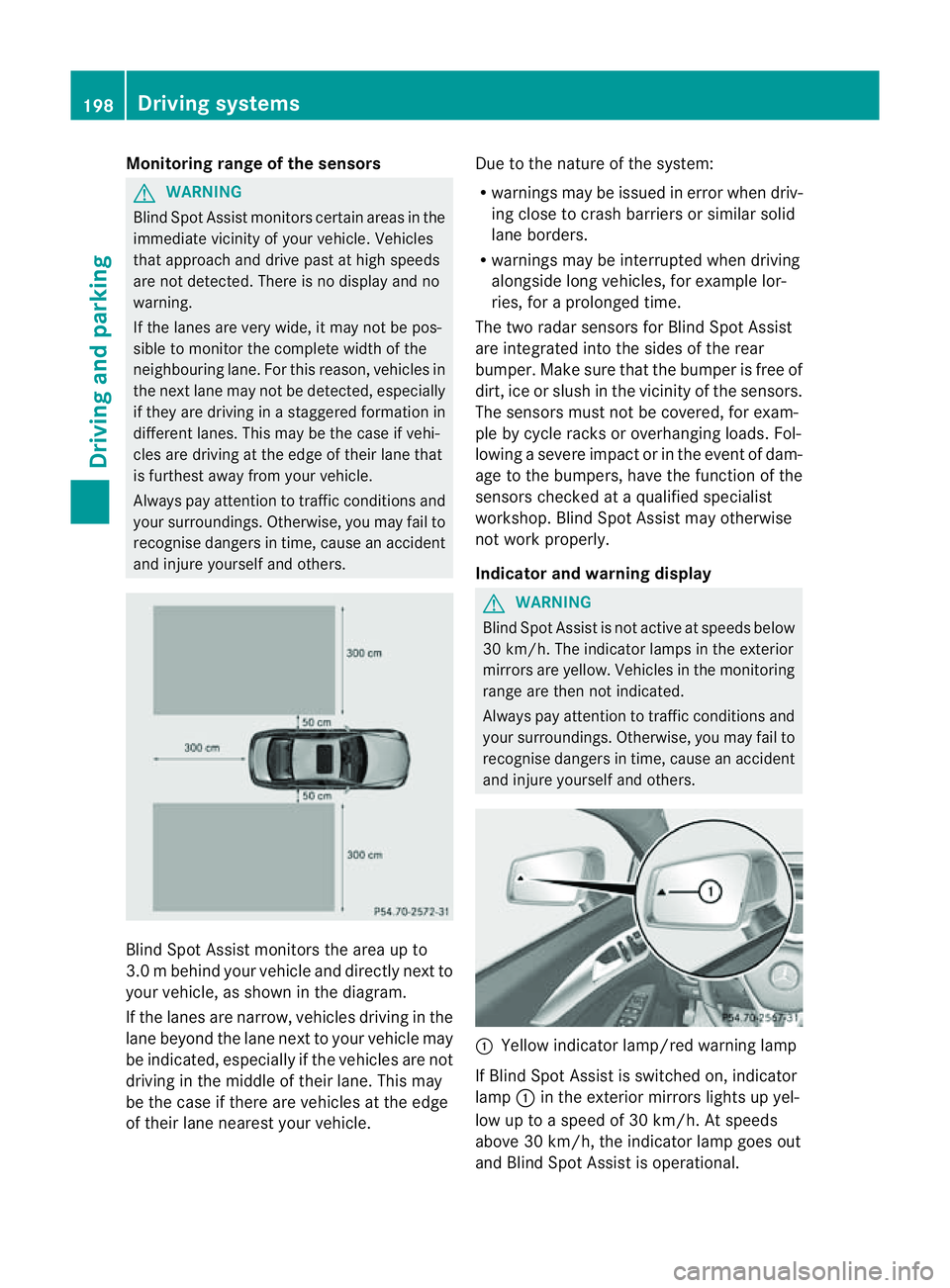
Monitoring range of the sensors
G
WARNING
Blind Spot Assist monitors certain area sinthe
immediate vicinity of yourv ehicle. Vehicles
that approach and drive past at high speeds
are not detected. There is no display and no
warning.
If the lanes are very wide, it may not be pos-
sible to monitor the complet ewidth of the
neighbourin glane. For this reason, vehicles in
the nextl ane may no tbedetected, especially
if they are driving in astaggered formation in
differen tlanes .This may be the case if vehi-
cles are driving at the edge of their lane that
is furthest away from your vehicle.
Always pay attention to traffic conditions and
your surroundings. Otherwise, you may fail to
recognise dangers in time, cause an accident
and injure yourself and others. Blind Spot Assist monitors the area up to
3.0 mbehind your vehicle and directly nextto
your vehicle, as shown in th ediagram.
If th elanes are narrow ,vehicles drivin ginthe
lan ebeyond th elan en exttoy our vehicl emay
be indicated, especially if th evehicles are not
drivin ginthemiddle of their lane. This may
be th ecaseift here are vehicles at th eedge
of their lan enearest your vehicle. Due to th
enature of th esystem:
R warnings may be issued in error when driv-
ingc lose to crash barrier sorsimilar solid
lane borders.
R warnings may be interrupted when driving
alongside long vehicles, for example lor-
ries, for aprolonged time.
The two radar sensors for Blin dSpot Assist
are integrated int othe sides of the rear
bumper .Make sure that th ebumpe risfree of
dirt, ice or slush in the vicinity of the sensors.
The sensors must not be covered, for exam-
ple by cycle racks or overhanging loads. Fol-
lowing asevere impact or in the event of dam-
age to the bumpers, have the function of the
sensors checked at aqualified specialist
workshop. Blind Spot Assist may otherwise
not work properly.
Indicator and warning display G
WARNING
Blind Spot Assist is not active at speeds below
30 km/h. The indicator lamps in the exterior
mirrors are yellow. Vehicles in the monitoring
range are then not indicated.
Always pay attention to traffic conditions and
your surroundings. Otherwise, you may fail to
recognise dangers in time, cause an accident
and injure yourselfa nd others. :
Yellow indicator lamp/red warning lamp
If Blind Spo tAssist is switched on, indicator
lamp :in the exterior mirrors lights up yel-
low up to aspeed of 30 km/h. At speeds
above 30 km/h, the indicator lamp goes out
and Blind Spot Assist is operational. 198
Driving systemsDriving and parking
Page 205 of 373
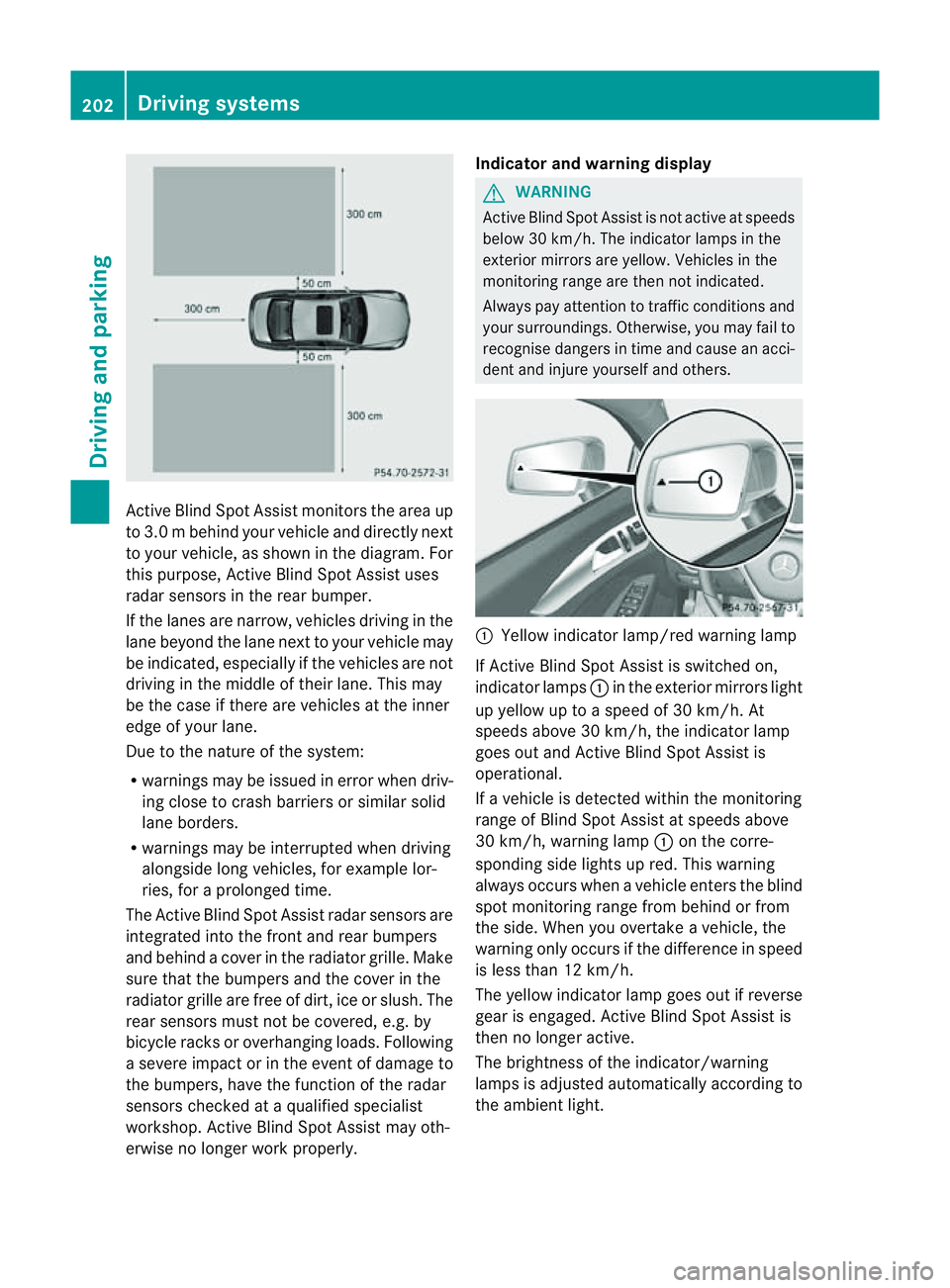
Activ
eBlind Spo tAssist monitors the area up
to 3.0 mbehind your vehicle and directly next
to your vehicle, as shown in the diagram. For
this purpose, Active Blind Spot Assist uses
radar sensors in the rear bumper.
If the lanes are narrow, vehicles driving in the
lane beyond the lane next to your vehicle may
be indicated, especially if the vehicles are not
driving in the middle of their lane. This may
be the case if there are vehicles at the inner
edge of your lane.
Due to the nature of the system:
R warnings may be issued in error when driv-
ing close to crash barriers or similars olid
lane borders.
R warnings may be interrupted when driving
alongside long vehicles, for example lor-
ries, for aprolonged time.
The Active Blind Spot Assist radar sensors are
integrated into the front and rear bumpers
and behind acover in the radiator grille. Make
sure that the bumpers and the cover in the
radiator grille are free of dirt, ice or slush. The
rear sensors must not be covered, e.g. by
bicycle racks or overhanging loads. Following
as evere impact or in the event of damage to
the bumpers, have the function of the radar
sensors checked at aqualified specialist
workshop. Active Blind Spot Assist may oth-
erwise no longer work properly. Indicator and warning display G
WARNING
Active Blind Spot Assist is not active at speeds
below 30 km/h. The indicator lamps in the
exterior mirrors are yellow .Vehicles in the
monitoring range are then not indicated.
Always pay attention to traffic conditions and
your surroundings. Otherwise, you may fail to
recognise dangers in time and cause an acci-
dent and injure yourself and others. :
Yellow indicator lamp/red warning lamp
If Active Blind Spot Assist is switched on,
indicator lamps :in the exterior mirror slight
up yellow up to aspeed of 30 km/h. At
speeds above 30 km/h, the indicator lamp
goes out and Active Blind Spot Assist is
operational.
If av ehicle is detected within the monitoring
range of Blind Spot Assist at speeds above
30 km/h, warning lamp :on the corre-
spondin gside lights up red. This warning
alway soccurs when avehicle enters the blind
spot monitoring range from behind or from
the side. When you overtake avehicle, the
warning only occurs if the difference in speed
is less than 12 km/h.
The yellow indicator lamp goes out if reverse
gear is engaged. Active Blind Spot Assist is
then no longer active.
The brightness of the indicator/warning
lamps is adjusted automatically according to
the ambient light. 202
Driving systemsDriving and parking
Page 223 of 373
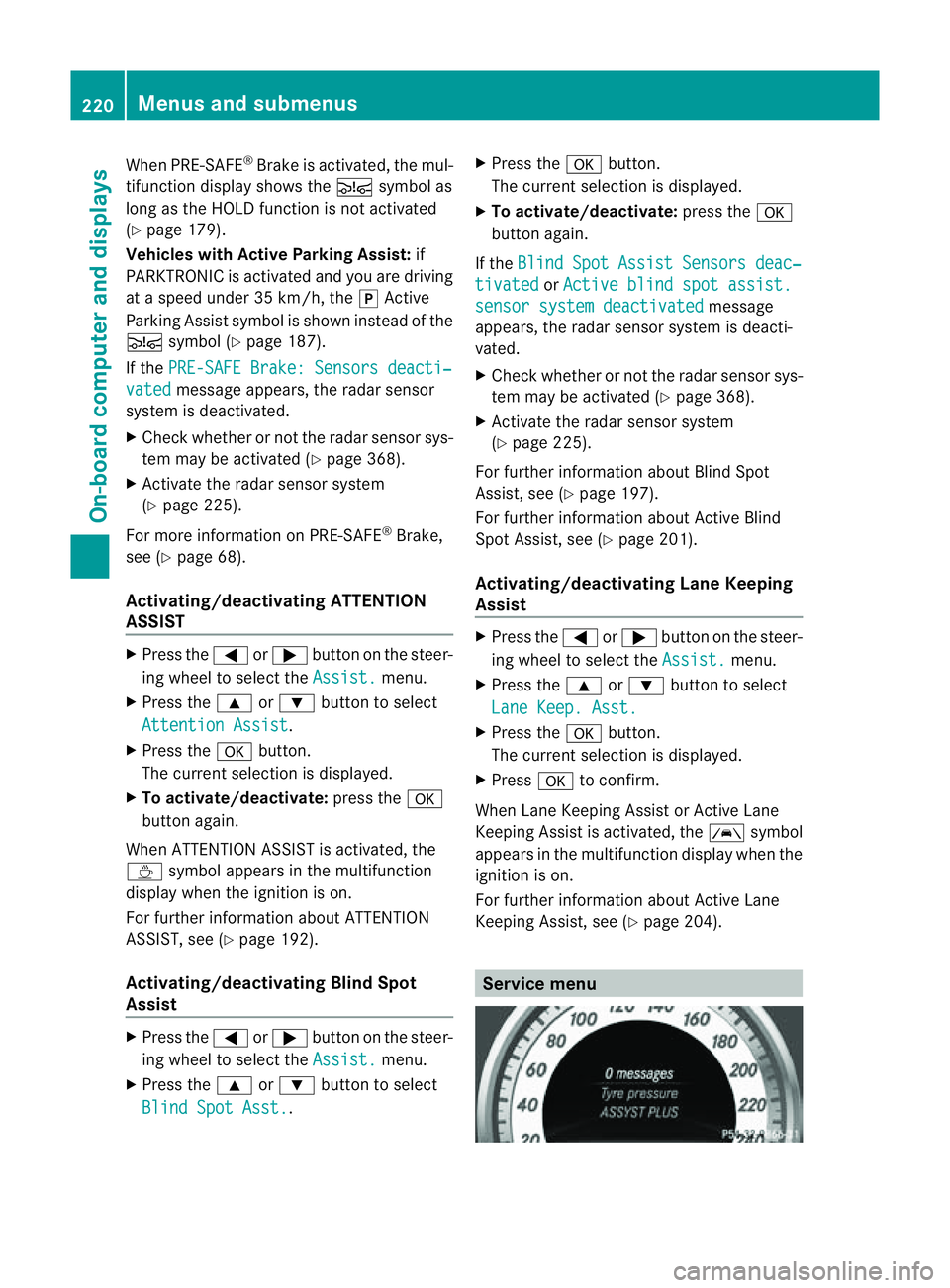
When PRE-SAFE
®
Brak eisa ctivated, the mul-
tifunction display shows the Äsymbol as
long as the HOLD function is not activated
(Y page 179).
Vehicles with Active Parking Assist: if
PARKTRONIC is activated and you are driving
at as peed under 35 km/h, the jActive
Parking Assist symbol is shown instead of the
Ä symbol ( Ypage 187).
If the PRE-SAFE Brake: Sensors deacti‐ vated message appears, the radar sensor
system is deactivated.
X Check whether or not the radar sensor sys-
tem may be activated (Y page 368).
X Activate the radar sensor system
(Y page 225).
For more information on PRE-SAFE ®
Brake,
see (Y page 68).
Activating/deactivating ATTENTION
ASSIST X
Press the =or; button on the steer-
ing wheel to select the Assist. menu.
X Press the 9or: button to select
Attentio nAssist .
X Press the abutton.
The curren tselection is displayed.
X To activate/deactivate: press thea
button again.
When ATTENTION ASSISTisa ctivated, the
À symbol appears in the multifunction
display when the ignition is on.
For further information about ATTENTION
ASSIST, see (Y page 192).
Activating/deactivating Blind Spot
Assist X
Press the =or; button on the steer-
ing wheel to select the Assist. menu.
X Press the 9or: button to select
Blind Spot Asst. .X
Press the abutton.
The curren tselection is displayed.
X To activate/deactivate: press thea
button again.
If the Blind Spot Assist Sensors deac‐ tivated or
Active blind spot assist. sensor system deactivated message
appears, the radar sensor system is deacti-
vated.
X Check whether or not the radar sensor sys-
tem may be activated (Y page 368).
X Activat ethe radar sensor system
(Y page 225).
For further information about Blind Spot
Assist ,see (Y page 197).
For further information about Active Blind
Spot Assist ,see (Y page 201).
Activating/deactivating Lane Keeping
Assist X
Press the =or; button on the steer-
ing wheel to select the Assist. menu.
X Press the 9or: button to select
Lane Keep. Asst. X
Press the abutton.
The curren tselection is displayed.
X Press ato confirm.
When Lane Keeping Assist or Active Lane
Keeping Assist is activated, the Ãsymbol
appears in the multifunction display when the
ignition is on.
For further information about Active Lane
Keeping Assist ,see (Y page 204). Service menu220
Menus and submenusOn-boar
dcomputer and displays
Page 250 of 373
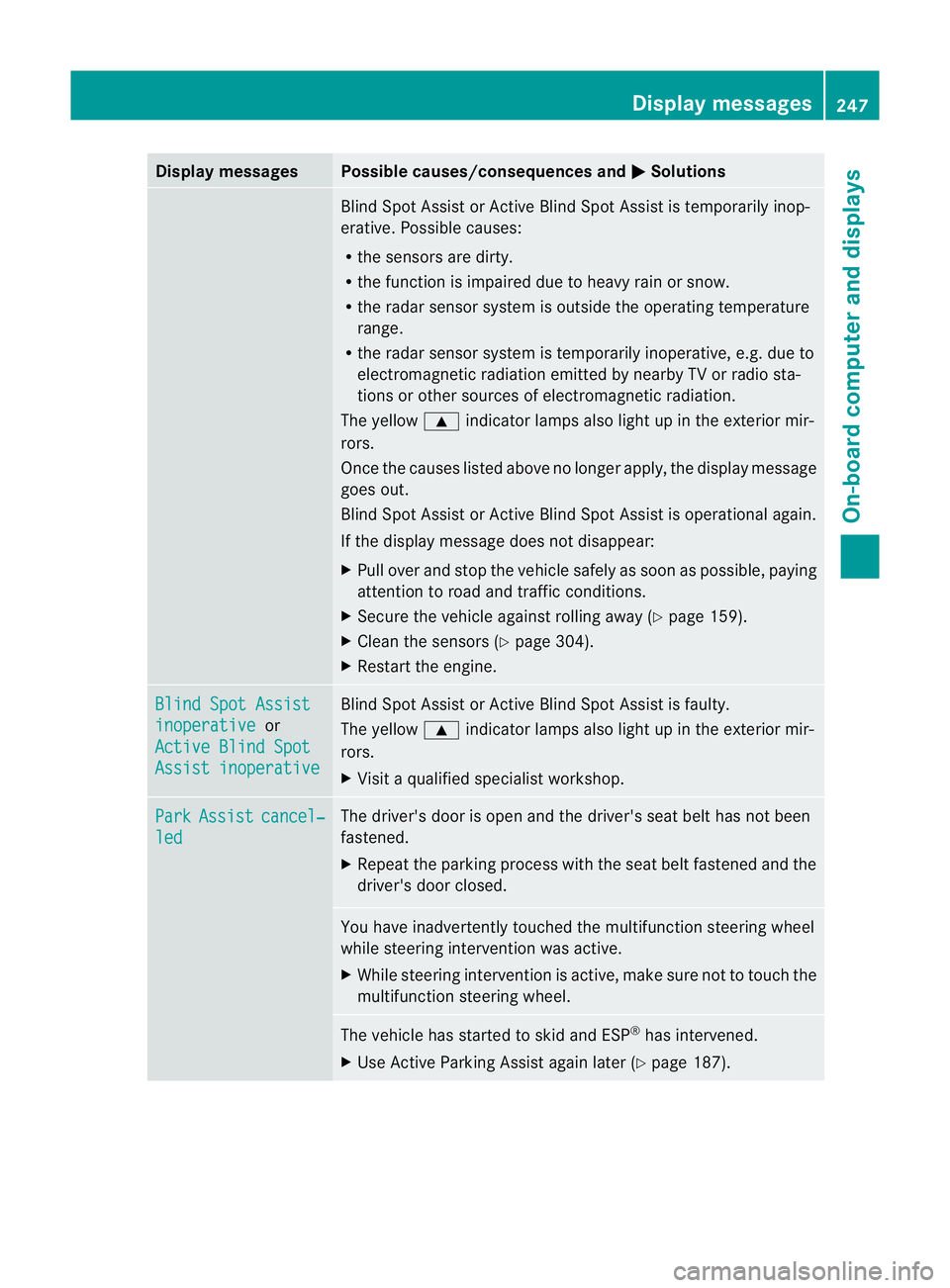
Display messages Possible causes/consequences and
M Solutions
Blind Spot Assis
torActive Blind Spot Assist is temporaril yinop-
erative .Possible causes:
R the sensors are dirty.
R the function is impaired due to heavy rain or snow.
R the radar sensor system is outside the operating temperature
range.
R the radar sensor system is temporarily inoperative, e.g. due to
electromagnetic radiation emitted by nearby TV or radio sta-
tions or other sources of electromagnetic radiation.
The yellow 9indicator lamps also light up in the exterior mir-
rors.
Once the causes listed above no longer apply,t he display message
goes out.
Blind Spot Assist or Active Blind Spot Assist is operational again.
If the display message does not disappear:
X Pull over and stop the vehicle safely as soon as possible, paying
attention to road and traffic conditions.
X Secure the vehicle against rolling away (Y page 159).
X Clean the sensors (Y page 304).
X Restart the engine. Blind Spot Assist
inoperative or
Active Blind Spot Assist inoperative Blind Spot Assist or Active Blind Spot Assist is faulty.
The yellow
9indicator lamps also light up in the exterior mir-
rors.
X Visit aqualified specialist workshop. Park Assist cancel‐
led The driver's door is open and the driver's seat belt has not been
fastened.
X
Repeat the parking process with the seat belt fastened and the
driver's door closed. You have inadvertently touched the multifunction steerin
gwheel
while steerin gintervention was active.
X While steerin gintervention is active, make sure not to touch the
multifunction steerin gwheel. The vehicle has started to skid and ESP
®
has intervened.
X Use Active Parking Assist again later (Y page 187). Display messages
247On-board computer and displays Z
Page 251 of 373
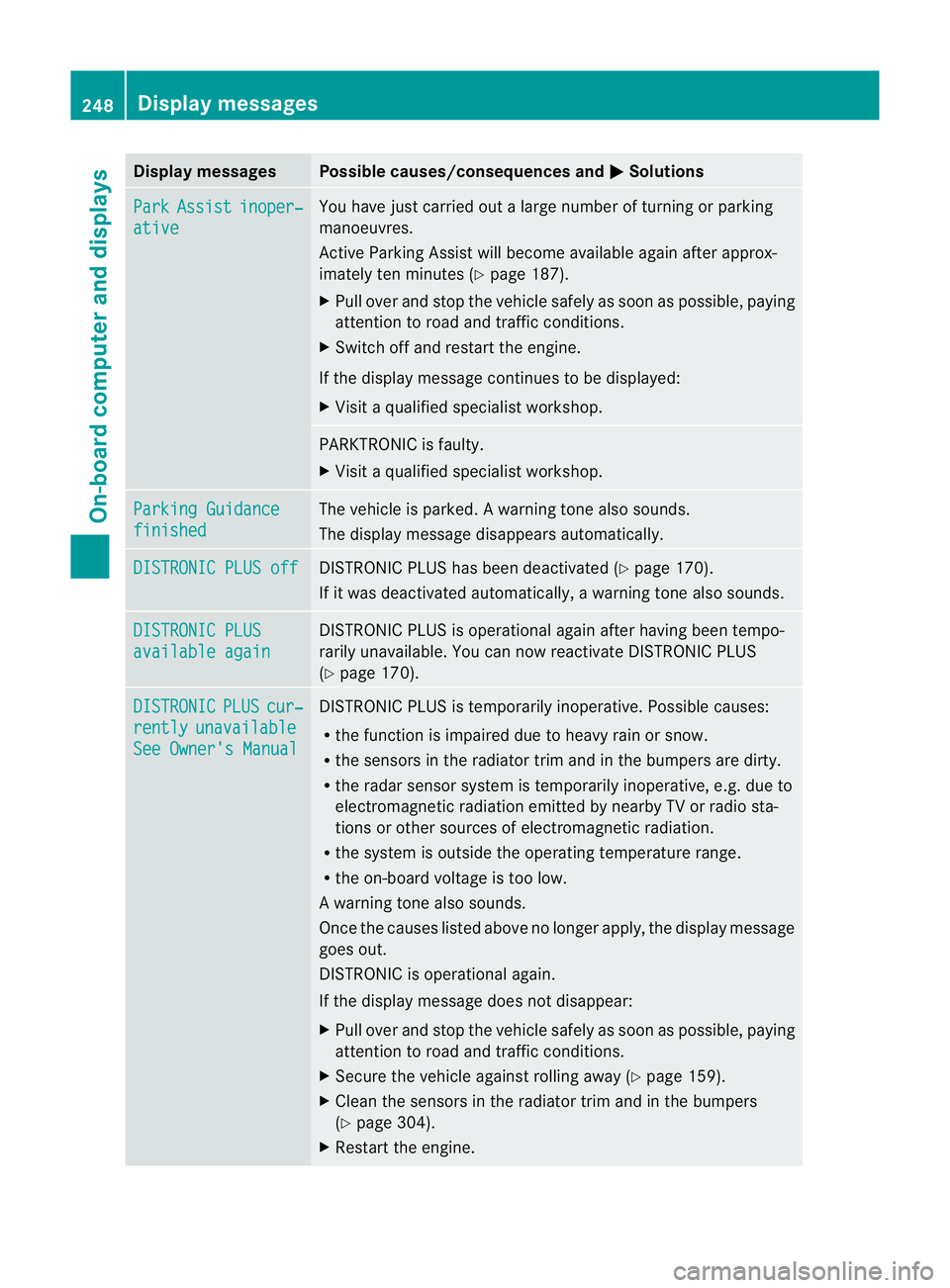
Display messages Possible causes/consequences and
M Solutions
Park Assist inoper‐
ative You hav
ejustc arrie doutalarg enumber of turning or parking
manoeuvres.
Active Parking Assis twill become available again after approx-
imately ten minutes (Y page 187).
X Pull over and stop the vehicle safely as soon as possible ,paying
attention to road and traffic conditions.
X Switch off and restart the engine.
If the display message continues to be displayed:
X Visit aqualified specialist workshop. PARKTRONIC is faulty.
X
Visit aqualified specialist workshop. Parking Guidance
finished The vehicle is parked.
Awarning tone also sounds.
The display message disappears automatically. DISTRONIC PLU
Soff DISTRONI
CPLUSh as been deactivate d(Ypage 170).
If it was deactivate dautomatically, awarning tone also sounds. DISTRONIC PLUS
available again DISTRONI
CPLUSiso perational againa fter having been tempo-
rarily unavailable. You can now reactivate DISTRONI CPLUS
(Y page 170). DISTRONIC PLUS cur‐
rently unavailable
See Owner's Manual DISTRONIC PLUS is temporarily inoperative. Possible causes:
R
the function is impaired due to heavy rain or snow.
R the sensor sinthe radiator trim and in the bumpers are dirty.
R the radar sensor system is temporarily inoperative, e.g. due to
electromagnetic radiation emitted by nearby TV or radio sta-
tion soro ther sources of electromagnetic radiation.
R the system is outside the operatin gtemperature range.
R the on-board voltage is too low.
Aw arning tone also sounds.
Once th ecauses listed abov enolonger apply,t he display message
goes out.
DISTRONIC is operational again.
If the display message does not disappear:
X Pull over and stop the vehicle safely as soon as possible, paying
attention to road and traffic conditions.
X Secure the vehicle against rolling away (Y page 159).
X Clean the sensors in the radiator trim and in the bumpers
(Y page 304).
X Restart the engine. 248
Display messagesOn-board computer and displays