2012 MERCEDES-BENZ CLS-Class changing the battery
[x] Cancel search: changing the batteryPage 7 of 356

ATA (Anti-Theft Alarm system)Activating/deactivating ...................69
Function ........................................... 69
Switching off the alarm ....................69
ATTENTION ASSIST
Activating/deactivating .................207
Display message ............................ 229
Function/notes ............................. 180
Audio menu (on-board computer) .... 203
Audio system see separate operating instructions
Authorized Mercedes-Benz Center
see Qualified specialist workshop
AUTO lights
Display message ............................ 226
see Lights
Automatic engine start (ECO start/
stop function) .................................... 136
Automatic engine switch-off (ECO
start/stop function) .......................... 136
Automatic headlamp mode .............. 107
Automatic transmission Automatic drive program ...............144
Changing gear ............................... 142
DIRECT SELECT lever .....................140
Display message ............................ 237
Driving tips .................................... 142
Emergency running mode ..............147
Kickdown ....................................... 142
Manual drive program ....................145
Problem (malfunction) ...................147
Program selector button ................143
Pulling away ................................... 135
Selector lever ................................ 139
Shift ranges ................................... 144
Starting the engine ........................134
Steering wheel paddle shifters ......144
Transmission position display ........140
Automatic transmission
emergency mode ............................... 147
B
Back support see Lumbar support
Backup lamp
Changing bulbs .............................. 113
Display message ............................ 225
Bag hook ............................................ 260
BAS (Brake Assist System) ................. 62
Basic settings see Settings
BAS PLUS (Brake Assist System
PLUS) .................................................... 62
Battery (key) Checking .......................................... 76
Battery (SmartKey)
Important safety notes ....................76
Replacing ......................................... 76
Battery (vehicle)
Charging ........................................ 304
Display message ............................ 228
Important safety notes ..................302
Jump starting ................................. 305
Belt
see Seat belts
Blind Spot Assist
Activating/deactivating .................207
Notes/function .............................. 184
see Active Blind Spot Assist
Bottle holder ...................................... 263
Brake Assist System see BAS (Brake Assist System)
Brake fluid
Display message ............................ 219
Notes ............................................. 350
Brake fluid level ................................ 284
Brake lamps Display message ............................ 224
Brakes
ABS .................................................. 61
BAS .................................................. 62
BAS PLUS ........................................ 62
Brake fluid (notes) .........................350
Display message ............................ 217
Driving tips .................................... 152
Important safety notes ..................152
Maintenance .................................. 153
Parking brake ................................ 151
Warning lamp ................................. 243
Breakdown
see Flat tire
see Towing away
Bulbs
see Changing bulbs Index5
Page 18 of 356

Sliding sunroofImportant safety notes ....................88
Opening/closing .............................. 89
Problem (malfunction) .....................90
Resetting ......................................... 89
SmartKey
Changing the battery .......................76
Changing the programming .............75
Checking the battery .......................76
Convenience closing feature ............87
Convenience opening feature ..........87
Display message ............................ 239
Door central locking/unlocking .......72
Important safety notes ....................72
Loss ................................................. 78
Mechanical key ................................ 75
Positions (ignition lock) .................132
Problem (malfunction) .....................78
Starting the engine ........................134
Snow chains ...................................... 317
Socket Under the armrest .........................266
Sockets
Center console .............................. 267
Points to observe before use .........266
Rear compartment .........................267
Trunk ............................................. 267
Spare wheel
Notes/data .................................... 341
Storage location ............................ 295
Stowing .......................................... 295
see Emergency spare wheel
Specialist workshop ............................ 22
Speed, controlling see Cruise control
Speedometer
Digital ............................................ 201
In the Instrument cluster .................27
Segments ...................................... 197
Selecting the unit of
measurement ................................ 208
see Instrument cluster
SPORT handling mode
Activating/deactivating (AMG
vehicles) .......................................... 65
Warning lamp ................................. 246SRS (Supplemental Restraint
System) Display message ............................ 221
Introduction ..................................... 36
Warning lamp ................................. 247
Warning lamp (function) ................... 36
Standing lamps
Display message ............................ 225
Switching on/off ........................... 106
Starting (engine) ................................ 134
Station see Radio
Steering (display message) .............. 239
Steering wheel Adjusting (electrically) .....................99
Button overview ............................... 29
Buttons (on-board
computer) ...................................... 197
Important safety notes ....................98
Paddle shifters ............................... 144
Steering wheel heating ....................99
Storing settings (memory
function) ........................................ 102
Steering wheel (cleaning
instructions) ...................................... 291
Steering wheel heating Indicator lamp (malfunction) ............99
Switching on/off .............................. 99
Steering wheel paddle shifters ........ 144
Stopwatch (RACETIMER) ................... 213
Stowage compartments Armrest (under) ............................. 257
Glove box ....................................... 256
Parcel net ...................................... 258
Rear ............................................... 258
Under driver's seat/front-
passenger seat .............................. 258
Stowage space
Center console .............................. 257
Cup holders ................................... 261
Important safety information .........256
Stowage well beneath the trunk
floor .................................................... 260
Summer opening see Convenience opening feature
Summer tires ..................................... 316
Sun visor ............................................ 26316Index
Page 21 of 356

U
Unlocking Emergency unlocking .......................81
From inside the vehicle (central
unlocking button) ............................. 80
V
Vanity mirror (in sun visor) .............. 263
Vehicle Correct use ...................................... 23
Data acquisition ............................... 23
Display message ............................ 237
Equipment ....................................... 21
Individual settings ..........................208
Limited Warranty ............................. 23
Loading .......................................... 325
Locking (in an emergency) ...............81
Locking (SmartKey) .......................... 73
Lowering ........................................ 301
Maintenance .................................... 22
Parking for a long period ................ 152
Pulling away ................................... 135
Raising ........................................... 297
Reporting problems .........................23
Towing away .................................. 306
Transporting .................................. 309
Unlocking (in an emergency) ...........81
Unlocking (SmartKey) ......................73
Vehicle battery
see Battery (vehicle)
Vehicle dimensions
see Technical data
Vehicle emergency locking ................ 81
Vehicle identification number see VIN
Vehicle identification plate .............. 345
Vehicle level AIRMATIC ...................................... 168
Vehicle level (display message) ....... 229
Vehicle tool kit .................................. 294
Vehicle weights see Technical data
Video (DVD) ........................................ 204
Video DVD (on-board computer) ...... 204
VIN ...................................................... 345
W
Warning and indicator lamps ABS ................................................ 244
Brakes ........................................... 243
Check Engine ................................. 248
Coolant .......................................... 249
Cruise control ................................ 155
Distance warning ........................... 251
DISTRONIC PLUS ........................... 251
ESP ®
.............................................. 245
ESP ®
OFF ....................................... 246
Fuel tank ........................................ 248
LIM (DISTRONIC PLUS) ..................159
Overview .......................................... 28
PASSENGER AIRBAG OFF
indicator lamp .................................. 43
Reserve fuel ................................... 248
Seat belt ........................................ 241
SPORT handling mode ...................246
SRS ................................................ 247
Tire pressure monitor ....................252
Warranty ............................................ 344
Washer fluid
Display message ............................ 239
see Windshield washer system
Weight
see Technical data
Wheel bolt tightening torque ........... 301
Wheel chock ...................................... 297
Wheels Changing/replacing .......................338
Changing a wheel .......................... 296
Checking ........................................ 315
Cleaning ......................................... 287
Important safety notes ..................314
Mounting a wheel .......................... 299
Removing a wheel ..........................299
Storing ........................................... 339
Tightening torque ........................... 301
Wheel size/tire size .......................339
Window curtain air bag
Display message ............................ 221
Operation ......................................... 42
Windows
Cleaning ......................................... 288
see Side windows Index19
Page 77 of 356
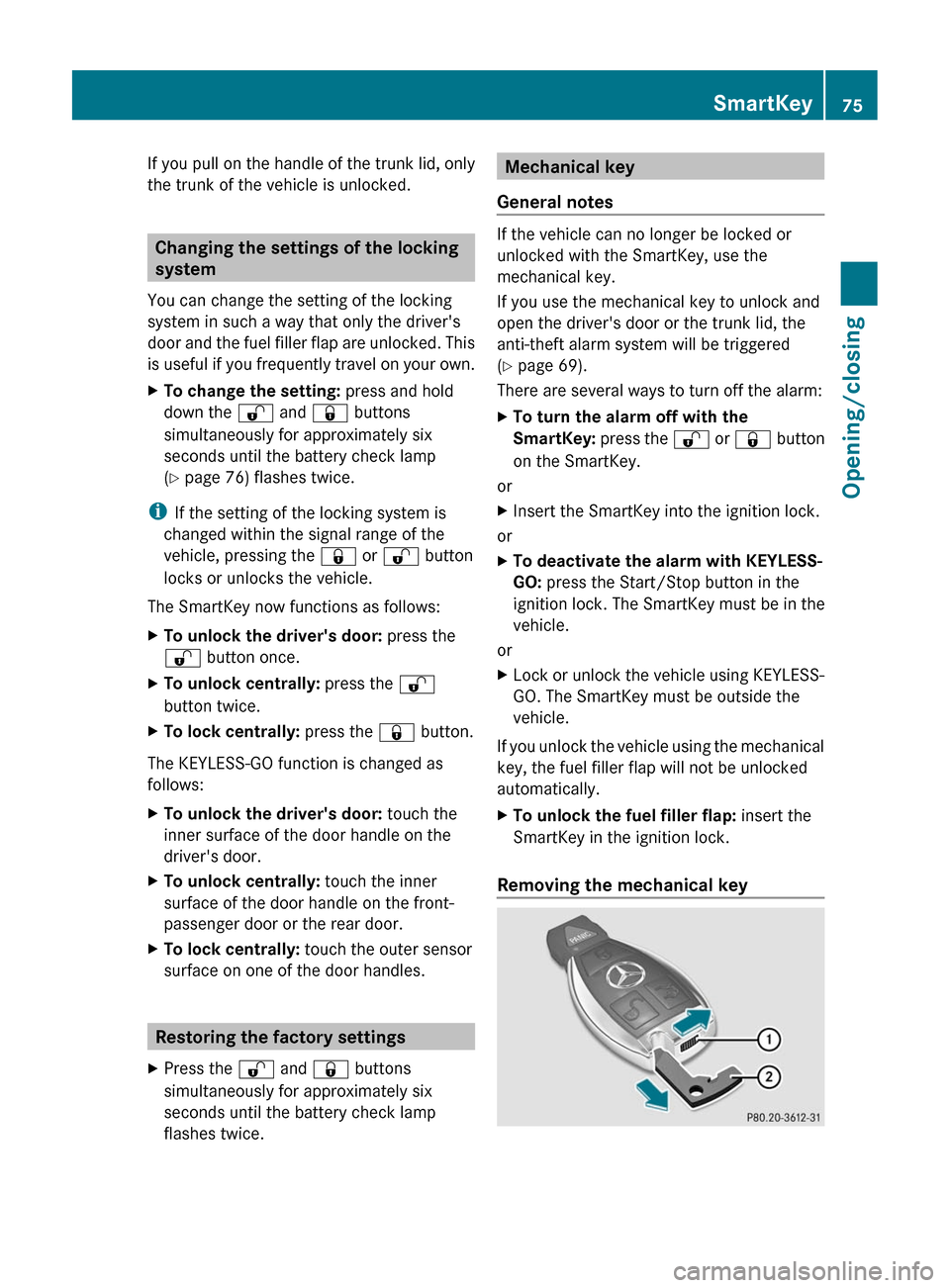
If you pull on the handle of the trunk lid, only
the trunk of the vehicle is unlocked.
Changing the settings of the locking
system
You can change the setting of the locking
system in such a way that only the driver's
door and the fuel filler flap are unlocked. This
is useful if you frequently travel on your own.
XTo change the setting: press and hold
down the % and & buttons
simultaneously for approximately six
seconds until the battery check lamp
( Y page 76) flashes twice.
i
If the setting of the locking system is
changed within the signal range of the
vehicle, pressing the & or % button
locks or unlocks the vehicle.
The SmartKey now functions as follows:
XTo unlock the driver's door: press the
% button once.XTo unlock centrally: press the %
button twice.XTo lock centrally: press the & button.
The KEYLESS-GO function is changed as
follows:
XTo unlock the driver's door: touch the
inner surface of the door handle on the
driver's door.XTo unlock centrally: touch the inner
surface of the door handle on the front-
passenger door or the rear door.XTo lock centrally: touch the outer sensor
surface on one of the door handles.
Restoring the factory settings
XPress the % and & buttons
simultaneously for approximately six
seconds until the battery check lamp
flashes twice.Mechanical key
General notes
If the vehicle can no longer be locked or
unlocked with the SmartKey, use the
mechanical key.
If you use the mechanical key to unlock and
open the driver's door or the trunk lid, the
anti-theft alarm system will be triggered
( Y page 69).
There are several ways to turn off the alarm:
XTo turn the alarm off with the
SmartKey: press the % or & button
on the SmartKey.
or
XInsert the SmartKey into the ignition lock.
or
XTo deactivate the alarm with KEYLESS-
GO: press the Start/Stop button in the
ignition lock. The SmartKey must be in the
vehicle.
or
XLock or unlock the vehicle using KEYLESS-
GO. The SmartKey must be outside the
vehicle.
If you unlock the vehicle using the mechanical
key, the fuel filler flap will not be unlocked
automatically.
XTo unlock the fuel filler flap: insert the
SmartKey in the ignition lock.
Removing the mechanical key
SmartKey75Opening/closingZ
Page 78 of 356

XPush release catch : in the direction of
the arrow and at the same time, remove
mechanical key ; from the SmartKey.
SmartKey battery
Important safety notes
It is advisable to have batteries replaced at a
qualified specialist workshop, e.g. at an
authorized Mercedes-Benz Center.
GWARNING
Batteries contain toxic and caustic
substances. For this reason, keep batteries
out of the reach of children.
If a battery has been swallowed, seek medical
help immediately.
GWARNING
The SmartKey batteries contain perchlorate
material, which may require special handling
and regard for the environment. Observe
government disposal guidelines. California
residents, see www.dtsc.ca.gov/
HazardousWaste/Perchlorate/
index.cfm .
Checking the battery
XPress the & or % button.
The SmartKey battery is working properly if
battery check lamp : lights up briefly.
If battery check lamp : does not light up
briefly during the test, the SmartKey battery
is discharged.
XChanging the battery ( Y page 76)
i
The battery can be obtained from any
authorized Mercedes-Benz Center.
i If the SmartKey battery is checked within
the signal reception range of the vehicle,
pressing the & or % button locks or
unlocks the vehicle.
Changing the battery
You require a CR 2025 3 V cell battery.
XTake the mechanical key out of the
SmartKey ( Y page 75).XPress mechanical key ; into the opening
in the SmartKey in the direction of the
arrow until battery tray cover : opens.
When doing so, do not hold cover : shut.XRemove battery tray cover :.XRepeatedly tap the SmartKey against your
palm until battery = falls out.XInsert the new battery with the positive
terminal facing upwards. Use a lint-free
cloth to do so.76SmartKeyOpening/closing
Page 163 of 356

vehicle. In such cases, control the distance
from vehicles travelling in front with the brake
alone. You could otherwise cause an accident
and thereby injure yourself and others. The
driver remains fully responsible for the
vehicle's distance from other vehicles, the
speed being driven and for braking in good
time.
Changing lanes
If you wish to change to the passing lane (in
left-hand-drive vehicles, the passing lane is
the left-hand lane), DISTRONIC PLUS
supports you if:
R you are driving faster than 40 mph
(60 km/h).
R DISTRONIC PLUS is maintaining the
distance to a vehicle in front.
R you switch on the appropriate turn signals.
R DISTRONIC PLUS does not detect a danger
of collision.
If these conditions are met, your vehicle is
accelerated. Acceleration will be interrupted
if changing lanes takes too long or if the
distance between your vehicle and the
vehicle in front becomes too small.GWARNING
DISTRONIC PLUS and Active Blind Spot Assist
are only aids designed to assist driving.
They do not relieve you of the responsibility
of paying attention. The driver remains fully
responsible for the vehicle's distance from
other vehicles, the vehicle's speed and for
braking in good time. Always pay attention to
traffic conditions and your surroundings.
Otherwise, you may fail to recognize dangers
in time, cause an accident and injure yourself
and others.
Stopping
GWARNING
Never get out of the vehicle when DISTRONIC
PLUS is activated.
DISTRONIC PLUS must also never be
operated, activated or deactivated by a
passenger or from outside the vehicle.
DISTRONIC PLUS does not replace the
parking brake and must not be used for
parking.
The DISTRONIC PLUS braking effect is
canceled and the vehicle can start moving if:
R DISTRONIC PLUS is deactivated using the
cruise control lever.
R you accelerate.
R there is a malfunction in the system or an
interruption in the power supply, e.g.
battery failure.
R the electrical system in the engine
compartment, the battery or the fuses are
tampered with.
R the battery is disconnected.
If you wish to leave the vehicle or park it,
deactivate DISTRONIC PLUS and secure the
vehicle against rolling away.
If DISTRONIC PLUS detects that the vehicle
in front is stopping, it brakes your vehicle until
it is stationary.
Once your vehicle is stationary, it remains
stationary and you do not need to depress the
brake.
i Depending on the specified minimum
distance, your vehicle will come to a
standstill at a sufficient distance behind the
vehicle in front. The specified minimum
distance is set using the control on the
cruise control lever.
When DISTRONIC PLUS is activated, the
transmission is shifted automatically to
position P if:
R the driver's door is open and the driver's
seat belt is unfastened.
R the engine is switched off.
R the hood is opened.
R a system malfunction occurs.
R the power supply is not sufficient.Driving systems161Driving and parkingZ