2012 MERCEDES-BENZ CL-Class fog
[x] Cancel search: fogPage 14 of 488

Preparing the vehicle .....................425
Raising the vehicle .........................426
Floormat ............................................. 405
Freeway information ......................... 171
Front fog lamps ................................. 246
Display message ............................ 360
Switching on/off ........................... 246
Front-passenger seat
Adjusting from the driver's seat .......94
Front windshield
see Windshield
Fuel
Additives ........................................ 477
Displaying the current
consumption .................................. 334
Displaying the range ......................334
Driving tips .................................... 286
Fuel gauge ....................................... 33
Important safety notes ..................477
Premium-grade unleaded gasoline . 477
Problem (malfunction) ...................283
Refueling ........................................ 280
Specifications ................................ 477
Tank content/reserve fuel .............476
Fuel filler flap, opening/closing ....... 281
Fuel level Calling up the range (on-board
computer) ...................................... 334
Fuel tank
Capacity ........................................ 476
Problem (malfunction) ...................283
Function buttons (COMAND) ............ 109
Fuses Allocation chart ............................. 438
Before changing ............................. 438
Dashboard fuse box .......................438
Engine emergency stop .................439
Fuse box in the engine
compartment ................................. 439
Fuse box in the rear compartment . 438
Important safety notes ..................437
G
Garage door opener Clearing the memory .....................405
Notes ............................................. 402
Opening/closing the garage door ..405
Programming (button in the rear-
view mirror) ................................... 403
Gasoline ............................................. 281
Gear indicator (on-board
computer) .......................................... 337
Gear or selector lever (cleaning
guidelines) ......................................... 420
Genuine Mercedes-Benz parts ......... 472
Glove box ........................................... 388
GPS reception .................................... 135
Gracenote Media Database .............. 210
H
Handbrake see Parking brake
Harman/kardon ®
Logic 7 ®
surround sound system see Surround sound (harman/
kardon ®
surround sound system)
Hazard warning lamps ...................... 247
HD Radio™ ......................................... 199
Heading up (navigation) ................... 168
Headlamp cleaning system Notes ............................................. 480
Headlamps
Adding fluid to cleaning system .....412
Cleaning system (function) ............246
Fogging up ..................................... 249
see Automatic headlamp mode
Head restraints
Adjusting ......................................... 95
Adjusting (electrically) .....................95
Adjusting (rear) ................................ 95
Heating
see Climate control
High-beam headlamps
Changing bulbs .............................. 251
Display message ............................ 360
Switching Adaptive Highbeam
Assist on/off ................................. 248
Switching on/off ........................... 247
Hill start assist .................................. 269
HOLD function Display message ............................ 368
Function/notes ............................. 302
12Index
Page 15 of 488

Homesee Home address
Home address
Entering and saving .......................141
Selecting from the destination
memory ......................................... 143
Hood
Closing ........................................... 409
Display message ............................ 375
Opening ......................................... 408
Hydroplaning ..................................... 289
I
Ignition lock see Key positions
Immobilizer .......................................... 68
Incident (traffic report) ..................... 158
Indicator lamps see Warning and indicator lamps
Indicators
see Turn signals
Instrument cluster
Overview .......................................... 33
Warning and indicator lamps ...........34
Instrument lighting
see Instrument cluster lighting
Interface (USB, iPod ®
)
see Media Interface
Interior lighting
Ambient light (COMAND) ...............233
Automatic control ..........................250
Interior lighting .............................. 233
Manual control ............................... 250
Overview ........................................ 249
Reading lamp ................................. 249
see Interior lighting
Intermediate stop
Deleting ......................................... 146
Entering ......................................... 145
iPod ®
Alphabetical track selection ..........221
Connecting to the Media
Interface ........................................ 218
Selecting a category/playlist .........220
Supported variants ........................217
J
Jack Storage location ............................ 424
Using ............................................. 426
Jump starting (engine) ...................... 433
K
Key see SmartKey
KEYLESS-GO
Convenience closing feature ............88
Locking ............................................ 73
Start/Stop button .......................... 267
Starting the engine ........................269
Unlocking ......................................... 73
Key positions
KEYLESS-GO .................................. 267
SmartKey ....................................... 267
Kickdown
Driving tips .................................... 276
Manual drive program ....................279
Knee bag .............................................. 44
L
Lamps see Warning and indicator lamps
Lane detection (automatic)
see Lane Keeping Assist
Lap time (RACETIMER) ...................... 338
LATCH-type (ISOFIX) child seat
anchors ................................................ 58
Letter bar see Character bar
License plate lamp (display
message) ............................................ 360
Lighting see Lights
Lights
Automatic headlamp mode ............245
Cornering light function .................248
Display message ............................ 359
Driving abroad ............................... 244
Fog lamps ...................................... 246
Hazard warning lamps ...................247
High beam flasher .......................... 247
High-beam headlamps ...................247
Index13
Page 16 of 488

Light switch ................................... 244
Low-beam headlamps ....................245
Parking lamps ................................ 244
Rear fog lamp ................................ 246
Switching Adaptive Highbeam
Assist on/off ................................. 344
Switching the daytime running
lamps on/off (on-board
computer) ...................................... 343
Switching the daytime running
lamps on/off (switch) ....................245
Turn signals ................................... 246
see Changing bulbs
see Interior lighting
Light sensor (display message) ....... 361
LIM indicator lamp Cruise control ................................ 291
DISTRONIC PLUS ........................... 295
Loading guidelines ............................ 388
Locator lighting setting (COMAND) . 234
Locking see Central locking
Locking (doors)
Automatic ........................................ 81
Emergency locking ........................... 82
From inside (central locking
button) ............................................. 80
Locking centrally
see Central locking
Locking verification signal (on-
board computer) ............................... 344
Logic 7 ®
(Harman Kardon ®
surround sound system) see 3D sound (Harman Kardon ®
surround sound system)
Low-beam headlamps
Display message ............................ 359
Setting for driving abroad
(symmetrical) ................................. 244
Switching on/off ........................... 245
Lubricant additives
see Additives
Lumbar support
Adjusting ......................................... 97
Lumbar support (COMAND) .............. 238M
M+S tires ............................................ 444
Maintenance see ASSYST PLUS service interval
display
Malfunction message
see Display messages
Malfunctions relevant to safety
Reporting ......................................... 29
Map (navigation)
Adjusting the scale ........................166
Arrival time/distance to the
destination ..................................... 169
City model ..................................... 170
Display ........................................... 168
Geo-coordinate display ..................170
Heading ......................................... 168
Information in the display ..............169
Map settings .................................. 166
Moving ........................................... 167
North orientation ........................... 168
Notes ............................................. 166
Point of interest symbols ...............168
Road display .................................. 169
Saving the crosshair position .........167
Setting to the vehicle destination ..167
Topographical map ........................170
Map display (also see navigation)
Traffic reports ................................ 158
Massage function (PULSE) ............... 241
Matte finish (cleaning
instructions) ...................................... 417
mbrace Automatic retrieval of vehicle data
(service due date) ..........................401
Call priority .................................... 399
Display message ............................ 354
Downloading destinations
(COMAND) ..................................... 399
Emergency call .............................. 396
Important safety notes ..................395
Locating a stolen vehicle ...............402
MB info call button ........................398
Remote vehicle locking ..................401
Roadside Assistance button ..........397
Search & Send ............................... 400
Self-test ......................................... 39614Index
Page 20 of 488

Pulling away (automatic
transmission) ..................................... 269
PULSE see Massage function (PULSE)
Q
Qualified specialist workshop ........... 29
R
RACETIMER (on-board computer) .... 338
Radar sensor system Activating/deactivating .................344
Display message ............................ 369
Radio
HD Radio™ .................................... 199
Selecting a station .................196, 336
Sound settings (balance, bass,
fader, treble) .................................. 125
Storing stations ............................. 197
Switching on .................................. 195
Switching wavebands ....................196
Radio-controlled devices
(installing) .......................................... 406
Read-aloud function .......................... 158
Reading lamp ..................................... 249
Real-time traffic reports ................... 158
Rear compartment Setting the air vents ......................263
Rear fog lamp
Display message ............................ 360
Switching on/off ........................... 246
Rear view camera
Cleaning instructions .....................418
Function/notes ............................. 314
Rear-view mirror ............................... 101
Rear window blind ............................ 393
see Rear window roller sunblind
see Roller sunblind
Rear window defroster
Problem (malfunction) ...................260
Rear window heating
Switching on/off ........................... 260
Redialing (telephone) ........................ 184
Refueling Fuel gauge ....................................... 33
Important safety notes ..................280
Refueling process ..........................281
see Fuel
Remote control
Garage door opener .......................402
Reporting
Malfunctions relevant to safety ........ 29
Reserve (fuel tank)
see Fuel
Reserve fuel
Display message ............................ 365
Warning lamp ................................. 384
see Fuel
Reset function ................................... 134
Resetting (factory settings) ............. 134
Residual heat (climate control) ........ 261
Restraint system see SRS (Supplemental Restraint
System)
Reversing lamps (display
message) ............................................ 361
Road map see Map
Roadside Assistance (breakdown) .... 27
Roller sunblind Rear window .................................. 393
Rear window (COMAND) ................231
Roof lining and carpets (cleaning
guidelines) ......................................... 421
Roof load (maximum) ........................ 480
Route see Route guidance (navigation)
Route (navigation)
Displaying the distance to the
destination ..................................... 156
Route overview .............................. 156
Selecting an alternative route ........155
Setting route options (avoiding:
highways, toll roads, tunnels,
ferries) ........................................... 136
Setting the route type (short
route, fast route, dynamic route or
economic route) ............................ 136
Starting calculation ........................140
Route guidance
Canceling ....................................... 153
Continuing ..................................... 15318Index
Page 163 of 488

Displaying real-time traffic reportsXIf necessary, switch to navigation mode
and show the menu ( Y page 136).XSelect Traffic in the navigation system
menu bar by turning cVd the COMAND
controller and press W to confirm.
If you see the No traffic messages.
message:
This means that:
R no traffic reports have been received yet.
R no traffic reports are available.
XTo cancel the search: select Cancel .XTo close the message window: select
OK .
If there are any traffic reports, a list is shown.
The content of the list varies depending on
whether route guidance is active or not.
List of traffic reports
XTo show the traffic report list: select
Display All Messages by turning cVd
the COMAND controller and press W to
confirm.
The list shows all the roads, areas or regions
for which traffic reports are available.
1State or province recognition2Road affected
i A traffic report may refer to an area or a
region, e.g. if visibility is impaired due to
fog.
XTo read a traffic report: select a road, an
area or a region.XTo show a traffic report: select a road, an
area or a region and press W to confirm.
You will find an example of a traffic report
below.XTo exit the list: slide XVY the COMAND
controller once or several times.
Example: traffic report
1Country code2Road, area or region affected by traffic
reports3Direction4Report 1 of 8 for the road affected5Last exit/intersection before the affected
route section startsNavigation161COMANDZ
Page 236 of 488

XTo set the ambient lighting: select
Vehicle in the main function bar by sliding
XVY and turning cVd the COMAND
controller and press W to confirm.
The main area is active.XSelect the Ambient Lighting menu by
sliding XVY or turning cVd the COMAND
controller.
The ambient lighting menu appears. The
current setting is indicated by a # dot.XSelect Setting by sliding ZVÆ or turning
cVd the COMAND controller.
The selected setting is indicated by a #
dot.
Switching locator lighting on/off
If you switch on the locator lighting, the
following come on in the dark after you have
unlocked the vehicle using the remote
control:
R the parking lamps
R the tail lamps
R the license plate lamp
R the front fog lamps
R the entry lamps in the exterior mirror
The locator lighting switches off again when
you open the driver’s door. If you do not open
the driver’s door, the locator lighting switches
off automatically after 40 seconds.
XTo switch locator lighting on/off: select
Vehicle in the main function bar by sliding
XVY and turning cVd the COMAND
controller and press W to confirm.
The main area is active.XSelect the Locator Lighting function by
sliding XVY or turning cVd the COMAND
controller and press W to confirm.
Switching the automatic locking
feature on/off
You can use this function to activate or
deactivate the automatic central locking
feature. If the automatic locking feature is
activated, your vehicle will lock centrally from
a speed of approximately 15 km/h.
You will find further information about the
automatic locking feature in the "Automatic
locking feature" section ( Y page 81).
XTo switch the automatic locking
feature on/off: select Vehicle in the
main function bar by sliding XVY and234VehicleCOMAND
Page 239 of 488
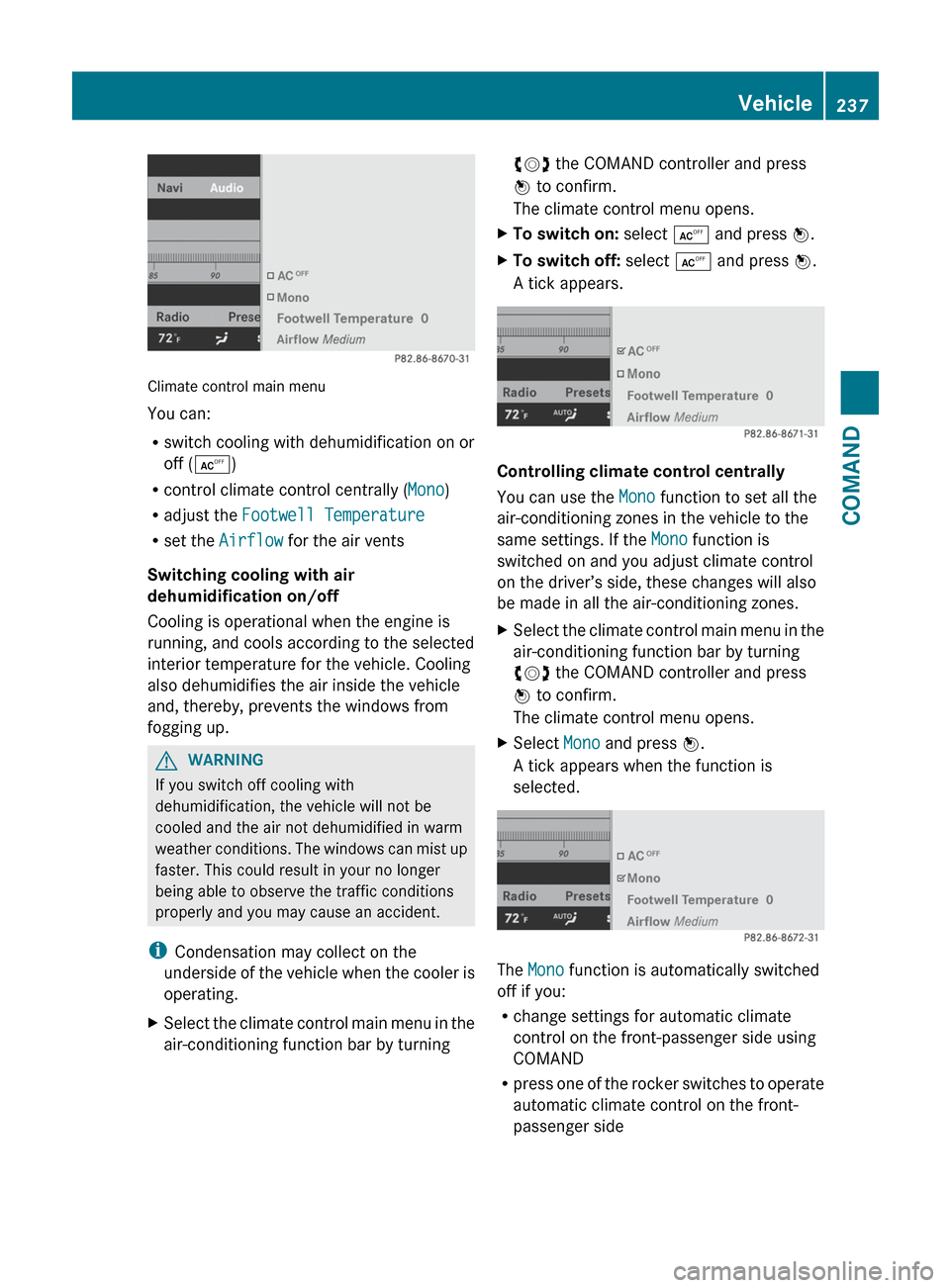
Climate control main menu
You can:
R switch cooling with dehumidification on or
off ( Æ )
R control climate control centrally ( Mono)
R adjust the Footwell Temperature
R set the Airflow for the air vents
Switching cooling with air
dehumidification on/off
Cooling is operational when the engine is
running, and cools according to the selected
interior temperature for the vehicle. Cooling
also dehumidifies the air inside the vehicle
and, thereby, prevents the windows from
fogging up.
GWARNING
If you switch off cooling with
dehumidification, the vehicle will not be
cooled and the air not dehumidified in warm
weather conditions. The windows can mist up
faster. This could result in your no longer
being able to observe the traffic conditions
properly and you may cause an accident.
i Condensation may collect on the
underside of the vehicle when the cooler is
operating.
XSelect the climate control main menu in the
air-conditioning function bar by turningcVd the COMAND controller and press
W to confirm.
The climate control menu opens.XTo switch on: select Æ and press W.XTo switch off: select Æ and press W.
A tick appears.
Controlling climate control centrally
You can use the Mono function to set all the
air-conditioning zones in the vehicle to the
same settings. If the Mono function is
switched on and you adjust climate control
on the driver’s side, these changes will also
be made in all the air-conditioning zones.
XSelect the climate control main menu in the
air-conditioning function bar by turning
cVd the COMAND controller and press
W to confirm.
The climate control menu opens.XSelect Mono and press W.
A tick appears when the function is
selected.
The Mono function is automatically switched
off if you:
R change settings for automatic climate
control on the front-passenger side using
COMAND
R press one of the rocker switches to operate
automatic climate control on the front-
passenger side
Vehicle237COMANDZ
Page 246 of 488

Useful information
i This Operator's Manual describes all
models and all standard and optional
equipment of your vehicle available at the
time of publication of the Operator's
Manual. Country-specific differences are
possible. Please note that your vehicle may
not be equipped with all features
described. This also applies to safety-
related systems and functions.
i Please read the information on qualified
specialist workshops ( Y page 29).
Exterior lighting
Important safety notes
For reasons of safety, Mercedes-Benz
recommends that you drive with the lights
switched on even during the daytime. In some
countries, operation of the headlamps varies
due to legal requirements and self-imposed
obligations.
Information about driving abroad
Converting to symmetrical low beam
when driving abroad: switch the headlamps
to symmetrical low beam in countries in
which traffic drives on the opposite side of the
road to the country where the vehicle is
registered. This prevents glare to oncoming
traffic. Symmetrical lights do not illuminate
as large an area of the edge of the road.
Have the headlamps converted at a qualified
specialist workshop, e.g. an authorized
Mercedes-Benz Center, as close to the border
as possible before driving in these countries.
Converting to asymmetrical low beam
after returning: have the headlamps
converted back to asymmetrical low beam at
a qualified specialist workshop, e.g. an
authorized Mercedes-Benz Center, as soon as
possible after crossing the border again.
Light switch
Operation
Depending on the date of manufacture of your
vehicle, the c or à symbol for the
automatic headlamp mode/daytime running
lamps is located on the light switch.
1 WLeft-hand standing lamps2XRight-hand standing lamps3$Lights off/daytime running lamps4cAutomatic headlamp mode/daytime
running lamps5 TParking lamps, license plate and
instrument cluster lighting6 LLow-beam/high-beam headlamps7NFront fog lamps8RRear fog lamp
The turn signals, high-beam headlamps and
the high-beam flasher are operated using the
combination switch ( Y page 246).
! Switch off the parking lamps and standing
lamps when you leave the vehicle. This
prevents the battery from discharging.
The exterior lighting (except the parking/
standing lamps) switches off automatically if
you:
R remove the SmartKey from the ignition lock
R open the driver's door with the SmartKey
in position 0
If you hear a warning tone when you leave the
vehicle, the lights may still be switched on.
244Exterior lightingLights and windshield wipers