2012 MERCEDES-BENZ CL-Class climate settings
[x] Cancel search: climate settingsPage 9 of 488

Exterior lights ................................ 418
Gear or selector lever ....................420
Matte finish ................................... 417
Night View Assist Plus ...................419
Notes ............................................. 414
Paint .............................................. 416
Plastic trim .................................... 419
Power washer ................................ 416
Rear view camera .......................... 418
Roof lining ...................................... 421
Seat belt ........................................ 421
Seat cover ..................................... 420
Sensors ......................................... 418
Steering wheel ............................... 420
Tail pipes ....................................... 419
Trim pieces .................................... 420
Washing by hand ........................... 415
Wheels ........................................... 416
Windows ........................................ 417
Wiper blades .................................. 418
Wooden trim .................................. 420
Cargo tie down rings ......................... 390
Car pool lanes .................................... 153
Car wash (care) ................................. 415
Category Satellite radio ................................ 202
CD
Copy protection ............................. 213
Fast forward/fast rewind ...............209
General information .......................213
Inserting ........................................ 204
Mode, switching to ........................205
Multisession .................................. 212
Notes on discs ............................... 213
Operating the player/changer
(on-board computer) ......................337
Pause function ............................... 207
Playback options ........................... 212
Player/changer operation
(COMAND) ..................................... 204
Safety notes .................................. 204
Selecting a media type ..................208
Selecting a track ............................ 208
Sound settings (balance, bass,
fader, treble) .................................. 125
Cell phone
see Mobile phone
Center console ..................................... 36Central locking
Automatic locking feature
(COMAND) ..................................... 234
Locking/unlocking (SmartKey) ........72
Changing bulbs
High-beam headlamps ...................251
Important safety notes ..................250
Overview of bulb types ..................251
Changing direction
Announcement phase ....................151
Change of direction phase .............151
Preparation phase .........................151
Character bar ..................................... 119
Characters Entering ......................................... 120
Entering (address book, phone
book) ............................................. 122
Entering (navigation) ......................119
Child-proof locks
Important safety notes ....................60
Children
In the vehicle ................................... 55
Restraint systems ............................ 55
Child seat
LATCH-type (ISOFIX) child seat
anchors ............................................ 58
Special seat belt retractor ...............57
Top Tether ....................................... 59
Cigarette lighter ................................ 394
Climate control Automatic climate control .............257
COMAND ....................................... 235
Controlling automatically ...............258
Controlling centrally (COMAND) ....237
Cooling with air dehumidification ..258
Cooling with air dehumidification
(COMAND) ..................................... 237
Defrosting the windows .................260
Defrosting the windshield ..............259
Important safety notes ..................256
Indicator lamp ................................ 258
Main menu ..................................... 236
Maximum cooling .......................... 260
Overview of systems ......................256
Problems with cooling with air
dehumidification ............................ 258
Problem with the rear window
defroster ........................................ 260Index7
Page 10 of 488

Refrigerant ..................................... 479
Setting the air distribution .............259
Setting the airflow .........................259
Setting the airflow (COMAND) .......238
Setting the air vents ......................261
Setting the footwell temperature
(COMAND) ..................................... 238
Setting the temperature ................259
Switching air-recirculation mode
on/off ............................................ 260
Switching on/off ........................... 257
Switching residual heat on/off ......261
Switching the rear window
heating on/off ............................... 260
Cockpit
Overview .......................................... 32
see Instrument cluster
Color, setting (TV, video) .................. 224
COMAND At a glance (overview) .................... 108
Back button ................................... 109
Basic functions .............................. 123
Components .................................. 108
Display ........................................... 111
Example of operation .....................118
Function buttons ........................... 109
Menu overview .............................. 111
Remote control .............................. 115
Switching on/off ........................... 123
System settings ............................. 127
COMAND controller ........................... 108
COMAND display Cleaning instructions .....................114
Folding in and swiveling .................114
Setting ........................................... 127
COMAND operating system .............. 108
Combination switch .......................... 246
Compass function ............................. 172
Conference connection ..................... 185
Consumption statistics (on-board
computer) .......................................... 334
Contrast, setting (TV, video) ............ 224
Convenience closing feature .............. 87
Convenience opening feature ............ 87
Convenience telephone Importing contacts ........................188Convenience telephony .................... 177
Introduction ................................... 177
Coolant (engine)
Checking the level .........................411
Display message ............................ 362
Notes ............................................. 479
Temperature (on-board computer) . 337
Temperature gauge ........................ 330
Cooling
see Climate control
Copy protection (CD/DVD) ............... 213
Cornering light function Display message ............................ 359
Function/notes ............................. 248
Cruise control
Cruise control lever .......................291
Deactivating ................................... 292
Display message ............................ 372
Driving system ............................... 290
Function/notes ............................. 290
Important safety notes ..................290
LIM indicator lamp .........................291
Setting a speed .............................. 292
Storing and maintaining current
speed ............................................. 291
Cup holder
Center console .............................. 391
Important safety notes ..................391
Rear compartment .........................392
Customer Assistance Center (CAC) ... 29
Customer Relations Department ....... 29
D
Dashboard see Cockpit
Data
see Technical data
Data carrier
MUSIC REGISTER ........................... 214
Data medium
Audio DVD ..................................... 212
CD/DVD ........................................ 213
MP3 ............................................... 212
Date format, setting .......................... 128
Day design, setting ........................... 127
Daytime running lamp mode see Daytime running lamps
8Index
Page 20 of 488

Pulling away (automatic
transmission) ..................................... 269
PULSE see Massage function (PULSE)
Q
Qualified specialist workshop ........... 29
R
RACETIMER (on-board computer) .... 338
Radar sensor system Activating/deactivating .................344
Display message ............................ 369
Radio
HD Radio™ .................................... 199
Selecting a station .................196, 336
Sound settings (balance, bass,
fader, treble) .................................. 125
Storing stations ............................. 197
Switching on .................................. 195
Switching wavebands ....................196
Radio-controlled devices
(installing) .......................................... 406
Read-aloud function .......................... 158
Reading lamp ..................................... 249
Real-time traffic reports ................... 158
Rear compartment Setting the air vents ......................263
Rear fog lamp
Display message ............................ 360
Switching on/off ........................... 246
Rear view camera
Cleaning instructions .....................418
Function/notes ............................. 314
Rear-view mirror ............................... 101
Rear window blind ............................ 393
see Rear window roller sunblind
see Roller sunblind
Rear window defroster
Problem (malfunction) ...................260
Rear window heating
Switching on/off ........................... 260
Redialing (telephone) ........................ 184
Refueling Fuel gauge ....................................... 33
Important safety notes ..................280
Refueling process ..........................281
see Fuel
Remote control
Garage door opener .......................402
Reporting
Malfunctions relevant to safety ........ 29
Reserve (fuel tank)
see Fuel
Reserve fuel
Display message ............................ 365
Warning lamp ................................. 384
see Fuel
Reset function ................................... 134
Resetting (factory settings) ............. 134
Residual heat (climate control) ........ 261
Restraint system see SRS (Supplemental Restraint
System)
Reversing lamps (display
message) ............................................ 361
Road map see Map
Roadside Assistance (breakdown) .... 27
Roller sunblind Rear window .................................. 393
Rear window (COMAND) ................231
Roof lining and carpets (cleaning
guidelines) ......................................... 421
Roof load (maximum) ........................ 480
Route see Route guidance (navigation)
Route (navigation)
Displaying the distance to the
destination ..................................... 156
Route overview .............................. 156
Selecting an alternative route ........155
Setting route options (avoiding:
highways, toll roads, tunnels,
ferries) ........................................... 136
Setting the route type (short
route, fast route, dynamic route or
economic route) ............................ 136
Starting calculation ........................140
Route guidance
Canceling ....................................... 153
Continuing ..................................... 15318Index
Page 239 of 488
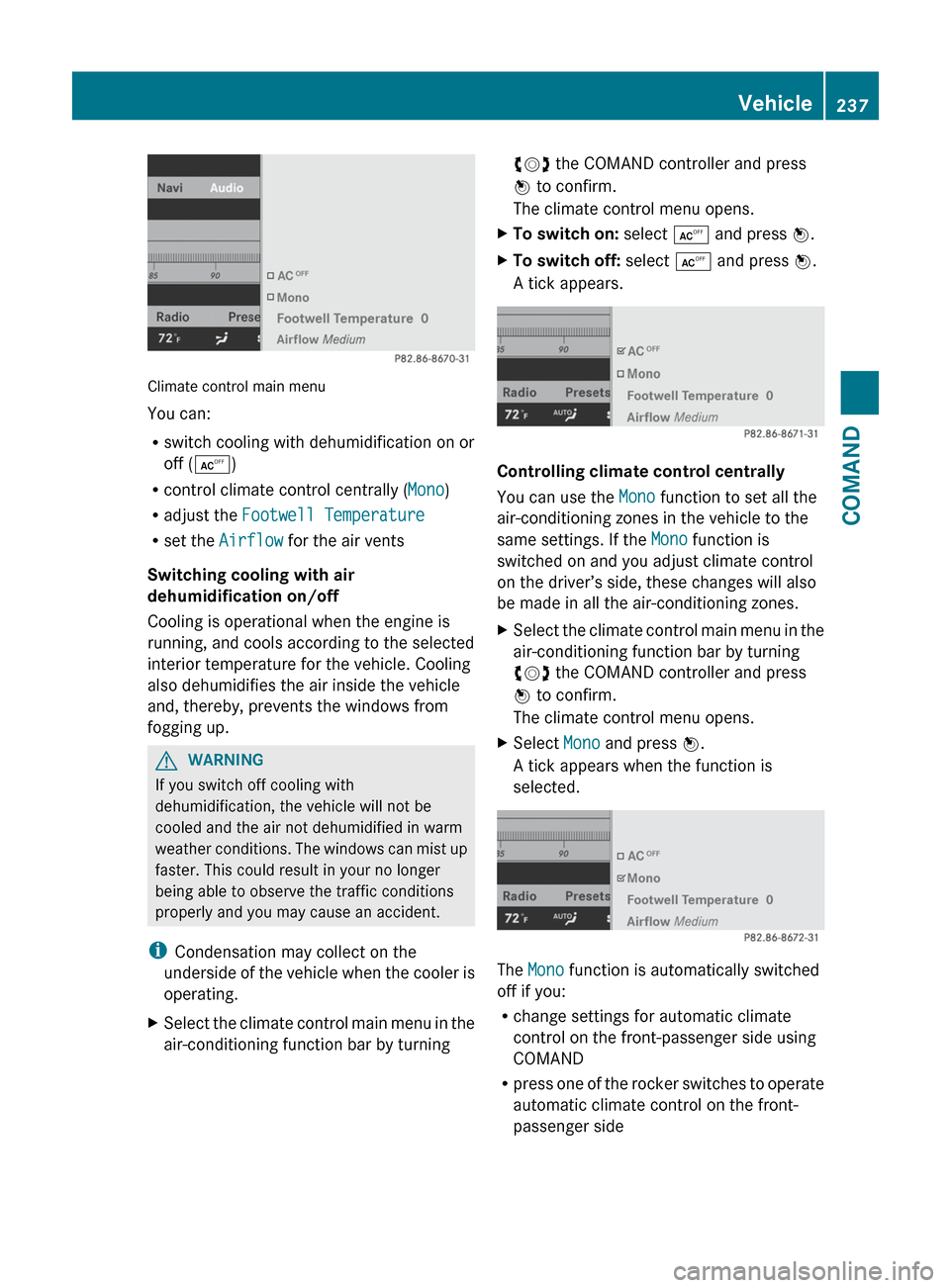
Climate control main menu
You can:
R switch cooling with dehumidification on or
off ( Æ )
R control climate control centrally ( Mono)
R adjust the Footwell Temperature
R set the Airflow for the air vents
Switching cooling with air
dehumidification on/off
Cooling is operational when the engine is
running, and cools according to the selected
interior temperature for the vehicle. Cooling
also dehumidifies the air inside the vehicle
and, thereby, prevents the windows from
fogging up.
GWARNING
If you switch off cooling with
dehumidification, the vehicle will not be
cooled and the air not dehumidified in warm
weather conditions. The windows can mist up
faster. This could result in your no longer
being able to observe the traffic conditions
properly and you may cause an accident.
i Condensation may collect on the
underside of the vehicle when the cooler is
operating.
XSelect the climate control main menu in the
air-conditioning function bar by turningcVd the COMAND controller and press
W to confirm.
The climate control menu opens.XTo switch on: select Æ and press W.XTo switch off: select Æ and press W.
A tick appears.
Controlling climate control centrally
You can use the Mono function to set all the
air-conditioning zones in the vehicle to the
same settings. If the Mono function is
switched on and you adjust climate control
on the driver’s side, these changes will also
be made in all the air-conditioning zones.
XSelect the climate control main menu in the
air-conditioning function bar by turning
cVd the COMAND controller and press
W to confirm.
The climate control menu opens.XSelect Mono and press W.
A tick appears when the function is
selected.
The Mono function is automatically switched
off if you:
R change settings for automatic climate
control on the front-passenger side using
COMAND
R press one of the rocker switches to operate
automatic climate control on the front-
passenger side
Vehicle237COMANDZ
Page 240 of 488

Adjusting the footwell temperature
You can use the Footwell Temperature
function to set the temperature difference
between the footwell and the rest of the
vehicle interior.
i This setting is quite effective in automatic
mode, especially at low outside
temperatures.
The greater the value you set, the higher the
temperature in the footwell.XSelect the climate control main menu in the
air-conditioning function bar by turning
cVd the COMAND controller and press
W to confirm.
The climate control menu opens.XSelect Footwell Temperature and press
W .
A scale appears.XTo change the temperature difference:
slide ZVÆ or turn cVd.XTo confirm your selection: press W.
Setting the blower settings for the air
vents
This function allows you to determine the way
the air is blown through the air vents in
automatic mode.
You can select:
R Focused (high blower setting)
R Medium (standard setting)
R Diffuse (low blower setting)
i
This setting is quite effective in automatic
mode, especially at high outside
temperatures.
If the vehicle has become very warm and the
automatic air conditioning is cooling the
interior, the blower settings are briefly
canceled.XSelect the climate control main menu in the
air-conditioning function bar by turning
cVd the COMAND controller and press
W to confirm.
The climate control menu opens.XSelect Airflow and press W.
A menu appears.
The current setting is indicated by a # dot.XTo change the airflow: slide ZVÆ or turn
cVd .XTo confirm your selection: press W.
Seats
Lumbar supports
The lumbar support in the backrest of the
driver's and front-passenger seats can be
adjusted to provide optimum support for your
back.
XTo select the seat: press the T
function button.
The main area of the COMAND display is
active. A scale appears.238VehicleCOMAND
Page 258 of 488

Useful information
i This Operator's Manual describes all
models and all standard and optional
equipment of your vehicle available at the
time of publication of the Operator's
Manual. Country-specific differences are
possible. Please note that your vehicle may
not be equipped with all features
described. This also applies to safety-
related systems and functions.
i Please read the information on qualified
specialist workshops ( Y page 29).
Overview of climate control systems
Important safety notes
GWARNING
Severe conditions (e.g. strong air pollution)
may require replacement of the filter before
its scheduled replacement interval. A clogged
filter will reduce the air volume to the interior
and the windows could fog up, impairing
visibility and endangering you and others.
Have a blocked filter replaced at a Mercedes-
Benz Center as soon as possible.
GWARNING
Follow the recommended settings for heating
and cooling given on the following pages.
Otherwise, the windows could fog up,
impairing visibility and endangering you and
others.
The automatic climate control controls the
temperature and the humidity in the vehicle
interior and filters undesirable substances
from the air.
The automatic climate control is only
operational when the engine is running 13
.
Optimum operation is only achieved when
you drive with the side windows and the
sliding sunroof closed.
You can also set some automatic climate
control functions via COMAND (Y page 235).
i Ventilate the vehicle for a brief period
during warm weather, e.g. using the
convenience opening feature ( Y page 87).
This will speed up the cooling process and
the desired vehicle interior temperature
will be reached more quickly.
i The integrated filter can filter out most
particles of dust and completely filters out
pollen. A clogged filter reduces the amount
of air supplied to the vehicle interior. For
this reason, you should always observe the
interval for replacing the filter, which is
specified in the Service Booklet. As it
depends on environmental conditions, e.g.
heavy air pollution, the interval may be
shorter than stated in the Service Booklet.
i It is possible that the blower may be
activated automatically 40 minutes after
the SmartKey is removed. The vehicle is
then ventilated for 30 minutes to dry the
air-conditioning system.13 The residual heat function can only be activated/deactivated if the ignition is switched off.256Overview of climate control systemsClimate control
Page 260 of 488

Activating/deactivatingXTurn the SmartKey to position 2 in the
ignition lock.XTo activate: press the ^ rocker switch
up or down.
The indicator lamp in the rocker switch
goes out. The previously selected settings
come into effect again.XTo deactivate: press the ^ rocker
switch up or down.
The indicator lamp in the rocker switch
lights up.
Activating/deactivating the cooling
with air dehumidification function
Important information
The cooling with air dehumidification function
is only available when the engine is running.
The air inside the vehicle is cooled and
dehumidified according to the temperature
selected.
GWARNING
If you switch off the cooling function, the
vehicle will not be cooled when weather
conditions are warm. The windows can fog up
more quickly. Window fogging may impair
visibility and endanger you and others.
Condensation may drip from the underside of
the vehicle when it is in cooling mode. This is
normal and not a sign that there is a
malfunction.
You can activate or deactivate the cooling
with air dehumidification function via
COMAND ( Y page 237).
i The cooling with air dehumidification
function uses refrigerant R134a. This
coolant does not contain
chlorofluorocarbons, and therefore does
not damage the ozone layer.
Problems with the cooling with air
dehumidification function
If you can no longer switch on the cooling with
air dehumidification function via COMAND,
the cooling with air dehumidification function
is switched off due to a malfunction.
XConsult a qualified specialist workshop.
Setting climate control to automatic
GWARNING
If you switch off the cooling function, the
vehicle will not be cooled when weather
conditions are warm. The windows can fog up
more quickly. Window fogging may impair
visibility and endanger you and others.
In automatic mode, the set temperature is
maintained automatically at a constant level.
The system automatically regulates the
temperature of the dispensed air, the airflow
and the air distribution.
Automatic mode will achieve optimal
operation if cooling with air dehumidification
is also activated. If desired, cooling with air
dehumidification can be deactivated.
XTurn the SmartKey to position 2 in the
ignition lock.XSet the desired temperature.X To switch on: press the à rocker
switch up or down.
The indicator lamp in the à rocker
switch lights up.XTo deactivate: press the K rocker
switch up or down.
The indicator lamp in the à rocker
switch goes out.
or
XSet the air distribution using COMAND
( Y page 236).
The indicator lamp in the à rocker
switch goes out.258Operating the climate control systemClimate control
Page 261 of 488

Setting the temperature
Climate control climate zones
You can select different temperature settings
for the driver's and front-passenger sides as
well as for the footwells.
XTurn the SmartKey to position 2 in the
ignition lock.XTo increase/reduce: press the w
rocker switch up or down.
Only change the temperature setting in
small increments. Start at 72 ‡ (22 †).
i You can also use COMAND to set the
temperature ( Y page 235).
i The footwell temperature can be set via
COMAND ( Y page 238).
Setting the air distribution
Air distribution settings
The air distribution can be set individually for
the driver's and front-passenger sides.
¯Directs air through the defroster ventsPDirects air through the center and side
air ventsODirects the airflow through the
footwell air ventsSDirects air through the center, side and
footwell ventsaDirects air through the defroster and
footwell vents_Directs air through the defroster,
center, side and footwell ventsbDirects air through the defroster,
center and side air ventsWSets the air distribution to automatic
The air distribution can be set using COMAND
( Y page 236).
Setting the airflow
You can select different airflow settings for
the driver's and front-passenger sides.
XTurn the SmartKey to position 2 in the
ignition lock.XTo increase/reduce: press the K
rocker switch up or down.
You can also use COMAND to set the airflow
( Y page 236).
Defrosting the windshield
You can use this function to defrost the
windshield or to defrost the inside of the
windshield and the side windows.
i You should only select the defrosting
function until the windshield is clear again.
XTurn the SmartKey to position 2 in the
ignition lock.XTo switch on: press the ¬ rocker
switch up or down.
The indicator lamp in the ¬ rocker
switch lights up.
The climate control system switches to the
following functions:
R cooling with air dehumidification on
R high airflow 14
R high temperature 14
R air distribution to the windshield and
front side windows
R air-recirculation mode off14Depending on the outside temperature.Operating the climate control system259Climate controlZ