2012 MERCEDES-BENZ CL-Class brake fluid
[x] Cancel search: brake fluidPage 8 of 488

Basic settingssee Settings
BAS PLUS (Brake Assist System
PLUS) .................................................... 62
Bass, setting ...................................... 125
Battery (SmartKey) Checking .......................................... 76
Important safety notes ....................76
Replacing ......................................... 76
Battery (vehicle)
Charging ........................................ 432
Display message ............................ 364
Important safety notes ..................430
Jump starting ................................. 433
Belt
see Seat belts
Bird's-eye view (navigation) ............. 168
Blind see Roller sunblind
Blind Spot Assist
see Active Blind Spot Assist
Bluetooth ®
Activating/deactivating .................132
Authorizing a device (registering) ..132
Conditions (general) ......................131
Conditions (telephone) ..................179
Connecting another mobile phone . 181
Connecting devices .......................132
De-authorizing (de-registering) a
device ............................................ 134
External authorization (general) .....133
External authorization (telephone) . 181
General information .......................131
Introduction ................................... 177
Receiving vCards ........................... 188
Searching for devices ....................132
Settings ......................................... 131
Telephone basic menu ...................182
Telephony ...................................... 179
Telephony notes ............................ 177
Bluetooth ®
interface
Telephony ...................................... 177
Brake Assist System
see BAS (Brake Assist System)
Brake fluid
Display message ............................ 353
Notes ............................................. 479Brake fluid level ................................ 413
Brake lamps Display message ............................ 360
Brakes
ABS .................................................. 62
BAS .................................................. 62
BAS PLUS ........................................ 62
Brake fluid (notes) .........................479
Display message ............................ 347
Driving tips .................................... 287
High-performance brake system ....289
Important safety notes ..................287
Maintenance .................................. 288
Warning lamp ................................. 379
Breakdown
see Flat tire
see Towing away
Breakdown assistance
see Mercedes-Benz Contact
Brightness, setting (TV, video) ......... 224
Bulbs see Changing bulbs
C
California Important notice for retail
customers and lessees ....................27
Call
Accepting/ending/rejecting .......... 183
see Telephone
Calling up a malfunction
see Display messages
Calling voicemail ............................... 185
Call lists Displaying details ........................... 189
Introduction ................................... 193
Opening and selecting an entry .....193
Saving an entry in the address
book .............................................. 194
Capacities
see Technical data
Car
see Vehicle
Care
Carpets .......................................... 421
Car wash ........................................ 415
Display ........................................... 419
6Index
Page 14 of 488

Preparing the vehicle .....................425
Raising the vehicle .........................426
Floormat ............................................. 405
Freeway information ......................... 171
Front fog lamps ................................. 246
Display message ............................ 360
Switching on/off ........................... 246
Front-passenger seat
Adjusting from the driver's seat .......94
Front windshield
see Windshield
Fuel
Additives ........................................ 477
Displaying the current
consumption .................................. 334
Displaying the range ......................334
Driving tips .................................... 286
Fuel gauge ....................................... 33
Important safety notes ..................477
Premium-grade unleaded gasoline . 477
Problem (malfunction) ...................283
Refueling ........................................ 280
Specifications ................................ 477
Tank content/reserve fuel .............476
Fuel filler flap, opening/closing ....... 281
Fuel level Calling up the range (on-board
computer) ...................................... 334
Fuel tank
Capacity ........................................ 476
Problem (malfunction) ...................283
Function buttons (COMAND) ............ 109
Fuses Allocation chart ............................. 438
Before changing ............................. 438
Dashboard fuse box .......................438
Engine emergency stop .................439
Fuse box in the engine
compartment ................................. 439
Fuse box in the rear compartment . 438
Important safety notes ..................437
G
Garage door opener Clearing the memory .....................405
Notes ............................................. 402
Opening/closing the garage door ..405
Programming (button in the rear-
view mirror) ................................... 403
Gasoline ............................................. 281
Gear indicator (on-board
computer) .......................................... 337
Gear or selector lever (cleaning
guidelines) ......................................... 420
Genuine Mercedes-Benz parts ......... 472
Glove box ........................................... 388
GPS reception .................................... 135
Gracenote Media Database .............. 210
H
Handbrake see Parking brake
Harman/kardon ®
Logic 7 ®
surround sound system see Surround sound (harman/
kardon ®
surround sound system)
Hazard warning lamps ...................... 247
HD Radio™ ......................................... 199
Heading up (navigation) ................... 168
Headlamp cleaning system Notes ............................................. 480
Headlamps
Adding fluid to cleaning system .....412
Cleaning system (function) ............246
Fogging up ..................................... 249
see Automatic headlamp mode
Head restraints
Adjusting ......................................... 95
Adjusting (electrically) .....................95
Adjusting (rear) ................................ 95
Heating
see Climate control
High-beam headlamps
Changing bulbs .............................. 251
Display message ............................ 360
Switching Adaptive Highbeam
Assist on/off ................................. 248
Switching on/off ........................... 247
Hill start assist .................................. 269
HOLD function Display message ............................ 368
Function/notes ............................. 302
12Index
Page 21 of 488

Destination reached ......................154
Lane recommendations .................152
Off-road ......................................... 157
Traffic reports ................................ 158
Route guidance (navigation) ............ 335
Route guidance (on-board
computer) .......................................... 335
Route information see Dynamic route guidance/TMC
S
Safety Children in the vehicle .....................55
Child restraint systems ....................55
Occupant Classification System
(OCS) ............................................... 46
Overview of occupant safety
systems ........................................... 40
Safety notes
Audio CD/DVD and MP3 mode .....204
Operating safety ............................ 106
Video DVD mode ........................... 224
Safety systems
see Driving safety systems
SatRadio ............................................. 200
Displaying information ...................204
Registering .................................... 201
Selecting a category ......................202
Screen
see Display
SD memory card
Loading .......................................... 205
Seat belts
Automatic comfort-fit feature ..........55
Belt force limiters ............................ 55
Cleaning ......................................... 421
Correct usage .................................. 52
Emergency Tensioning Devices ........ 55
Fastening ......................................... 53
Important safety guidelines .............51
Releasing ......................................... 54
Safety guidelines ............................. 41
Special seat belt retractor ...............57
Warning lamp ................................. 378
Warning lamp (function) ................... 54
Seats
Active multicontour seat .......... 97, 241
Adjusting (electrically) .....................94
Adjusting lumbar support ................97
Adjusting the head restraint ............95
Cleaning the cover .........................420
Correct driver's seat position ........... 92
Folding the backrests forward/
back ................................................. 96
Important safety notes ....................93
Multicontour seat ............................ 97
Seat backrest display message .....375
Seat heating problem ......................98
Seat ventilation problem ..................98
Selecting (COMAND) .....................239
Storing settings (memory
function) ........................................ 102
Switching seat heating on/off .........97
Switching seat ventilation on/off ....98
Selecting stations (radio)
Using station presets .....................196
Using station search ......................196
Sending DTMF tones ......................... 187
Sensors (cleaning instructions) ....... 418
Service see ASSYST PLUS service interval
display
Service interval display
Displaying service messages .........414
Hiding service messages ...............414
Notes ............................................. 414
Service messages ..........................413
Service menu (on-board computer) . 343
Service products Brake fluid ..................................... 479
Capacities ...................................... 476
Coolant (engine) ............................ 479
Engine oil ....................................... 478
Fuel ................................................ 477
Important safety notes ..................475
Refrigerant (air-conditioning
system) .......................................... 479
Washer fluid ................................... 480
Setting a station (radio)
Via manual frequency entry ...........196
Settings
Display ........................................... 127
Menu overview .............................. 111Index19
Page 27 of 488

VIN ...................................................... 473
Voice Control System Settings ......................................... 129
Volume, adjusting
COMAND ....................................... 124
Navigation messages .....................124
W
Waiting call ........................................ 185
Warning and indicator lamps ABS ................................................ 380
Brakes ........................................... 379
Check Engine ................................. 384
Cruise control ................................ 291
Distance warning ........................... 385
DISTRONIC PLUS ........................... 385
ESP ®
.............................................. 381
ESP ®
OFF ....................................... 382
Fuel tank ........................................ 384
LIM (DISTRONIC PLUS) ..................295
Overview .......................................... 34
PASSENGER AIRBAG OFF
indicator lamp .................................. 46
Reserve fuel ................................... 384
Seat belt ........................................ 378
SRS ................................................ 383
Tire pressure monitor ....................385
Warranty ............................................ 473
Washer fluid Display message ............................ 376
see Windshield washer system
Weather Band
Searching for a channel .................198
Switching on .................................. 198
Wheel bolt tightening torque ........... 429
Wheel chock ...................................... 426
Wheels Changing a wheel .......................... 425
Checking ........................................ 443
Cleaning ......................................... 416
Important safety notes ..................442
Interchanging/changing ................465
Mounting a wheel .......................... 428
Removing a wheel ..........................428
Storing ........................................... 466
Tightening torque ........................... 429
Wheel size/tire size .......................466
Window curtain air bag
Display message ............................ 356
Operation ......................................... 46
Windows
Cleaning ......................................... 417
see Side windows
Windshield
Defrosting ...................................... 259
Infrared reflective .......................... 406
Windshield washer system .............. 412
Notes ............................................. 480
Windshield wipers
Problem (malfunction) ...................253
Replacing the wiper blades ............252
Switching on/off ........................... 251
Winter driving
Important safety notes ..................444
Slippery road surfaces ...................290
Snow chains .................................. 445
Winter tires
M+S tires ....................................... 444
Wiper blades
Cleaning ......................................... 418
Important safety notes ..................252
Wooden trim (cleaning
instructions) ...................................... 420Index25
Page 255 of 488

Replacing the wiper blades
Moving the wiper blades to a vertical
position
Vehicles without KEYLESS-GO
XTurn the SmartKey to position 1 or 2 in the
ignition lock.XSet the windshield wipers to
position °.XWhen the wiper arms have reached a
vertical position, turn the SmartKey to
position 0 and remove it from the ignition
lock.
Vehicles with KEYLESS-GO
XSwitch off the engine.XRemove your foot from the brake pedal.XSet the windshield wipers to
position °.XPress the Start/Stop button repeatedly
until the windshield wipers start.XWhen the wiper arms have reached a
vertical position, press the Start/Stop
button.
Removing the wiper blades
XFold the wiper arm away from the
windshield until it engages.XSet the wiper blade at right angles to the
wiper arm.XRemove the wiper blade from the retaining
pin on the wiper arm in the direction of the
arrow.Installing the wiper bladesXPush the new wiper blade onto the
retaining pin on the wiper arm in the
opposite direction to the arrow.
Make sure that the wiper blade slides fully
onto the retaining pin on the wiper arm.XTurn the wiper blade parallel to the wiper
arm.XFold the wiper arm back onto the
windshield.
Problems with the windshield wipers
The windshield wipers are obstructed
Leaves or snow, for example, may be
obstructing the windshield wiper movement.
The wiper motor has been deactivated.
XFor safety reasons, you should remove the
SmartKey from the ignition lock.
or
XSwitch off the engine using the Start/Stop
button and open the driver's door.XRemove the cause of the obstruction.XSwitch the windshield wipers back on.
The windshield wipers are inoperative
The windshield wiper drive is malfunctioning.
XSelect another wiper speed on the
combination switch.XHave the windshield wipers checked at a
qualified specialist workshop.
The spray nozzles are misaligned
The windshield washer fluid from the spray
nozzles no longer hits the center of the
windshield. The spray nozzles are misaligned.
XHave the spray nozzles adjusted at a
qualified specialist workshop.Windshield wipers253Lights and windshield wipersZ
Page 290 of 488
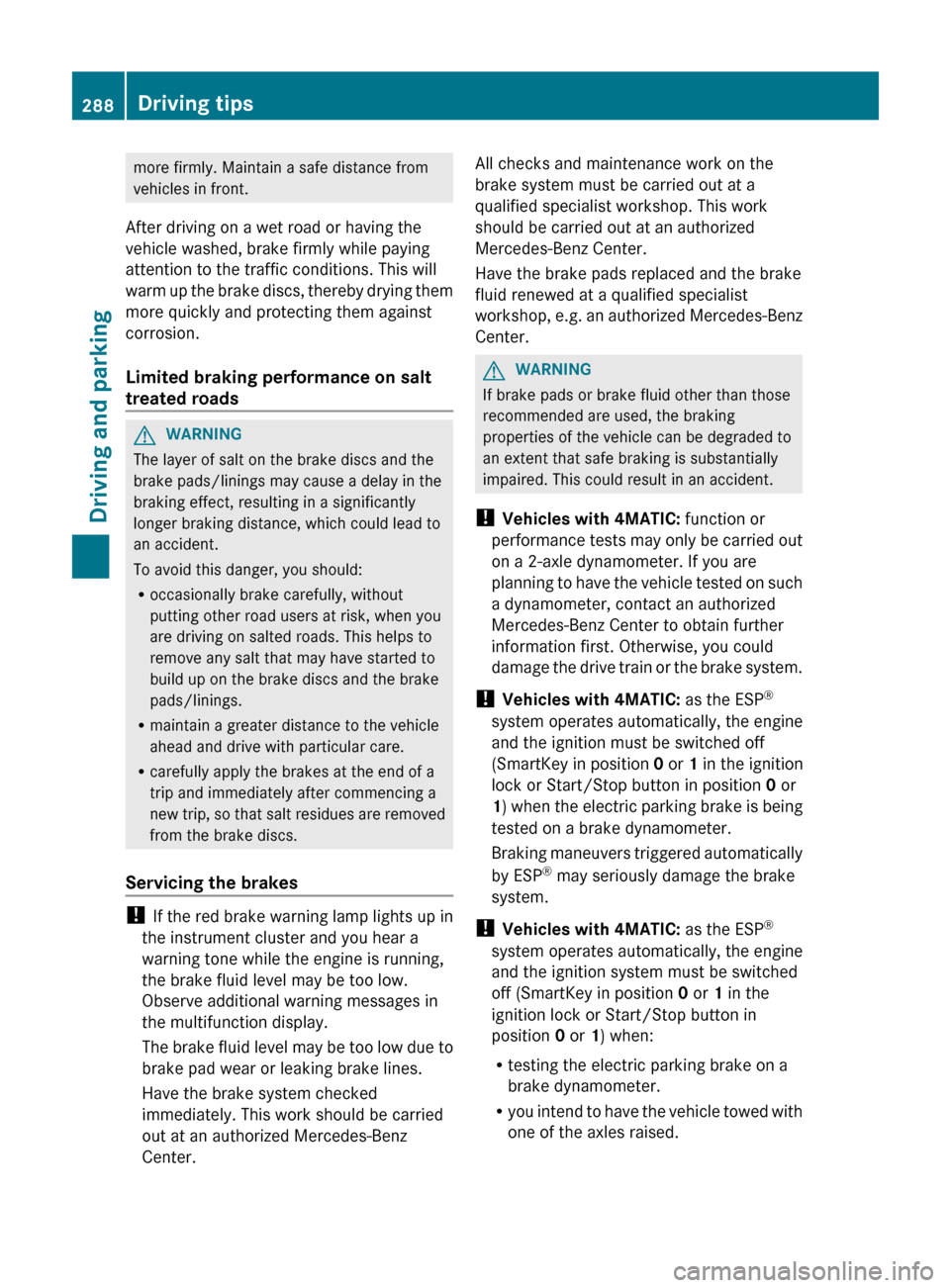
more firmly. Maintain a safe distance from
vehicles in front.
After driving on a wet road or having the
vehicle washed, brake firmly while paying
attention to the traffic conditions. This will
warm up the brake discs, thereby drying them
more quickly and protecting them against
corrosion.
Limited braking performance on salt
treated roadsGWARNING
The layer of salt on the brake discs and the
brake pads/linings may cause a delay in the
braking effect, resulting in a significantly
longer braking distance, which could lead to
an accident.
To avoid this danger, you should:
R occasionally brake carefully, without
putting other road users at risk, when you
are driving on salted roads. This helps to
remove any salt that may have started to
build up on the brake discs and the brake
pads/linings.
R maintain a greater distance to the vehicle
ahead and drive with particular care.
R carefully apply the brakes at the end of a
trip and immediately after commencing a
new trip, so that salt residues are removed
from the brake discs.
Servicing the brakes
! If the red brake warning lamp lights up in
the instrument cluster and you hear a
warning tone while the engine is running,
the brake fluid level may be too low.
Observe additional warning messages in
the multifunction display.
The brake fluid level may be too low due to
brake pad wear or leaking brake lines.
Have the brake system checked
immediately. This work should be carried
out at an authorized Mercedes-Benz
Center.
All checks and maintenance work on the
brake system must be carried out at a
qualified specialist workshop. This work
should be carried out at an authorized
Mercedes-Benz Center.
Have the brake pads replaced and the brake
fluid renewed at a qualified specialist
workshop, e.g. an authorized Mercedes-Benz
Center.GWARNING
If brake pads or brake fluid other than those
recommended are used, the braking
properties of the vehicle can be degraded to
an extent that safe braking is substantially
impaired. This could result in an accident.
! Vehicles with 4MATIC: function or
performance tests may only be carried out
on a 2-axle dynamometer. If you are
planning to have the vehicle tested on such
a dynamometer, contact an authorized
Mercedes-Benz Center to obtain further
information first. Otherwise, you could
damage the drive train or the brake system.
! Vehicles with 4MATIC: as the ESP®
system operates automatically, the engine
and the ignition must be switched off
(SmartKey in position 0 or 1 in the ignition
lock or Start/Stop button in position 0 or
1 ) when the electric parking brake is being
tested on a brake dynamometer.
Braking maneuvers triggered automatically
by ESP ®
may seriously damage the brake
system.
! Vehicles with 4MATIC: as the ESP®
system operates automatically, the engine
and the ignition system must be switched
off (SmartKey in position 0 or 1 in the
ignition lock or Start/Stop button in
position 0 or 1) when:
R testing the electric parking brake on a
brake dynamometer.
R you intend to have the vehicle towed with
one of the axles raised.
288Driving tipsDriving and parking
Page 355 of 488

Display messagesPossible causes/consequences and M SolutionsF (USA
only) ! (Canada
only)
Parking Brake
InoperativeThe yellow F (USA only)/ ! (Canada only) warning lamp
lights up. The red F (USA only)/ ! (Canada only) indicator
lamp flashes for approximately 10 seconds after the electric
parking brake has been applied or released. It then goes out or
remains lit.
The electric parking brake is malfunctioning.XSwitch the ignition off and on, and then engage the electric
parking brake.
If it is not possible to engage the electric parking brake:
XShift the transmission to P.XUse the folding wheel chock (Y page 426) from the vehicle tool
kit to secure the vehicle against rolling away.XConsult a qualified specialist workshop.F (USA
only) ! (Canada
only)
Turn On the
Ignition to
Release the
Parking BrakeThe red F (USA only)/ ! (Canada only) indicator lamp lights
up.
You attempted to release the electric parking brake while the
ignition was switched off.XSmartKey: turn the SmartKey to position 1 in the ignition lock.XKEYLESS-GO: switch on the ignition.$(USA
only) J (Canada
only)
Service See Oper.
ManualThere is a malfunction in the system. The brake system continues
to operate normally.XDrive on carefully.XVisit a qualified specialist workshop.$ (USA
only) J (Canada
only)
Check Brake Fluid
LevelGRisk of accident
There is not enough brake fluid in the brake fluid reservoir.
Additionally, the red $ (USA only)/ J (Canada only)
warning lamp lights up in the instrument cluster and a warning
tone sounds.
XPull over and stop the vehicle safely as soon as possible, paying
attention to road and traffic conditions. Do not continue driving
under any circumstances.XEngage the electric parking brake.XConsult a qualified specialist workshop.XDo not add brake fluid. This will not rectify the malfunction.Display messages353On-board computer and displaysZ
Page 356 of 488

GWARNING
Driving with the message Check Brake Fluid Level displayed can result in an accident. Have
your brake system checked immediately.
Do not add brake fluid before checking the brake system. Overfilling the brake fluid reservoir can
result in spilling brake fluid on hot engine parts and the brake fluid catching fire. You can be
seriously burned.
Display messagesPossible causes/consequences and M SolutionsG
Tele Aid
InoperativeUSA only: one or more of the main functions in the mbrace system
are malfunctioning.
Canada only: one or more of the main functions of the TELEAID
system are malfunctioning.XUSA only: have the mbrace system checked at a qualified
specialist workshop.XCanada only: have the TELEAID system checked at a qualified
specialist workshop.PRE-SAFE
Inoperative See
Oper. ManualGRisk of injury
Important functions of PRE-SAFE ®
have failed. All other occupant
safety systems, e.g. air bags, remain available.
XVisit a qualified specialist workshop immediately.354Display messagesOn-board computer and displays