2012 MERCEDES-BENZ CL-Class phone
[x] Cancel search: phonePage 22 of 488

On-board computer .......................343
Picture (COMAND) .........................224
Sound settings ............................... 125
System settings ............................. 127
Setting the language
COMAND ....................................... 134
Setting the night design ................... 127
Setting the text reader speed .......... 129
Setting the vehicle level ................... 305
Setting the volume Telephone calls .............................. 124
Video AUX ..................................... 230
Side impact air bag ............................. 45
Side marker lamp (display
message) ............................................ 361
Side windows Convenience closing feature ............87
Convenience opening feature ..........87
Important safety information ...........86
Opening/closing .............................. 86
Problem (malfunction) .....................88
Resetting ......................................... 88
Sliding sunroof
Important safety notes ....................89
Opening/closing .............................. 89
Problem (malfunction) .....................90
Resetting ......................................... 90
SmartKey
Changing the battery .......................76
Changing the programming .............75
Checking the battery .......................76
Convenience closing feature ............87
Convenience opening feature ..........87
Display message ............................ 376
Door central locking/unlocking .......72
Important safety notes ....................72
Loss ................................................. 78
Mechanical key ................................ 75
Positions (ignition lock) .................267
Problem (malfunction) .....................78
Starting the engine ........................268
SMS message
see Text message
Snow chains ...................................... 445
Socket Glove box ....................................... 395Sockets
Points to observe before use .........394
Trunk ............................................. 395
Sound menu ....................................... 125
Sounds see Sound settings
Sound settings
Balance and fader ..........................125
Calling up the sound menu ............125
Surround sound ............................. 126
Treble and bass ............................. 125
Spare wheel
Notes/data .................................... 468
Storage location ............................ 424
see Emergency spare wheel
Specialist workshop ............................ 29
Speech control see Voice Control System
Speed, controlling
see Cruise control
Speed Limit Assist
see Speed Limit Assist
Speedometer
Activating/deactivating the
additional speedometer .................344
Digital ............................................ 334
In the Instrument cluster .................33
Selecting the unit of
measurement ................................ 344
see Instrument cluster
SPLITVIEW ......................................... 112
Spotlight function ............................. 317
SRS (Supplemental Restraint
System) Display message ............................ 355
Introduction ..................................... 40
Warning lamp ................................. 383
Warning lamp (function) ................... 40
Standing lamps
Display message ............................ 360
Switching on/off ........................... 244
Starting (engine) ................................ 268
Station memory ................................. 197
Steering (display message) .............. 376
Steering wheel Adjusting (electrically) .....................98
Button overview ............................... 3520Index
Page 23 of 488

Buttons (on-board
computer) ...................................... 331
Important safety notes ....................98
Paddle shifters ............................... 277
Steering wheel heating ....................99
Storing settings (memory
function) ........................................ 102
Steering wheel (cleaning
instructions) ...................................... 420
Steering wheel heating Switching on/off .............................. 99
Steering wheel paddle shifters ........ 277
Stop function Audio DVD ..................................... 207
Video DVD ..................................... 227
Stopwatch (RACETIMER) ................... 338
Storing stations Manually ........................................ 197
Storing stations (radio)
Automatically ................................. 197
Stowage compartments
Armrest (under) ............................. 389
Cup holders ................................... 391
Eyeglasses compartment ...............389
Glove box ....................................... 388
Important safety information .........388
Parcel net ...................................... 390
Rear ............................................... 389
Rear seat backrest ......................... 390
Rear seats (between) .....................390
Stowage well beneath the trunk
floor .................................................... 391
Summer opening see Convenience opening feature
Summer tires ..................................... 444
Sun visor ............................................ 392
Supplemental Restraint System see SRS (Supplemental Restraint
System)
Surround sound
see 3D sound (Harman Kardon ®
surround sound system)
Surround sound (harman/
kardon ®
surround sound system)
Notes ............................................. 126
Switching on/off ........................... 126Suspension tuning
Active Body Control .......................305
AIRMATIC ...................................... 304
Switching air-recirculation mode
on/off ................................................. 260
Switching between picture
formats (TV, video) ............................ 224
Switching between summer time
and standard time ............................. 129
Switching off the alarm (ATA) ............ 68
Switching the hands-free
microphone on/off ............................ 185
Switching wavebands (radio) ........... 196
System settings
Bluetooth ®
..................................... 131
Date ............................................... 128
Language ....................................... 134
Programmable button (COMAND) ..109
Text reader speed ..........................129
Time ............................................... 128
Time zone ...................................... 129
Voice Control System ....................129
T
TA (Traffic Announcements) see Traffic announcements
Tachometer ........................................ 331
Tail lamps Display message ............................ 360
Tank
see Fuel tank
Tank content
Fuel gauge ....................................... 33
Technical data
Notes ............................................. 472
Tires/wheels ................................. 466
Vehicle data ................................... 480
TELEAID
Automatic retrieval of vehicle data
(service due date) ..........................401
Call priority .................................... 399
Display message ............................ 354
Downloading destinations
(COMAND) ..................................... 399
Emergency call .............................. 396
Important safety notes ..................395
Locating a stolen vehicle ...............402
Index21
Page 24 of 488

MB info call button ........................398
Remote vehicle locking ..................401
Roadside Assistance button ..........397
Search & Send ............................... 400
Self-test ......................................... 396
System .......................................... 395
Vehicle remote unlocking ..............401
Telephone
Accepting/ending a call ................183
Accepting a call ............................. 340
Adjusting the volume for calls .......124
Basic menu (Bluetooth ®
interface) ....................................... 182
Calling (outgoing call) ....................184
Calling voicemail ............................ 185
Conference connection .................. 185
Connecting a mobile phone
(general information) .....................179
De-authorizing a mobile phone ......182
Ending an active call ......................185
Entering a number .........................184
External authorization
(Bluetooth ®
) ................................... 181
Function restrictions ......................178
General notes ................................ 177
Keypad ........................................... 110
Menu (on-board computer) ............340
Number from the phone book ........ 341
Operating options ..........................178
Overview of functions ....................185
Reception and transmission
volume ........................................... 183
Redialing ................................ 184, 341
Rejecting/ending a call .................340
Rejecting a call .............................. 183
Rejecting or accepting a waiting
call ................................................. 185
Safety notes .................................. 177
Sending DTMF tones ...................... 187
Switching hands-free microphone
on/off ............................................ 185
Toggling ......................................... 185
Using the telephone ....................... 183
see Bluetooth ®
see Call lists
Television
see TV Temperature
Coolant .......................................... 330
Coolant (on-board computer) ......... 337
Engine oil (on-board computer) ...... 337
Outside temperature ...................... 331
Setting (climate control) ................259
Setting (COMAND) .........................235
Theft deterrent locking system
Immobilizer ...................................... 68
Tilt/sliding sunroof
see Sliding sunroof
Time
Setting summer/standard time .....129
Setting the format .........................128
Setting the time ............................. 128
Setting the time/date format ........128
Setting the time zone ..................... 129
Timing (RACETIMER) ......................... 338
Tiredness assistant see ATTENTION ASSIST
Tire pressure
Calling up (on-board computer) .....449
Checking manually ........................449
Display message ............................ 372
Maximum ....................................... 448
Notes ............................................. 447
Recommended ............................... 445
Tire pressure monitoring system
Function/notes ............................. 449
Restarting ...................................... 451
Warning lamp ................................. 385
Tires
Aspect ratio (definition) .................464
Average weight of the vehicle
occupants (definition) ....................463
Bar (definition) ............................... 462
Characteristics .............................. 462
Checking ........................................ 443
Definition of terms .........................462
Direction of rotation ......................466
Display message ............................ 372
Distribution of the vehicle
occupants (definition) ....................465
DOT, Tire Identification Number
(TIN) ............................................... 461
DOT (Department of
Transportation) (definition) ............46222Index
Page 37 of 488

On-board computer and COMANDFunctionPage:% Back or deactivates
the Voice Control System;=; Selects a menu3339: Selects a
function or scrolls through
lists
333
a Confirms selection or
fades out display messages=Multifunction display332?~340Rejects or ends a call340Exits phone book/redial
memory6Makes or accepts a callSwitches to the redial
memoryWX Adjusts the
volume or operates
RACETIMER on AMG
vehicles
338
8 MuteFunctionPageA? Switches on the Voice
Control System; see the
separate operating
instructionsBSwivels the COMAND
display
114
Adjusts the brightness of
the instrument lighting and
the COMAND display
114
CCOMAND display111DCD and DVD player/
changer
204
ECOMAND controller and
COMAND function buttons108, 109On-board computer and COMAND35At a glance
Page 38 of 488

Center consoleFunctionPage:Function button for the
radio and CD/DVD/SD
card
109
;Back button109=Hazard warning lamps247?Lumbar support238Multicontour seat239AFunction button for the
telephone and navigation
system
136
BSwitches COMAND on/off123FunctionPageCAdjusts the volume124DProgrammable button109ETelephone keypad110FRear window roller sunblind393GRetracts the rear seat head
restraints
95
HSelects the drive program277ICOMAND controller10836Center consoleAt a glance
Page 39 of 488
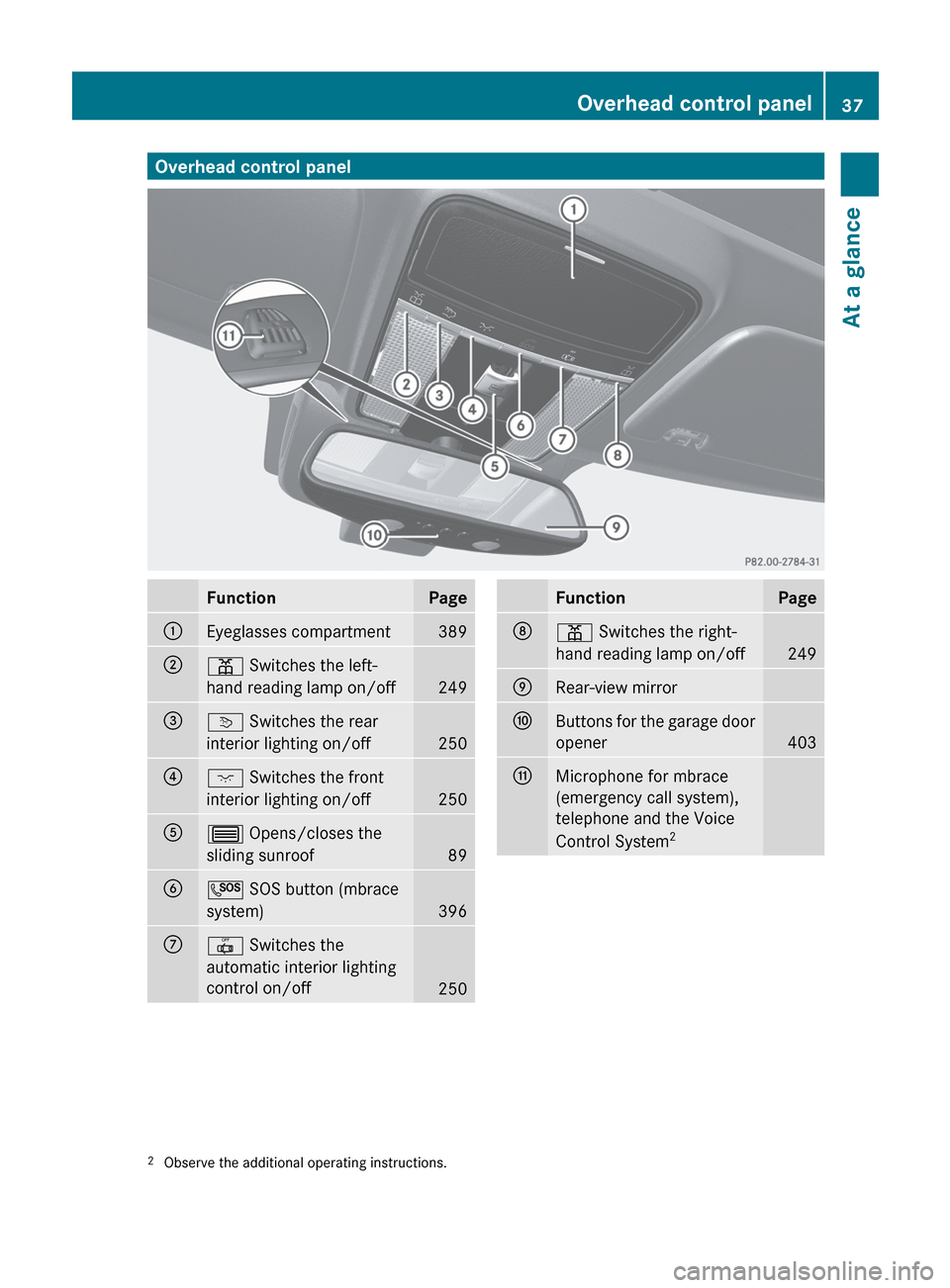
Overhead control panelFunctionPage:Eyeglasses compartment389;p Switches the left-
hand reading lamp on/off
249
=v Switches the rear
interior lighting on/off
250
?c Switches the front
interior lighting on/off
250
A3 Opens/closes the
sliding sunroof
89
BG SOS button (mbrace
system)
396
C| Switches the
automatic interior lighting
control on/off
250
FunctionPageDp Switches the right-
hand reading lamp on/off
249
ERear-view mirrorFButtons for the garage door
opener
403
GMicrophone for mbrace
(emergency call system),
telephone and the Voice
Control System 22
Observe the additional operating instructions.Overhead control panel37At a glance
Page 70 of 488

Theft deterrent locking systems
Immobilizer
The immobilizer prevents your vehicle from
being started without the correct SmartKey.
When leaving the vehicle, always take the
SmartKey with you and lock the vehicle. The
engine can be started by anyone with a valid
SmartKey that is left inside the vehicle.
XTo activate with the SmartKey: remove
the SmartKey from the ignition lock.XTo activate with KEYLESS-GO: switch the
ignition off and open the driver's door.XTo deactivate: switch on the ignition.
i
The immobilizer is always deactivated
when you start the engine.
In the event that the engine cannot be
started when the starter battery is fully
charged, the immobilizer may be faulty.
Contact an authorized Mercedes-Benz
Center or call 1-800-FOR-MERCedes (in
USA) or 1-800-387-0100 (in Canada).
ATA (Anti-Theft Alarm system)
A visual and audible alarm is triggered if the
alarm system is armed and you open:
R a door
R the vehicle with the mechanical key
R the trunk lid
R the hood
The alarm is not switched off, even if you
close the open door that has triggered it, for
example.
i If the alarm stays on for more than 30
seconds, the emergency call system
mbrace (USA only) or TELE AID (Canada
only) initiates a call to the Customer
Assistance Center automatically. The
emergency call system initiates the call
provided that:
R you have subscribed to the mbrace/
TELE AID service.
R the mbrace/TELE AID service has been
activated properly.
R the required mobile phone, power supply
and GPS are available.XTo arm: lock the vehicle with the SmartKey
or KEYLESS-GO.
Indicator lamp : flashes. The alarm
system is armed after approximately 30
seconds.XTo deactivate: unlock the vehicle with the
SmartKey or KEYLESS-GO.XTo stop the alarm using the SmartKey:
insert the SmartKey into the ignition lock.
The alarm is switched off.
or
XPress the % or & button on the
SmartKey.
The alarm is switched off.68Theft deterrent locking systemsSafety
Page 76 of 488

This device complies with RSS-210 of
Industry Canada. Operation is subject to
the following two conditions:
1. This device may not cause harmful
interference, and
2. this device must accept any interference
received, including interference that may
cause undesired operation.
Any unauthorized modification to this
device could void the user’s authority to
operate the equipment.
The Product label with FCC ID and IC
certification number can be found in the
battery case of the SmartKey.
Important notes on the use of KEYLESS-
GO
R The KEYLESS-GO key can be used like a
conventional key.
R You can combine KEYLESS-GO functions
with those of a conventional key, e.g.
unlock with KEYLESS-GO and lock with the
& button.
R Always carry your KEYLESS-GO key on your
person.
R Do not keep the KEYLESS-GO key together
with:
- electronic devices, e.g. a mobile phone
or another key
- metallic objects, e.g. coins or metal foil.
This can affect the functionality of
KEYLESS-GO.
R When locking and unlocking using
KEYLESS-GO, the distance between the
SmartKey and the corresponding door
handle must not exceed 3 ft (1 m).
R If the vehicle is parked for more than
72 hours, the KEYLESS-GO function is
deactivated. Pull the outer door handle and
switch on the ignition to reactivate the
KEYLESS-GO function.
R If the KEYLESS-GO key is removed from the
vehicle, it is possible that the system may
not recognize the SmartKey. The vehicle
can then not be locked or started using
KEYLESS-GO.
R If the KEYLESS-GO key has been removed
from the vehicle, e.g. if a passenger leaves
the vehicle with a KEYLESS-GO key:
- if the start/stop button is pressed or if
an attempt is made to lock the vehicle
with the locking button on the outer door
handle, the Key Not Detected message
appears in the multifunction display
- when the engine is running, the red Key
Not Detected message appears in the
multifunction display as you pull away.
Find the KEYLESS-GO key and change its
position in the vehicle. Carry the
KEYLESS-GO key in your shirt pocket, for
example.
R If you have started the engine with the
Start/Stop button, you can switch it off
again by:
- pressing the Start/Stop button again
- inserting the KEYLESS-GO key into the
ignition lock if the vehicle is stationary
and the automatic transmission is in park
position P.
R You could unlock the vehicle by mistake if
the distance between the KEYLESS-GO key
and the vehicle is less than 3 ft (1 m) and:
- an exterior door handle is hit by a water
jet
or
- you clean an exterior door handle.
R Bear in mind that the engine can be started
by any of the vehicle occupants if there is
a KEYLESS-GO key in the vehicle.74SmartKeyOpening/closing