2012 MERCEDES-BENZ C-CLASS SALOON key
[x] Cancel search: keyPage 534 of 557
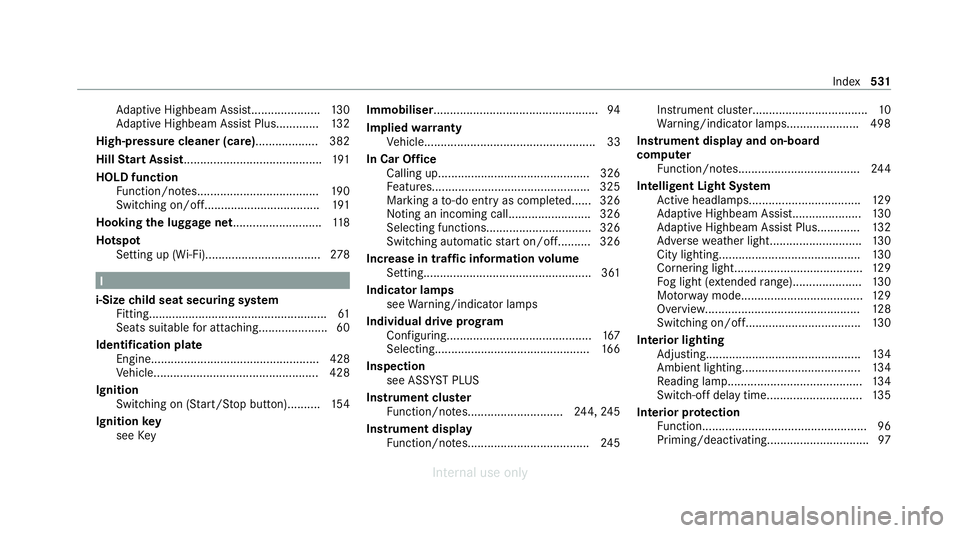
Ad
aptive Highbeam Assist..................... 13 0
Ad aptive Highbeam Assist Plus............ .132
High-pressure cleaner (care)................... 382
Hill Start Assist......................................... .191
HOLD function Function/no tes..................................... 19 0
Switching on/of f................................... 191
Hooking the luggage net .......................... .118
Hotspot Setting up (Wi-Fi).................................. .278 I
i-Size child seat securing sy stem
Fitting..................................................... .61
Seats suitable for attaching..................... 60
Identification plate Engine................................................... 428
Vehicle..................................................4 28
Ignition Switching on (S tart/S top button).......... 154
Ignition key
see Key Immobiliser
.................................................. 94
Implied warranty
Ve hicle.................................................... 33
In Car Of fice
Calling up.............................................. 326
Fe atures................................................ 325
Marking a to-do entry as compl eted...... 326
Noting an incoming call......................... 326
Selecting functions............................... .326
Switching auto maticstart on/of f.......... 326
Increase in traf fic information volume
Setting................................................... 361
Indicator lamps see Warning/indicator lamps
Individual drive prog ram
Con figuring............................................ 167
Selecting............................................... 16 6
Inspection see AS SYST PLUS
Instrument clus ter
Fu nction/no tes............................. 244,24 5
Instrument display Function/no tes..................................... 24 5Instrument clus
ter................................... 10
Wa rning/indicator lamps...................... 498
Instrument display and on-boa rd
compu ter
Fu nction/no tes..................................... 24 4
Intelligent Light Sy stem
Ac tive headla mps.................................. 12 9
Ad aptive Highbeam Assist..................... 13 0
Ad aptive Highbeam Assist Plus............ .132
Ad versewe ather light............................ 13 0
City lighting.......................................... .130
Cornering light....................................... 12 9
Fo g light (extended range)..................... 13 0
Mo torw ay mode..................................... 12 9
Overview............................................... 12 8
Switching on/of f................................... 13 0
Interior lighting Adjusting............................................... 13 4
Ambient lighting.................................... 13 4
Re ading lam p......................................... 13 4
Switch-off del aytime............................. 13 5
Interior pr otection
Fu nction.................................................. 96
Priming/deactivating............................... 97 Index
531
Internal use only
Page 535 of 557

Intermediate destination
Calculating a route with intermediate
destinations.......................................... 293
En tering................................................. 292
Modifying............................................. .292
St arting an automatic filling station
sear ch................................................... 291
St arting the automatic service sta‐
tion sear ch............................................ 298
In tern etconnection
Cancelling permission (mobile phone).. 343
Communication module function.......... .341
Connection status................................ .343
Displ aying the connection status.......... 343
Editing access data (Blue tooth®
)...........3 43
Information............................................ 340
Mobile phone de tails............................ .343
Re strictions........................................... 340
Setting access data (Bluetooth ®
).......... 342
Setting up (Blue tooth ®
).........................3 42
Setting up (Wi-Fi)................................... 341
Switching Blue tooth®
profile (DUN/
PA N)...................................................... 342
Internet radio
see TuneIn Ionisation
Activating/deactivating (multimedia
sy stem).................................................. 147
iPhone ®
see Apple CarPlay ®
see Mercedes-Benz Link
ISOFIX child seat anchor
Seats suitable for attaching..................... 59
ISOFIX child seat securing sy stem
Fitting..................................................... .61 J
Jack Declaration of conformity........................ 28
Storage location..................................... 41 8
Jump-start connection General no tes........................................ 398 K
Key Acoustic locking verification signal.......... 74
Battery.................................................... 75
Emergency key........................................ 74Energy consumption................................
74
Fe atures................................................. .73
Ke yring attachment................................ 74
Overview................................................. 73
Problem................................................... 76
Un locking setting.................................... .74
Ke y functions
Deactivating.............................................74
KEYLESS-GO Locking theve hicle..................................78
Problem................................................... 78
Un locking setting.................................... .74
Un locking theve hicle.............................. 78
Kickd own
Using.....................................................1 71
Knee airbag .................................................. 43 L
Lamp see In terior lighting
Lamps (instrument display) see Warning/indicator lamps 532
Index
Internal use only
Page 537 of 557

Te
lephone voice controls....................... 257
Te xt messa gevoice commands............ .261
TV voice commands.............................. 258
Ty pes of voice commands...................... 251
Ve hicle voice command s...................... .262
Vo ice prom pting................................... .251
Live Traf fic Information
Displaying subsc ript ion informatio n......305
Displ aying the tra ffic map.................... .305
Displ aying traf fic incidents.................... 306
Extending a subscription....................... 305
Issuing hazard alerts............................. 307
Re gis tering on Mercedes me................. 305
Loading Bag hook................................................ 11 7
No tes..................................................... 111
Ro of luggage rack .................................. 11 9
Ti e-down eyes........................................ 11 7
Loading guidelines .................................... .111
Loads Securing................................................. 111
Locator lighting see Sur round lighting Locking an
extern al device (child
saf ety lock)................................................ 280
Locking/unlocking Activating/deactivating the auto‐
matic locking feature............................... 79
Ad ditional door loc k................................ .76
Emergency key........................................ 79
KEYLESS-GO........................................... .78
Un locking/opening the doors from
th e inside................................................77
Low beam Swit ching on/of f................................... 12 5
Symm etrical low bea m.......................... 12 5
Lu bricant additives
see Additives
Lu ggage
Lu ggage net........................................... 11 8
Secu ring................................................. 111
Lu mbar support
see Lumbar support (4-w ay)
Lu mbar support (4-w ay)........................... 103 M
Main beam Changing bulbs...................................... 13 6
Maintenance see ASS YST PLUS
Malfunction Restra int sy stem..................................... 38
Manoeuvring assistant Activating/deactivating......................... 237
Cross Traf fic Alert................................. 236
Drive AwayAssi st.................................. 235
Map Avoiding an area....................................3 10
Av oiding an area (o verview).................. .310
Changing an area.................................. .310
Del eting an area.................................... .311
Displ aying online map con tents............. 313
Displ aying Qibla.................................... .312
Displ aying the compass......................... 312
Displ aying the map version.................... 310
Displ aying the next intersecting stre et.. 309
Displaying the satellite map...................3 13
Displ aying the tra ffic map.................... .305
Displ aying weather information.............3 13534
Index
Internal use only
Page 552 of 557

Ty
re temp erature
Checking (tyre pressure monitoring
sy stem).................................................. 413
Ty re pressure monitoring sy stem
(function)............................................... 412
Ty re tread ................................................... 41 0
Ty re-change tool kit
Overview............................................... .418
Ty res
Changing hub caps................................ 419
Checking............................................... .410
Checking the tyre pressure (tyre
pressure monitoring sy stem)................. 413
Fitting................................................... .422
Flat tyre................................................. 390
Inter changing........................................ .417
MOExtended tyres................................. 391
No ise.................................................... .410
No tes on fitting...................................... 414
Re moving.............................................. 422
Re placing.......................................4 14,41 8
Re starting the tyre pressure monitor‐
ing sy stem.............................................4 13
Selection................................................ 414
Snow chains.......................................... 41 0St
oring................................................... 417
TIREFIT kit............................................. 392
Ty re pressure (N otes).............................4 11
Ty re pressure monitoring sy stem
(function)............................................... 412
Ty re pressure table................................ 412
Un usual handling characteristic s...........410 U
Un its of measurement
Setting................................................... 280
Un locking setting ........................................ 74
Up dates
Impor tant sy stem updates....................2 84
Information............................................ 283
Pe rforming............................................ 284
Software updates.................................. 284
USB devices Connecting............................................3 49
USB port Rear...................................................... .122
User profile Creating................................................ 282
Importing/exporting............................ .283 Options................................................. 283
Setting................................................... 282 V
Ve hicle
Ac tivating/deactivating standby
mode.................................................... .185
Ad ditional door loc k................................ .76
Collision de tection (pa rking).................. 184
Cor rect use.............................................. 31
Data acquisition...................................... 33
Data storage............................................ 33
Diagnostics connection........................... 29
Equipment...............................................23
Implied warrant y..................................... 33
Locking (automatically). .......................... 79
Locking (from inside)............................... 77
Locking (KEYLESS-GO)............................ 78
Locking/unlocking (emergency key)....... 79
Lo we ring............................................... 423
Medical aids............................................ 32
Pa rking up............................................ .184
QR code rescue card............................... 33
Qualifi ed specialist workshop.................. 31
Ra ising.................................................. 420 Index
549
Internal use only
Page 553 of 557
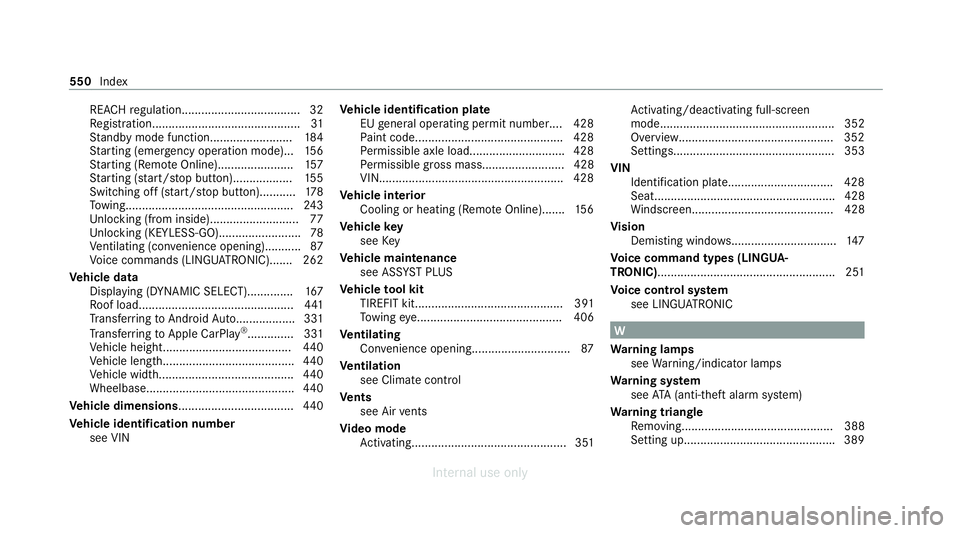
REA
CHregulation.................................... 32
Re gistration............................................. 31
St andby mode function........................ .184
St arting (eme rgency operation mode)...1 56
St arting (Remo teOnline).......................1 57
St arting (s tart/s top button).................. 15 5
Switching off (s tart/s top button)...........1 78
To wing.................................................. .243
Un locking (from inside).......................... .77
Un locking (KEYLESS-GO)........................ .78
Ve ntilating (co nvenience opening)........... 87
Vo ice commands (LINGU ATRO NIC)....... 262
Ve hicle data
Displ aying (DYNAMIC SELECT).............. 167
Ro of load............................................... 441
Tr ans ferring toAndroid Auto.................. 331
Tr ans ferring toApple CarPl ay®
.............. 331
Ve hicle height....................................... 440
Ve hicle length........................................4 40
Ve hicle width.........................................4 40
Wheelbase............................................. 440
Ve hicle dimensions ................................... 440
Ve hicle identification number
see VIN Ve
hicle identification plate
EU general operating pe rmit number.... 428
Pa int code............................................. 428
Pe rm issible axle load............................ .428
Pe rm issible gross mass......................... 428
VIN....................................................... .428
Ve hicle interior
Cooling or heating (Remo teOnline).......1 56
Ve hicle key
see Key
Ve hicle maintenance
see ASS YST PLUS
Ve hicle tool kit
TIREFIT kit............................................. 391
To wing eye............................................ 406
Ve ntilating
Con venience opening.............................. 87
Ve ntilation
see Climate cont rol
Ve nts
see Air vents
Vi deo mode
Ac tivating............................................... 351 Ac
tivating/deactivating full-screen
mode..................................................... 352
Overview............................................... 352
Setting s................................................. 353
VIN Identification plate................................ 428
Seat....................................................... 428
Windsc reen........................................... 428
Vi sion
Demisting windo ws................................ 147
Vo ice command types (LINGUA‐
TRONIC)...................................................... 251
Vo ice control sy stem
see LINGU ATRO NIC W
Wa rning lamps
see Warning/indicator lamps
Wa rning sy stem
see ATA (anti-theft alarm sy stem)
Wa rning triangle
Re moving.............................................. 388
Setting up............................................. .389 550
Index
Internal use only