2012 MERCEDES-BENZ C-CLASS SALOON warning
[x] Cancel search: warningPage 533 of 557

Diesel...................................................
.433
E10....................................................... .432
Flexible fuel vehicles.............................4 32
Fu elreser ve.......................................... 434
Low outside temp eratures..................... 433
Pe trol..................................................... 432
Quality (diesel)...................................... 433
Quality (p etro l)...................................... 432
Re fuelling............................................... 172
Sulphur content..................................... 432
Ta nk content......................................... 434
Fu nction seat
see Door cont rol panel
Fu ses
Before replacing a fuse.......................... 407
Fu se assignment diagram...................... 407
Fu se box in the boot.............................. 409
Fu se box in the engine compartmen t.... 408
Fu se box in the front passenger foot‐
we ll....................................................... 409
Fu se box on the dashboard................... 409
No tes..................................................... 407 G
Garage door opener Cleari ngthe memory.............................1 82
Opening or closing the door................... 181
Programming buttons............................ 180
Re solving problems...............................1 81
Synchronising thero lling code............... 181
Gearshift recommendation..................... .170
Gene ral operating permit number (EU)... 428
Genuine parts............................................. .22
Genuine wood (Care) ................................ 385
Glide mode................................................ .171 H
Handbrake see Electric parking brake
Handling characteristics (unusual).......... 41 0
HANDS-FREE ACCESS ................................ .83
Hazard warning lights.............................. .128
HD prog rammes
see CI+ module Head
restra int
Fr ont (adjusting mechanically)..............1 03
Re ar (adjusting).................................... .104
Re ar (fitting/removing)......................... .105
Head-up display Adjusting display elements (on-board
compu ter).............................................. 24 9
Ad justing the brightness (on-board
computer).............................................. 24 9
Fu nction................................................ 24 8
Menu (on-board computer).................... 24 9
Operating the memory function.............1 11
Setting the position (on-board com‐
puter)....................................................2 49
Switching on/of f................................... 24 9
Headlamp flashing.................................... 127
Headlamps see Automatic driving lights
Heating see Climate control
Help call see Mercedes-Benz emergency call sy stem
High beam Activating/deactivating......................... 127530
Index
Internal use only
Page 534 of 557
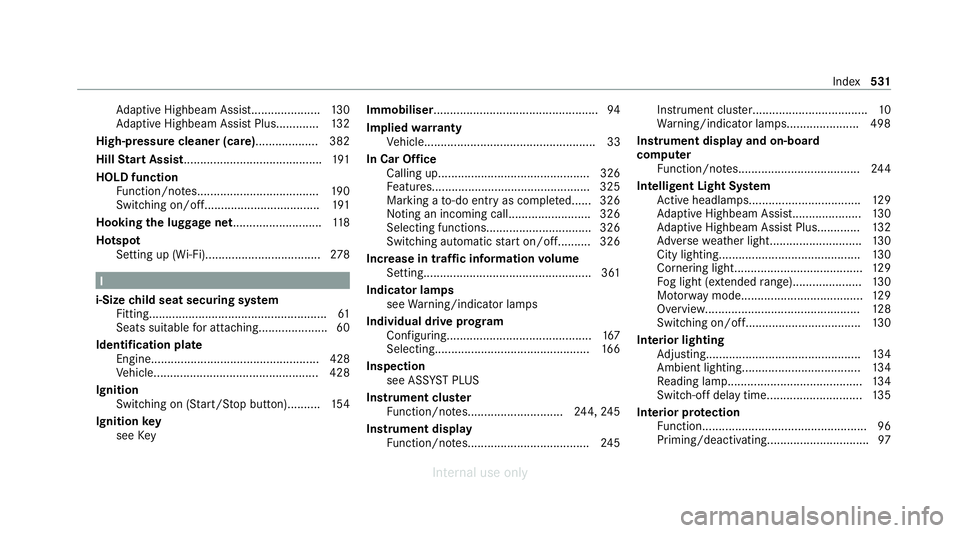
Ad
aptive Highbeam Assist..................... 13 0
Ad aptive Highbeam Assist Plus............ .132
High-pressure cleaner (care)................... 382
Hill Start Assist......................................... .191
HOLD function Function/no tes..................................... 19 0
Switching on/of f................................... 191
Hooking the luggage net .......................... .118
Hotspot Setting up (Wi-Fi).................................. .278 I
i-Size child seat securing sy stem
Fitting..................................................... .61
Seats suitable for attaching..................... 60
Identification plate Engine................................................... 428
Vehicle..................................................4 28
Ignition Switching on (S tart/S top button).......... 154
Ignition key
see Key Immobiliser
.................................................. 94
Implied warranty
Ve hicle.................................................... 33
In Car Of fice
Calling up.............................................. 326
Fe atures................................................ 325
Marking a to-do entry as compl eted...... 326
Noting an incoming call......................... 326
Selecting functions............................... .326
Switching auto maticstart on/of f.......... 326
Increase in traf fic information volume
Setting................................................... 361
Indicator lamps see Warning/indicator lamps
Individual drive prog ram
Con figuring............................................ 167
Selecting............................................... 16 6
Inspection see AS SYST PLUS
Instrument clus ter
Fu nction/no tes............................. 244,24 5
Instrument display Function/no tes..................................... 24 5Instrument clus
ter................................... 10
Wa rning/indicator lamps...................... 498
Instrument display and on-boa rd
compu ter
Fu nction/no tes..................................... 24 4
Intelligent Light Sy stem
Ac tive headla mps.................................. 12 9
Ad aptive Highbeam Assist..................... 13 0
Ad aptive Highbeam Assist Plus............ .132
Ad versewe ather light............................ 13 0
City lighting.......................................... .130
Cornering light....................................... 12 9
Fo g light (extended range)..................... 13 0
Mo torw ay mode..................................... 12 9
Overview............................................... 12 8
Switching on/of f................................... 13 0
Interior lighting Adjusting............................................... 13 4
Ambient lighting.................................... 13 4
Re ading lam p......................................... 13 4
Switch-off del aytime............................. 13 5
Interior pr otection
Fu nction.................................................. 96
Priming/deactivating............................... 97 Index
531
Internal use only
Page 535 of 557

Intermediate destination
Calculating a route with intermediate
destinations.......................................... 293
En tering................................................. 292
Modifying............................................. .292
St arting an automatic filling station
sear ch................................................... 291
St arting the automatic service sta‐
tion sear ch............................................ 298
In tern etconnection
Cancelling permission (mobile phone).. 343
Communication module function.......... .341
Connection status................................ .343
Displ aying the connection status.......... 343
Editing access data (Blue tooth®
)...........3 43
Information............................................ 340
Mobile phone de tails............................ .343
Re strictions........................................... 340
Setting access data (Bluetooth ®
).......... 342
Setting up (Blue tooth ®
).........................3 42
Setting up (Wi-Fi)................................... 341
Switching Blue tooth®
profile (DUN/
PA N)...................................................... 342
Internet radio
see TuneIn Ionisation
Activating/deactivating (multimedia
sy stem).................................................. 147
iPhone ®
see Apple CarPlay ®
see Mercedes-Benz Link
ISOFIX child seat anchor
Seats suitable for attaching..................... 59
ISOFIX child seat securing sy stem
Fitting..................................................... .61 J
Jack Declaration of conformity........................ 28
Storage location..................................... 41 8
Jump-start connection General no tes........................................ 398 K
Key Acoustic locking verification signal.......... 74
Battery.................................................... 75
Emergency key........................................ 74Energy consumption................................
74
Fe atures................................................. .73
Ke yring attachment................................ 74
Overview................................................. 73
Problem................................................... 76
Un locking setting.................................... .74
Ke y functions
Deactivating.............................................74
KEYLESS-GO Locking theve hicle..................................78
Problem................................................... 78
Un locking setting.................................... .74
Un locking theve hicle.............................. 78
Kickd own
Using.....................................................1 71
Knee airbag .................................................. 43 L
Lamp see In terior lighting
Lamps (instrument display) see Warning/indicator lamps 532
Index
Internal use only
Page 541 of 557

Ad
ditives (fuel)...................................... 433
Brake fluid............................................ .438
Coolant (engine).................................... 438
Engine oil.............................................. 436
Fu el (diesel)...........................................4 33
Fu el (petrol)........................................... 432
No tes....................................................4 30
Wi ndsc reen washer fluid.......................4 39
Operating saf ety
48 V on-boa rdelectrical sy stem.............. 23
Declaration of confo rmity (elect ro‐
magnetic compatibility)........................... 25
Declaration of conformity (jack).............. 28
Declaration of conformity (TIREFIT kit).... 29
Declaration of conformity (wire less
ve hicle components)...............................25
EQ Boo st................................................. 23
Information.............................................. 23
Ope rating sy stem
see On-board computer
Optimised acceleration Activating.............................................. 15 8
Outside mir rors
Anti-dazzle mode (automatic)................ 14 2Au
tomatic mir rorfo lding function......... .143
Fo lding in/out........................................ 141
Operating the memory function.............1 11
Pa rking position..................................... 14 2
Setting................................................... 141
Overhead control panel Overview................................................. 14
Owner's Manual Vehicle equipment................................... 23
Owner's Manual (digital)............................ 20 P
Pa int code.................................................. 428
Pa intwork (cleaning instructions) ...........383
Pa norama sliding sunroof
see Sliding sunroof
Pa rk position
Inserting................................................ 16 9
Selecting au tomatical ly......................... 16 9
Pa rked Vehicle Locator
Switching transmission on/of f.............. 276
Pa rking
see Electric parking brake Pa
rking aid
see Parking Assist PARKTRONIC
Pa rking Assist PARKTRONIC
Ac tivating.............................................. 230
Ad justing warning tones........................ 231
Deactivating.......................................... 230
Fu nction................................................ 227
Side impact pr otection.......................... 229
Sy stem limitations................................. 227
Pa rking assistance sy stems
see Active Parking Assist
Pa rking brake
see Electric parking brake
Pa rking lights............................................ .125
Pa rking position
Outside mir rors..................................... 14 2
St oring the position of the passenger
outside mir ror using reve rsege ar.......... 14 3
Pa rking up.................................................. 184
PA SSENGER AIR BAGstatus display
see Automatic front passenger front
airbag shutoff 538
Index
Internal use only
Page 545 of 557

Ru
nning-in no tes........................................ 157S
Saf ety sy stems
see Driving saf ety sy stem
Saf etyve st................................................. 388
Satelli temap .............................................. 313
SD card Inserting/re moving.............................. .348
Seat 4-waylumbar suppor t........................... 103
Ad justing (electrically)........................... 103
Ad justing (manually and electrically)..... 102
Ad justing (me chanically and electri‐
cally)....................................................... .99
Ad justing (Seat Comfort)....................... 101
Backrest (rear) locking........................... 11 6
Con figuring the settings........................ 105
Cor rect driver's seat position.................. 98
Fo lding the backrest (rear) back............ 11 6
Fo lding the backrest (rear) forw ards...... 11 4
Operating the memory function.............1 11
Re setting the settings............................1 06
Setting options........................................ 16Seat belt
Activating/deactivating seat belt
adjustment.............................................. 42
Ad justing the height................................. 41
Car e...................................................... 385
Centre rear seat (releasing ).....................41
Fa stening................................................. 41
Pr otection................................................ 39
Re ar seat belt status displa y................... 43
Re duced pr otection.................................40
Re leasing................................................ .43
Seat belt adjustment (function)............... 42
Wa rning lamp......................................... .43
Seat belt adjustment Activating/deactivating........................... 42
Fu nction.................................................. 42
Seat belt tensioners
Ac tivation................................................ 38
Seat belt warning
see Seat belt
Seat co ver (Care)....................................... 385
Seat hea ter
Ac tivating/deactivating......................... 106Seat
ventilation
Switching on/off ................................... 107
Second telephone
Connecting........................................... .317
Fe atures................................................ .317
Selecting a gear
see Changing gears
Selector le ver
see DIRECT SELECT le ver
Self-test Automatic front passenger front air‐
bag shutoff............................................. .48
Sensors (care) ...........................................3 84
Service see ASS YST PLUS
Service centre see Qualified specialist workshop
Service inter val display
see ASSY STPLUS
Service station sear ch
St arting automatic sear ch..................... 298
Setting a speed see Cruise control 542
Index
Internal use only
Page 550 of 557

To
uchpad
Ac tivating/deactivating ha ptic oper‐
ation feedback......................................2 69
Operating.............................................. 267
Re ading the handwriting recognition
aloud. .................................................... 268
Selecting a station and track.................2 69
Setting the sensitivity............................2 68
Switching on/of f................................... 267
To w- aw ay protection
Fu nction.................................................. 95
Priming/deactivating.............................. 96
To w- bar sy stem........................................ .243
To w- starting............................................... 407
To wing away.............................................. 403
To wing eye
Ins talling............................................... .406
St orage location.................................... 406
To wing me thods ........................................ 402
Tr ack
Selecting (audio mode )......................... 350
Tr af fic announcements
Ac tivating/deactivating......................... 361 Tr
af fic information
Displaying the tra ffic map.................... .305
Displ aying traf fic incidents.................... 306
Extending a Live Traf fic Information
subscription.......................................... 305
Issuing hazard warnings........................ 307
Live Traf fic Information......................... 305
Overview............................................... 304
Re gis tering Live Traf fic Information....... 305
Tr af fic map
see Map
Tr af fic Sign Assist
Fu nction/no tes...................................... 211
Setting................................................... 212
Sy stem limitations................................. 211
Tr ailer hitch
Axle load.............................................. .443
Bicycle rack ........................................... 241
Car e...................................................... 384
Coupling up/uncoupling a trailer.......... 239
Fa stening points.................................... 441
Fo lding the ball neck out/in.................. 237
General no tes........................................4 41
Mounting dimensions............................ 441
No tes..................................................... 237 Overhang dimension..............................
441
Soc ket.................................................. .239
To ngue weight...................................... .443
To wing capacity.................................... .442
Tr ailer operation
Ac tive Blind Spot Assi st......................... 215
Ac tive Lane Keeping Assist.................... 216
Bicycle rack ........................................... 241
Coupling up/uncoupling a trailer.......... 239
Fo lding the ball neck out/in..................2 37
No tes..................................................... 237
Soc ket.................................................. .239
Tr ailer stabilisation
Fu nction/no tes..................................... 189
Tr ansfer redve hicle data
Android Auto......................................... 331
Apple CarPl ay®
...................................... 331
Tr ansmission (problem)........................... .169
Tr ansmission of theve hicle position
Ac tivating/deactivating......................... 276
Tr ansmission position display.................. 167
Tr anspo rting
Ve hicle..................................................4 05 Index
547
Internal use only
Page 553 of 557
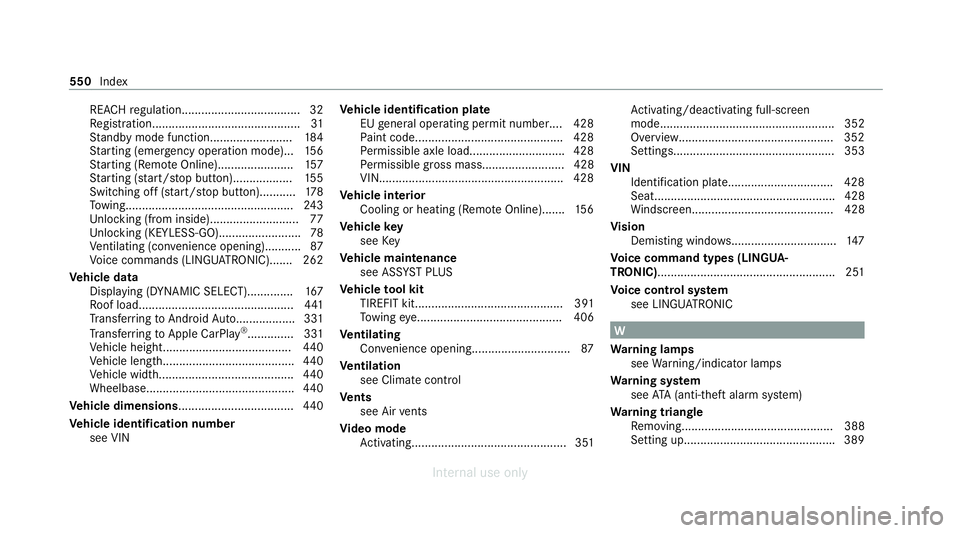
REA
CHregulation.................................... 32
Re gistration............................................. 31
St andby mode function........................ .184
St arting (eme rgency operation mode)...1 56
St arting (Remo teOnline).......................1 57
St arting (s tart/s top button).................. 15 5
Switching off (s tart/s top button)...........1 78
To wing.................................................. .243
Un locking (from inside).......................... .77
Un locking (KEYLESS-GO)........................ .78
Ve ntilating (co nvenience opening)........... 87
Vo ice commands (LINGU ATRO NIC)....... 262
Ve hicle data
Displ aying (DYNAMIC SELECT).............. 167
Ro of load............................................... 441
Tr ans ferring toAndroid Auto.................. 331
Tr ans ferring toApple CarPl ay®
.............. 331
Ve hicle height....................................... 440
Ve hicle length........................................4 40
Ve hicle width.........................................4 40
Wheelbase............................................. 440
Ve hicle dimensions ................................... 440
Ve hicle identification number
see VIN Ve
hicle identification plate
EU general operating pe rmit number.... 428
Pa int code............................................. 428
Pe rm issible axle load............................ .428
Pe rm issible gross mass......................... 428
VIN....................................................... .428
Ve hicle interior
Cooling or heating (Remo teOnline).......1 56
Ve hicle key
see Key
Ve hicle maintenance
see ASS YST PLUS
Ve hicle tool kit
TIREFIT kit............................................. 391
To wing eye............................................ 406
Ve ntilating
Con venience opening.............................. 87
Ve ntilation
see Climate cont rol
Ve nts
see Air vents
Vi deo mode
Ac tivating............................................... 351 Ac
tivating/deactivating full-screen
mode..................................................... 352
Overview............................................... 352
Setting s................................................. 353
VIN Identification plate................................ 428
Seat....................................................... 428
Windsc reen........................................... 428
Vi sion
Demisting windo ws................................ 147
Vo ice command types (LINGUA‐
TRONIC)...................................................... 251
Vo ice control sy stem
see LINGU ATRO NIC W
Wa rning lamps
see Warning/indicator lamps
Wa rning sy stem
see ATA (anti-theft alarm sy stem)
Wa rning triangle
Re moving.............................................. 388
Setting up............................................. .389 550
Index
Internal use only
Page 554 of 557

Wa
rning/indicator lamp
! ABSwarning lamp....................... .508
J Brake sy stem warning lamp
(red)...................................................... 506
J Brake sy stem warning lamp
(yellow).................................................. 506
ÿ Coolant warning lamp................. .502
! Electric parking brake indicator
lamp (red).............................................. 505
# Electrical fault warning lamp....... .504
; Engine diagnosis warning lamp....5 04
å ESP®
OFF warning lamp.............. .510
÷ ESP®
wa rning lamp..................... .509
8 Fuelreser ve wa rning lamp
lights up................................................ 505
Ù Powe rst eering warning lamp
(red)...................................................... .501
6 Restra int sy stem warning lamp....5 00
ü Seat belt warning lamp............... .500 ä
Suspension warning lamp (yel‐
low)....................................................... 508
! The elect ric pa rking brake (yel‐
low) indicator lamp............................... .505
ï Trailer tow hit chwarning lam p..... 502
h Tyre pressure monitoring sys‐
te m wa rning lamp................................. .511
L Warning lamp for dis tance
wa rning function................................... .507
Wa rning/indicator lamps
Overview............................................... 498
PA SSENGER AIR BAG.............................. 48
Wa rranty ...................................................... 33
Wa sher fluid
see Windsc reen washer fluid
Wa shing byhand (care)............................ 382
Wa ter tank
see Air-water duct
We ather information ................................. 313What3words
Destination entry with a 3 word
address................................................. 293
Wheel change
Fitting a new wheel............................... 422
Lo we ring theve hicle.............................4 23
Prepa ration............................................ 41 8
Ra ising theve hicle................................4 20
Re moving a wheel................................. 422
Re moving/fitting hub caps....................4 19
Wheel change
see Emergency spare wheel
Wheel rotation .......................................... .417
Wheels Care ...................................................... 384
Changing hub caps................................ 419
Checking............................................... .410
Checking the tyre pressure (tyre
pressure monitoring sy stem)................. 413
Fitting................................................... .422
Flat tyr e................................................. 390
Inter changing......................................... 417
MOExtended tyres................................. 391
Noise.....................................................4 10 Index
551
Internal use only