2012 MERCEDES-BENZ C-CLASS SALOON climate control
[x] Cancel search: climate controlPage 520 of 557

Drive program display............................
16 6
Drive programs...................................... 16 5
DY NA MIC SELECT switch...................... 16 5
Engaging drive position........................ .169
Engaging neutral................................... .168
Engaging park position.......................... 16 9
Engaging reve rsege ar........................... 16 8
Kickdown............................................... 171
Manual gear changing.......................... .170
St eering wheel gearshift paddles...........1 70
Tr ansmission position displa y................ 167
Tr ansmission position s..........................167
Au tomatic transmission (problem)
see Transmission (problem)
Axle load Perm issible............................................ 428
Tr ailer operation.................................... 443B
Bag hook..................................................... 11 7
Ball neck Folding out/in....................................... 237
BA S (Brake Assist Sy stem)....................... 187Battery
Key.......................................................... 75
Re mo tecontrol (s tationary heater)........ 151
Battery see Battery (vehicle)
Battery (vehicle) Charging................................................ 400
Charging (Remo teOnline)..................... 15 6
No tes....................................................3 96
No tes (s tarting assis tance and
ch arging)............................................... 398
Re placing.............................................. 402
St arting assis tance................................ 400
Belt see Seat belt
Bic ycle rack
Load capacity........................................ 443
Tr ailer operation.................................... .241
Blind Spot Assi st
Ac tivating/deactivating......................... 216
Fu nction................................................. 213
Sy stem limitations................................. 213
Blo wer
see Climate control BlueTEC
see AdBlue ®
Blue tooth ®
Information............................................ 276
Setting up an Internet connection......... 342
Switching on/of f................................... 276
Switching profile (DUN/PAN)................ 342
Blue tooth ®
audio
Ac tivating.............................................. 357
De-authorising (de-regis tering) the
device.................................................... 358
Information............................................ 355
Overview............................................... 356
Sear ching for a track............................. 358
Sear ching for and auth orisingthe
device.................................................... 356
Selecting a media pla yer....................... 357
Switching device via NFC...................... 358
Bonnet Resetting (active bonnet)....................... 373
Boot lid Activating/deactivating theta ilgate
opening limiter....................................... .85
Closin g................................................... .81 Index
517
Internal use only
Page 523 of 557

Child
ren
Av oiding dangers in theve hicle............... 53
Basic instructions.................................... 52
Chock Storage location.....................................4 18
Chock see Chock
CI+ module Calling up a men u................................. 368
Inse rting the smart card........................3 68
City lighting............................................... 13 0
Cleaning see Care
Climate control Activating/deactivating the A/C
function (contro l panel)........................ .145
Ac tivating/deactivating the A/C
function (MBUX multimedia sy stem)..... 14 6
Ac tivating/deactivating the synchro‐
nisation function (contro l panel)............14 6
Ac tivating/deactivating the synchro‐
nisation function (multimedia sy stem)... 147
Air-reci rculation mode...........................1 47
Au tomatic control.................................. 14 6Climate
style function............................1 46
Demisting the windscreen..................... 14 4
Demi sting windo ws................................ 147
Fr ont air vents....................................... 15 3
Inserting/removing theflacon (fra‐
gr ance sy stem)...................................... 14 8
Ionisation............................................... 147
No te...................................................... 14 4
Re ar air vents........................................ 15 3
Re sidual heat......................................... 147
Setting rear climate control (multi‐
media sy stem)....................................... 14 6
Setting the air distribution..................... 14 4
Setting the air flow ................................. 14 4
Setting the climate style........................ 14 6
Setting the fragrance sy stem.................1 47
Setting theve hicle interior temp era‐
ture........................................................ 14 4
St ationary heater/ ventilation................ 14 9
Switching on/of f................................... 14 5
Switching there ar wind owheater
on/off...................................................1 44
THERMATIC contro l panel...................... 14 4
THERMOTRONIC contro l panel..............144
Ve ntilating theve hicle (con venience
opening).................................................. 87Climate
style
Fu nction................................................ 14 6
Setting................................................... 14 6
Cockpit Overview................................................... 6
Cof fee cup symbol
see ATTENTION ASSIST
Collision de tection (pa rked vehicle) ........ 184
COMAND Online see Multimedia sy stem
COMAND Touch
Managing devices.................................. 279
Combination switch .................................. 127
Compass..................................................... 312
Compu ter
see On-board computer
Connection status
Displ aying.............................................. 343
Overview............................................... 343
Connectivity Swit ching transmission of theve hicle
position on/off...................................... 276520
Index
Internal use only
Page 533 of 557

Diesel...................................................
.433
E10....................................................... .432
Flexible fuel vehicles.............................4 32
Fu elreser ve.......................................... 434
Low outside temp eratures..................... 433
Pe trol..................................................... 432
Quality (diesel)...................................... 433
Quality (p etro l)...................................... 432
Re fuelling............................................... 172
Sulphur content..................................... 432
Ta nk content......................................... 434
Fu nction seat
see Door cont rol panel
Fu ses
Before replacing a fuse.......................... 407
Fu se assignment diagram...................... 407
Fu se box in the boot.............................. 409
Fu se box in the engine compartmen t.... 408
Fu se box in the front passenger foot‐
we ll....................................................... 409
Fu se box on the dashboard................... 409
No tes..................................................... 407 G
Garage door opener Cleari ngthe memory.............................1 82
Opening or closing the door................... 181
Programming buttons............................ 180
Re solving problems...............................1 81
Synchronising thero lling code............... 181
Gearshift recommendation..................... .170
Gene ral operating permit number (EU)... 428
Genuine parts............................................. .22
Genuine wood (Care) ................................ 385
Glide mode................................................ .171 H
Handbrake see Electric parking brake
Handling characteristics (unusual).......... 41 0
HANDS-FREE ACCESS ................................ .83
Hazard warning lights.............................. .128
HD prog rammes
see CI+ module Head
restra int
Fr ont (adjusting mechanically)..............1 03
Re ar (adjusting).................................... .104
Re ar (fitting/removing)......................... .105
Head-up display Adjusting display elements (on-board
compu ter).............................................. 24 9
Ad justing the brightness (on-board
computer).............................................. 24 9
Fu nction................................................ 24 8
Menu (on-board computer).................... 24 9
Operating the memory function.............1 11
Setting the position (on-board com‐
puter)....................................................2 49
Switching on/of f................................... 24 9
Headlamp flashing.................................... 127
Headlamps see Automatic driving lights
Heating see Climate control
Help call see Mercedes-Benz emergency call sy stem
High beam Activating/deactivating......................... 127530
Index
Internal use only
Page 539 of 557

Mercedes-Benz Apps
Calling up.............................................. 344
Using with voice control........................ 344
Mercedes-Benz emer gency call sy stem
Au tomatic emergency call.................... .337
Information............................................3 37
Information on data transfer.................3 39
Manual emer gency cal l......................... 338
Overview............................................... 337
Self diagnosis........................................ 339
St arting/ending ERA-GLONASS test
mode..................................................... 339
Mercedes-Benz Link Connecting............................................ 327
Ending.................................................. .327
Overview............................................... 327
Using..................................................... 327
Mercedes-Benz service centre see Qualifi ed specialist workshop
Message (multifunction display) see Display message
Message memory...................................... 445
Messages Voice commands (LINGU ATRO NIC)........2 61Messages
see Text messa ges
Mir rors
see Outside mir rors
Mobile phone Cancelling permission for Internet
connection............................................ 343
Fr equencies........................................... 427
Tr ansmission output (maximum )........... 427
see Apple CarPl ay®
Mobile phone see Android Auto
see Mercedes-Benz Link
see Second telephone
see Telephone
Mobile phone voice recognition
St arting................................................. 320
St opping................................................3 20
Model series see Vehicle identification plate
MOExtended tyres..................................... 391
Mo torw ay mode ......................................... 12 9Moving
away
see Driving tips
MULTIBEAM LED........................................ 12 8
Multifunction display Overview of the displa ys........................ 247
Multifunction steering wheel
Overview of buttons.............................. 24 6
Multifunction steering wheel
see Steering wheel
Multimedia sy stem
Ac tivating/deactivating standby
mode.................................................... .185
Ad justing thevo lume............................ .272
Calling up applications.......................... 269
Central cont rol elements...................... .266
Collision de tection (pa rked vehicle).......1 84
Con figuring display settings...................2 74
Con figuring drive program I...................167
ENERGIZING COMFORT programme
(o ve rview).............................................. 285
Favo urites............................................. 269
Overview............................................... 265
Re ar climate control............................. .146
Re storing (factory settings)................... 285 536
Index
Internal use only
Page 543 of 557

R
Ra dar and ultrasonic senso rs
Damage................................................. 186
Ra dio
Ac tivating.............................................. 358
Ac tivating/deactivating radio text......... 361
Ac tivating/deactivating traf fic
announcements..................................... 361
Calling up a slide sho w.......................... 360
Calling up thest ation lis t...................... .360
Deleting stations.................................. .360
Direct frequency entr y.......................... 360
Displaying information........................... 361
Displaying radio text.............................. 361
Fr equency fix......................................... 361
Managing favo urites.............................. 360
Managing station presets...................... 360
Moving stations.................................... .360
Overview.............................................. .359
Sear ching forst ations.......................... .360
Setting a channel................................. .359
Setting station trackin g......................... 361
Setting the frequency band................... 359
Setting the traf fic information
service volume inc rease........................ 361 St
oring radio stations............................ 360
Ta gging music trac ks............................. 361
Vo ice commands (LINGU ATRO NIC)....... 258
Ra dio ope rating permits ........................... 428
Ra in-closing feature
Side wind ows.......................................... 87
Sliding sunroof........................................ 92
REA CHregulation........................................32
Re ading lamp
see Interior lighting
Re ar climate control
Setting................................................... 14 6
Re ar door (child saf ety lock)...................... 70
Re ar fog light
Switching on/of f................................... 12 6
Re ar seat
see Seat
Re ar seat belt
St atus display......................................... .43
Re ar seat belt status display ..................... 43
Re ar window
Ro ller sunblin d......................................... 94Re
ar window heater.................................. 14 4
Re ar-view mir ror
see Outside mir rors
Re cycling
see Take -ba ckof end-of-life vehicles
Re ducing agent
see AdBlue ®
Re fuelling
Re fuelling theve hicle............................. 172
To pping up AdBlue ®
............................... 176
Re gistration
Ve hicle.....................................................31
Re mo tecont rol (stationa ryheater/
ve ntilation)
Displa ys................................................. 151
Problems............................................... 15 2
Re placing the battery.............................1 51
Setting................................................... 15 0
Re mo teOnline
Charging thest ar ter battery.................. 15 6
Cooling or heating theve hicle interior... 15 6
St arting theve hicle................................ 157540
Index
Internal use only
Page 553 of 557
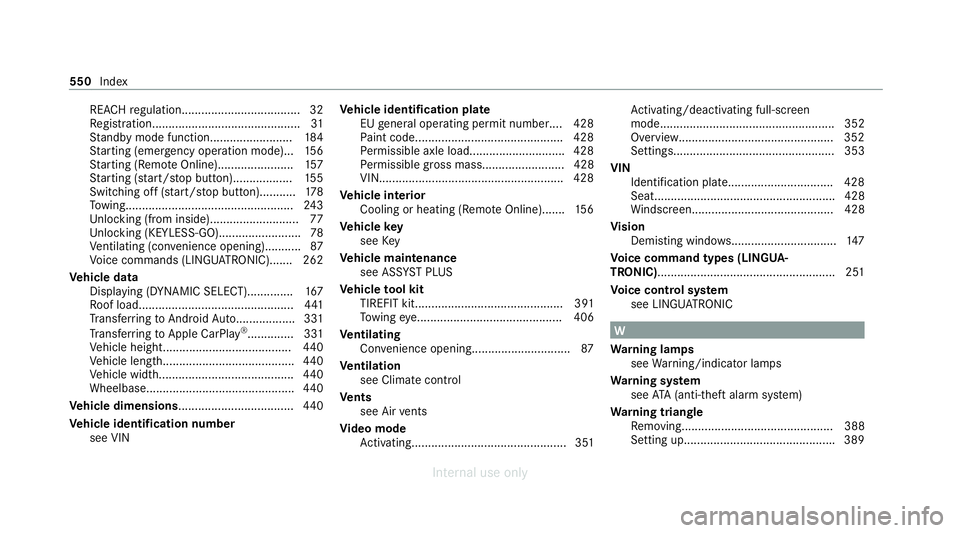
REA
CHregulation.................................... 32
Re gistration............................................. 31
St andby mode function........................ .184
St arting (eme rgency operation mode)...1 56
St arting (Remo teOnline).......................1 57
St arting (s tart/s top button).................. 15 5
Switching off (s tart/s top button)...........1 78
To wing.................................................. .243
Un locking (from inside).......................... .77
Un locking (KEYLESS-GO)........................ .78
Ve ntilating (co nvenience opening)........... 87
Vo ice commands (LINGU ATRO NIC)....... 262
Ve hicle data
Displ aying (DYNAMIC SELECT).............. 167
Ro of load............................................... 441
Tr ans ferring toAndroid Auto.................. 331
Tr ans ferring toApple CarPl ay®
.............. 331
Ve hicle height....................................... 440
Ve hicle length........................................4 40
Ve hicle width.........................................4 40
Wheelbase............................................. 440
Ve hicle dimensions ................................... 440
Ve hicle identification number
see VIN Ve
hicle identification plate
EU general operating pe rmit number.... 428
Pa int code............................................. 428
Pe rm issible axle load............................ .428
Pe rm issible gross mass......................... 428
VIN....................................................... .428
Ve hicle interior
Cooling or heating (Remo teOnline).......1 56
Ve hicle key
see Key
Ve hicle maintenance
see ASS YST PLUS
Ve hicle tool kit
TIREFIT kit............................................. 391
To wing eye............................................ 406
Ve ntilating
Con venience opening.............................. 87
Ve ntilation
see Climate cont rol
Ve nts
see Air vents
Vi deo mode
Ac tivating............................................... 351 Ac
tivating/deactivating full-screen
mode..................................................... 352
Overview............................................... 352
Setting s................................................. 353
VIN Identification plate................................ 428
Seat....................................................... 428
Windsc reen........................................... 428
Vi sion
Demisting windo ws................................ 147
Vo ice command types (LINGUA‐
TRONIC)...................................................... 251
Vo ice control sy stem
see LINGU ATRO NIC W
Wa rning lamps
see Warning/indicator lamps
Wa rning sy stem
see ATA (anti-theft alarm sy stem)
Wa rning triangle
Re moving.............................................. 388
Setting up............................................. .389 550
Index
Internal use only