2012 MERCEDES-BENZ C-CLASS SALOON start stop button
[x] Cancel search: start stop buttonPage 343 of 557

%
The test mode is cur rently available in the
fo llowing countries, forex ample:
R Russia
R Belarus
R Kazakh stan
R Armenia
R Kyrgyzs tan #
Tostart thete st mode: press and hold the
~ button on the multifunction steering
wheel for at least five seconds.
The test mode is star ted and automatically
ends af terth e language test has been per‐
fo rm ed. #
Toend thete st mode manuall y:switch off
th e ignition.
The test mode is ended. Online and Internet functions
Internet connection
Information on connecting
tothe Internet &
WARNING Risk of dist raction from infor‐
mation sy stems and communications
equipment
If yo u operate information and communica‐
tion equipment integ rated in theve hicle
when driving, you will be distracted from the
traf fic situation. This could also cause youto
lose control of theve hicle. #
Only operate this equipment when the
traf fic situation permits. #
Ifyo u cannot be sure of this, stop the
ve hicle whilst paying attention toroad
and traf fic conditions and ope rate the
equipment with theve hicle stationar y. Yo
u must obse rveth e legal requirements forthe
country in whi chyou are cur rently driving when
operating the multimedia sy stem. &
WARNING Risk of an accident from
ope rating mobile communication equip‐
ment while theve hicle is in motion
Mobile communications devices distract the
driver from the traf fic situation. This could
also cause the driver tolose control of the
ve hicle. #
Asthe driver, only operate mobile com‐
munications devices when theve hicle is
st ationar y. #
As a vehicle occupant, only use mobile
communications devices in the areas
intended forth is purpose, e.g. in the
re ar passenger compartment. Yo
u must obse rveth e legal requirements forthe
country in whi chyou are cur rently driving when
operating mobile communication equipment in
th eve hicle. 340
Multimedia sy stem
Internal use only
Page 463 of 557

Display messages
Possible causes/consequences and M
MSolutions
¥ Top up washer fluid *T
hewasher fluid le vel in thewa sher fluid reser voir has dropped below the minimum. #
Top up thewa sher fluid (/ page 380). Engine
Display messages
Possible causes/consequences and M
MSolutions
To switch off the engine,
press Start/Stop button
for at least 3 seconds or 3
times. *Y
ou ha vepressed thest art/ stop button while theve hicle is in motion. #
Information about switching off the engine while driving (/ page155).
+
Top up coolant See Own-
er’s Manual *T
he coolant le vel is too lo w.
* NO
TEEngine damage duetoinsuf ficient coolant #
Avoid long journe yswith insuf ficient coolant. #
Add coolant (/ page379). #
Have the engine cooling sy stem checked at a qualified specialist workshop. 460
Display messages and warning/indicator lamps
Internal use only
Page 529 of 557

Only select
Park (P) when vehicle is
st ationary.............................................. 462
Place theke y in the mar ked space
See Owner's Manual............................. 450
PRE-SAFE inoperative See Owner's
Manual..................................................4 48
Ra dar sensors dirty See Owner's
Manual..................................................4 85
Re duce speed ........................................ 492
Re versing not poss. Consult work‐
shop......................................................4 64
Risk of vehicle rolling Driver door
open and transmission not in P............. 463
Speed limit (winter tyres) XXX km/h .....473
St op vehicle Lea veengine running
Wa itTransmission cooling .....................464
To shift out of P or N,depress brake
and start engine.................................... 463 To
switch off the engine, press
St art/ Stop button for at least 3 sec‐
onds or 3 times. ................................... .460
Tr af fic Sign Assi stCamera view
re stricted See Owner's Manual............. 475
Tr af fic Sign Assi stcur rently una vaila‐
ble See Owner's Manual ........................474
Tr af fic Sign Assi stinope rative ............... 475
Tr ansmission Malfunction Stop............. 464
Ty re press. monitor cur rently una vail‐
able ...................................................... .489
Ty re press. monitor inoperative.............4 89
Ty re press. monitor inoperative No
wheel sensors ...................................... .490
Ty re(s) ove rheated................................. 492
Wi thout changing gear, consult work‐
shop......................................................4 64
Display on the windscreen
see Head-up display
Distance control see Active Dis tance Assi stDISTRONIC DI
STRO NIC
see Active Dis tance Assi stDISTRONIC
Door Additional door loc k................................ .76
Child saf ety lock (rear door).................... 70
Locking (emer gency key)......................... 79
Opening (from inside ).............................. 77
Un locking (emer gency key)..................... 79
Un locking (from inside).......................... .77
Door cont rol panel....................................... 16
Dr aw bar
see Tow- bar sy stem
Drive Away Assist ...................................... 235
Drive Away Assist
see Pr otection against collision
Drive position Enga ging................................................1 69
Drive prog ram display ............................... 16 6
Drive prog rams
see DYNA MIC SELECT
Driver's seat see Seat 526
Index
Internal use only
Page 531 of 557

ECO display
Function................................................ 16 3
ECO start/s top function
Au tomatic engine start.......................... 161
Au tomatic engine stop...........................1 61
Operation............................................... 161
Switching off/on................................... 16 3
Electric pa rking brake
Applying automaticall y.......................... 182
App lying or releasing manuall y.............. 183
Emergency braking................................ 184
Re leasing automaticall y......................... 183
Electrical fuses see Fuses
Electromagnetic compatibility Declaration of conformity........................ 25
Electronic Stability Prog ram
see ESP ®
(Electronic Stability Prog ram)
Emer gency
Fire extinguisher.................................... 389
Fir st-aid kit (so ftsided).........................3 89
Overview of the help functions................ 18
Re moving thewa rning triangle.............. 388
Saf etyve st............................................ 388 Setting up
thewa rning triangle............. 389
Emer gency braking ................................... 184
Emer gency braking
see BAS (Brake Assi stSystem)
Emer gency engine start............................ 407
Emer gency key
Inserting/removing................................. 74
Locking a door........................................ 79
Un locking a door..................................... 79
Emer gency operation mode
St arting theve hicle...............................1 56
Emer gency spare wheel
No tes..................................................... 424
ENERGIZING COMFORT Overview of programmes...................... 285
Starting the programme........................ 286
Engine ECO start/ stop function........................ 161
Engine number...................................... 428
St arting (eme rgency operation mode)...1 56
St arting (Remo teOnline).......................1 57
St arting (s tart/s top button).................. 15 5
St arting assis tance................................ 400 Switching off (s
tart/s top button)...........1 78
Engine bonnet Function (active bonnet)........................ 373
Opening/closing....................................3 74
Engine data Displaying.............................................. 167
Engine electronics Notes....................................................4 26
Engine number......................................... .428
Engine oil Additives...............................................4 36
Capacity................................................ 437
Che cking the oil le vel using the oil
dipstick..................................................3 76
Checking the oil le vel using the on-
board computer..................................... 377
MB-F reigabe or MB-Appr oval................ .437
Quality................................................... 437
To pping up............................................. 378
Entering characters
Fu nction/no tes..................................... 272
On theto uchpad.................................... 274
Using the controller............................... 273528
Index
Internal use only
Page 547 of 557
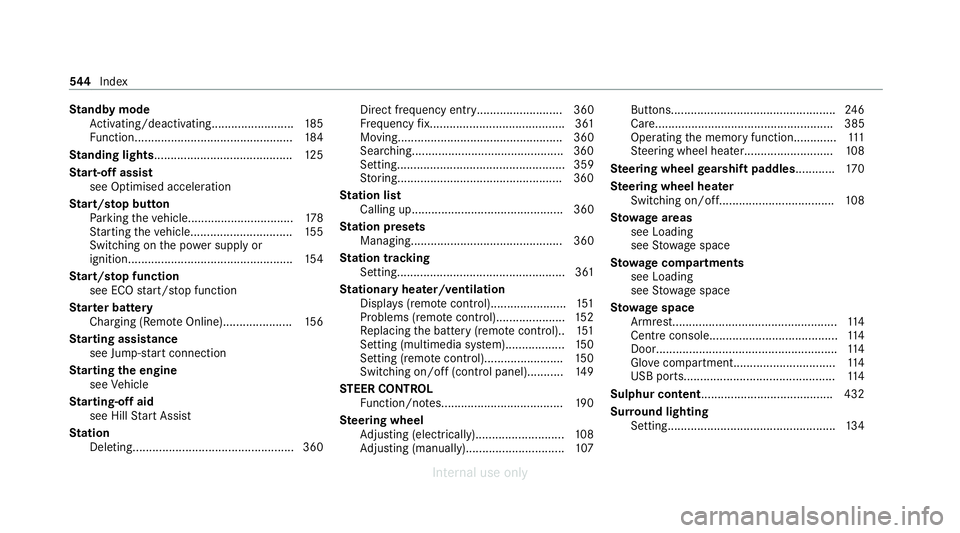
St
andby mode
Ac tivating/deactivating......................... 185
Fu nction................................................ 184
St anding lights.......................................... 12 5
St art-off assi st
see Optimised acceleration
St art/s top button
Pa rking theve hicle................................1 78
St arting theve hicle...............................1 55
Switching on the po wer supply or
ignition.................................................. 154
St art/s top function
see ECO start/ stop function
St arter battery
Charging (Remo teOnline)..................... 15 6
St arting assi stance
see Jump -sta rt connection
St arting the engine
see Vehicle
St arting-o ffaid
see Hill Start Assist
St ation
Deleting................................................. 360 Direct frequency entr
y.......................... 360
Fr equency fix......................................... 361
Moving.................................................. 360
Sea rching..............................................3 60
Setting................................................... 359
St oring..................................................3 60
St ation list
Calling up.............................................. 360
St ation presets
Managing.............................................. 360
St ation tracking
Setting................................................... 361
St ationary heater/ventilation
Displ ays (remo tecontrol)....................... 151
Problems (remo tecontrol)..................... 15 2
Re placing the battery (remo tecontrol).. 151
Setting (multimedia sy stem)..................1 50
Setting (remo tecontrol)........................ 15 0
Switching on/off (control panel )........... 14 9
ST EER CONT ROL
Fu nction/no tes..................................... 19 0
Ste ering wheel
Ad justing (electrically)........................... 108
Ad justing (manually). ............................. 107Buttons..................................................
24 6
Car e...................................................... 385
Oper ating the memory function.............1 11
St eering wheel heater...........................1 08
Ste ering wheel gearshift paddles............ 17 0
Ste ering wheel heater
Swit ching on/of f................................... 108
St ow age areas
see Loading
see Stow age space
St ow age comp artments
see Loading
see Stow age space
St ow age space
Armrest.................................................. 11 4
Centre console....................................... 11 4
Door....................................................... 11 4
Glo vecompa rtment............................... 11 4
USB ports.............................................. 11 4
Sulphur content........................................4 32
Sur round lighting
Setting................................................... 13 4544
Index
Internal use only