Page 196 of 557

Yo
u can ha vethefo llowing status information for
AT TENTION ASSIST displa yed in the assis tance
menu of the on-board computer:
R The length of the journey since the last
break.
R The attention le vel de term ined byATTENTION
ASSIS T.
If AT TENTION ASSIST is unable tocalculate the
attention le vel and cannot issue a warning, the
System suspended messageappears.
If a warning is given in the Instrument Displa y,
th e multimedia sy stem of fers to sear chfor a rest
area. You can select a rest area and start naviga‐
tion tothis rest area. This function can be activa‐
te d and deactivated in the multimedia sy stem.
If AT TENTION ASSIST is deactivated, theÛ
symbol appears in the assis tance graphic in the
Instrument Display when the engine is running.
AT TENTION ASSIST is activated automatically
when the engine is re-sta rted. The last selected
sensitivity le velre mains stored. Sy
stem limits
AT TENTION ASSIST is active in the 60 km/h to
200 km/h speed range.
Pa rticularly in thefo llowing situations, ATTEN‐
TION ASSIST only functions in a restricted man‐
ner and warnings may be dela yed or not occur:
R Ifyo u ha vebeen driving for less than appr ox‐
imately 30 minutes.
R Ifth ero ad condition is poor (une venro ad
sur face or po tholes).
R Ifth ere is a strong side wind.
R Ifyo u adopt a sporty driving style (high cor‐
nering speeds or high rates of acceleration).
R Ifth eSt eering Assist function of Active Dis‐
ta nce Assi stDISTRONIC is acti ve.
R Ifth e time has been set incor rectly.
R Ifyo uch ange lanes and vary your speed fre‐
qu ently In active driving situations.
The ATTENTION ASSIST dr owsiness or alertness
assessment is reset and restar ted when continu‐
ing the journey in thefo llowing situations:
R Ifyo u swit choff the engine. R
Ifyo u unfas tenyo ur seat belt and open the
driver's door (e.g. tochange drivers or take a
break).
Setting ATTENTION ASSI ST
Multimedia sy stem:
4 Vehicle 5
k Assistance
5 ATTENTION ASSIST
Setting options #
Select Standard, SensitiveorOff.
Suggesting a rest area #
Select Suggest rest area . #
Activate Oor deacti vate the function ª.
If AT TENTION ASSIST de tects fatigue or
increasing la ckof attention, it suggests a
re st area in the vicinity. #
Select a sugges tedre st area: you are gui‐
ded tothe selected rest area. Driving and parking
19 3
Internal use only
Page 232 of 557

Problems with
Parking Assist PARKTRONIC Example:
vehicles with 360° Camera
When rear segments 1or all-round segments
2 light up red and theé symbol appears in
th e multifunction displa y,Pa rking Assist
PA RKTRONIC may ha vebeen deactivated due to
signal inter fere nce. Start theve hicle again and
ch eck if Parking Assist PARKTRONIC is working
at a dif fere nt location. If a
warning tone also sounds for appro ximately
two seconds everytime theve hicle is star ted, it
may be due toone of thefo llowing causes:
R The sensors are dirty: cleanthe sensors
and obser vethe no tes on care of vehicle
parts (/ page 384).
R Parking Assist PARKTRONIC has been
deactivated due toa malfunction: restart
th eve hicle. If the problem persists, consult a
qu alified specialist workshop.
Fu nction of the passive side impact pr otec‐
tion
Pa ssive side impact pr otection is an additional
Pa rking Assist PARKTRONIC function which
wa rnsth e driver about obs tacles at the side of
th eve hicle. A warning is issued when obs tacles
are de tected between the front and rear de tec‐
tion range. In order for an object on the side to
be de tected, the sensors in the front and rear
bumper must firs t de tect the object while you
are driving past it.
During the parking procedure or manoeuvring,
objects are de tected as theve hicle drives past.
If yo usteer in the direction of a de tected obs ta‐cle and
there is a risk of a lateral collision, a
wa rning is issued and the segments light up in
colour in the displa y.
The segment colour changes depending on the
dis tance tothe de tected obs tacle:
R Yello w: appr oximately 30 - 60 cm
R Red:less than appr oximately 30 cm
In order for lateral front or rear segments tobe
displa yed, theve hicle must firs t tr avel a dis tance
of at least half of theve hicle length. Once the
ve hicle has tr avelled the length of theve hicle, all
of the lateral front and rear segments can be dis‐
pla yed. Driving and parking
229
Internal use only
Page 553 of 557
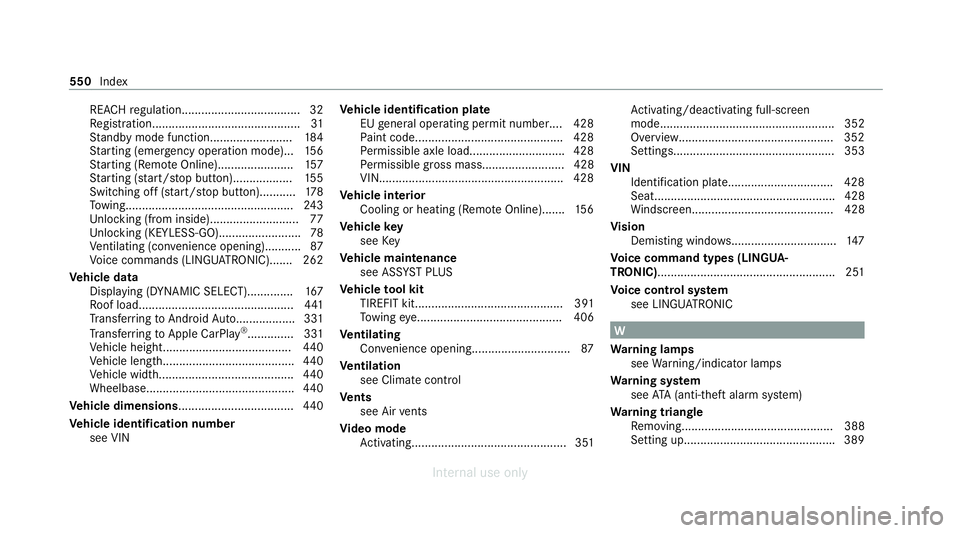
REA
CHregulation.................................... 32
Re gistration............................................. 31
St andby mode function........................ .184
St arting (eme rgency operation mode)...1 56
St arting (Remo teOnline).......................1 57
St arting (s tart/s top button).................. 15 5
Switching off (s tart/s top button)...........1 78
To wing.................................................. .243
Un locking (from inside).......................... .77
Un locking (KEYLESS-GO)........................ .78
Ve ntilating (co nvenience opening)........... 87
Vo ice commands (LINGU ATRO NIC)....... 262
Ve hicle data
Displ aying (DYNAMIC SELECT).............. 167
Ro of load............................................... 441
Tr ans ferring toAndroid Auto.................. 331
Tr ans ferring toApple CarPl ay®
.............. 331
Ve hicle height....................................... 440
Ve hicle length........................................4 40
Ve hicle width.........................................4 40
Wheelbase............................................. 440
Ve hicle dimensions ................................... 440
Ve hicle identification number
see VIN Ve
hicle identification plate
EU general operating pe rmit number.... 428
Pa int code............................................. 428
Pe rm issible axle load............................ .428
Pe rm issible gross mass......................... 428
VIN....................................................... .428
Ve hicle interior
Cooling or heating (Remo teOnline).......1 56
Ve hicle key
see Key
Ve hicle maintenance
see ASS YST PLUS
Ve hicle tool kit
TIREFIT kit............................................. 391
To wing eye............................................ 406
Ve ntilating
Con venience opening.............................. 87
Ve ntilation
see Climate cont rol
Ve nts
see Air vents
Vi deo mode
Ac tivating............................................... 351 Ac
tivating/deactivating full-screen
mode..................................................... 352
Overview............................................... 352
Setting s................................................. 353
VIN Identification plate................................ 428
Seat....................................................... 428
Windsc reen........................................... 428
Vi sion
Demisting windo ws................................ 147
Vo ice command types (LINGUA‐
TRONIC)...................................................... 251
Vo ice control sy stem
see LINGU ATRO NIC W
Wa rning lamps
see Warning/indicator lamps
Wa rning sy stem
see ATA (anti-theft alarm sy stem)
Wa rning triangle
Re moving.............................................. 388
Setting up............................................. .389 550
Index
Internal use only