2012 MERCEDES-BENZ C-Class COUPE brake sensor
[x] Cancel search: brake sensorPage 8 of 336

Matte finish ................................... 272
Notes ............................................. 269
Paint .............................................. 271
Plastic trim .................................... 274
Power washer ................................ 271
Rear view camera .......................... 273
Roof lining ...................................... 275
Seat belt ........................................ 275
Seat cover ..................................... 274
Sensors ......................................... 273
Steering wheel ............................... 274
Tail pipes ....................................... 273
Trim pieces .................................... 274
Washing by hand ........................... 270
Wheels ........................................... 271
Windows ........................................ 272
Wiper blades .................................. 272
Wooden trim .................................. 274
Cargo tie down rings ......................... 245
Car wash (care) ................................. 270
CD player/CD changer (on-board
computer) .......................................... 190
Cell phone see Mobile phone
Center console ..................................... 32
Central locking Automatic locking (on-board
computer) ...................................... 196
Locking/unlocking (SmartKey) ........68
Changing bulbs
Brake lamps ................................... 110
Cornering light function .................109
High-beam headlamps ...................108
Important safety notes ..................106
Low-beam headlamps ....................108
Overview of bulb types ..................107
Parking lamps ................................ 109
Reversing lamps ............................ 110
Standing lamps (front) ...................109
Children
In the vehicle ................................... 52
Restraint systems ............................ 52
Child seat
LATCH-type (ISOFIX) child seat
anchors ............................................ 54
Special seat belt retractor ...............54
Top Tether ....................................... 55
Cigarette lighter ................................ 248Climate control
Controlling automatically ...............117
Cooling with air dehumidification ..117
Defrosting the windows .................119
Defrosting the windshield ..............119
Dual-zone automatic climate
control ........................................... 115
Important safety notes ..................114
Indicator lamp ................................ 117
Maximum cooling .......................... 119
Notes on using automatic climate
control ........................................... 116
Overview of systems ......................114
Problems with cooling with air
dehumidification ............................ 117
Problem with the rear window
defroster ........................................ 120
Refrigerant ..................................... 330
Setting the air distribution .............118
Setting the airflow .........................118
Setting the air vents ......................120
Setting the temperature ................118
Switching air-recirculation mode
on/off ............................................ 120
Switching on/off ........................... 117
Switching the rear window
heating on/off ............................... 120
Switching the ZONE function on/
off .................................................. 118
Cockpit
Overview .......................................... 28
see Instrument cluster
COMAND
see separate operating instructions
Combination switch .......................... 103
Compass Calibrating ..................................... 261
Calling up ....................................... 260
Setting ........................................... 260
Consumption statistics (on-board
computer) .......................................... 187
Convenience closing feature .............. 82
Convenience opening feature ............ 82
Coolant (engine) Checking the level .........................266
Display message ............................ 213
Notes ............................................. 331
Temperature (on-board computer) . 1986Index
Page 15 of 336

Displaying a service message ........269
Display messages ..........................201
DISTRONIC PLUS ........................... 155
Factory settings submenu .............198
Important safety notes ..................182
Instrument cluster submenu ..........194
Lighting submenu .......................... 195
Menu overview .............................. 186
Message memory .......................... 201
Navigation menu ............................ 188
Operation ....................................... 183
RACETIMER ................................... 198
Service menu ................................. 194
Settings menu ............................... 194
Standard display ............................ 187
Telephone menu ............................ 190
Trip menu ...................................... 187
Vehicle submenu ........................... 196
Video DVD operation .....................190
On-board diagnostics interface .......... 23
Opening and closing the side trim
panels ................................................. 109
Operating safety On-board diagnostics interface ........23
Operating system
see On-board computer
Outside temperature display ........... 183
Overhead control panel ...................... 33
P
Paint code number ............................ 325
Paintwork (cleaning instructions) ... 271
Panic alarm .......................................... 56
Panorama roof with power tilt/
sliding panel Opening/closing .............................. 85
Opening/closing the roller
sunblind ........................................... 85
Problem (malfunction) .....................86
Resetting ......................................... 86
Panorama sliding sunroof
Important safety notes ....................84
Parcel net ........................................... 243
Parking ............................................... 140
Important safety notes ..................140
Parking brake ................................ 141
Position of exterior mirror, front-
passenger side ................................. 96
Rear view camera .......................... 168
see PARKTRONIC
Parking aid
Parking Guidance ........................... 165
see Exterior mirrors
see PARKTRONIC
Parking brake
Display message ............................ 204
Notes/function .............................. 141
Parking Guidance
Display message ............................ 218
Important safety notes ..................165
Parking lamps (changing bulbs) ...... 109
PARKTRONIC Deactivating/activating .................164
Driving system ............................... 162
Function/notes ............................. 162
Problem (malfunction) ...................165
Range of the sensors .....................162
Warning display ............................. 163
PASSENGER AIR BAG OFF indicator
lamp ...................................................... 42
Pedals ................................................. 142
Plastic trim (cleaning instructions) . 274
Power washers .................................. 271
Power windows see Side windows
PRE-SAFE ®
Brake (vehicles with
DISTRONIC PLUS) Display message ............................ 206
Function/notes ................................ 62
Switching on/off ........................... 193
Warning lamp ................................. 237
Preventive occupant safety
system
see PRE-SAFE ®
(Preventive
occupant safety system)
Product information ............................ 20
Program selector button .................. 132
Pulling away Automatic transmission .................127
Q
Qualified specialist workshop ........... 23
Index13
Page 17 of 336

Adjusting the 4-way lumbar
support ............................................ 91
Adjusting the head restraint ............91
Cleaning the cover .........................274
Correct driver's seat position ........... 88
Folding the backrests forward/
back ................................................. 91
Important safety notes ....................89
Seat backrest display message .....225
Seat backrest display message
(12-button multifunction steering
wheel) ............................................ 225
Seat heating problem ......................92
Seat ventilation problem ..................93
Storing settings (memory
function) .......................................... 97
Switching seat heating on/off .........92
Switching seat ventilation on/off ....92
Sensors (cleaning instructions) ....... 273
Service see ASSYST PLUS service interval
display
Service interval display
Displaying service messages .........269
Hiding service messages ...............269
Notes ............................................. 269
Service messages ..........................268
Service menu (on-board computer) . 194
Service products Brake fluid ..................................... 331
Capacities ...................................... 328
Coolant (engine) ............................ 331
Engine oil ....................................... 330
Fuel ................................................ 328
Important safety notes ..................326
Refrigerant (air-conditioning
system) .......................................... 330
Washer fluid ................................... 332
Settings
Factory (on-board computer) .........198
On-board computer .......................194
Setting the air distribution ............... 118
Setting the airflow ............................ 118
SETUP (on-board computer) ............. 198
Side impact air bag ............................. 40
Side marker lamp (display
message) ............................................ 212Side windows
Convenience closing feature ............82
Convenience opening feature ..........82
Important safety information ...........81
Opening/closing .............................. 81
Problem (malfunction) .....................83
Resetting ......................................... 83
Sliding sunroof
see Panorama roof with power
tilt/sliding panel
SmartKey
Changing the battery .......................72
Changing the programming .............71
Checking the battery .......................72
Convenience closing feature ............82
Convenience opening feature ..........82
Display message ............................ 226
Door central locking/unlocking .......68
Important safety notes ....................68
Loss ................................................. 74
Mechanical key ................................ 71
Positions (ignition lock) .................125
Problem (malfunction) .....................74
Starting the engine ........................127
Snow chains ...................................... 297
Sockets Points to observe before use .........249
Rear compartment .........................249
Spare wheel
Notes/data .................................... 321
Storage location ............................ 279
see Emergency spare wheel
Specialist workshop ............................ 23
Speed, controlling see Cruise control
Speedometer
Digital ............................................ 187
In the Instrument cluster .................29
Segments ...................................... 183
Selecting the unit of
measurement ................................ 194
see Instrument cluster
SPORT handling mode
Activating/deactivating (AMG
vehicles) .......................................... 60
Warning lamp ................................. 232Index15
Page 60 of 336

BAS PLUS (Brake Assist System Plus)
BAS PLUS is only available in vehicles
equipped with DISTRONIC PLUS.
i Observe the "Important safety notes"
section ( Y page 56).
At speeds above approximately
20 mph (30 km/h), BAS PLUS assists you
when braking in hazardous situations and
uses the radar sensor system to evaluate the
traffic conditions.
i This device has been approved by the FCC
as a "Vehicular Radar System". The radar
sensor is intended for use in an automotive
radar system only. Removal, tampering, or
altering of the device will void any
warranties, and is not permitted by the
FCC. Do not tamper with, alter, or use in
any non-approved way.
Any unauthorized modification to this
device could void the user's authority to
operate the equipment.
With the help of the radar sensor system, BAS
PLUS can detect obstacles that are in the
path of your vehicle for an extended period of
time.
At speeds up to approximately
40 mph (70 km/h), BAS PLUS can also detect
stationary obstacles, for example stopped or
parked vehicles.
Should you approach an obstacle and BAS
PLUS has detected a risk of collision, BAS
PLUS calculates the braking force necessary
to avoid a rear-end collision. Should you apply
the brakes forcefully, BAS PLUS can
automatically increase the braking force to a
level suitable for the traffic conditions.XKeep the brake pedal depressed until the
emergency braking situation is over.
ABS prevents the wheels from locking.The brakes will work normally again if:
R you release the brake pedal.
R there is no longer any danger of a rear-end
collision.
R no obstacle is detected in front of your
vehicle.
BAS PLUS is then deactivated.
For BAS PLUS to assist you when driving, the
radar sensor system must be switched on and
operational, see "Radar sensor system" in the
index.GWARNING
BAS PLUS cannot always clearly identify
objects and complex traffic situations. BAS
PLUS cannot intervene in these cases.
There is a risk of an accident. Always pay
careful attention to the traffic situation and be
ready to brake.
In particular, the detection of obstacles can
be impaired if there is:
R dirt on the sensors or anything else
covering the sensors
R snow or heavy rain
R interference by other radar sources
R the possibility of strong radar reflections,
for example in parking garages
R a narrow vehicle traveling in front, e.g. a
motorbike
R a vehicle traveling in front on a different line
GWARNING
BAS PLUS does not react:
R to people or animals
R to oncoming vehicles
R to crossing traffic
R in curves
As a result, BAS PLUS cannot intervene in
critical situations. There is a risk of an
accident. Always pay careful attention to the
traffic situation and be ready to brake.
Following damage to the front end of the
vehicle, have the configuration and operation
58Driving safety systemsSafety
Page 61 of 336

of the radar sensors checked at a qualified
specialist workshop. This also applies to
collisions at low speeds where there is no
visible damage to the front of the vehicle.
If BAS PLUS is not available due to a
malfunction in the radar sensor system, the
brake system remains available with full
brake boosting effect and BAS.
ESP ®
(Electronic Stability Program)
Important safety notes
i See the "Important safety notes" section
( Y page 56).
If ESP ®
detects that the vehicle is deviating
from the direction desired by the driver, one
or more wheels are braked to stabilize the
vehicle. If necessary, the engine output is also
modified to keep the vehicle on the desired
course within physical limits. ESP ®
assists
the driver when pulling away on wet or
slippery roads. ESP ®
can also stabilize the
vehicle during braking.
If ESP ®
intervenes, the ÷ ESP®
warning
lamp flashes in the instrument cluster.
GWARNING
Under no circumstances should you
deactivate ESP ®
when the ÷ ESP®
warning lamp in the instrument cluster
flashes. Proceed as follows:
R when driving off, apply as little throttle as
possible.
R while driving, ease up on the accelerator
pedal.
R adapt your speed to suit the prevailing road
and weather conditions.
Failure to observe these guidelines could
cause the vehicle to skid. ESP ®
cannot
prevent accidents resulting from excessive
speed.
! Switch the ignition off when:
R the parking brake is being tested using a
dynamometer
R the vehicle is being towed with the front
or rear axle raised
Application of the brakes by ESP ®
may
otherwise destroy the brake system.
i Only use wheels with the recommended
tire sizes. Only then will ESP ®
function
properly.
ETS (Electronic Traction System)
i Observe the "Important safety notes"
section ( Y page 56).
Traction control is part of ESP ®
.
If the drive wheels spin, traction control
brakes them individually. This enables you to
pull away and accelerate on slippery surfaces,
for example if the road surface is slippery on
one side.
Traction control remains active if you
deactivate ESP ®
.
Deactivating/activating ESP ®
(except
AMG vehicles)
GWARNING
ESP ®
should not be deactivated during
normal driving other than in the
circumstances described below. Disabling
the system will reduce vehicle stability in
driving maneuvers.
Do not deactivate ESP ®
when the emergency
or spare wheel is mounted.
ESP ®
is activated automatically when the
engine is started.
It may be best to deactivate ESP ®
in the
following situations:
R when using snow chains
R in deep snow
R on sand or gravel
Driving safety systems59SafetyZ
Page 65 of 336
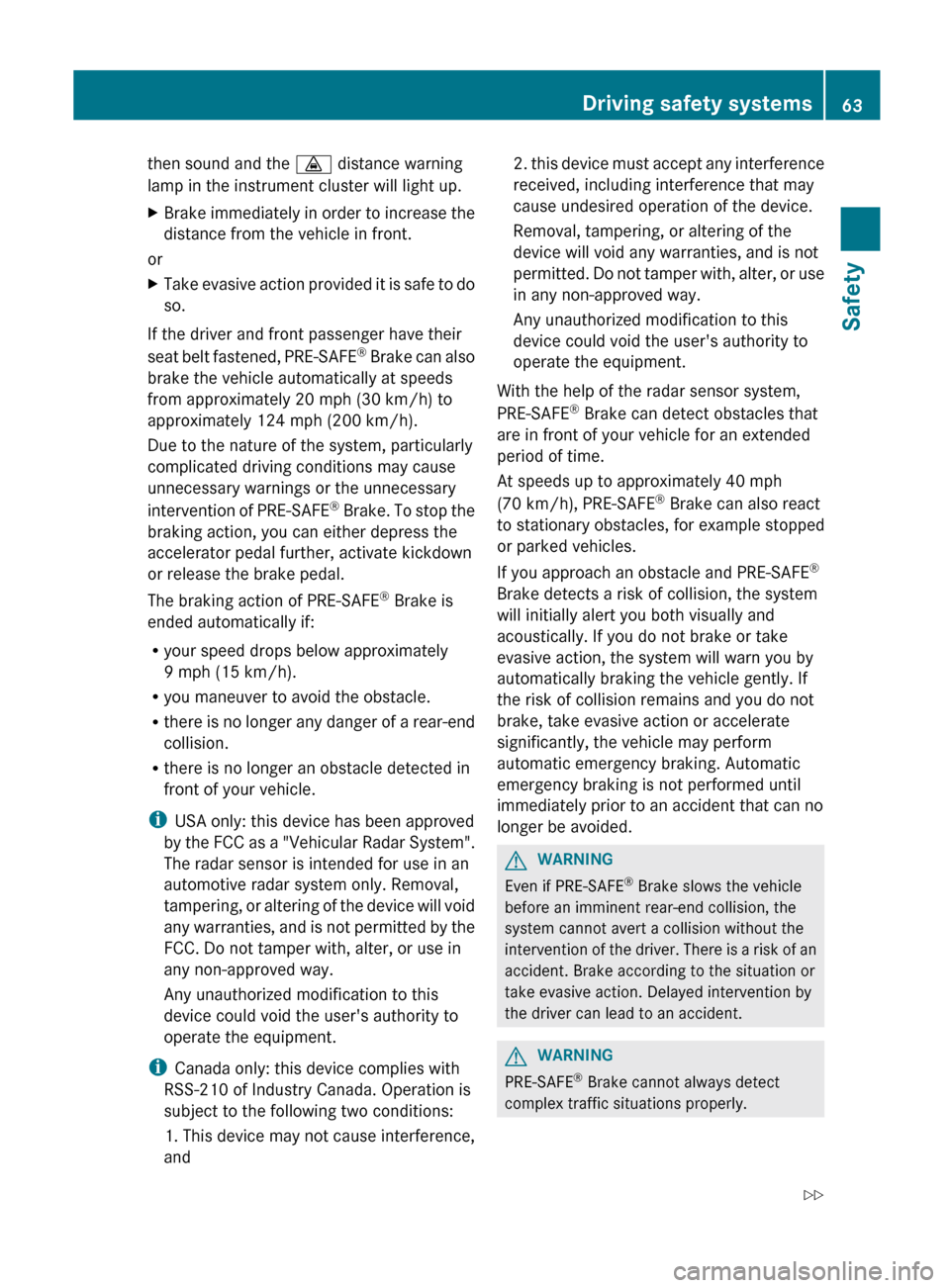
then sound and the · distance warning
lamp in the instrument cluster will light up.XBrake immediately in order to increase the
distance from the vehicle in front.
or
XTake evasive action provided it is safe to do
so.
If the driver and front passenger have their
seat belt fastened, PRE-SAFE ®
Brake can also
brake the vehicle automatically at speeds
from approximately 20 mph (30 km/h) to
approximately 124 mph (200 km/h).
Due to the nature of the system, particularly
complicated driving conditions may cause
unnecessary warnings or the unnecessary
intervention of PRE-SAFE ®
Brake. To stop the
braking action, you can either depress the
accelerator pedal further, activate kickdown
or release the brake pedal.
The braking action of PRE-SAFE ®
Brake is
ended automatically if:
R your speed drops below approximately
9 mph (15 km/h).
R you maneuver to avoid the obstacle.
R there is no longer any danger of a rear-end
collision.
R there is no longer an obstacle detected in
front of your vehicle.
i USA only: this device has been approved
by the FCC as a "Vehicular Radar System".
The radar sensor is intended for use in an
automotive radar system only. Removal,
tampering, or altering of the device will void
any warranties, and is not permitted by the
FCC. Do not tamper with, alter, or use in
any non-approved way.
Any unauthorized modification to this
device could void the user's authority to
operate the equipment.
i Canada only: this device complies with
RSS-210 of Industry Canada. Operation is
subject to the following two conditions:
1. This device may not cause interference,
and
2. this device must accept any interference
received, including interference that may
cause undesired operation of the device.
Removal, tampering, or altering of the
device will void any warranties, and is not
permitted. Do not tamper with, alter, or use
in any non-approved way.
Any unauthorized modification to this
device could void the user's authority to
operate the equipment.
With the help of the radar sensor system,
PRE-SAFE ®
Brake can detect obstacles that
are in front of your vehicle for an extended
period of time.
At speeds up to approximately 40 mph
(70 km/h), PRE-SAFE ®
Brake can also react
to stationary obstacles, for example stopped
or parked vehicles.
If you approach an obstacle and PRE-SAFE ®
Brake detects a risk of collision, the system
will initially alert you both visually and
acoustically. If you do not brake or take
evasive action, the system will warn you by
automatically braking the vehicle gently. If
the risk of collision remains and you do not
brake, take evasive action or accelerate
significantly, the vehicle may perform
automatic emergency braking. Automatic
emergency braking is not performed until
immediately prior to an accident that can no
longer be avoided.GWARNING
Even if PRE-SAFE ®
Brake slows the vehicle
before an imminent rear-end collision, the
system cannot avert a collision without the
intervention of the driver. There is a risk of an
accident. Brake according to the situation or
take evasive action. Delayed intervention by
the driver can lead to an accident.
GWARNING
PRE-SAFE ®
Brake cannot always detect
complex traffic situations properly.
Driving safety systems63SafetyZ
Page 66 of 336

In these cases, PRE-SAFE(R) Brake may:
R give an unnecessary warning and then
brake the vehicle
R neither give a warning nor intervene
There is a risk of an accident. Always pay
particular attention to the traffic situation and
be ready to brake, especially if PRE-SAFE(R)
Brake warns you. Terminate the intervention
in a non-critical driving situation.
In particular, the detection of obstacles can
be impaired if there is:
R dirt on the sensors or anything else
covering the sensors
R snow or heavy rain
R interference by other radar sources
R the possibility of strong radar reflections,
for example in parking garages
R a narrow vehicle traveling in front, e.g. a
motorbike
R a vehicle traveling in front on a different lineGWARNING
PRE-SAFE ®
Brake does not react:
R to people or animals
R to oncoming vehicles
R to crossing traffic
R in curves
As a result, PRE-SAFE ®
Brake cannot
intervene in critical situations. There is a risk
of an accident. Always pay careful attention
to the traffic situation and be ready to brake.
In order to maintain the appropriate distance
to the vehicle in front and thus prevent a
collision, you must apply the brakes yourself.
XTo activate/deactivate: activate or
deactivate PRE-SAFE ®
Brake in the on-
board computer ( Y page 193).
The Ä symbol appears in the
multifunction display as long as the HOLD
function is not activated ( Y page 159).
On vehicles with Parking Guidance, the
Ä symbol is displayed whentransmission position P is selected or if you
drive faster than 22 mph (35 km/h).
For PRE-SAFE ®
Brake to assist you when
driving, the radar sensor system must be
switched on ( Y page 196) and operational.
Following damage to the front end of the
vehicle, have the configuration and operation
of the radar sensors checked at a qualified
specialist workshop. This also applies to
collisions at low speeds where there is no
visible damage to the front of the vehicle.
Theft deterrent locking systems
Immobilizer
The immobilizer prevents your vehicle from
being started without the correct SmartKey.
When leaving the vehicle, always take the
SmartKey with you and lock the vehicle. The
engine can be started by anyone with a valid
SmartKey that is left inside the vehicle.
XTo activate with the SmartKey: remove
the SmartKey from the ignition lock.XTo activate with KEYLESS-GO: switch the
ignition off and open the driver's door.XTo deactivate: switch on the ignition.
i
The immobilizer is always deactivated
when you start the engine.
In the event that the engine cannot be
started when the starter battery is fully
charged, the immobilizer may be faulty.
Contact an authorized Mercedes-Benz
Center or call 1-800-FOR-MERCedes (in
USA) or 1-800-387-0100 (in Canada).
ATA (Anti-Theft Alarm system)
A visual and audible alarm is triggered if the
alarm system is armed and you open:
R a door
R the vehicle with the mechanical key
R the trunk lid
R the hood
64Theft deterrent locking systemsSafety
Page 106 of 336

The hazard warning lamps automatically
switch on if:
R an air bag is deployed.
R the vehicle is slowed down severely from a
speed of over 45 mph (70 km/h) and
comes to a halt.XTo switch on the hazard warning lamps:
press button :.
All turn signals flash. If you now switch on
a turn signal using the combination switch,
only the turn signal lamp on the
corresponding side of the vehicle will flash.XTo switch off the hazard warning
lamps: press button :.
The hazard warning lamps are deactivated
automatically if the vehicle returns to a speed
of over 6 mph (10 km/h) after a full
application of the brakes.
i The hazard warning lamps still operate if
the ignition is switched off.
Cornering light function
The cornering light function improves the
illumination of the road over a wide angle in
the direction you are turning, enabling better
visibility in tight bends, for example. It can
only be activated when the low-beam
headlamps are switched on.
Active:
R if you are driving at speeds below
25 mph (40 km/h) and switch on the turn
signals or turn the steering wheel.
R if you are driving at speeds between
25 mph (40 km/h) and
45 mph (70 km/h) or turn the steering
wheel.
Not active: if you are driving at speeds above
25 mph (40 km/h) or switch off the turn
signal or turn the steering wheel to the
straight-ahead position.
The cornering light function may remain lit for
a short time, but is automatically switched off
after no more than three minutes.
Adaptive Highbeam Assist
You can use this function to set the
headlamps to change between low beam and
high beam automatically. The system
recognizes vehicles with their lights on, either
approaching from the opposite direction or
traveling in front of your vehicle, and
consequently switches the headlamps from
high beam to low beam.
The system automatically adapts the low-
beam headlamp range depending on the
distance to the other vehicle. Once the
system no longer detects any other vehicles,
it reactivates the high-beam headlamps.
The system's optical sensor is located behind
the windshield near the overhead control
panel.
104Exterior lightingLights and windshield wipers