2012 MERCEDES-BENZ C-Class reverse
[x] Cancel search: reversePage 14 of 234

radi
ateradi ofrequ ency energy and,ifnot
install edand usedin accorda ncewith the
instruction manual,may causeharmfu l
interference toradi ocommunica tions. G
WARNING
This equipme ntcompli eswith FCCradiation
exposu relimi tsset forth foruncontrolle d
equ ipme ntand meets theFCC radio
frequ ency (RF)Exposure Guide lines in
Suppl ement Cto OET65.
This equipme nthas very lowlevel sof RF
energy thatisdeeme dto comply without
maximu mpermissive exposureevaluation
(MPE). Butitis desirable thatitshould be
inst alled andoperated withatleast 8inche s
(20 cm) andmore betwe enthe radiator and a
pe rso n's body (exclu ding extre mities:hands,
wri sts, feetand legs.) Co
rrec tuse
Observe thefollowing information whenusing
COMAND :
R the safety notesinthis manual
R all road trafficregulations
i Improper workonelectr oniccompon ents
or other systems (suchasradio, DVD
changer )and their software mayresult in
malfunct ionorfailure. Evensystems that
have notbeen modified couldbeaffect ed
because theelectr onicsystems are
con nect ed.Elect ronic malfunct ionscan
seriously jeopardize theoperation alsafety
of your vehicle.
i Roof anten nafunc tionality (telephone,
satellite radio,GPS)canbeaffect edbythe
use ofroof carrier systems.
Retrofit tingmetalized plasticfilmstothe
windows canaffect radiorecept ionand
lead topoorer receptionofall other
anten nas(e.g. emergen cycall anten nas)
inside thevehicle.
i Only have repairs orchanges toelectr onic
compon entscarried outataqualified specialist
workshop whichhasthe
neces saryspecialist knowledge andtools
to carry outthework required. Daimler
recom mends thatyouuseanauthorized
Mercedes- BenzCenter forthis purpose. In
particular, workrelevant tosafety oron
safety-r elatedsystems mustbecarried out
at aqualified specialist workshop.
i Protect ionagainst theft:this device is
equipped withtechnical provisions to
protec tit against theft.Furt herinfor mation
on protec tionagainst theftcanbeobtained
from anauthorized Mercedes-BenzCenter . Informa
tiononcopyright
Macrovision™ This
product incorporates copyright
protec tiontechnology thatisprotec tedby
U.S .patent sand other intellec tualpropert y
rights. Useofthis copyright protection
tec hnology mustbeauthorized byRovi
Corporation ,and isinten dedforhome and
other limited viewing usesonly, unless
otherwise authorized byRovi Corporation .
Reverse engineer ingordisassembly is
prohibited.
libjpeg This
software isbased inpart onthe work of
the Indepen dentJPEG Group.
Free Type Portion
sof this software arecopyright ©
2005
The FreeType Projecthtt p://
www.freetyp e.org.
All rights reserved.
NetFr ont™ This
product contains NetFrontBrowser
soft ware ofACCES SCo.,Ltd. Copyright ©
1996 -2010ACCESS Co.,Ltd.Allrights
reserved. 12
Introdu
ction
Page 24 of 234
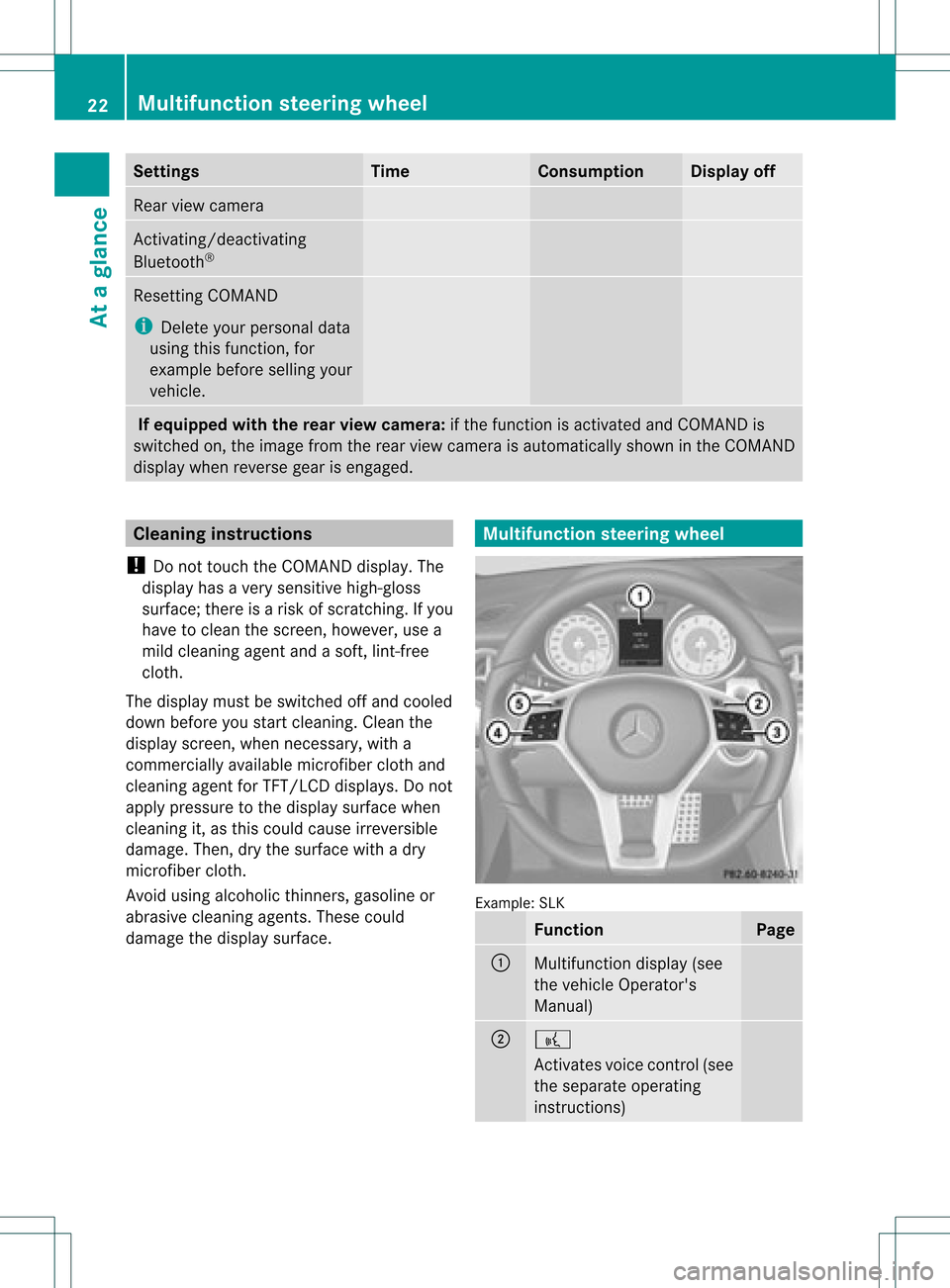
Settings Time Consumption Display
off Rear
viewcamera Act
ivating/deact ivating
Bluetooth ® Resetting
COMAND
i Delete yourpersonal data
using thisfunct ion,for
example beforesellingyour
vehicle. If
equipped withtherear view camera: ifthe funct ionisactivated andCOMAND is
switched on,the image fromtherear view camera isautomatically showninthe COMAND
display whenreverse gearisengaged. Cleaning
instructions
! Donot touch theCOMAND display.The
displa yhas avery sensitive high-gloss
surface; thereisarisk ofscratc hing.Ifyou
have toclean thescreen, however, usea
mild cleaning agentandasoft, lint-free
cloth.
The displa ymust beswitched offand cooled
down before youstart cleaning. Cleanthe
displa yscreen, whennecessary, witha
commerc iallyavaila blemicrofiber clothand
cleaning agentforTFT/LCD displays.Donot
apply pressure tothe displa ysurface when
cleaning it,as this could cause irreversible
damage. Then,drythe surface withadry
microfiber cloth.
Avoid usingalcoholic thinners,gasoline or
abrasive cleaningagents.Thesecould
damage thedispla ysurface. Multifunction
steeringwheel Example:
SLK Function Page
:
Multifunction
display(see
the vehicle Operator's
Manual) ;
?
Act
ivates voicecontrol(see
the separate operating
instruct ions) 22
Multifunction
steeringwheelAtaglance
Page 39 of 234

Ã
Controls theclim atecontrol
auto matically1,
2
ñ Setstheclim atecontrol style to
auto maticmod e(FO CUS /MEDIUM /
DI FF US E)2
_ Setstheair dist ribut ion1,
2
M, PorO Setstheair
dist ribut ion3,
4
.
¬ Activat esthedef rostfun ction 1,
2,3, 4
Ù Switches on max imum coolin g
i The climatestatus displaydoes not
appear whentheimag efrom therear view
cam eraisdisp layed. The
climat est atus displayintheCOMA NDdisp lay
(ex ampl e) The
illust ration showsanexample ofthe
cur ren tset ting sfor :
R thedef rosterfun ction (top)
R clim atemod ein auto maticmod e(ce nter)
R max imum coolin g(bot tom) X
To hid eth edis pla y:tur nor pre ssthe
COMA NDcontrol ler.
or
X Pre ssoneof thebut tons on theCOMA ND
oper ating syst em.
i Adetailed descript ionofthe climate
con trol isavailable inthe vehicle
Operator 'sManual. Rear
view camer a G
WARN
ING
The rear view camera ismerely anaid.
Please observe thecorr espondin gnotes in
your vehicle's Operator's Manual.
The image fromtherear view camera is
shown inthe COMAND displaywhenreverse
gear isengaged, if:
R your vehicle isequipped witharear view
camera.
R COMAND isactivated.
R the Activation byRgear funct
ionis
activated.
If the funct ionisactivated, theCOMAND
display willautomatically switchbacktothe
previously selecteddisplayassoon asyou
shift outofreverse gear.
i Further informat iononthe rear view
camera drivingsystem canbefound inthe
vehicle Operator's Manual.
X Press theW functionbutton .
The system menuappears.
X Select Settings by
turnin gcVd the
COMAND controller andpress Wto
conf irm.
X Select Rear View Camera and
press Wto
conf irm.
1 Available for2-zone automatic climatecontrol.
2 Available for3-zone automatic climatecontrol.
3 Available forthe air-condit ioningsystem.
4 Available forHeatmatic . Rear
view camera
37Ataglance Z
Page 52 of 234

COMAN
Dfea tures
Thes eOper atingIn st ruc tions desc ribeall
st andar dand optionalequipm enta vail able
for you rCOMAND systematthe time of
purcha se.Cou ntry-specifi cdeviation sare
possible. Pleasenotethat your COMAND
system maynotbeequipped withallthe
features described. Introd
uction Safet
ynotes G
WARN
ING
For safety reasons, onlyenteradestin ation
when thevehicle isstat ionary. Whenthe
vehicle isin motion ,ap assen gershoul dent er
th edest ination.Stud yma nua land select
rou tebefor edri vin g.
Bea rin mi nd tha tat asp ee dof jus t30 mph
(a pp roxi mately50 km/h) ,yo ur veh icleis
cove ringadi sta nce of44 feet(appro ximately
14 m)ever ysec ond.
COMA NDcalc ulate sth erout etothe
destination withouttakingaccount ofthe
following:
R Traffic lights
R Stop andright- of-way-signs
R Lane merging
R Parking orstopping prohibited areas
R Other roadandtraffic rulesandregulations
R Narrow bridges G
WARNING
COMAND maygiveincorr ectnavigation
commands ifthe data inthe digital mapdoes
not correspon dwith theactual road/traff ic
situation. Digitalmapsdonot cover allareas
nor allroutes withinanarea. Forexample, if
the traffic routing hasbeen changed orthe
direction ofaone-way roadhasbeen
reversed.
For this reason, youmust alway sobserve
applicable roadandtraffic rulesand regulations
duringyourjourney. Roadand
traffic rulesandregulations alwayshave
priority overthenavigation commands
generated bythe system. G
WARNING
Navigation announcementsare inten dedto
direct youwhile driving without diverting your
atten tionfrom theroad anddriving.
Please alwaysuse this feature instead of
consultin gthe map display fordirection s.
Consulting thesymbols ormap display for
direction smay cause youtodivert your
atten tionfrom driving andincrease yourrisk
of an accident . General
notes
Operat ionalreadiness ofthe navigation
system The
navigation systemmustdetermin ethe
position ofthe vehicle beforefirstuseor
whenever operational statusisrestored.
Therefore, youmay have todrive forawhile
before precise routeguidance ispossible.
GPS reception Correct
functioning ofthe navigation system
depends, amongstotherthings, onGPS
reception .Inc ertain situation s,GPS
recept ionmay beimpaired, theremay be
int erferen ceorther emay beno recept ionat
all, e.g. intunn elsorparkin ggarages.
Entry restriction On
vehicles forcert aincount ries,thereis a
rest riction onent ering data.
The restriction isactiv eabove avehicle speed
of about 3mph.The restriction isdeactiv ated
as soon asthe vehicle speeddropsbelow
about 2mph.
When therest riction isactiv e,cert ainentries
cann otbe made. Thiswillbeindicat edbythe 50
Intr
oduct ionNavigat ion