2012 MERCEDES-BENZ B-CLASS lane assist
[x] Cancel search: lane assistPage 10 of 340

Distance recorder
............................. 189
see Odometer
see Trip odometer
Distance warning function
Activating/deactivating ................. 195
Function/notes ................................ 60
Warning lamp ................................. 233
DISTRONIC PLUS
Activation conditions .....................161
Cruise control lever .......................161
Deactivating ................................... 165
Display message ............................ 217
Displays in the multifunction
display ........................................... 163
Driving tips .................................... 166
Function/notes ............................. 160
Important safety notes .................. 159
Setting the specified minimum
distance ......................................... 165
Warning lamp ................................. 233
Doors
Automatic locking (on-board
computer) ...................................... 198
Automatic locking (switch) ............... 74
Central locking/unlocking
(SmartKey) ....................................... 68
Control panel ................................... 35
Display message ............................ 222
Emergency locking ........................... 75
Emergency unlocking .......................75
Important safety notes .................... 73
Opening (from inside) ......................73
Drinking and driving .........................152
Drive program Automatic ...................................... 144
Display (DIRECT SELECT lever) ...... 141
Manual ........................................... 144
Driver's door
see Doors
Driving abroad
Mercedes-Benz Service .................271
Symmetrical low beam .................... 98
Driving on flooded roads ..................156
Driving safety systems ABS (Anti-lock Braking System) ....... 59
ADAPTIVE BRAKE ............................. 64
Adaptive Brake Assist ......................61
Adaptive brake lamps ...................... 62BAS (Brake Assist System)
..............59
COLLISION PREVENTION ASSIST ....60
Distance warning function
............... 60
Electronic brake force distribution ... 64
ESP ®
(Electronic Stability
Program) .................................... 62, 63
ETS (Electronic Traction System) ..... 62
Important safety information ........... 59
Overview .......................................... 58
STEER CONTROL ............................. 64
Driving systems
Active Parking Assist .....................172
ATTENTION ASSIST ........................ 180
Blind Spot Assist ............................ 181
Cruise control ................................ 157
Display message ............................ 215
DISTRONIC PLUS ........................... 159
HOLD function ............................... 167
Lane Keeping Assist ...................... 183
Lane Tracking package .................. 181
PARKTRONIC ................................. 169
Rear view camera .......................... 176
Driving tips
Automatic transmission ................. 143
Brakes ........................................... 154
Break-in period .............................. 134
Checking brake lining thickness ....155
DISTRONIC PLUS ........................... 166
Downhill gradient ........................... 154
Drinking and driving .......................152
Driving abroad ................................. 98
Driving in winter ............................. 157
Driving on flooded roads ................156
Driving on wet roads ...................... 156
Exhaust check ............................... 152
Fuel ................................................ 152
General .......................................... 152
Hydroplaning ................................. 156
Icy road surfaces ........................... 157
Limited braking efficiency on
salted roads ................................... 154
Snow chains .................................. 301
Symmetrical low beam .................... 98
Wet road surface ........................... 154
DVD audio (on-board computer) ...... 192
DVD video (on-board computer) ......1938
Index
ProCarManuals.com
Page 13 of 340

Important safety notes ..................
266
Opening ......................................... 266
Hydroplaning ..................................... 156I
Ignition lock see Key positions
Immobilizer .......................................... 64
Indicator lamps see Warning and indicator lamps
Instrument cluster
Overview .......................................... 29
Settings ......................................... 196
Warning and indicator lamps ...........30
Instrument cluster lighting .............. 186
Interior lighting ................................. 103
Automatic control .......................... 104
Delayed switch-off (on-board
computer) ...................................... 198
Emergency lighting ........................ 104
Manual control ............................... 104
Overview ........................................ 103
Reading lamp ................................. 103
Setting the brightness of the
ambient lighting (on-board
computer) ...................................... 197J
Jack Storage location ............................ 280
Using ............................................. 320
Jump starting (engine) ...................... 289K
Kickdown Driving tips .................................... 143
Manual drive program .................... 146
Knee bag .............................................. 44 L
Lamps see Warning and indicator lamps
Lane Keeping Assist
Activating/deactivating
.................195
Display message ............................ 215
Function/information .................... 183
Lane Tracking package .....................181
LATCH-type (ISOFIX) child seat
anchors ................................................ 54
License plate lamp Changing bulbs .............................. 111
License plate lamp (display
message) ............................................ 210
Light function, active Display message ............................ 211
Lighting
Light switch ..................................... 98
Lights
Activating/deactivating the
interior lighting delayed switch-off . 198
Automatic headlamp mode .............. 99
Cornering light function .................101
Display message ............................ 208
Driving abroad ................................. 98
Fog lamps ........................................ 99
Fog lamps (extended) ....................102
Hazard warning lamps ................... 101
High beam flasher .......................... 101
High-beam headlamps ...................100
Low-beam headlamps ...................... 99
Parking lamps ................................ 100
Rear fog lamp ................................ 100
Setting the brightness of the
ambient lighting (on-board
computer) ...................................... 197
Standing lamps .............................. 100
Switching Adaptive Highbeam
Assist on/off ................................. 197
Switching the daytime running
lamps on/off (on-board computer) 197
Switching the daytime running
lamps on/off (switch) ...................... 99
Switching the exterior lighting
delayed switch-off on/off (on-
board computer) ............................ 198 Index
11
ProCarManuals.com
Page 165 of 340
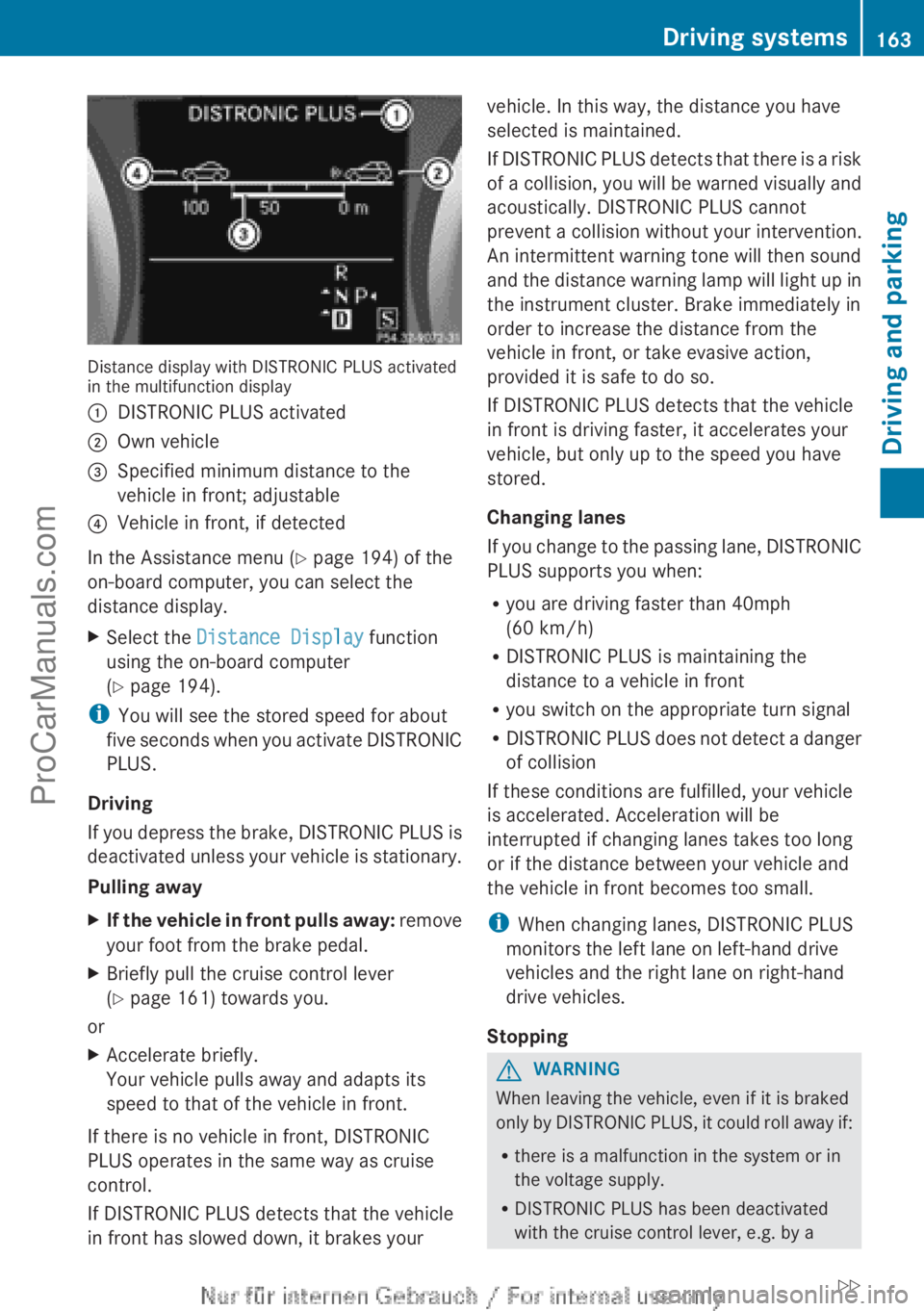
Distance display with DISTRONIC PLUS activated
in the multifunction display
:
DISTRONIC PLUS activated
; Own vehicle
= Specified minimum distance to the
vehicle in front; adjustable
? Vehicle in front, if detected
In the Assistance menu (Y page 194) of the
on-board computer, you can select the
distance display.
X Select the Distance Display function
using the on-board computer
(Y page 194).
i You will see the stored speed for about
five seconds
when
you activate DISTRONIC
PLUS.
Driving
If you depress the brake, DISTRONIC PLUS is
deactivated unless your vehicle is stationary.
Pulling away
X If the vehicle in front pulls away: remove
your foot from the brake pedal.
X Briefly pull the cruise control lever
(Y
page 161) towards you.
or
X Accelerate briefly.
Your vehicle pulls away and adapts its
speed to that of the vehicle in front.
If there is no vehicle in front, DISTRONIC
PLUS operates in the same way as cruise
control.
If DISTRONIC PLUS detects that the vehicle
in front has slowed down, it brakes your vehicle. In this way, the distance you have
selected is maintained.
If DISTRONIC
PLUS
detects that there is a risk
of a collision, you will be warned visually and
acoustically. DISTRONIC PLUS cannot
prevent a collision without your intervention.
An intermittent warning tone will then sound
and the distance warning lamp will light up in
the instrument cluster. Brake immediately in
order to increase the distance from the
vehicle in front, or take evasive action,
provided it is safe to do so.
If DISTRONIC PLUS detects that the vehicle
in front is driving faster, it accelerates your
vehicle, but only up to the speed you have
stored.
Changing lanes
If you change to the passing lane, DISTRONIC
PLUS supports you when:
R you are driving faster than 40mph
(60 km/h)
R DISTRONIC PLUS is maintaining the
distance to a vehicle in front
R you switch on the appropriate turn signal
R DISTRONIC PLUS does not detect a danger
of collision
If these conditions are fulfilled, your vehicle
is accelerated. Acceleration will be
interrupted if changing lanes takes too long
or if the distance between your vehicle and
the vehicle in front becomes too small.
i When changing lanes, DISTRONIC PLUS
monitors the left lane on left-hand drive
vehicles and the right lane on right-hand
drive vehicles.
Stopping G
WARNING
When leaving the vehicle, even if it is braked
only by DISTRONIC
PLUS, it could roll away if:
R there is a malfunction in the system or in
the voltage supply.
R DISTRONIC PLUS has been deactivated
with the cruise control lever, e.g. by a Driving systems
163
Driving and parking
ZProCarManuals.com
Page 174 of 340

Problems with PARKTRONIC
Problem Possible causes/consequences and
M SolutionsOnly the red segments
in the PARKTRONIC
warning displays
are
lit.
You also hear a warning
tone for approximately
two seconds.
PARKTRONIC is
deactivated after
approximately
20 seconds, and the
indicator lamp in the
PARKTRONIC button
lights up. PARKTRONIC has malfunctioned and has switched off.
X
If problems persist, have PARKTRONIC checked at a qualified
specialist workshop. Only the red segments
in the PARKTRONIC
warning displays
are
lit.
PARKTRONIC is
deactivated after
approximately
20seconds. The PARKTRONIC sensors are dirty or there is interference.
X
Clean the PARKTRONIC sensors ( Y page 275).
X Switch the ignition back on. The problem may be caused by an external source of radio or
ultrasound waves.
X
See if PARKTRONIC functions in a different location. Active Parking Assist
Important safety notes Active Parking Assist is merely an aid. It is not
a replacement for your attention to your
immediate surroundings. You are always
responsible for safe maneuvering, parking
and exiting a parking space. When
maneuvering, parking or pulling out of a
parking space, make sure that there are no
persons, animals or objects in the area in
which you are maneuvering.
G
WARNING
The vehicle swings out when parking and in
doing so could cross into the opposite lane.
This could result in a collision with another
road user. There is a risk of an accident.
Pay attention to other road users when
parking. Stop the vehicle if necessary or cancel the Active Parking Assist parking
procedure.
! If unavoidable, you should drive over
obstacles such as curbs slowly and not at
a sharp angle.
Otherwise, you may damage
the wheels or tires.
Active Parking Assist may possibly indicate
parking spaces which are not suitable for
parking, for example:
R where parking or stopping is prohibited
R in front of driveways or entrances and exits
R on unsuitable surfaces
Parking tips:
R On narrow roads, drive as close to the
parking space as possible.
R Parking spaces that are littered, overgrown
or partially occupied by trailer drawbars
might be identified incorrectly or not at all.172
Driving systems
Driving and parking
ProCarManuals.com
Page 180 of 340

Lanes
:
White guide line without turning the
steering wheel, vehicle width including
the exterior mirrors (static)
; Yellow lane marking tires at current
steering wheel angle,
vehicle width to the
outer side of the wheels (dynamic)
= Red guide line for the vehicle width
including the exterior mirrors, for current
steering wheel angle (dynamic)
? Bumper Guide lines
?
Bumper
A Red guide line at a distance of
approximately 10 in (0.25 m
) from the
rear of the vehicle
B Yellow guide line at a distance of
approximately
13 ft (
4.0 m) from the rear
of the vehicle
C Vehicle center axle (marker assistance)
D Yellow guide line at a distance of
approximately 3 ft (1.0 m ) from the rear
of the vehicle The lanes and guide lines are only displayed
if you have engaged reverse gear.
The distance specifications only apply to
objects that are at ground level.
Additional displays on vehicles with PARKTRONIC
and COMAND
:
Front warning display
; Additional PARKTRONIC measurement
operational readiness indicator
= Rear warning display
Vehicles with PARKTRONIC and
COMAND: if PARKTRONIC is operational
(Y page 169), an additional operational
readiness indicator will appear in COMAND
display ;.If the PARKTRONIC warning
displays are active or light up, warning
displays : and
=
are also active or light up
correspondingly in the COMAND display.
Reverse parking function X
Make sure that the rear view camera is
activated and the "Reverse parking"
function is selected; see the separate
operating instructions for the audio
system/COMAND.
The lane and the guide lines are shown.178
Driving systems
Driving and parking
ProCarManuals.com
Page 182 of 340
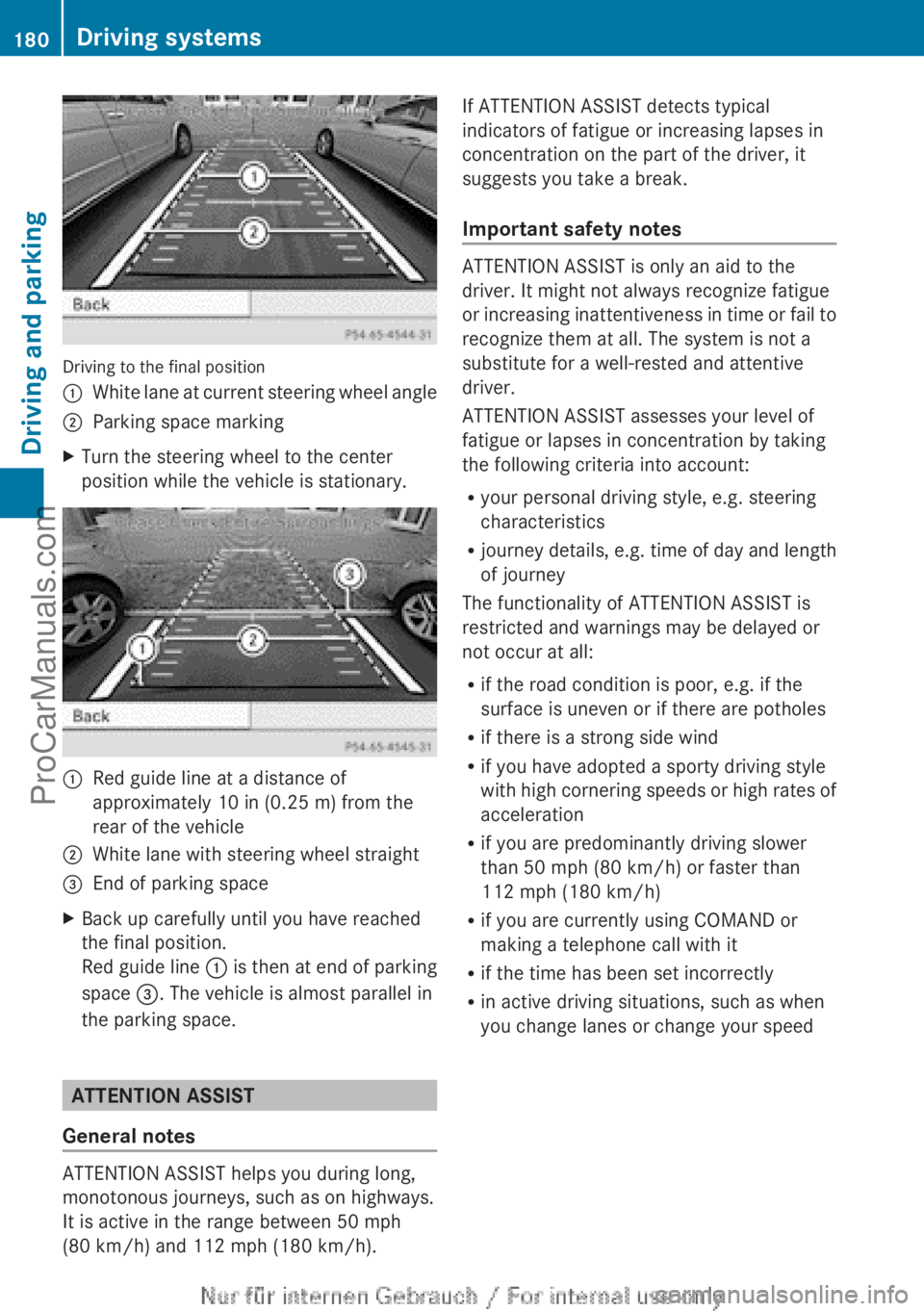
Driving to the final position
:
White lane at current steering wheel angle
; Parking space marking
X Turn the steering wheel to the center
position while the vehicle is stationary. :
Red guide line at a distance of
approximately 10 in (0.25 m
) from the
rear of the vehicle
; White lane with steering wheel straight
= End of parking space
X Back up carefully until you have reached
the final position.
Red guide line :
is
then
at end of parking
space =. The vehicle is almost parallel in
the parking space. ATTENTION ASSIST
General notes ATTENTION ASSIST helps you during long,
monotonous journeys, such as on highways.
It is active in the range between 50 mph
(80 km/h) and 112 mph (180 km/h). If ATTENTION ASSIST detects typical
indicators of fatigue or increasing lapses in
concentration on the part of the driver, it
suggests you take a break.
Important safety notes
ATTENTION ASSIST is only an aid to the
driver. It might not always recognize fatigue
or increasing
inattentiveness
in time or fail to
recognize them at all. The system is not a
substitute for a well-rested and attentive
driver.
ATTENTION ASSIST assesses your level of
fatigue or lapses in concentration by taking
the following criteria into account:
R your personal driving style, e.g. steering
characteristics
R journey details, e.g. time of day and length
of journey
The functionality of ATTENTION ASSIST is
restricted and warnings may be delayed or
not occur at all:
R if the road condition is poor, e.g. if the
surface is uneven or if there are potholes
R if there is a strong side wind
R if you have adopted a sporty driving style
with high cornering speeds or high rates of
acceleration
R if you are predominantly driving slower
than 50 mph (80 km/h) or faster than
112 mph (180 km/h)
R if you are currently using COMAND or
making a telephone call with it
R if the time has been set incorrectly
R in active driving situations, such as when
you change lanes or change your speed180
Driving systems
Driving and parking
ProCarManuals.com
Page 183 of 340
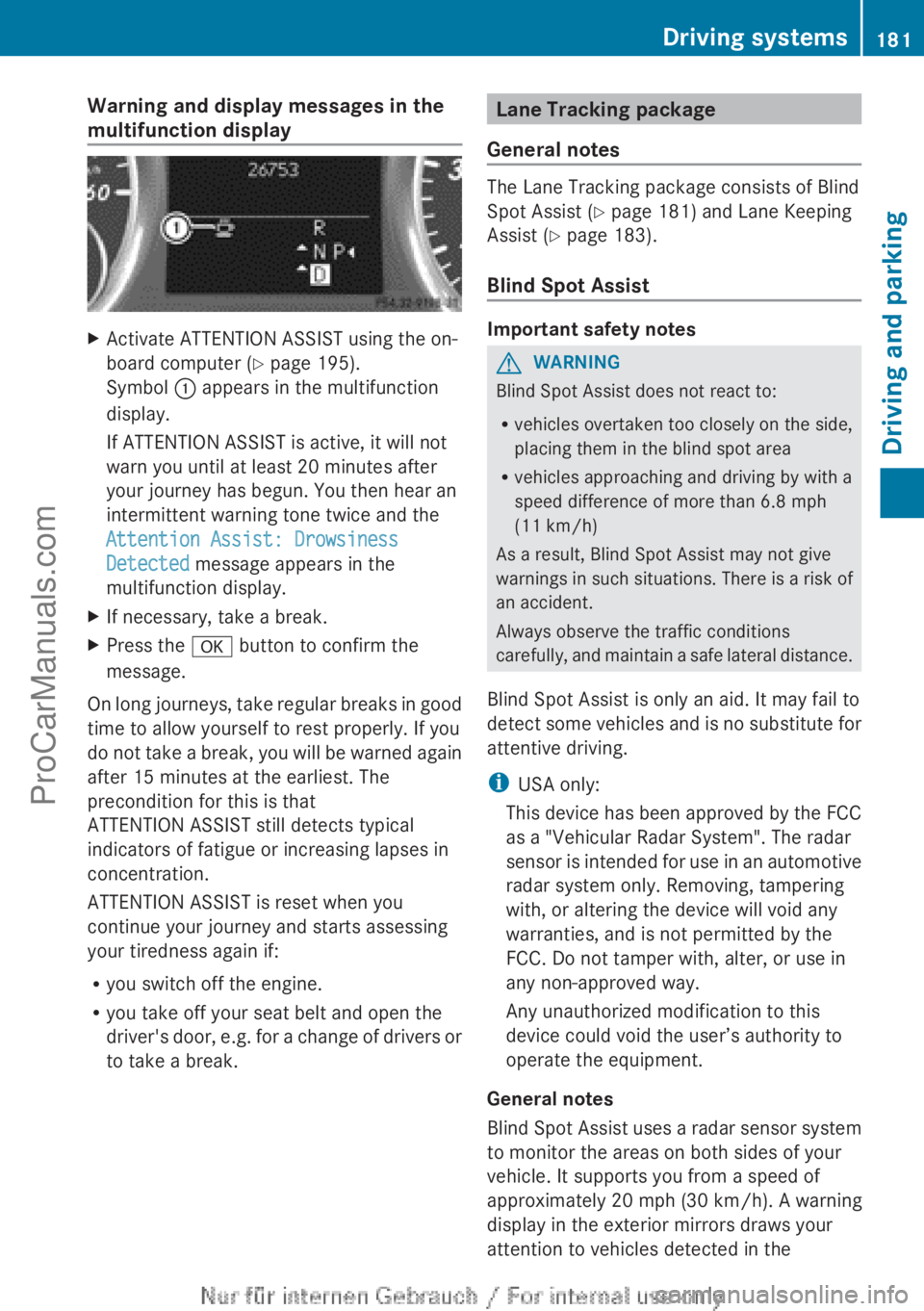
Warning and display messages in the
multifunction display
X
Activate ATTENTION ASSIST using the on-
board computer ( Y page 195).
Symbol : appears in the multifunction
display.
If ATTENTION ASSIST is active, it will not
warn you until at least 20 minutes after
your journey has begun. You then hear an
intermittent warning tone twice and the
Attention Assist: Drowsiness
Detected message appears in the
multifunction display.
X If necessary, take a break.
X Press the
a button to confirm the
message.
On long journeys, take regular breaks in good
time to allow yourself to rest properly. If you
do not take
a break, you will be warned again
after 15 minutes at the earliest. The
precondition for this is that
ATTENTION ASSIST still detects typical
indicators of fatigue or increasing lapses in
concentration.
ATTENTION ASSIST is reset when you
continue your journey and starts assessing
your tiredness again if:
R you switch off the engine.
R you take off your seat belt and open the
driver's door, e.g. for a change of drivers or
to take a break. Lane Tracking package
General notes The Lane Tracking package consists of Blind
Spot Assist (
Y
page 181) and Lane Keeping
Assist (Y page 183).
Blind Spot Assist Important safety notes
G
WARNING
Blind Spot Assist does not react to:
R vehicles overtaken too closely on the side,
placing them in the blind spot area
R vehicles approaching and driving by with a
speed difference of more than 6.8 mph
(11 km/h )
As a result, Blind Spot Assist may not give
warnings in
such situations. There is a risk of
an accident.
Always observe the traffic conditions
carefully, and maintain a safe lateral distance.
Blind Spot Assist is only an aid. It may fail to
detect some vehicles and is no substitute for
attentive driving.
i USA only:
This device has been approved by the FCC
as a "Vehicular Radar System". The radar
sensor is intended for use in an automotive
radar system only. Removing, tampering
with, or altering the device will void any
warranties, and is not permitted by the
FCC. Do not tamper with, alter, or use in
any non-approved way.
Any unauthorized modification to this
device could void the user’s authority to
operate the equipment.
General notes
Blind Spot Assist uses a radar sensor system
to monitor the areas on both sides of your
vehicle. It supports you from a speed of
approximately 20 mph (30 km/h). A warning
display in the exterior mirrors draws your
attention to vehicles detected in the Driving systems
181
Driving and parking Z
ProCarManuals.com
Page 184 of 340
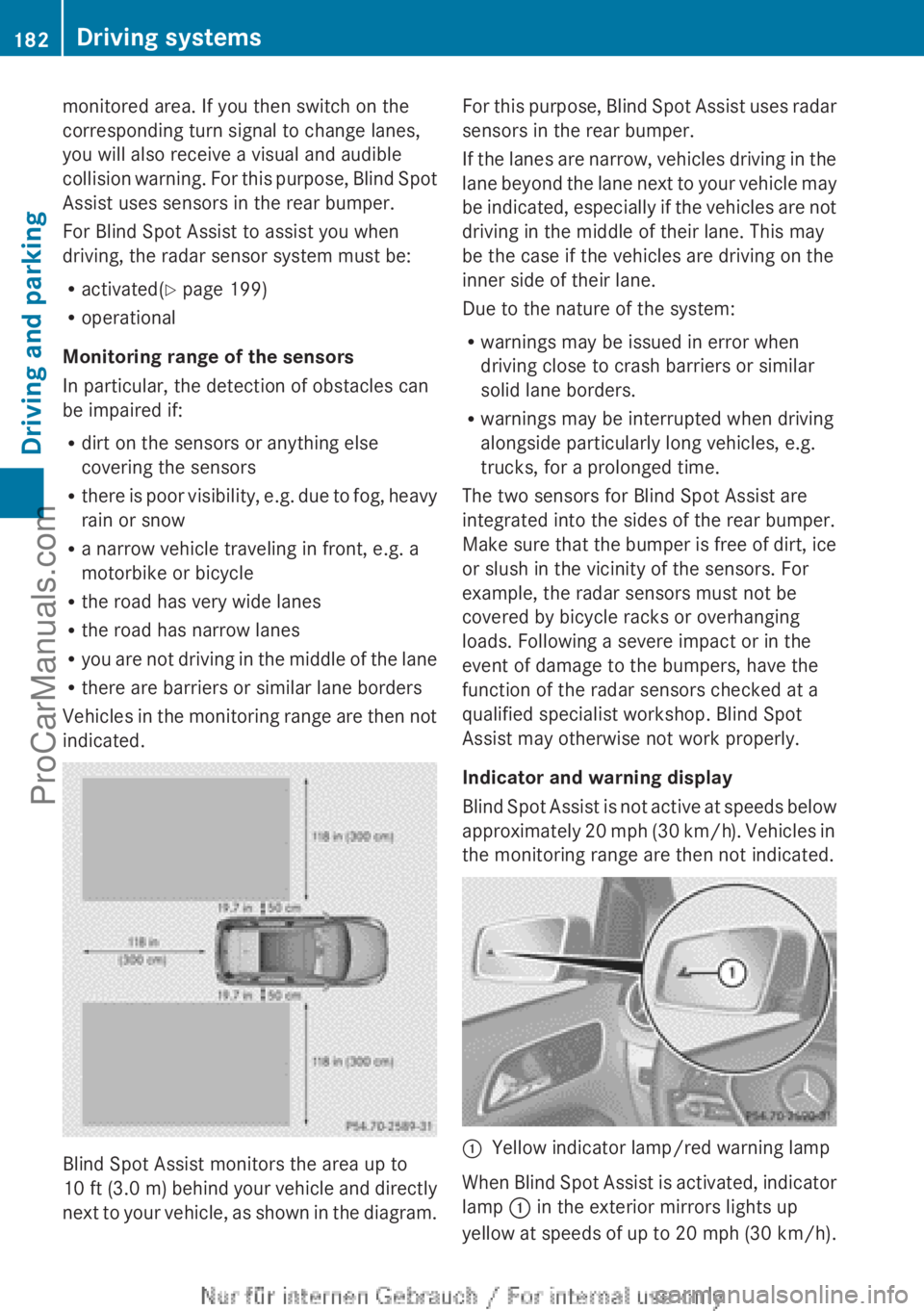
monitored area. If you then switch on the
corresponding turn signal to change lanes,
you will also receive a visual and audible
collision warning.
For
this purpose, Blind Spot
Assist uses sensors in the rear bumper.
For Blind Spot Assist to assist you when
driving, the radar sensor system must be:
R activated(Y page 199)
R operational
Monitoring range of the sensors
In particular, the detection of obstacles can
be impaired if:
R dirt on the sensors or anything else
covering the sensors
R there is poor visibility, e.g. due to fog, heavy
rain or snow
R a narrow vehicle traveling in front, e.g. a
motorbike or bicycle
R the road has very wide lanes
R the road has narrow lanes
R you are not driving in the middle of the lane
R there are barriers or similar lane borders
Vehicles in the monitoring range are then not
indicated. Blind Spot Assist monitors the area up to
10 ft (
3.0 m
) behind your vehicle and directly
next to your vehicle, as shown in the diagram. For this purpose, Blind Spot Assist uses radar
sensors in the rear bumper.
If the
lanes
are narrow, vehicles driving in the
lane beyond the lane next to your vehicle may
be indicated, especially if the vehicles are not
driving in the middle of their lane. This may
be the case if the vehicles are driving on the
inner side of their lane.
Due to the nature of the system:
R warnings may be issued in error when
driving close to crash barriers or similar
solid lane borders.
R warnings may be interrupted when driving
alongside particularly long vehicles, e.g.
trucks, for a prolonged time.
The two sensors for Blind Spot Assist are
integrated into the sides of the rear bumper.
Make sure that the bumper is free of dirt, ice
or slush in the vicinity of the sensors. For
example, the radar sensors must not be
covered by bicycle racks or overhanging
loads. Following a severe impact or in the
event of damage to the bumpers, have the
function of the radar sensors checked at a
qualified specialist workshop. Blind Spot
Assist may otherwise not work properly.
Indicator and warning display
Blind Spot Assist is not active at speeds below
approximately 20 mph (30 km/h). Vehicles in
the monitoring range are then not indicated. :
Yellow indicator lamp/red warning lamp
When Blind Spot Assist is activated, indicator
lamp : in the exterior mirrors lights up
yellow at speeds
of up to 20 mph (30 km/h).182
Driving systems
Driving and parking
ProCarManuals.com