2012 MERCEDES-BENZ A CLASS coolant level
[x] Cancel search: coolant levelPage 9 of 356
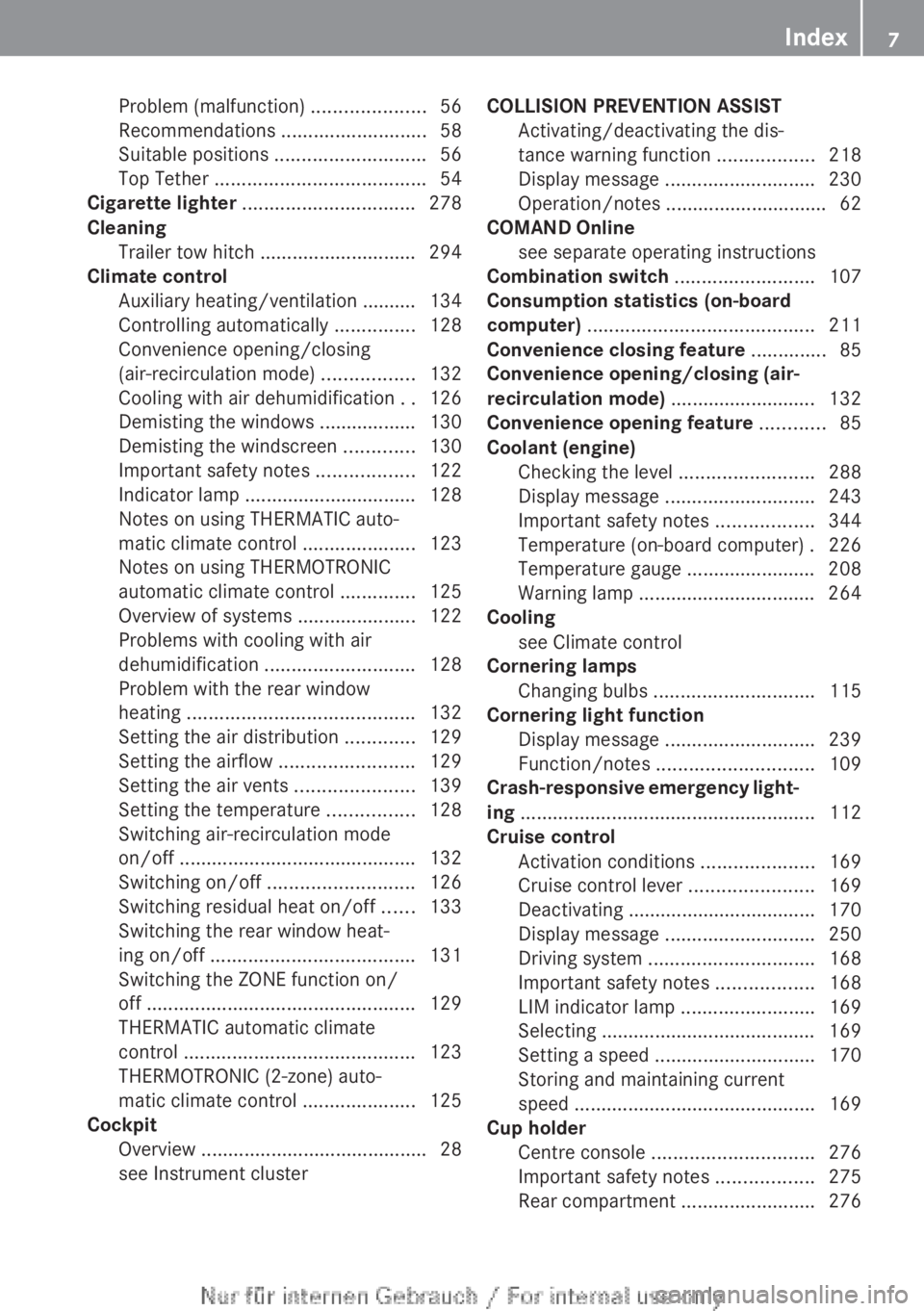
Problem (malfunction)
.....................56
Recommendations ........................... 58
Suitable positions
............................ 56
Top Tether ....................................... 54
Cigarette lighter ................................ 278
Cleaning Trailer tow hitch ............................. 294
Climate control
Auxiliary heating/ventilation .......... 134
Controlling automatically ...............128
Convenience opening/closing
(air-recirculation mode) ................. 132
Cooling with air dehumidification ..126
Demisting the windows .................. 130
Demisting the windscreen ............. 130
Important safety notes .................. 122
Indicator lamp ................................ 128
Notes on using THERMATIC auto-
matic climate control .....................123
Notes on using THERMOTRONIC
automatic climate control .............. 125
Overview of systems ......................122
Problems with cooling with air
dehumidification ............................ 128
Problem with the rear window
heating .......................................... 132
Setting the air distribution .............129
Setting the airflow ......................... 129
Setting the air vents ......................139
Setting the temperature ................ 128
Switching air-recirculation mode
on/off ............................................ 132
Switching on/off ........................... 126
Switching residual heat on/off ...... 133
Switching the rear window heat-
ing on/off ...................................... 131
Switching the ZONE function on/
off .................................................. 129
THERMATIC automatic climate
control ........................................... 123
THERMOTRONIC (2-zone) auto-
matic climate control .....................125
Cockpit
Overview .......................................... 28
see Instrument cluster COLLISION PREVENTION ASSIST
Activating/deactivating the dis-
tance warning function
..................218
Display message ............................ 230
Operation/notes .............................. 62
COMAND Online
see separate operating instructions
Combination switch ..........................107
Consumption statistics (on-board
computer) .......................................... 211
Convenience closing feature ..............85
Convenience opening/closing (air-
recirculation mode) ........................... 132
Convenience opening feature ............85
Coolant (engine) Checking the level ......................... 288
Display message ............................ 243
Important safety notes .................. 344
Temperature (on-board computer) . 226
Temperature gauge ........................ 208
Warning lamp ................................. 264
Cooling
see Climate control
Cornering lamps
Changing bulbs .............................. 115
Cornering light function
Display message ............................ 239
Function/notes ............................. 109
Crash-responsive emergency light-
ing ....................................................... 112
Cruise control Activation conditions .....................169
Cruise control lever .......................169
Deactivating ................................... 170
Display message ............................ 250
Driving system ............................... 168
Important safety notes .................. 168
LIM indicator lamp .........................169
Selecting ........................................ 169
Setting a speed .............................. 170
Storing and maintaining current
speed ............................................. 169
Cup holder
Centre console .............................. 276
Important safety notes .................. 275
Rear compartment ......................... 276 Index
7
Page 13 of 356

Refuelling
....................................... 159
Tank content/reserve fuel ............. 339
Fuel filler flap
Opening/closing ............................ 160
Fuel filter (white display message) . 245
Fuel level Calling up the range (on-board
computer) ...................................... 212
Gauge .............................................. 30
Fuel reserve
see Fuel
Fuel tank
Capacity ........................................ 339
Problem (malfunction) ...................161
Fuses
Allocation chart ............................. 315
Before changing ............................. 314
Fuse box in the engine compart-
ment .............................................. 315
Fuse box in the front-passenger
footwell .......................................... 315
Important safety notes .................. 314G
Gear indicator (on-board computer)
226
Gear or selector lever (cleaning
instructions) ...................................... 295
Gearshift program SETUP (on-board computer) .......... 226
Genuine Mercedes-Benz parts ........... 21
Glove compartment ..........................269H
Handbrake see Parking brake
Hazard warning lamps ......................108
Display message ............................ 256
Headlamp
Cleaning system (function) ............ 108
Cleaning system (notes) ................345
Headlamps
Misting up ...................................... 111
Topping up the cleaning system .... 289
see Automatic headlamp mode Head restraints
Adjusting ......................................... 94
Adjusting (electrically) .....................95
Adjusting (manually)
........................ 95
Adjusting (rear) ................................ 96
Fitting/removing (rear) ....................96
Heating
see Climate control
High-pressure cleaners .................... 291
Hill start assist .................................. 145
HOLD function Deactivating ................................... 180
Display message ............................ 246
Function/notes ............................. 180 I
Ignition lock see Key positions
Immobiliser .......................................... 69
Indicator and warning lamps Coolant .......................................... 264
DISTRONIC PLUS ........................... 266
Engine diagnostics .........................264
SPORT handling mode ................... 261
Indicator lamps
Display message ............................ 240
see Warning and indicator lamps
Inspection
see ASSYST PLUS
Instrument cluster
Overview .......................................... 30
Settings ......................................... 220
Warning and indicator lamps ...........32
Instrument cluster lighting .............. 208
Intelligent Light System Activating/deactivating ................. 221
Display message ............................ 242
Overview ........................................ 108
Setting the dipped-beam head-
lamps for driving on the right/left . 221
Interior lighting ................................. 111
Automatic control system .............. 111
Delayed switch-off (on-board
computer) ...................................... 223
Emergency lighting ........................ 112
Manual control ............................... 112
Overview ........................................ 111 Index
11
Page 152 of 356

Problem Possible causes/consequences and
M SolutionsVehicles with a petrol
engine:
The engine is not run-
ning smoothly and is
misfiring. There is a malfunction in the engine electronics or in a mechanical
component of the engine management system.
X
Only depress the accelerator pedal slightly.
Otherwise, non-combusted fuel may get into the catalytic con-
verter and damage it.
X Have the cause rectified immediately at a qualified specialist
workshop. The coolant tempera-
ture display is showing
more than 120
†. The
coolant warning lamp
may also be on and a
warning tone may
sound. The coolant level is too low. The coolant is too hot and the engine
is no longer being cooled sufficiently.
X
Stop as soon as possible and allow the engine and the coolant
to cool down.
X Check the coolant level (Y page 288). Observe the warning
notes as you do so and top up the coolant if necessary. If the coolant level is correct, the engine radiator fan may be faulty.
The coolant is too hot and the engine is no longer being cooled
sufficiently.
X
If the coolant temperature is below 120 †, you can continue
driving to the nearest qualified specialist workshop.
X Avoid heavy loads on the engine as you do so, e.g. driving in
mountainous terrain and stop-start traffic. Manual transmission
Gear lever
! Only engage gear when the clutch pedal
is depressed.
! When shifting to 5th and 6th gear, you
must
press the shift lever to the right. Oth-
erwise, you could shift unintentionally into
3rd or 4th gear and damage the engine or
transmission.
If you shift down at too high a speed (trans-
mission braking), this can cause the engine
to overrev, leading to engine damage.
Do not use the clutch bite point to keep the
vehicle stationary on uphill gradients.
There is otherwise a risk of damaging the
clutch.
! On long and steep downhill gradients,
especially if the vehicle is laden or towing a trailer, you must shift into gear
1, 2 or 3
in
good time. This uses the engine's braking
effect. This relieves the load on the brake
system and prevents the brakes from over-
heating and wearing too quickly. Gear lever
k
Reverse gear
1 to 6 Forward gears150
Manual transmission
Driving and parking
Page 245 of 356

Display messages Possible causes/consequences and
M SolutionsAdaptive Main-beam
Assist inoperative Adaptive Highbeam Assist is faulty.
X
Visit a qualified specialist workshop. Adaptive Main-beam
Assist currently
unavailable See
Owner's Manual Adaptive Highbeam Assist is deactivated and temporarily inoper-
ative. Possible causes:
R
the windscreen is dirty in the camera's field of vision.
R visibility is impaired due to heavy rain, snow or fog.
X Clean the windscreen.
If the system detects that the camera is fully operational again,
the Adaptive Main-beam Assist available again message
is displayed.
Adaptive Highbeam Assist is operational again. Engine
Display messages Possible causes/consequences and
M Solutions+
Top
up coolant See
Owner's Manual The coolant level is too low.
!
Avoid
making long journeys with too little coolant in the engine
cooling system. The engine will otherwise be damaged.
X Top up the coolant, observing the warning notes before doing
so (Y page 288).
X If the coolant needs topping up more often than usual, have the
engine coolant system checked at a qualified specialist work-
shop. ? The fan motor is faulty.
X
If the coolant temperature is below 120 †, you can continue
driving to the nearest qualified specialist workshop.
X Avoid heavy loads on the engine as you do so, e.g. driving in
mountainous terrain and stop-start traffic. Display messages
243
On-board computer and displays Z
Page 246 of 356

Display messages Possible causes/consequences and
M Solutions?
Coolant Stop vehi‐
cle Switch engine
off The coolant is too hot.
A warning tone also sounds.
G WARNING
Never drive with an overheated engine. Driving when your engine
is overheated can cause some fluids which may have leaked into
the engine compartment to catch fire.
Steam
from an overheated engine can cause serious burns, which
can occur just by opening the bonnet.
There is a risk of injury.
X Stop the vehicle immediately, paying attention to road and traf-
fic conditions, and switch off the engine.
X Secure the vehicle against rolling away ( Y page 162).
X Wait until the engine has cooled down.
X Make sure that the air supply to the engine radiator is not
blocked, e.g. by frozen slush.
X Do not start the engine again until the display message goes out
and the coolant temperature is below
120 †. The engine may
otherwise be damaged.
X Pay attention to the coolant temperature display.
X If the temperature increases again, visit a qualified specialist
workshop immediately.
Under normal operating conditions and with the specified coolant
level, the coolant temperature may rise to
120 †.# The battery is not being charged.
A warning tone also sounds.
Possible causes:
R
faulty alternator
R torn poly-V-belt
R a malfunction in the electronics
X Stop the vehicle immediately, paying attention to road and traf-
fic conditions, and switch off the engine.
X Open the bonnet.
X Check whether the poly-V-belt is torn.
If the poly-V-belt is torn:
! Do
not continue driving. The engine could otherwise overheat.
X Consult a qualified specialist workshop.
If the poly-V-belt is OK:
X Visit a qualified specialist workshop immediately.244
Display messages
On-board computer and displays
Page 266 of 356
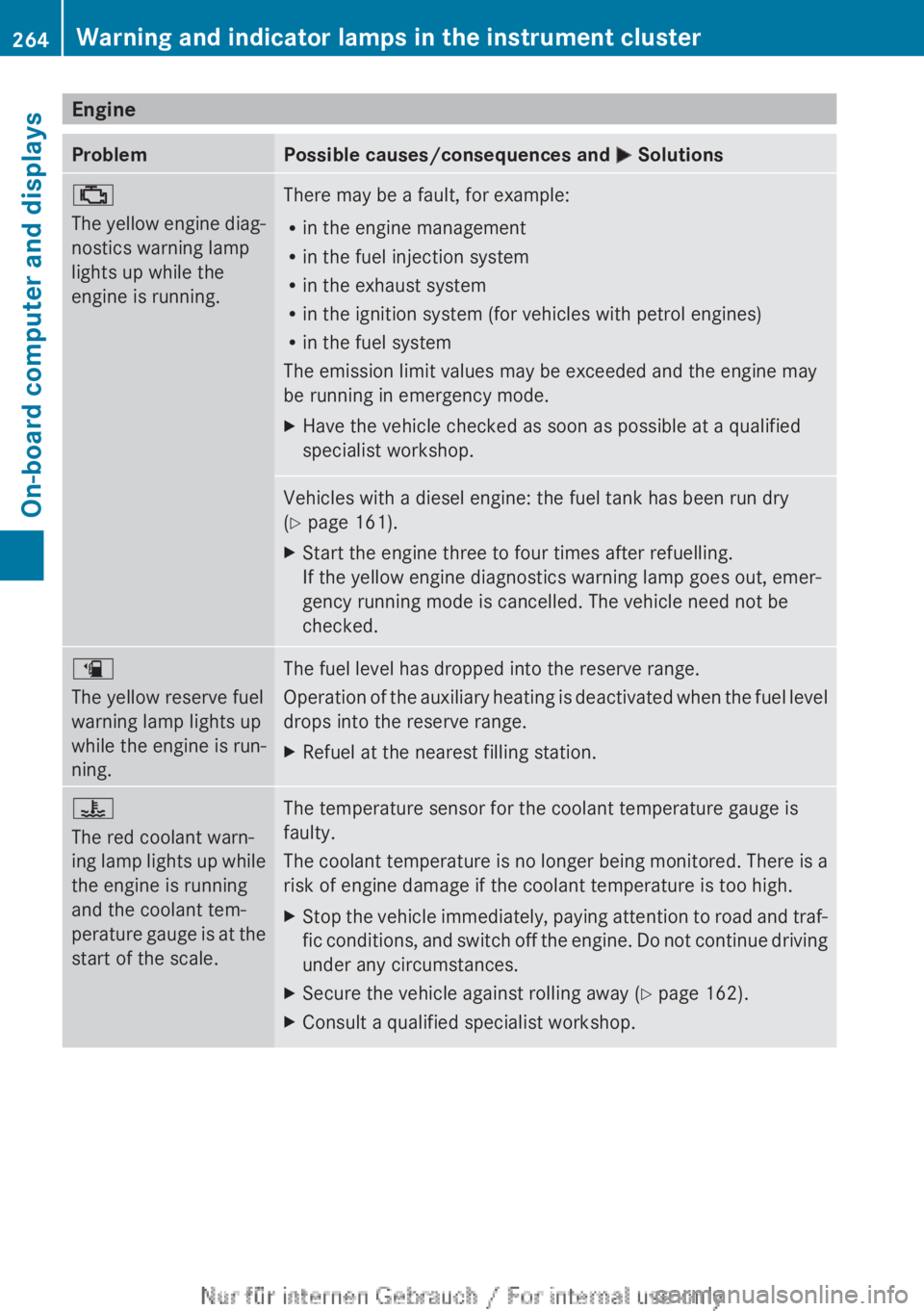
Engine
Problem Possible causes/consequences and
M Solutions;
The
yellow engine diag-
nostics warning lamp
lights up while the
engine is running. There may be a fault, for example:
R
in the engine management
R in the fuel injection system
R in the exhaust system
R in the ignition system (for vehicles with petrol engines)
R in the fuel system
The emission limit values may be exceeded and the engine may
be running in emergency mode.
X Have the vehicle checked as soon as possible at a qualified
specialist workshop. Vehicles with a diesel engine: the fuel tank has been run dry
(Y page 161).
X
Start the engine three to four times after refuelling.
If the yellow engine diagnostics warning lamp goes out, emer-
gency running mode is cancelled. The vehicle need not be
checked. æ
The yellow reserve fuel
warning lamp lights up
while the engine is run-
ning.
The fuel level has dropped into the reserve range.
Operation
of the auxiliary heating is deactivated when the fuel level
drops into the reserve range.
X Refuel at the nearest filling station. ?
The red coolant warn-
ing
lamp lights up while
the engine is running
and the coolant tem-
perature gauge is at the
start of the scale. The temperature sensor for the coolant temperature gauge is
faulty.
The
coolant temperature is no longer being monitored. There is a
risk of engine damage if the coolant temperature is too high.
X Stop the vehicle immediately, paying attention to road and traf-
fic
conditions, and switch off the engine. Do not continue driving
under any circumstances.
X Secure the vehicle against rolling away ( Y page 162).
X Consult a qualified specialist workshop.264
Warning and indicator lamps in the instrument cluster
On-board computer and displays
Page 267 of 356

Problem Possible causes/consequences and
M Solutions?
The red coolant warn-
ing lamp comes on
while the engine is run-
ning.
The coolant level is too low.
If the coolant level is correct, the airflow to the engine radiator
may be blocked or the electric engine radiator fan may be mal-
functioning.
The coolant is too hot and the engine is no longer being cooled
sufficiently.
X
Observe the additional display messages in the multifunction
display.
X Stop the vehicle immediately, paying attention to road and traf-
fic conditions, and switch off the engine.
X Secure the vehicle against rolling away ( Y page 162).
X Leave the vehicle and keep a safe distance from the vehicle until
the engine has cooled down.
X Check the coolant level and top up the coolant (Y page 288).
Observe the warning notes as you do so.
X If you have to top up the coolant frequently, have the engine
cooling system checked.
X Make sure that the air supply to the engine radiator is not
blocked, e.g. by frozen slush.
X Do not start the engine again until the coolant temperature is
below
120 †. The engine may otherwise be damaged.
X Drive to the nearest qualified specialist workshop.
X Avoid heavy loads on the engine as you do so, e.g. driving in
mountainous terrain and stop-start traffic. ?
The red coolant warn-
ing lamp comes on
while the engine is run-
ning. A warning tone
also sounds.
The coolant temperature has exceeded 120
†. The airflow to the
engine radiator may be blocked or the coolant level may be too
low.
G WARNING
The engine is not being cooled sufficiently and may be damaged.
Never
drive with an overheated engine. Driving when your engine
is overheated can cause some fluids which may have leaked into
the engine compartment to catch fire.
Steam from an overheated engine can cause serious burns which
can occur just by opening the bonnet.
This poses a risk of injury.
X Observe the additional display messages in the multifunction
display.
X Stop the vehicle immediately, paying attention to road and traf-
fic conditions, and switch off the engine.
X Secure the vehicle against rolling away ( Y page 162).Warning and indicator lamps in the instrument cluster
265
On-board computer and displays Z
Page 268 of 356

Problem Possible causes/consequences and
M SolutionsX
Leave the vehicle and keep a safe distance from the vehicle until
the engine has cooled down.
X Check the coolant level and top up the coolant (Y page 288).
Observe the warning notes as you do so.
X If you have to top up the coolant frequently, have the engine
cooling system checked.
X Make sure that the air supply to the engine radiator is not
blocked, e.g. by frozen slush.
X If the coolant temperature is below 120 †, you can continue
driving to the nearest qualified specialist workshop.
X Avoid heavy loads on the engine as you do so, e.g. driving in
mountainous terrain and stop-start traffic. Driving systems
Problem Possible causes/consequences and
M Solutions·
The red distance warn-
ing
lamp lights up while
the vehicle is in motion. The distance to the vehicle in front is too small for the speed
selected.
X
Increase the distance. ·
The red distance warn-
ing
lamp lights up while
the vehicle is in motion.
A warning tone also
sounds. You are approaching a vehicle or a stationary obstacle in your line
of travel at too high a speed.
X
Be prepared to brake immediately.
X Pay careful attention to the traffic situation. You may have to
brake or take evasive action.266
Warning and indicator lamps in the instrument cluster
On-board computer and displays