2012 MERCEDES-BENZ A CLASS charging
[x] Cancel search: chargingPage 7 of 356
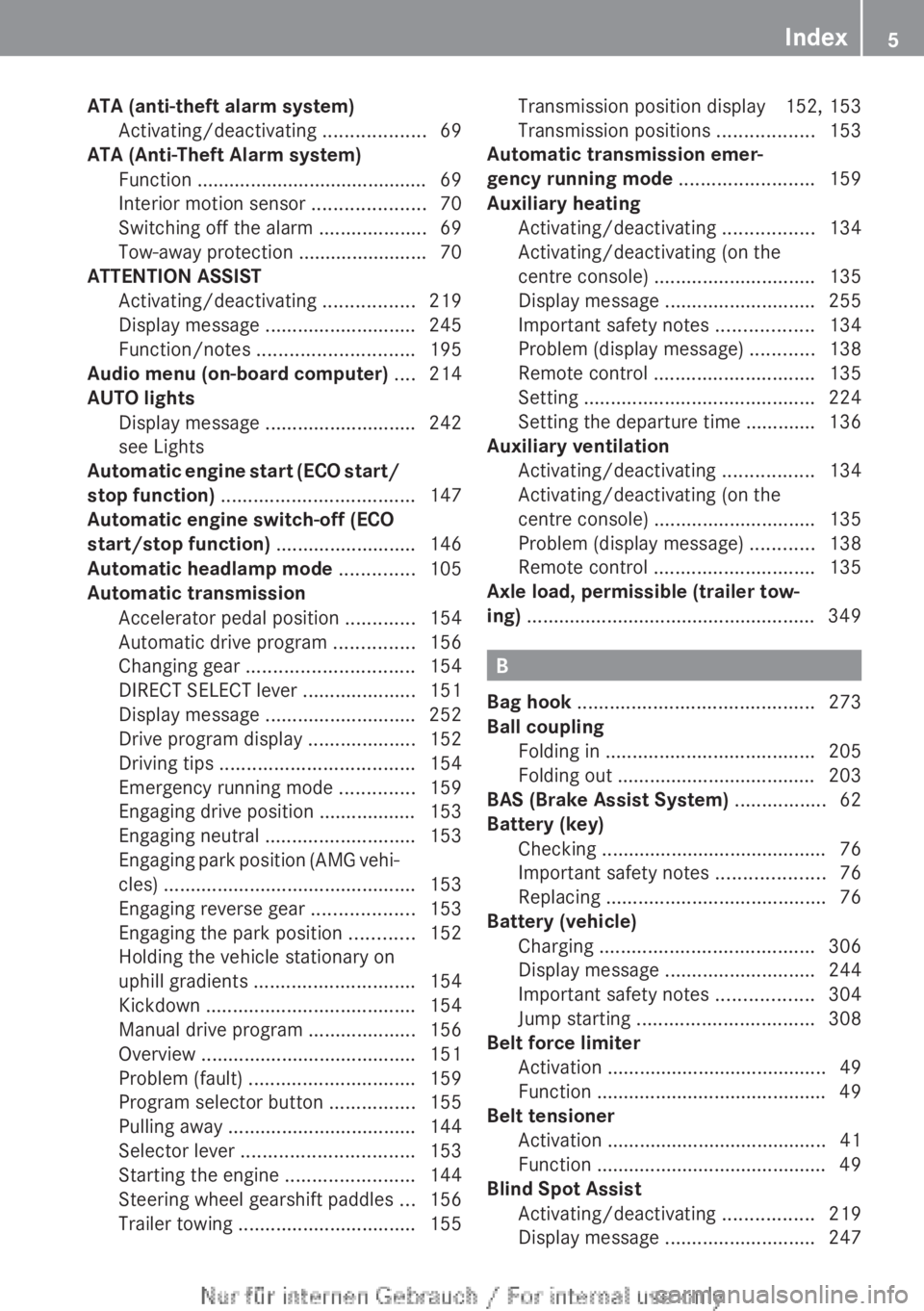
ATA (anti-theft alarm system)
Activating/deactivating ...................69
ATA (Anti-Theft Alarm system)
Function ........................................... 69
Interior motion sensor .....................70
Switching off the alarm .................... 69
Tow-away protection ........................ 70
ATTENTION ASSIST
Activating/deactivating ................. 219
Display message ............................ 245
Function/notes ............................. 195
Audio menu (on-board computer) .... 214
AUTO lights Display message ............................ 242
see Lights
Automatic engine start (ECO start/
stop function) .................................... 147
Automatic engine switch-off (ECO
start/stop function) .......................... 146
Automatic headlamp mode ..............105
Automatic transmission Accelerator pedal position .............154
Automatic drive program ............... 156
Changing gear ............................... 154
DIRECT SELECT lever .....................151
Display message ............................ 252
Drive program display ....................152
Driving tips .................................... 154
Emergency running mode ..............159
Engaging drive position .................. 153
Engaging neutral ............................ 153
Engaging park position (AMG vehi-
cles) ............................................... 153
Engaging reverse gear ................... 153
Engaging the park position ............ 152
Holding the vehicle stationary on
uphill gradients .............................. 154
Kickdown ....................................... 154
Manual drive program ....................156
Overview ........................................ 151
Problem (fault) ............................... 159
Program selector button ................155
Pulling away ................................... 144
Selector lever ................................ 153
Starting the engine ........................ 144
Steering wheel gearshift paddles ...156
Trailer towing ................................. 155Transmission position display 152, 153
Transmission positions ..................
153
Automatic transmission emer-
gency running mode .........................159
Auxiliary heating Activating/deactivating
.................134
Activating/deactivating (on the
centre console) .............................. 135
Display message ............................ 255
Important safety notes .................. 134
Problem (display message) ............138
Remote control .............................. 135
Setting ........................................... 224
Setting the departure time ............. 136
Auxiliary ventilation
Activating/deactivating ................. 134
Activating/deactivating (on the
centre console) .............................. 135
Problem (display message) ............138
Remote control .............................. 135
Axle load, permissible (trailer tow-
ing) ...................................................... 349 B
Bag hook ............................................ 273
Ball coupling Folding in ....................................... 205
Folding out .....................................
203
BAS (Brake Assist System) ................. 62
Battery (key) Checking .......................................... 76
Important safety notes .................... 76
Replacing ......................................... 76
Battery (vehicle)
Charging ........................................ 306
Display message ............................ 244
Important safety notes .................. 304
Jump starting ................................. 308
Belt force limiter
Activation ......................................... 49
Function ........................................... 49
Belt tensioner
Activation ......................................... 41
Function ........................................... 49
Blind Spot Assist
Activating/deactivating ................. 219
Display message ............................ 247 Index
5
Page 113 of 356
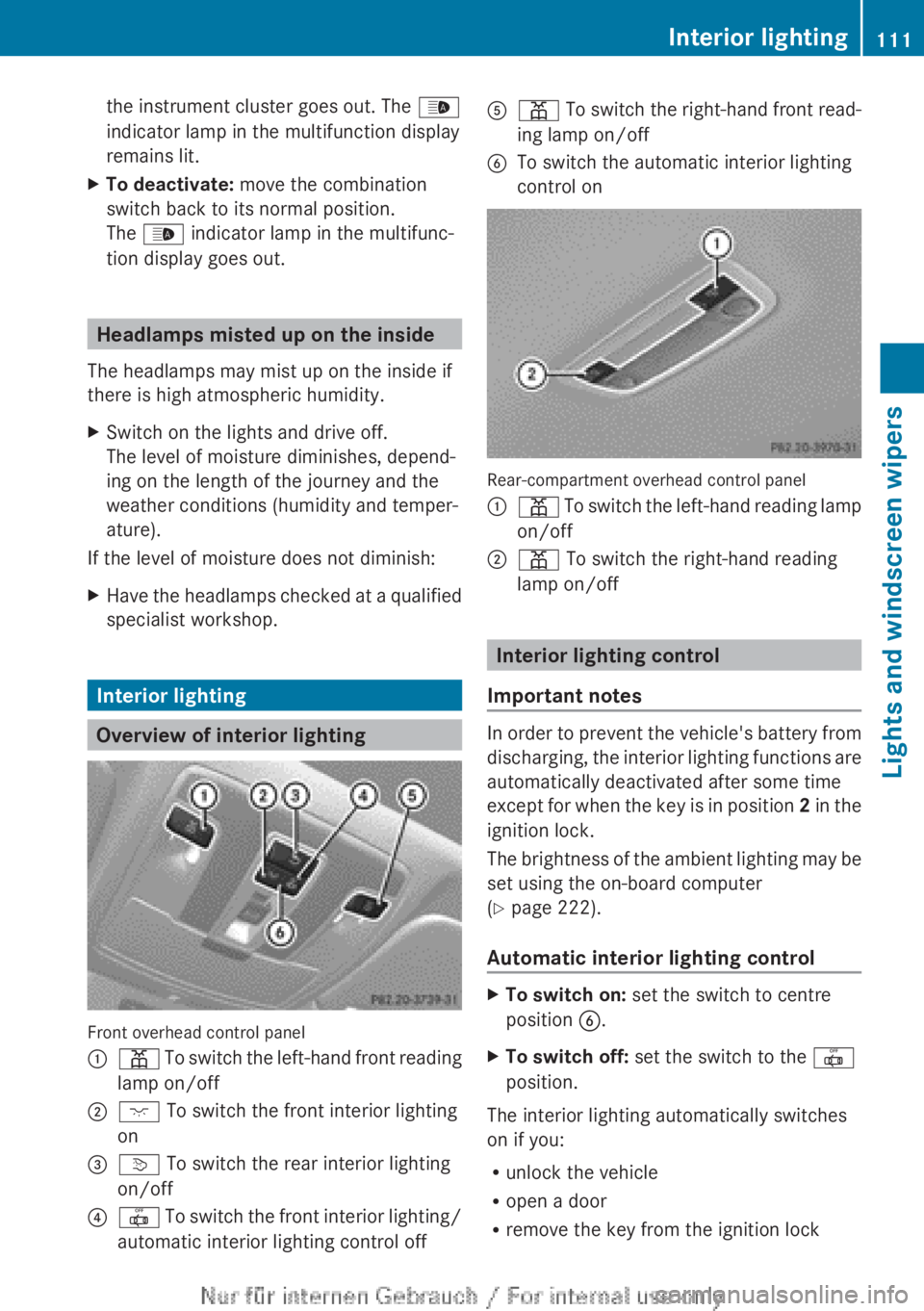
the instrument cluster goes out. The
_
indicator lamp in the multifunction display
remains lit.
X To deactivate: move the combination
switch back to its normal position.
The _ indicator lamp in the multifunc-
tion display goes out. Headlamps misted up on the inside
The headlamps may mist up on the inside if
there is high atmospheric humidity.
X Switch on the lights and drive off.
The level of moisture diminishes, depend-
ing on the length of the journey and the
weather conditions (humidity and temper-
ature).
If the level of moisture does not diminish:
X Have the headlamps checked at a qualified
specialist workshop. Interior lighting
Overview of interior lighting
Front overhead control panel
:
p To switch the left-hand front reading
lamp on/off
; c To switch the front interior lighting
on
= v To switch the rear interior lighting
on/off
? |
To switch the front interior lighting/
automatic interior lighting control off A
p
To switch the right-hand front read-
ing lamp on/off
B To switch the automatic interior lighting
control on Rear-compartment overhead control panel
:
p
To switch the left-hand reading lamp
on/off
; p To switch the right-hand reading
lamp on/off Interior lighting control
Important notes In order to prevent the vehicle's battery from
discharging,
the interior lighting functions are
automatically deactivated after some time
except for when the key is in position 2 in the
ignition lock.
The brightness of the ambient lighting may be
set using the on-board computer
(Y page 222).
Automatic interior lighting control X
To switch on: set the switch to centre
position B.
X To switch off: set the switch to the |
position.
The interior lighting automatically switches
on if you:
R unlock the vehicle
R open a door
R remove the key from the ignition lock Interior lighting
111
Lights and windscreen wipers Z
Page 166 of 356

Releasing
X
Pull handle :.
The red ! indicator lamp in the instru-
ment cluster goes out.
i You can only release the electric parking
brake when the key is in position 1 or 2 in
the ignition lock.
Applying automatically The electric parking brake is applied auto-
matically:
R
if DISTRONIC PLUS brings the vehicle to a
standstill (vehicles with automatic trans-
mission) or
R if
the HOLD function is keeping the vehicle
stationary.
In addition, at least one of the following con-
ditions must be fulfilled:
R the engine is switched off
R the driver's door is open and the seat belt
is not fastened
R there is a system malfunction
R the power supply is insufficient
R the vehicle is stationary for a lengthy
period.
The red ! indicator lamp in the instrument
cluster lights up.
i The electric parking brake is not automat-
ically applied if the engine is switched off
by the ECO start/stop function.
Releasing automatically i
The electric parking brake can only be
released automatically in vehicles with
automatic transmission.
The electric parking brake of your vehicle is
released
automatically when all of the follow-
ing conditions are fulfilled:
R the engine is running.
R the transmission is in position D or R.
R the seat belt is fastened.
R you depress the accelerator pedal. If the transmission is in position
R,
the tailgate
must be closed.
If your seat belt is not fastened, the following
conditions must be fulfilled to automatically
release the electric parking brake:
R the driver's door is closed.
R you have shifted out of transmission posi-
tion P or you have previously driven faster
than 3 km/h.
Emergency braking The vehicle can also be braked during an
emergency using the electric parking brake.
X
While driving, push handle :
of the electric
parking brake ( Y page 163).
i The vehicle is braked for as long as han-
dle : of the electric parking brake
pressed. The longer the electric parking
brake handle : is depressed, the greater
the braking force.
During braking:
R a warning tone sounds
R the Release parking brake message
appears
R the red ! indicator lamp in the instru-
ment cluster flashes
When
the vehicle has been braked to a stand-
still, the electric parking brake is engaged. Parking up the vehicle
If you leave the vehicle parked up for longer
than
four weeks, the battery may be damaged
by exhaustive discharging.
If you leave the vehicle parked up for longer
than six weeks, the vehicle may suffer dam-
age as a result of lack of use.
X Visit a qualified specialist workshop and
seek advice.
i You can obtain information about trickle
chargers from a qualified specialist work-
shop. 164
Parking
Driving and parking
Page 237 of 356

Display messages Possible causes/consequences and
M SolutionsThe yellow
! warning lamp lights up. If you manually apply or
release the electric parking brake, the red ! indicator lamp
flashes.
The electric parking brake is malfunctioning. It is not possible to
apply the electric parking brake manually.
X Vehicles with manual transmission: engage first gear.
X Vehicles with automatic transmission: shift the transmission
to P.
X Visit a qualified specialist workshop. !
Parking
brake inop‐
erative The yellow
! warning lamp lights up. The red ! indicator
lamp flashes for about ten seconds after the electric parking brake
has been applied or released. It then goes out or remains lit.
The electric parking brake is malfunctioning, e.g. because of over-
voltage or undervoltage.
X Rectify the cause of the overvoltage or undervoltage, e.g. by
charging the battery or restarting the engine.
X Apply or release the electric parking brake.
If it remains impossible to apply or release the electric parking
brake:
X Switch off the ignition and turn it back on.
X Apply or release the electric parking brake.
If the electric parking brake still cannot be released:
X Consult a qualified specialist workshop. The display message is only shown while the vehicle is in motion.
The
red ! indicator lamp flashes and the yellow ! warning
lamp is lit.
It is not possible to apply the electric parking brake manually.
X Vehicles with manual transmission: engage first gear.
X Vehicles with automatic transmission:
shift the transmission
to P.
X Visit a qualified specialist workshop. !
Turn on the igni‐
tion to release
the parking brake The red
! indicator lamp lights up.
You
attempted to release the electric parking brake while the igni-
tion was switched off.
X Turn the key to position 1 in the ignition lock. Display messages
235
On-board computer and displays Z
Page 282 of 356

sion surrounding the possible health risk
posed by electromagnetic fields.
Mercedes-Benz recommends the use of an
approved exterior aerial. This ensures:
R
optimal mobile phone reception quality in
the vehicle
R mutual influences between the vehicle
electronics and mobile phones are mini-
mised
An exterior aerial has the following advan-
tages:
R it
conducts the electromagnetic fields gen-
erated by a wireless device to the exterior.
R the field strength in the vehicle interior is
lower than in a vehicle that does not have
an exterior aerial.
Information on retrofitting two-way radios
and mobile phones (RF transmitters)
(Y page 336).
General notes There are various mobile phone brackets that
may be fitted in your vehicle; in some cases,
these are country-specific.
You can connect a Bluetooth
®
-capable
mobile phone with Audio 20 or COMAND
Online
via the Bluetooth ®
interface. This also
applies if your vehicle is equipped with con-
venience telephony.
More information on suitable mobile phones,
mobile phone brackets and on connecting
Bluetooth ®
-capable mobile phones with
Audio 20 or COMAND Online can be obtained:
R at your Mercedes-Benz Service Centre
R on the Internet at http://www.mercedes-
benz.com/connect
i The functions and services available when
you use the phone depend on your mobile
phone model and service provider. Using a mobile phone If the mobile phone is inserted in the mobile
phone bracket, you can speak to the person
you are calling using the hands-free system.
X
Open the telephone compartment
(Y page 270).
X Place the mobile phone bracket into the
pre-installed fitting (see the separate
installation instructions for the mobile
phone fitting).
X Insert the mobile phone into the mobile
phone bracket (see the separate installa-
tion instructions for the mobile phone fit-
ting).
i On
some mobile phone brackets, first you
have to connect the phone to the mobile
phone bracket via Bluetooth ®
(see the sep-
arate operating instructions for the mobile
phone bracket).
If this is the case, the mobile phone does
not have to be inserted into the bracket for
you to be able to use the telephone func-
tions. However, the charging function and
aerial function are not available.
Operating the mobile phone You can operate the telephone using the
6 and ~ buttons on the multifunction
steering
wheel. You can operate other mobile
phone functions via the on-board computer
(Y page 215).
When you remove the key from the ignition
lock, the mobile phone stays switched on.
However, you can no longer use the hands-
free system.
If you have an active call and would like to
take the key out of the ignition lock, first
remove the mobile phone from the bracket.
i If you use a mobile phone bracket which
is connected to your mobile via Blue-
tooth ®
and you wish to continue a call on
your mobile phone:
You should switch the call to "Private
mode" before you remove the key from the 280
Features
Stowing and features
Page 307 of 356

sive gases of a battery. There is a risk of an
explosion.
Before
handling the battery, touch the vehicle
body to remove any existing electrostatic
build-up.
The highly flammable gas mixture is formed
when charging the battery or jump-starting
the vehicle.
Always make sure that neither you nor the
battery is electrostatically charged. Electro-
static charge is caused, for example, by:
R wearing synthetic clothing
R the friction of clothing on the seat
R pulling or sliding the battery over carpets
or other synthetic materials
R rubbing the battery with a cloth G
WARNING
During the charging process, a battery produ-
ces hydrogen gas. If a short circuit occurs or
sparks are created, the hydrogen gas can
ignite. There is a risk of an explosion.
R Make sure that the positive terminal of a
connected
battery does not come into con-
tact with vehicle parts.
R Never place metal objects or tools on a bat-
tery.
R It is important that you observe the descri-
bed order of the battery terminals when
connecting and disconnecting a battery.
R When jump-starting, make sure that the
battery poles with identical polarity are
connected.
R It is particularly important to observe the
described order when connecting and dis-
connecting the jump leads.
R Never connect or disconnect the battery
terminals while the engine is running. G
WARNING
Battery acid is caustic. There is a risk of injury.
Avoid
contact with the skin, eyes or clothing.
Do not inhale any battery gases. Do not lean
over the battery. Keep children away from batteries. Wash battery acid immediately with
water and seek medical attention.
H
Environmental note Batteries contain pollutants.
It
is illegal to dispose of them
with the household rubbish.
They must be collected sep-
arately and disposed of in an
environmentally responsible
recycling system. Dispose of batteries in an
environmentally responsible
manner. Take discharged
batteries to a qualified spe-
cialist workshop or to a col-
lection
point for used batter-
ies.
! Have the battery checked regularly at a
qualified specialist workshop.
Observe
the service intervals in the Service
Booklet or contact a qualified specialist
workshop for more information.
! Always have work on the battery carried
out at a qualified specialist workshop.
Should it, in exceptional circumstances, be
absolutely necessary to disconnect the bat-
tery yourself, please observe the following:
R switch off the engine and remove the
key. Check that all the indicator lamps in
the instrument cluster are off. Otherwise,
you may damage electronic components
such as the alternator, for example.
R first, disconnect the negative terminal
clamp, followed by the positive terminal
clamp. Never swap the terminal clamps.
The vehicle electronics may otherwise be
damaged.
R on vehicles with automatic transmission,
the transmission is locked in position P
after disconnecting the battery. The vehi-
cle is secured against rolling away. You
can then no longer move the vehicle. Battery (vehicle)
305
Breakdown assistance Z
Page 308 of 356

The battery and the cover of the positive
terminal
clamp must be fitted securely dur-
ing operation.
Comply with safety precautions and take pro-
tective measures when handling batteries. WARNING
Fire, naked flames and smoking
are prohibited when handling the
battery. Avoid creating sparks.
Battery acid is caustic. Avoid con-
tact
with the skin, eyes or clothing.
Wear suitable protective clothing,
in particular gloves, an apron and
a face mask.
Immediately rinse acid splashes
off with clean water. Consult a doc-
tor if necessary. Wear eye protection.
Keep children away.
Observe this Owner's Manual.
For safety reasons, Mercedes-Benz recom-
mends
that you only use batteries which have
been tested and approved for your vehicle by
Mercedes-Benz. These batteries provide
increased impact protection to prevent vehi-
cle occupants from suffering acid burns
should the battery be damaged in the event
of an accident.
In order for the battery to achieve the maxi-
mum possible service life, it must always be
sufficiently charged.
Like other batteries, the vehicle battery may
discharge over time if you do not use the
vehicle. In such cases, have the battery dis-
connected at a qualified specialist workshop. You can also charge the battery with a
charger recommended by Mercedes-Benz.
For
more information, please contact a quali-
fied specialist workshop.
Have the battery charge checked more fre-
quently if you use the vehicle mainly for short
trips or if you leave it standing idle for a
lengthy period. Consult a qualified specialist
workshop if you wish to leave your vehicle
parked up for a long period of time.
i When you park the vehicle, remove the
key if you do not require any electrical con-
sumers. The vehicle will then use very little
energy, thus conserving battery power.
i If the power supply has been interrupted,
e.g. if the battery was discharged, you will
have to:
R set the clock (audio system/COMAND
Online, see the separate operating
instructions).
R reset the function for folding the exterior
mirrors in/out automatically, by folding
the mirrors out once ( Y page 99). Charging the battery
G
WARNING
During charging and jump-starting, explosive
gases
can escape from the battery. There is a
risk of an explosion.
Particularly avoid fire, naked flames, creating
sparks and smoking. Ensure there is sufficient
ventilation while charging and jump-starting.
Do not lean over a battery. G
WARNING
Battery acid is caustic. There is a risk of injury.
Avoid
contact with the skin, eyes or clothing.
Do not inhale any battery gases. Do not lean
over the battery. Keep children away from
batteries. Wash battery acid immediately with
water and seek medical attention. 306
Battery (vehicle)
Breakdown assistance
Page 309 of 356

G
WARNING
A discharged battery can freeze at tempera-
tures below freezing point. When jump-start-
ing
the vehicle or charging the battery, gases
can escape from the battery. There is a risk of
an explosion.
Allow the frozen battery to thaw out before
charging it or jump-starting.
! Only use battery chargers with a maxi-
mum charging voltage of 14.8 V.
! Only charge the battery using the jump-
start connection point.
The jump-starting connection point is in the
engine compartment (Y page 308).
X Open the bonnet (Y page 285).
X Connect the battery charger to the positive
terminal
and earth point in the same order
as when connecting the donor battery in
the jump-starting procedure
(Y page 308).
If the indicator/warning lamps do not light up
at low temperatures, it is very likely that the
discharged battery has frozen. In this case
you may neither jump-start the vehicle nor
charge the battery. The service life of a bat-
tery
that has been thawed could be reduced.
The starting characteristics may be impaired,
especially at low temperatures. Have the
thawed battery checked at a qualified spe-
cialist workshop.
Only charge the installed battery with a bat-
tery charger which has been tested and
approved by Mercedes-Benz. A battery
charger unit specially adapted for Mercedes-
Benz vehicles and tested and approved by
Mercedes-Benz is available as an accessory.
It permits the charging of the battery in its
installed position. Contact a Mercedes-Benz
Service Centre for information and availabil-
ity. Read the battery charger's operating
instructions before charging the battery. Battery (vehicle)
307
Breakdown assistance Z