2012 MERCEDES-BENZ A CLASS air conditioning
[x] Cancel search: air conditioningPage 6 of 356
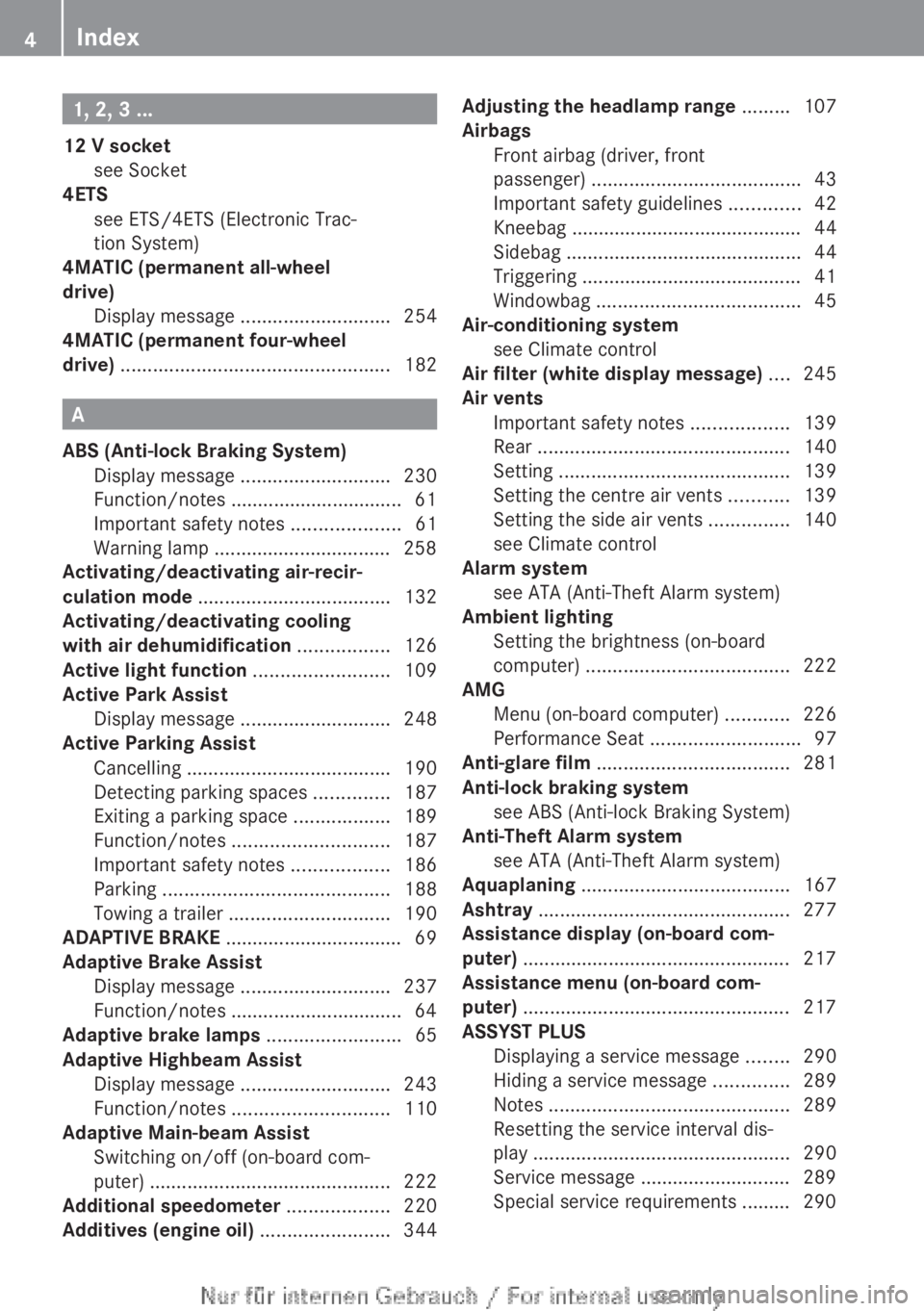
1, 2, 3 ...
12 V socket see Socket
4ETS
see ETS/4ETS (Electronic Trac-
tion System)
4MATIC (permanent all-wheel
drive)
Display message ............................ 254
4MATIC (permanent four-wheel
drive) .................................................. 182A
ABS (Anti-lock Braking System) Display message
............................ 230
Function/notes ................................ 61
Important safety notes .................... 61
Warning lamp ................................. 258
Activating/deactivating air-recir-
culation mode .................................... 132
Activating/deactivating cooling
with air dehumidification ................. 126
Active light function .........................109
Active Park Assist Display message ............................ 248
Active Parking Assist
Cancelling ...................................... 190
Detecting parking spaces .............. 187
Exiting a parking space .................. 189
Function/notes ............................. 187
Important safety notes .................. 186
Parking .......................................... 188
Towing a trailer .............................. 190
ADAPTIVE BRAKE ................................. 69
Adaptive Brake Assist Display message ............................ 237
Function/notes ................................ 64
Adaptive brake lamps .........................65
Adaptive Highbeam Assist Display message ............................ 243
Function/notes ............................. 110
Adaptive Main-beam Assist
Switching on/off (on-board com-
puter) ............................................. 222
Additional speedometer ................... 220
Additives (engine oil) ........................344Adjusting the headlamp range
.........107
Airbags Front airbag (driver, front
passenger) ....................................... 43
Important safety guidelines .............42
Kneebag ...........................................
44
Sidebag ............................................ 44
Triggering ......................................... 41
Windowbag ...................................... 45
Air-conditioning system
see Climate control
Air filter (white display message) ....245
Air vents Important safety notes .................. 139
Rear ............................................... 140
Setting ........................................... 139
Setting the centre air vents ...........139
Setting the side air vents ............... 140
see Climate control
Alarm system
see ATA (Anti-Theft Alarm system)
Ambient lighting
Setting the brightness (on-board
computer) ...................................... 222
AMG
Menu (on-board computer) ............ 226
Performance Seat ............................ 97
Anti-glare film .................................... 281
Anti-lock braking system see ABS (Anti-lock Braking System)
Anti-Theft Alarm system
see ATA (Anti-Theft Alarm system)
Aquaplaning ....................................... 167
Ashtray ............................................... 277
Assistance display (on-board com-
puter) .................................................. 217
Assistance menu (on-board com-
puter) .................................................. 217
ASSYST PLUS Displaying a service message ........ 290
Hiding a service message .............. 289
Notes ............................................. 289
Resetting the service interval dis-
play ................................................ 290
Service message ............................ 289
Special service requirements ......... 290 4
Index
Page 124 of 356

Useful information
i This Owner's Manual describes all mod-
els,
series and optional equipment for your
vehicle that were available at the time of
going to press. National variations are pos-
sible. Note that your vehicle may not be
equipped with all of the functions descri-
bed. This is also the case for systems and
functions relevant to safety.
i Read the information on qualified special-
ist workshops: (Y page 24). Overview of climate control systems
Important safety notes
Observe the settings recommended on the
following pages. The windows could other-
wise mist up.
To prevent the windows from misting up:
R switch off climate control only briefly
R switch on air-recirculation mode only
briefly
R switch on the cooling with air dehumidifi-
cation function
R switch on the defrost windscreen function
briefly, if required
THERMATIC automatic climate control/
THERMOTRONIC automatic climate control
regulates the temperature and the humidity
of the vehicle interior and filters out undesir-
able substances from the air.
THERMATIC automatic climate control/
THERMOTRONIC
automatic climate control is
only operational when the engine is running.
Optimum operation is only achieved with the
side windows and panorama sliding sunroof
closed.
The residual heat function can only be acti-
vated or deactivated with the ignition
switched off (Y page 133).
i Ventilate the vehicle for a brief period
during warm weather, e.g. using the con-
venience opening feature (Y page 85). This will speed up the cooling process and the
desired
vehicle interior temperature will be
reached more quickly.
i The integrated filter can filter out most
particles of dust and completely filters out
pollen. A clogged filter reduces the amount
of air supplied to the vehicle interior. For
this reason, you should always observe the
interval for replacing the filter, which is
specified in the Service Booklet. As it
depends on environmental conditions, e.g.
heavy air pollution, the interval may be
shorter than stated in the Service Booklet.
i It is possible that the residual heat func-
tion may be activated automatically an hour
after the key has been removed in order to
dry the air-conditioning system. The vehicle
is ventilated for 30 minutes. 122
Overview of climate control systems
Climate control
Page 125 of 356

Control panel for THERMATIC automatic climate control
:
To set the temperature (Y page 128)
; To demist the windscreen (Y page 130)
= To set the air distribution ( Y page 129)
? To activate/deactivate air-recirculation mode ( Y page 132)
A To set the airflow ( Y page 129)
B To activate/deactivate cooling with air dehumidification (Y page 126)
C To switch the rear window heating on/off ( Y page 131)Notes on using THERMATIC automatic
climate control
Automatic climate control The following contains notes and recommen-
dations
on optimum use of THERMATIC auto-
matic climate control.
R Switch on the air-conditioning system by
turning control knob A clockwise to the
desired position (except position 0).
R Set the temperature to 22 †.
R Recommendation to avoid misting of
the windows in the event of low outside
temperatures or rain: switch on the air
distribution ¯ and if possible switch off
P and O(Y page 129).
Deactivate air-recirculation mode
d(Y page 132). Set airflow control
A
to a setting between
3 and 6(Y page 129).
R Recommendation for rapid cooling or
heating of the vehicle interior: briefly set
airflow control A to a setting between 3
and 6(Y page 129).
R Recommendation for a constant vehi-
cle interior temperature: set airflow con-
trol A to a position between 1 and
3(Y page 129).
R Recommendation for air distribution in
winter: select the O and ¯ settings
(Y page 129).
Recommendation for air distribution in
summer: select the P or P and
¯ settings ( Y page 129).
R Only use the "Windscreen demisting" func-
tion briefly until the windscreen is clear
again. Overview of climate control systems
123
Climate control
Page 148 of 356

Important safety notes
G
WARNING
If the engine is switched off automatically and
you exit the vehicle, the engine is restarted
automatically.
The vehicle may begin moving.
There is a risk of accident and injury.
If you wish to exit the vehicle, always turn off
the ignition and secure the vehicle against
rolling away.
General notes :
ECO start/stop display
If the ¤ symbol is shown in green in the
multifunction display, the ECO start/stop
function switches the engine off automati-
cally if the vehicle stops moving.
The
stop/start function is automatically acti-
vated each time you start the engine with the
ignition key.
If the ECO start/stop function has been man-
ually deactivated ( Y page 147) or a malfunc-
tion has caused the system to be deactivated,
the ¤ symbol is not displayed.
AMG vehicles: the ECO start/stop function
is only available in drive program C.
Automatic engine switch-off General notes
The ECO start/stop function is operational
and the
¤ symbol is displayed in green in
the multifunction display, if:
R the indicator lamp in the ECO button is lit
green
R the
outside temperature is within the range
that is suitable for the system R
the engine is at normal operating temper-
ature
R the
set temperature for the vehicle interior
has been reached
R the battery is sufficiently charged
R the system detects that the windscreen is
not misted up when the air-conditioning
system is switched on
R the bonnet is closed
R the driver's door is closed and the driver's
seat belt is fastened
If not all conditions for automatic engine
switch-off are fulfilled, the ¤ symbol is
shown in yellow.
i All of the vehicle's systems remain active
when the engine is switched off automati-
cally.
i The engine can be switched off automat-
ically a maximum of four times (initial stop,
then three subsequent stops) in succes-
sion. The ¤ symbol is shown in yellow
in the multifunction display after the engine
has been started automatically for the
fourth time. When the ¤ symbol is
shown in green in the multifunction display,
automatic engine switch-off is again possi-
ble.
Vehicles with manual transmission
The ECO start/stop function switches off the
engine automatically at low speeds. X
Brake the vehicle.
X Engage neutral N(Y page 151) (follow
gearshift instruction : to engage neutral
N, if necessary).
X Release the clutch pedal.
The engine is switched off automatically.146
Driving
Driving and parking
Page 149 of 356

Vehicles with automatic transmission
If the vehicle is braked to a standstill in
D or
N, the ECO start/stop function switches off
the engine automatically.
i The
HOLD function can be activated if the
engine has been switched off automati-
cally. It is then not necessary to continue
applying the brakes during the automatic
stop phase. When you depress the accel-
erator pedal, the engine starts automati-
cally and the braking effect of the HOLD
function is deactivated.
Automatic engine start General notes
The engine is started automatically if:
R
you
switch off the ECO start/stop function
by pressing the ECO button
R you engage reverse gear R
R the vehicle starts to roll
R the brake system requires this
R the temperature in the vehicle interior devi-
ates from the set range
R the system detects moisture on the wind-
screen when the air-conditioning system is
switched on
R the battery's charge status is too low
R the driver's seat belt is released or the driv-
er's door is opened
Vehicles with manual transmission
! Only engage gear when the clutch pedal
is depressed.
The engine is started automatically if you:
R depress the clutch pedal fully
R depress the accelerator pedal Vehicles with automatic transmission
The engine is started automatically if you:
R
release the brake pedal when HOLD is not
activated and the transmission is in posi-
tion D or N
R depress the accelerator pedal
R move the transmission out of position P
i Shifting the transmission to position P
does not start the engine.
i If you shift the transmission from R to D,
the ECO start/stop function is available
again once the ¤ symbol reappears in
green in the multifunction display.
Deactivating/activating the ECO start/
stop function ECO button
X
To switch off: press button :.
Indicator lamp ; and the ¤ symbol in
the multifunction display go out.
X To switch on: press button :.
Indicator lamp ; lights up.
If all conditions for automatic engine
switch-off ( Y page 146) are met, the ¤
symbol is shown in green in the multifunc-
tion display.
If not all conditions for automatic engine
switch-off ( Y page 146) are met, the ¤
symbol
is shown in yellow in the multifunc-
tion display. If this is the case, the ECO
start/stop function is not available. Driving
147
Driving and parking Z