2012 MAZDA MODEL MX-5 MIATA PRHT power steering
[x] Cancel search: power steeringPage 278 of 456

Black plate (278,1)
Audio Control Switch
Operation
í
When the audio unit is turned on,
operation of the audio unit from the
steering wheel is possible.
NOTE
Because the audio unit will be turned off under
the following conditions, the switches will be
inoperable.
lWhen the ignition is switched off.lWhen the power button on the audio unit is
pressed and the audio unit is turned off.
lWhen the CD being played is ejected and
the audio unit is turned off.
Without Bluetooth Hands-Free
With Bluetooth Hands-Free
Voice recognition/hands-free switch
NOTElThe voice recognition/hands-free switch is
operable with the audio unit turned off.
lMazda has installed this system to prevent
distraction while driving the vehicle and
using audio controls on the dashboard.
Always make safe driving your first priority.
qAdjusting the Volume
To increase the volume, press up the
volume switch.
To decrease the volume, press down the
volume switch.
6-56
Interior Comfort
íSome models.
Audio System
MX-5_8CC1-EA-11F_Edition2 Page278
Monday, July 18 2011 10:9 AM
Form No.8CC1-EA-11F
Page 281 of 456

Black plate (281,1)
CAUTION
Depending on the portable audio
device, noise may occur when using
the device with it connected to the
accessory socket equipped on the
vehicle. (If noise occurs, do not use
the accessory socket.)
NOTE
lBefore using the auxiliary jack, read the
manufacturer's instructions for the product
being connected.
lUse a commercially-available, non-
impedance (3.5
) stereo mini plug for
connecting the portable audio unit to the
auxiliary jack. Before using the auxiliary
jack, read the manufacturer's instructions
for connecting a portable audio unit to the
auxiliary jack.
lTo prevent discharging of the battery, do
not use the auxiliary input for long periods
with the engine off or idling.
lNoise may occur depending on the product
connected to the auxiliary jack.
lWith regard to connecting a portable audio
or similar device to a power source, use the
battery for the device, not the accessory
socket.
lInsert the plug to the auxiliary jack
securely.
lInsert or remove the plug with the plug
perpendicular to the auxiliary jack hole.
lInsert or remove the plug by holding its
base.
To listen to a portable audio unit
1. Switch the ignition to ACC or ON.
2. Insert the connection plug into the auxiliary jack.
3. Press the power/volume dial to turn the audio system on. 4. Press the AUX button (
) of the
audio unit or the mode switch (
)
of the audio control switches on the
steering wheel to change to the AUX
mode.
Audio Unit Audio Control
Switches
NOTElSet the volume of the portable audio unit to
the maximum within the range that the
sound does not become distorted, then
adjust the volume using the power/volume
dial of the audio unit or the volume switch
(
,) of the audio control switch.lAudio adjustments other than audio volume
can only be done using the portable audio
device.
lIf the connection plug is pulled out from the
auxiliary jack while in AUX mode, noise
may occur.
Interior Comfort
Audio System
6-59
MX-5_8CC1-EA-11F_Edition2 Page281
Monday, July 18 2011 10:9 AM
Form No.8CC1-EA-11F
Page 290 of 456

Black plate (290,1)
qVolume adjustment
The power/volume dial of the audio unit
is used to adjust the volume. Turn the dial
to the right to increase volume, to the left
to decrease it.
NOTElThe volume can also be adjusted using the
volume button on the steering wheel.
lThe music volume of the audio unit cannot
be adjusted while Bluetooth Hands-Free is
being used.
qHelp function use
The help function informs the user of all
the available voice commands under the
current conditions.
1. Press the voice recognition/hands-free
switch with a short press.
2. Say: [Beep] “Help ”
3. Follow the prompts to receive the appropriate voice guidance
instructions.
Convenient Use of the
Hands-Free System
qPhone book usage
Phone book registration
Phone numbers can be registered to the
Bluetooth Hands-Free phone book.
NOTE
Do this function only when parked. It is too
distracting to attempt while driving and you
may make too many errors to be effective.
1. Press the voice recognition/hands-free
switch with a short press.
2. Say: [Beep] “Phone book ”
3. Prompt: “Select one of the following:
new entry, edit, list names, delete or
erase all..., or say “cancel ”to return to
main menu. ”
4. Say: [Beep] “New entry ”
5. Prompt: “Name please. ”
6. Say: [Beep] “XXXXX... (Ex. “Mary's
phone ”)” (Say a voice tag for the name
registered.)
7. Prompt: “Adding XXXXX... (Ex.
“ Mary's phone ”) (Registered voice
tag). Is this correct? ”
8. Say: [Beep] “Ye s ”
9. Prompt: “Home, Work, Mobile, or
Pager? ”
10. Say: [Beep] “Mobile ”(Say “Home ”,
“ Work ”, “Mobile ”,or “Pager ”, for the
desired location to be registered.)
11. Prompt: “Mobile (Location to be
registered). Is this correct? ”
12. Say: [Beep] “Ye s ”
6-68
Interior Comfort
Bluetooth Hands-Free
MX-5_8CC1-EA-11F_Edition2 Page290
Monday, July 18 2011 10:9 AM
Form No.8CC1-EA-11F
Page 337 of 456

Black plate (337,1)
8Maintenance and Care
How to keep your Mazda in top condition.
Introduction .................................................................................. 8-2Introduction ............................................................................... 8-2
Scheduled Maintenance ................................................................ 8-3 Scheduled Maintenance (USA, Canada, and Puerto Rico) ....... 8-3
Scheduled Maintenance (Mexico) ............................................. 8-8
Owner Maintenance ................................................................... 8-15 Owner Maintenance Schedule ................................................ 8-15
Owner Maintenance Precautions ............................................. 8-16
Engine Compartment Overview .............................................. 8-17
Engine Oil ............................................................................... 8-18
Engine Coolant ....................................................................... 8-20
Brake/Clutch Fluid .................................................................. 8-22
Power Steering Fluid ............................................................... 8-23
Washer Fluid ........................................................................... 8-23
Body Lubrication .................................................................... 8-24
Wiper Blades ........................................................................... 8-25
Battery ..................................................................................... 8-27
Tires ........................................................................................ 8-30
Light Bulbs ............................................................................. 8-36
Fuses ....................................................................................... 8-44
Appearance Care ........................................................................ 8-50 How to Minimize Environmental Paint Damage .................... 8-50
Exterior Care ........................................................................... 8-52
Interior Care ............................................................................ 8-58
8-1
MX-5_8CC1-EA-11F_Edition2 Page337
Monday, July 18 2011 10:9 AM
Form No.8CC1-EA-11F
Page 343 of 456
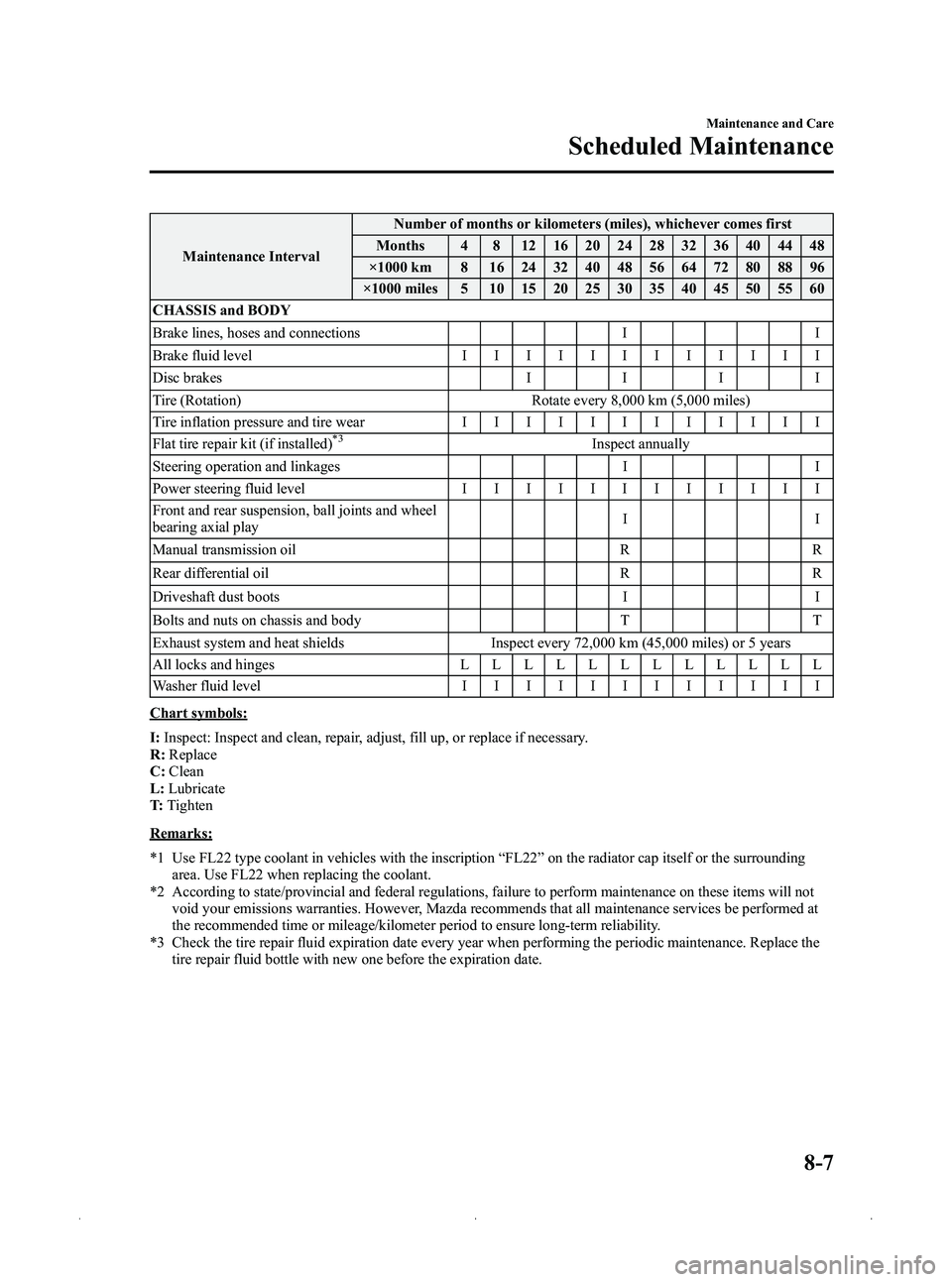
Black plate (343,1)
Maintenance IntervalNumber of months or kilometers (miles), whichever comes first
Months 4 8 12 16 20 24 28 32 36 40 44 48
×1000 km 8 16 24 32 40 48 56 64 72 80 88 96
×1000 miles 5 10 15 20 25 30 35 40 45 50 55 60
CHASSIS and BODY
Brake lines, hoses and connections I I
Brake fluid level IIIIIIIIIIII
Disc brakes IIII
Tire (Rotation) Rotate every 8,000 km (5,000 miles)
Tire inflation pressure and tire wear IIIIIIIIIIII
Flat tire repair kit (if installed)
*3Inspect annually
Steering operation and linkages II
Power steering fluid level IIIIIIIIIIII
Front and rear suspension, ball joints and wheel
bearing axial play II
Manual transmission oil RR
Rear differential oil RR
Driveshaft dust boots II
Bolts and nuts on chassis and body TT
Exhaust system and heat shields Inspect every 72,000 km (45,000 miles) or 5 years
All locks and hinges LLLLLLLLLLLL
Washer fluid level IIIIIIIIIIII
Chart symbols:
I:Inspect: Inspect and clean, repair, adjust, fill up, or replace if necessary.
R: Replace
C: Clean
L: Lubricate
T: Tighten
Remarks:
*1 Use FL22 type coolant in vehicles with the inscription “FL22 ”on the radiator cap itself or the surrounding
area. Use FL22 when replacing the coolant.
*2 According to state/provincial and federal regulations, failure to perform maintenance on these items will not void your emissions warranties. However, Mazda recommends that all maintenance services be performed at
the recommended time or mileage/kilometer period to ensure long-term reliability.
*3 Check the tire repair fluid expiration date every year when performing the periodic maintenance. Replace the tire repair fluid bottle with new one before the expiration date.
Maintenance and Care
Scheduled Maintenance
8-7
MX-5_8CC1-EA-11F_Edition2 Page343
Monday, July 18 2011 10:9 AM
Form No.8CC1-EA-11F
Page 346 of 456

Black plate (346,1)
Maintenance IntervalNumber of months or kilometers, whichever comes first
Months 6 12 18 24 30 36 42 48 54 60 66 72
×1000 km 10 20 30 40 50 60 70 80 90 100 110 120
CHASSIS and BODY
Brake lines, hoses and connections IIIIII
Brake fluid level I I I I I I I I I
Brake fluid RRR
Disc brakes IIIIIIIIIIII
Tire (Rotation) Rotate every 10,000 km
Tire inflation pressure and tire wear IIIIIIIIIIII
Flat tire repair kit (if installed)
*3Inspect annually
Steering operation and linkages IIIIIIIIIIII
Power steering fluid level IIIIIIIIIIII
Front and rear suspension, ball joints and wheel
bearing axial play IIIIII
Manual transmission oil R
Rear differential oil R R R
Driveshaft dust boots IIIIII
Exhaust system and heat shields IIIIII
Bolts and nuts on chassis and body TTTTTT
All locks and hinges LLLLLLLLLLLL
Washer fluid level IIIIIIIIIIII
Chart symbols:
I:Inspect: Inspect and clean, repair, adjust, fill up, or replace if necessary.
R: Replace
L: Lubricate
T: Tighten
Remarks:
*1 Use FL22 type coolant in vehicles with the inscription “FL22 ”on the radiator cap itself or the surrounding
area. Use FL22 when replacing the coolant.
*2 According to state/provincial and federal regulations, failure to perform maintenance on these items will not void your emissions warranties. However, Mazda recommends that all maintenance services be performed at
the recommended time or kilometer period to ensure long-term reliability.
*3 Check the tire repair fluid expiration date every year when performing the periodic maintenance. Replace the tire repair fluid bottle with new one before the expiration date.
8-10
Maintenance and Care
Scheduled Maintenance
MX-5_8CC1-EA-11F_Edition2 Page346
Monday, July 18 2011 10:9 AM
Form No.8CC1-EA-11F
Page 348 of 456

Black plate (348,1)
Maintenance IntervalNumber of months or kilometers, whichever comes first
Months 3 6 9 12 15 18 21 24 27 30 33 36
×1000 km 5 10 15 20 25 30 35 40 45 50 55 60
CHASSIS and BODY
Brake lines, hoses and connections III
Brake fluid level I I II I
Brake fluid R
Disc brakes IIIIII
Tire (Rotation) Rotate every 10,000 km
Tire inflation pressure and tire wear IIIIII
Flat tire repair kit (if installed)
*3Inspect annually
Steering operation and linkages IIIIII
Power steering fluid level IIIIII
Front and rear suspension, ball joints and wheel
bearing axial play III
Manual transmission oil R
Rear differential oil R
Driveshaft dust boots I I I
Exhaust system and heat shields I I I
Bolts and nuts on chassis and body T T T
All locks and hinges LLLLLL
Washer fluid level IIIIII
Chart symbols:
I:Inspect: Inspect and clean, repair, adjust, fill up, or replace if necessary.
R: Replace
C: Clean
L: Lubricate
T: Tighten
Remarks:
*1 Use FL22 type coolant in vehicles with the inscription “FL22 ”on the radiator cap itself or the surrounding
area. Use FL22 when replacing the coolant.
*2 According to state/provincial and federal regulations, failure to perform maintenance on these items will not void your emissions warranties. However, Mazda recommends that all maintenance services be performed at
the recommended time or kilometer period to ensure long-term reliability.
*3 Check the tire repair fluid expiration date every year when performing the periodic maintenance. Replace the tire repair fluid bottle with new one before the expiration date.
8-12
Maintenance and Care
Scheduled Maintenance
MX-5_8CC1-EA-11F_Edition2 Page348
Monday, July 18 2011 10:9 AM
Form No.8CC1-EA-11F
Page 350 of 456

Black plate (350,1)
Maintenance IntervalNumber of months or kilometers, whichever comes first
Months 39 42 45 48 51 54 57 60 63 66 69 72
×1000 km 65 70 75 80 85 90 95 100 105 110 115 120
CHASSIS and BODY
Brake lines, hoses and connections III
Brake fluid level II I I
Brake fluid RR
Disc brakes IIIIII
Tire (Rotation) Rotate every 10,000 km
Tire inflation pressure and tire wear IIIIII
Flat tire repair kit (if installed)
*3Inspect annually
Steering operation and linkages IIIIII
Power steering fluid level IIIIII
Front and rear suspension, ball joints and wheel
bearing axial play III
Manual transmission oil R R
Rear differential oil R R
Driveshaft dust boots I I I
Exhaust system and heat shields I I I
Bolts and nuts on chassis and body T T T
All locks and hinges LLLLLL
Washer fluid level IIIIII
Chart symbols:
I:Inspect: Inspect and clean, repair, adjust, fill up, or replace if necessary.
R: Replace
C: Clean
L: Lubricate
T: Tighten
Remarks:
*1 Use FL22 type coolant in vehicles with the inscription “FL22 ”on the radiator cap itself or the surrounding
area. Use FL22 when replacing the coolant.
*2 According to state/provincial and federal regulations, failure to perform maintenance on these items will not void your emissions warranties. However, Mazda recommends that all maintenance services be performed at
the recommended time or kilometer period to ensure long-term reliability.
*3 Check the tire repair fluid expiration date every year when performing the periodic maintenance. Replace the tire repair fluid bottle with new one before the expiration date.
8-14
Maintenance and Care
Scheduled Maintenance
MX-5_8CC1-EA-11F_Edition2 Page350
Monday, July 18 2011 10:9 AM
Form No.8CC1-EA-11F