2012 MAZDA MODEL MAZDASPEED 3 fuel cap
[x] Cancel search: fuel capPage 77 of 508
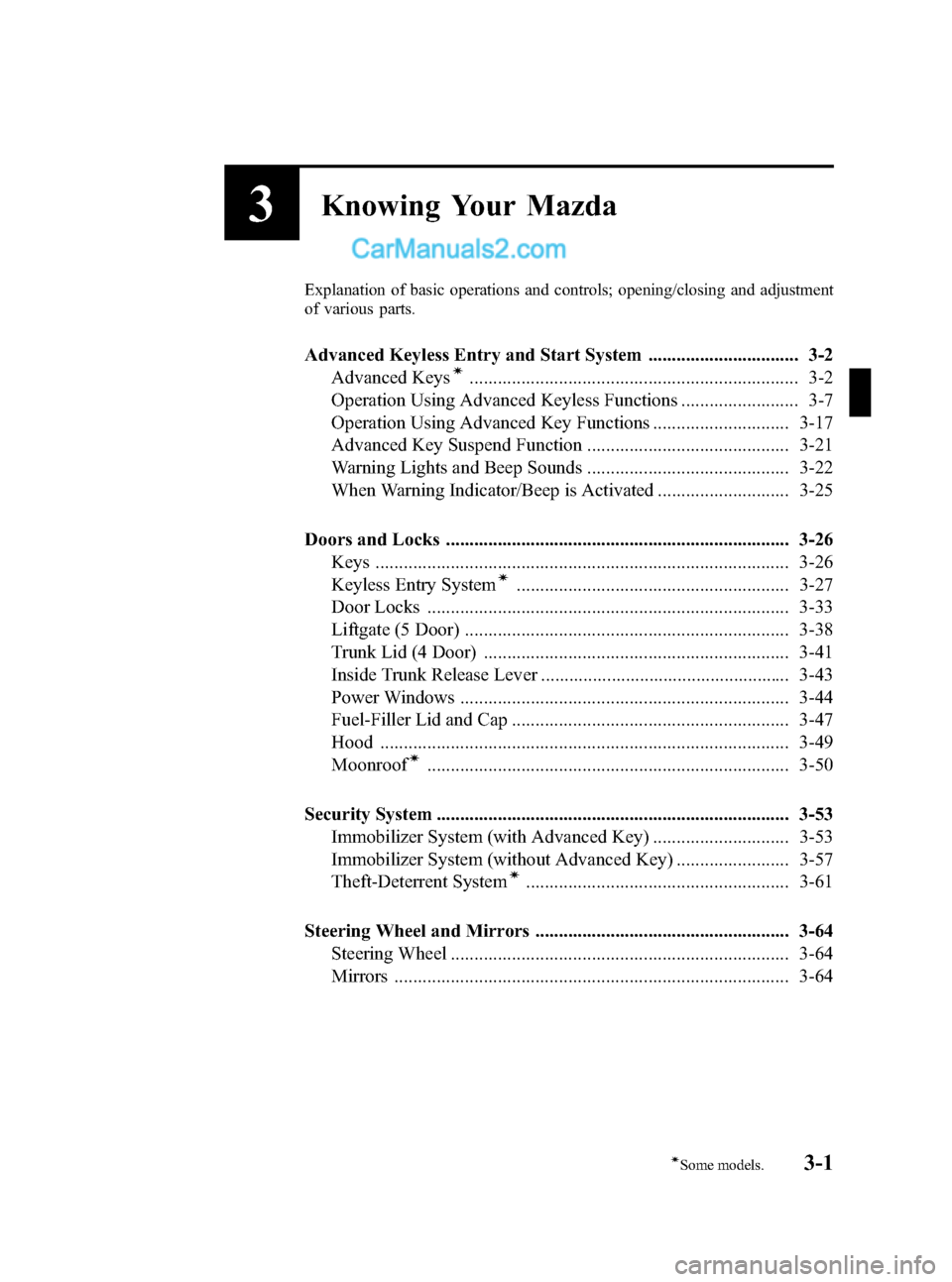
Black plate (77,1)
3Knowing Your Mazda
Explanation of basic operations and controls; opening/closing and adjustment
of various parts.
Advanced Keyless Entry and Start System ................................ 3-2
Advanced Keysí...................................................................... 3-2
Operation Using Advanced Keyless Functions ......................... 3-7
Operation Using Advanced Key Functions ............................. 3-17
Advanced Key Suspend Function ........................................... 3-21
Warning Lights and Beep Sounds ........................................... 3-22
When Warning Indicator/Beep is Activated ............................ 3-25
Doors and Locks ......................................................................... 3-26
Keys ........................................................................................ 3-26
Keyless Entry System
í.......................................................... 3-27
Door Locks ............................................................................. 3-33
Liftgate (5 Door) ..................................................................... 3-38
Trunk Lid (4 Door) ................................................................. 3-41
Inside Trunk Release Lever ..................................................... 3-43
Power Windows ...................................................................... 3-44
Fuel-Filler Lid and Cap ........................................................... 3-47
Hood ....................................................................................... 3-49
Moonroof
í............................................................................. 3-50
Security System ........................................................................... 3-53
Immobilizer System (with Advanced Key) ............................. 3-53
Immobilizer System (without Advanced Key) ........................ 3-57
Theft-Deterrent System
í........................................................ 3-61
Steering Wheel and Mirrors ...................................................... 3-64
Steering Wheel ........................................................................ 3-64
Mirrors .................................................................................... 3-64
3-1íSome models.
Mazda3_8BM5-EA-10F_Edition2 Page77
Monday, July 26 2010 1:52 PM
Form No.8BM5-EA-10F
Page 123 of 508

Black plate (123,1)
WARNING
Unless a passenger needs to operate a
power window, keep the power window
lock switch in the locked position:
Unintentional power window
operation is dangerous. A person's
hands, head, or neck could be caught
by the window and result in serious
injury.
Fuel-Filler Lid and Cap
WARNING
When removing the fuel-filler cap,
loosen the cap slightly and wait for any
hissing to stop. Then remove it:
Fuel spray is dangerous. Fuel can
burn skin and eyes and cause illness
if ingested. Fuel spray is released
when there is pressure in the fuel
tank and the fuel-filler cap is
removed too quickly.
Before refueling, stop the engine, and
always keep sparks and flames away
from the filler neck:
Fuel vapor is dangerous. It could be
ignited by sparks or flames causing
serious burns and injuries.
Additionally, use of the incorrect fuel-
filler cap or not using a fuel-filler cap
may result in fuel leak, which could
result in serious burns or death in an
accident.
CAUTION
Always use only a genuine Mazda
fuel-filler cap or an approved
equivalent, available at an
Authorized Mazda Dealer. The wrong
cap can result in a serious
malfunction of the fuel and emission
control systems. It may also cause
the check engine light in the
instrument cluster to illuminate.
Knowing Your Mazda
Doors and Locks
3-47
Mazda3_8BM5-EA-10F_Edition2 Page123
Monday, July 26 2010 1:52 PM
Form No.8BM5-EA-10F
Page 124 of 508

Black plate (124,1)
qFuel-Filler Lid
To open, pull the remote fuel-filler lid
release.
5 door
Remote fuel-filler
lid release
4 door
Remote fuel-filler
lid release
qFuel-Filler Cap
To remove the fuel-filler cap, turn it
counterclockwise.
To close the fuel-filler cap, turn it
clockwise until two or more clicks are
heard.
Open
Close
CAUTION
If the check fuel cap warning light
illuminates, the fuel-filler cap may
not be properly installed. If the
warning light illuminates, park your
vehicle safely off the right-of-way,
remove the fuel-filler cap and
reinstall it correctly. After the cap has
been correctly installed, the fuel cap
warning light may continue to
illuminate until a number of driving
cycles have been completed. A drive
cycle consists of starting the engine
(after four or more hours with the
engine off) and driving the vehicle on
city and highway roads.
Continuing to drive with the check
fuel cap warning light illuminated
could cause the check engine light to
illuminate as well.
3-48
Knowing Your Mazda
Doors and Locks
Mazda3_8BM5-EA-10F_Edition2 Page124
Monday, July 26 2010 1:52 PM
Form No.8BM5-EA-10F
Page 125 of 508

Black plate (125,1)
NOTE
The removed cap can be attached to the inner
side of the lid during refueling to prevent fuel
on the cap from dripping onto the vehicle.Hood
WARNING
Always check that the hood is closed
and securely locked:
A hood that is not closed and
securely locked is dangerous as it
could fly open while the vehicle is
moving and block the driver's vision
which could result in a serious
accident.
qOpening the Hood
1. With the vehicle parked, pull the
release handle to unlock the hood.
Release handle
2. Insert your hand into the hood opening
and slide the hood latch lever to the
right and lift the hood.
Knowing Your Mazda
Doors and Locks
3-49
Mazda3_8BM5-EA-10F_Edition2 Page125
Monday, July 26 2010 1:52 PM
Form No.8BM5-EA-10F
Page 202 of 508

Black plate (202,1)
Signal Warning/Indicator Lights Page
Low Fuel Warning Light 5-47
Check Fuel Cap Warning Light 5-47
Seat Belt Warning Light/Beep 5-47
Door-Ajar Warning Light 5-49
Low Washer Fluid Level Warning Light 5-49
Automatic Transaxle Warning Light 5-49
Tire Pressure Monitoring System Warning Light 5-50
KEY Warning Light (Red)/KEY Indicator Light (Green) 5-52
Security Indicator Light 5-53
Headlight High-Beam Indicator Light 5-54
Shift Position Indicator Light 5-54
Low Engine Coolant Temperature Indicator Light (Blue) 5-54
TCS/DSC Indicator Light 5-54
DSC OFF Indicator Light 5-55
AFS OFF Indicator Light 5-55
Cruise Main Indicator Light (Amber)/Cruise Set Indicator Light (Green) 5-55
5-42
Driving Your Mazda
Warning/Indicator Lights and Beep Sounds
Mazda3_8BM5-EA-10F_Edition2 Page202
Monday, July 26 2010 1:53 PM
Form No.8BM5-EA-10F
Page 206 of 508

Black plate (206,1)
qCheck Engine Light
This indicator light illuminates when the
ignition is switched ON and turns off
when the engine is started.
If this light illuminates while driving, the
vehicle may have a problem. It is
important to note the driving conditions
when the light illuminated and consult an
Authorized Mazda Dealer.
The check engine light may illuminate in
the following cases:
lThe fuel tank level being very low or
approaching empty.
lThe engine's electrical system has a
problem.
lThe emission control system has a
problem.
lThe fuel-filler cap is missing or not
tightened securely.
If the check engine light remains on or
flashes continuously, do not drive at high
speeds and consult an Authorized Mazda
Dealer as soon as possible.
qHigh Engine Coolant Temperature
Warning Light (Red)
When the ignition is switched ON, the
light illuminates momentarily and then
turns off.
The light flashes when the engine coolant
temperature is extremely high, and
illuminates when the engine coolant
temperature increases further.
Handling Procedure
Flashing light
Drive slowly to reduce engine load.
Illuminated light
This indicates the possibility of
overheating. Park the vehicle in a safe
place immediately and take appropriate
measures.
Refer to Overheating (page 7-15).
CAUTION
Do not drive the vehicle with the high
engine coolant temperature warning
light illuminated. Otherwise, it could
result in damage to the engine.
5-46
Driving Your Mazda
Warning/Indicator Lights and Beep Sounds
Mazda3_8BM5-EA-10F_Edition2 Page206
Monday, July 26 2010 1:53 PM
Form No.8BM5-EA-10F
Page 207 of 508

Black plate (207,1)
qAir Bag/Front Seat Belt
Pretensioner System Warning Light
If the air bag/front seat belt pretensioner
system is working properly, the warning
light illuminates when the ignition is
switched ON or after the engine is
cranked. The warning light turns off after
a specified period of time.
A system malfunction is indicated if the
warning light constantly flashes,
constantly illuminates or does not
illuminate at all when the ignition is
switched ON. If any of these occur,
consult an Authorized Mazda Dealer as
soon as possible. The system may not
work in an accident.
WARNING
Never tamper with the air bag/
pretensioner systems and always have
an Authorized Mazda Dealer perform
all servicing and repairs:
Self-servicing or tampering with the
systems is dangerous. An air bag/
pretensioner could accidentally
activate or become disabled causing
serious injury or death.
qLow Fuel Warning Light
This warning light signals that the fuel
tank will soon be empty.
Refuel as soon as possible.
qCheck Fuel Cap Warning Light
This warning light illuminates for a few
seconds when the ignition is switched
ON.
If the check fuel cap warning light
illuminates while driving, the fuel-filler
cap may not be installed properly. Stop
the engine and reinstall the fuel-filler cap.
Refer to the fuel-filler cap on page 3-48.
qSeat Belt Warning Light/Beep
The seat belt warning light illuminates
and a beep sound will be heard if the
driver's seat belt is not fastened when the
ignition is switched ON.
Driving Your Mazda
Warning/Indicator Lights and Beep Sounds
5-47
Mazda3_8BM5-EA-10F_Edition2 Page207
Monday, July 26 2010 1:53 PM
Form No.8BM5-EA-10F
Page 339 of 508

Black plate (339,1)
3. Select the item you want to turn off
(TIRE ROTATION or SERVICE DUE)
by pressing the Enter (up/down) switch
up or down, and then press the Enter
(up/down) switch.
4. Select OFF and press the Enter (up/
down) switch.
qWarning Indicator
The following warning indicators are
displayed according to necessity. Warning
indicators are displayed regardless of the
multi information display operation.
lDOOR OPEN (including trunk and the
liftgate)
lTIGHTEN FUEL CAP (Displayed
when the check fuel cap warning light
illuminates in the instrument cluster.)
lCHECK TIRE PRESSURE
lRELEASE PARKING BRAKElAdvanced Keyless Entry System
related
lKEY BATTERY IS LOWlADVANCED KEY NOT FOUNDlMOVE SHIFT LEVER TO PlSTEERING WHEEL LOCK NOT
RELEASED TURN WHEEL LEFT
AND RIGHT
lDEPRESS BRAKE PEDAL TO
START ENGINE
lDEPRESS CLUTCH PEDAL TO
START ENGINE
lUSE AUXILIARY KEY
NOTE
When more than two warnings occur at the
same time, indicators are switched at each
specified time.
qSettings
The following settings can be changed:lBuzzer volume (Ignition key reminder,
lights-on reminder)
lTurn indicator soundlDistance unitlTemperature unitlDisplay language
The data for the trip computer average
fuel economy and the average vehicle
speed can also be changed.
To change settings
1. Press the INFO switch until the
SETTINGS screen is displayed.
2. Select PREFERENCES by pressing the
Enter (up/down) switch up or down,
and then press the Enter (up/down)
switch.
3. Select the setting item you want to
change by pressing the Enter (up/
down) switch up or down, and then
press the Enter (up/down) switch.
Interior Comfort
Interior Equipment
6-107
Mazda3_8BM5-EA-10F_Edition2 Page339
Monday, July 26 2010 1:54 PM
Form No.8BM5-EA-10F