2012 MAZDA MODEL CX-9 charging
[x] Cancel search: chargingPage 222 of 604

Black plate (222,1)
Warning/Indicator Lights
Warning/Indicator lights will appear in any of the highlighted areas
Signal Warning/Indicator Lights Page
Brake System Warning Light 5-46
Charging System Warning Light 5-48
Engine Oil Pressure Warning Light 5-48
Check Engine Light 5-48
Powertrain Malfunction/Reduced Power Warning Light 5-49
ABS Warning Light 5-47
Air Bag/Front Seat Belt Pretensioner System Warning Light 5-49
5-44
Driving Your Mazda
Warning/Indicator Lights and Beep Sounds
CX-9_8CA8-EA-11G_Edition1 Page222
Thursday, June 23 2011 11:4 AM
Form No.8CA8-EA-11G
Page 226 of 604

Black plate (226,1)
qCharging System Warning Light
This warning light illuminates when the
ignition is switched ON and turns off
when the engine is started.
If the warning light illuminates while
driving, it indicates a malfunction of the
alternator or of the charging system.
Drive to the side of the road and park off
the right-of-way. Consult an Authorized
Mazda Dealer.
CAUTION
Do not continue driving when the
charging system warning light is
illuminated because the engine could
stop unexpectedly.
qEngine Oil Pressure Warning Light
This warning light illuminates when the
ignition is switched ON and turns off
when the engine is started.
This warning light indicates low engine
oil pressure.If the light illuminates while driving:
1. Drive to the side of the road and park
off the right-of-way on level ground.
2. Turn off the engine and wait 5 minutes
for the oil to drain back into the oil
pan.
3. Inspect the engine oil level (page 8-20).
If it's low, add the appropriate amount
of engine oil while being careful not to
overfill.
4. Start the engine and check the warning
light.
If the light remains illuminated even after
you add oil, stop the engine immediately
and have your vehicle towed to an
Authorized Mazda Dealer.
CAUTION
Do not run the engine if the oil
pressure is low. It could result in
extensive engine damage.
qCheck Engine Light
This indicator light illuminates when the
ignition is switched ON and turns off
when the engine is started.
If this light illuminates while driving, the
vehicle may have a problem. It is
important to note the driving conditions
when the light illuminated and consult an
Authorized Mazda Dealer.
5-48
Driving Your Mazda
Warning/Indicator Lights and Beep Sounds
CX-9_8CA8-EA-11G_Edition1 Page226
Thursday, June 23 2011 11:4 AM
Form No.8CA8-EA-11G
Page 238 of 604

Black plate (238,1)
Lighting Control
qHeadlights
Turn the headlight switch to turn the headlights, other exterior lights and dashboard
illumination on or off.
NOTE
lTo prevent discharging the battery, do not leave the lights on while the engine is off unless safety
requires them.
lIf the light switch is left on, the lights will automatically switch off (if equipped) approximately 30
seconds after switching the ignition to ACC or switching the ignition off.
Without AUTO position
Type A
Type B
5-60
Driving Your Mazda
Switches and Controls
CX-9_8CA8-EA-11G_Edition1 Page238
Thursday, June 23 2011 11:4 AM
Form No.8CA8-EA-11G
Page 325 of 604

Black plate (325,1)
CAUTION
ØClose the lid when the auxiliary
jack is not in use to prevent
foreign objects and liquids from
penetrating the auxiliary jack.
ØDepending on the portable audio
device, noise may occur when
using the device with it connected
to the accessory socket equipped
on the vehicle. (If noise occurs, do
not use the accessory socket.)
NOTE
lBefore using the auxiliary jack, read the
manufacturer's instructions for the product
being connected.
lUse a commercially-available, non-
impedance (3.5
) stereo mini plug for
connecting the portable audio unit to the
auxiliary jack. Before using the auxiliary
jack, read the manufacturer's instructions
for connecting a portable audio unit to the
auxiliary jack.
lTo prevent discharging of the battery, do
not use the auxiliary input for long periods
with the engine off or idling.
lNoise may occur depending on the product
connected to the auxiliary jack.
lWith regard to connecting a portable audio
or similar device to a power source, use the
battery for the device, not the accessory
socket.
Connecting the auxiliary jack
1. Open the console lid.2. Pass the connection plug cord through
the cutout of the console and insert the
plug into the auxiliary jack.
Plug
WARNING
Do not allow the connection plug cord
to get tangled with the parking brake
or the shift lever:
Allowing the plug cord to become
tangled with the parking brake or
the shift lever is dangerous as it
could interfere with driving, resulting
in an accident.
CAUTION
Do not place objects or apply force to
the auxiliary jack with the plug
connected.
NOTE
lInsert the plug to the auxiliary jack
securely.
lInsert or remove the plug with the plug
perpendicular to the auxiliary jack hole.
lInsert or remove the plug by holding its
base.
To listen to a portable audio unit
1. Switch the ignition to ACC or ON.
2. Press the power/volume dial to turn the
audio system on.
Interior Comfort
Audio System
6-69
CX-9_8CA8-EA-11G_Edition1 Page325
Thursday, June 23 2011 11:5 AM
Form No.8CA8-EA-11G
Page 367 of 604
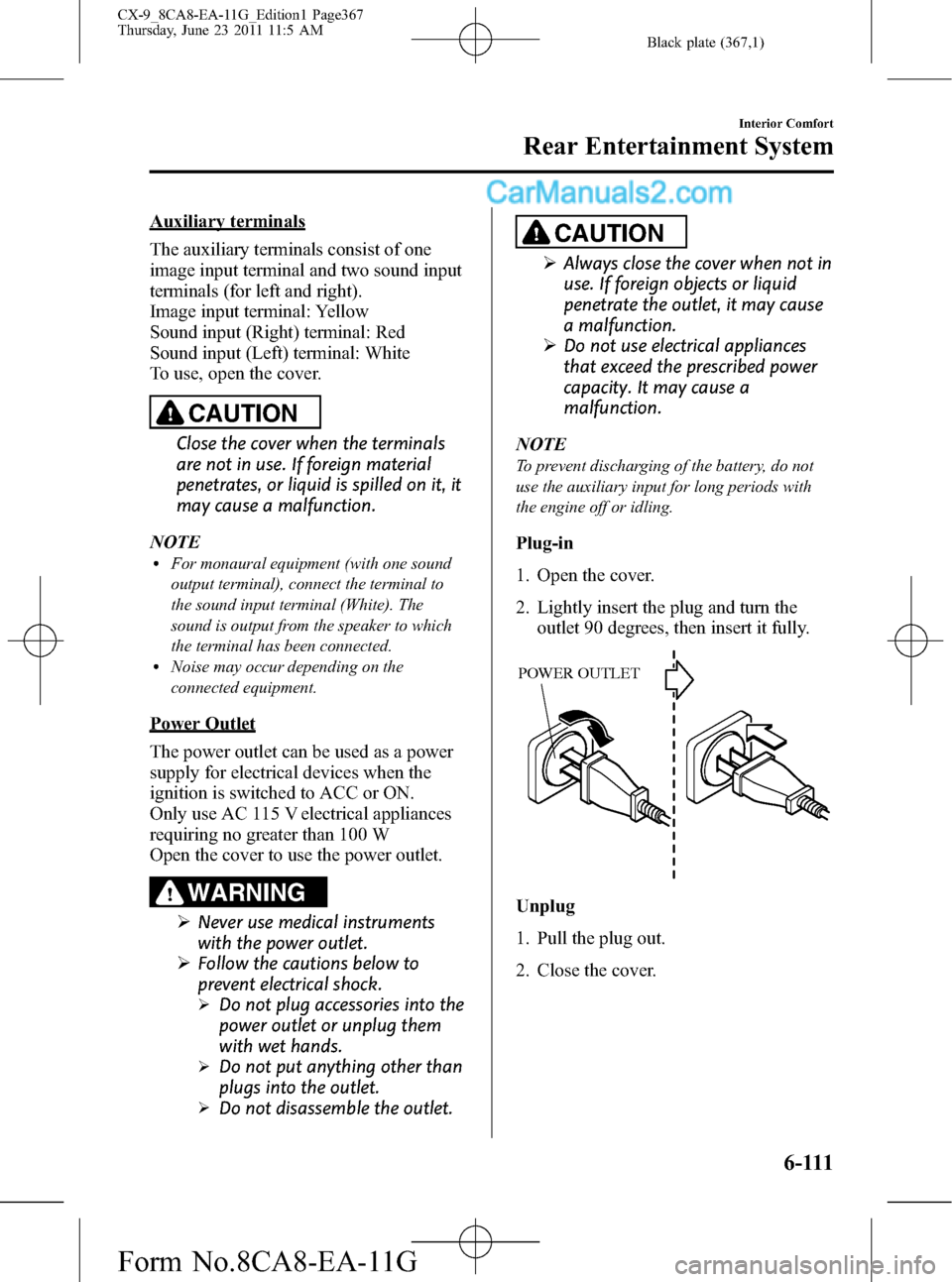
Black plate (367,1)
Auxiliary terminals
The auxiliary terminals consist of one
image input terminal and two sound input
terminals (for left and right).
Image input terminal: Yellow
Sound input (Right) terminal: Red
Sound input (Left) terminal: White
To use, open the cover.
CAUTION
Close the cover when the terminals
are not in use. If foreign material
penetrates, or liquid is spilled on it, it
may cause a malfunction.
NOTE
lFor monaural equipment (with one sound
output terminal), connect the terminal to
the sound input terminal (White). The
sound is output from the speaker to which
the terminal has been connected.
lNoise may occur depending on the
connected equipment.
Power Outlet
The power outlet can be used as a power
supply for electrical devices when the
ignition is switched to ACC or ON.
Only use AC 115 V electrical appliances
requiring no greater than 100 W
Open the cover to use the power outlet.
WARNING
ØNever use medical instruments
with the power outlet.
ØFollow the cautions below to
prevent electrical shock.
ØDo not plug accessories into the
power outlet or unplug them
with wet hands.
ØDo not put anything other than
plugs into the outlet.
ØDo not disassemble the outlet.
CAUTION
ØAlways close the cover when not in
use. If foreign objects or liquid
penetrate the outlet, it may cause
a malfunction.
ØDo not use electrical appliances
that exceed the prescribed power
capacity. It may cause a
malfunction.
NOTE
To prevent discharging of the battery, do not
use the auxiliary input for long periods with
the engine off or idling.
Plug-in
1. Open the cover.
2. Lightly insert the plug and turn the
outlet 90 degrees, then insert it fully.
POWER OUTLET
Unplug
1. Pull the plug out.
2. Close the cover.
Interior Comfort
Rear Entertainment System
6-111
CX-9_8CA8-EA-11G_Edition1 Page367
Thursday, June 23 2011 11:5 AM
Form No.8CA8-EA-11G
Page 454 of 604

Black plate (454,1)
CAUTION
ØTo prevent accessory socket
damage or electrical failure, pay
attention to the following:
ØDo not use accessories that
require more than 120 W (DC 12
V, 10 A).
ØDo not use accessories that are
not genuine Mazda accessories
or the equivalent.
ØClose the cover when the
accessory socket is not in use to
prevent foreign objects and
liquids from getting into the
accessory socket.
ØCorrectly insert the plug into
the accessory socket.
ØNoise may occur on the audio
playback depending on the device
connected to the accessory socket.
ØDepending on the device
connected to the accessory socket,
the vehicle's electrical system may
be affected, which could cause the
warning light to illuminate.
Disconnect the connected device
and make sure that the problem is
resolved. If the problem is
resolved, disconnect the device
from the socket and switch the
ignition off. If the problem is not
resolved, consult an Authorized
Mazda Dealer.
NOTE
To prevent discharging of the battery, do not
use the socket for long periods with the engine
off or idling.
Power Outletí
The power outlet is positioned as shown
in the figure.
For more details, refer to
“Auxiliary terminals and power outlet”
(page 6-110).
6-198
Interior Comfort
íSome models.
Interior Equipment
CX-9_8CA8-EA-11G_Edition1 Page454
Thursday, June 23 2011 11:6 AM
Form No.8CA8-EA-11G
Page 604 of 604

Black plate (604,1)
W
Warning Lights ................................. 5-44
ABS ............................................ 5-47
Air bag system ........................... 5-49
Automatic transaxle ................... 5-51
AWD .......................................... 5-51
Brake system .............................. 5-46
Charging system ......................... 5-48
Check engine .............................. 5-48
Check fuel cap ........................... 5-50
Door-ajar .................................... 5-50
Engine oil pressure ..................... 5-48
Front seat belt pretensioner
system ........................................ 5-49
KEY warning light
(red)/KEY indicator light
(green) ........................................ 5-53
Low fuel ..................................... 5-50
Low washer fluid level ............... 5-50
Powertrain malfunction/reduced
power .......................................... 5-49
Seat belt ...................................... 5-50
Tire pressure monitoring
system ........................................ 5-51
Warranty ............................................ 9-15
Washer Fluid ..................................... 8-24
Weights ............................................. 10-5
Wheel Replacement .......................... 8-36
Windows
Power windows .......................... 3-40
Windshield Washer ........................... 5-72
Windshield Wipers ............................ 5-68
Blades replacement .................... 8-26
Winter Driving .................................. 4-10
11-8
Index
CX-9_8CA8-EA-11G_Edition1 Page604
Thursday, June 23 2011 11:6 AM
Form No.8CA8-EA-11G