Page 364 of 604

Black plate (364,1)
Country change
NOTE
It is necessary to set the country code because
the parent lock level is different depending on
the country. When using the unit in U.S.A., set
the country code to“3018”. The parent lock
function is disabled without the country code
setting (page 6-116).
1. Enter the password by pressing the
number keys (0 to 9) or operating the
select button up or down.
2. Press the ENTER button.
If the password is confirmed, the
password change mode is displayed.
NOTE
The setting cannot be changed without the
correct password. Note down the password so
you don't forget it.
3. Enter the country code by pressing the
number keys (0 to 9) or operating the
select button up or down.
4. Press the ENTER button to set the
country of the entered country code.
Changing the password
1. Enter the password by pressing the
number keys (0 to 9) or operating the
select button up or down.
2. Press the ENTER button.
If the password is confirmed, the
password change mode is displayed.
NOTE
The setting cannot be changed without the
correct password. Note down the password so
you don't forget it.
6-108
Interior Comfort
Rear Entertainment System
CX-9_8CA8-EA-11G_Edition1 Page364
Thursday, June 23 2011 11:5 AM
Form No.8CA8-EA-11G
Page 365 of 604
Black plate (365,1)
3. Enter the new password by pressing the
number keys (0 to 9) or operating the
select button up or down.
4. Press the ENTER button to set the new
password.
Mark
The DVD video playback status and angle
display on/off, and priority of the inserted
discs can be set.
On-Screen Mark
Select ON to display, OFF not to display
the DVD video playback status on the
upper right corner of the screen.
When the screen display is on, the
following marks are displayed on the
upper right corner of the screen (in Disc
mode).
Mark Condition
Playback
Stop (Resume standby)
Pause
Fast-forward
Reverse
Angle display
The camera mark display when multi-
angle can be performed.
Interior Comfort
Rear Entertainment System
6-109
CX-9_8CA8-EA-11G_Edition1 Page365
Thursday, June 23 2011 11:5 AM
Form No.8CA8-EA-11G
Page 366 of 604

Black plate (366,1)
NOTElThe display angle change is not available
for discs other than multi-angle recorded
DVD discs. Refer to the instruction manual
accompanying the disc for details.
lThe screen size and angle can be changed
when On-Screen Mark and Angle Mark is
off.
Mode Priority
The priority of the inserted discs (CD-R/
CD-RW) can be selected.
Audio
Digital Output
Not used with this unit.
Audio DRC
The audio dynamic range can be adjusted
to reduce the difference between the
maximum and minimum audio output.
Audio compression of the DVD video
playback can be selected or deselected
during playback using the following
modes:
Mode Function
NONE Playback with normal volume
LINELower volume is increased to
reduce difference in volume range.
RFUse when it is still difficult to hear
sound while using LINE.
Sound quality is reduced while
using RF.
NOTE
Only sound output from the headphones is
available.
Auxiliary Input (AUX mode)
In AUX mode, AV equipment such as a
video game player or a video camera can
be used by connecting the image and
sound cables to the auxiliary terminals.
NOTE
lBefore operating, read the instruction
manual accompanying the AV equipment to
be used.
lTo listen to the Rear Entertainment System
sound from the vehicle speakers, change the
audio or navigation system sound to the
Rear Entertainment System sound.
Refer to Sound Output from Vehicle
Speakers on page 6-91.
To listen to audio other than from the
speakers of the rear entertainment system, it
is necessary to use the wireless headphones
that are included. For headphone
specification, refer to
“Operation Tips for Headphones”(page
6-81).
lThe cooling fan for this unit may activate if
the temperature of the unit is high, however,
this does not indicate a malfunction.
qAuxiliary Terminals and Power
Outlet
The auxiliary terminals and power outlet
are positioned as shown in the figure.
Power outlet
(AC115V)
Auxiliary
terminals
6-110
Interior Comfort
Rear Entertainment System
CX-9_8CA8-EA-11G_Edition1 Page366
Thursday, June 23 2011 11:5 AM
Form No.8CA8-EA-11G
Page 367 of 604
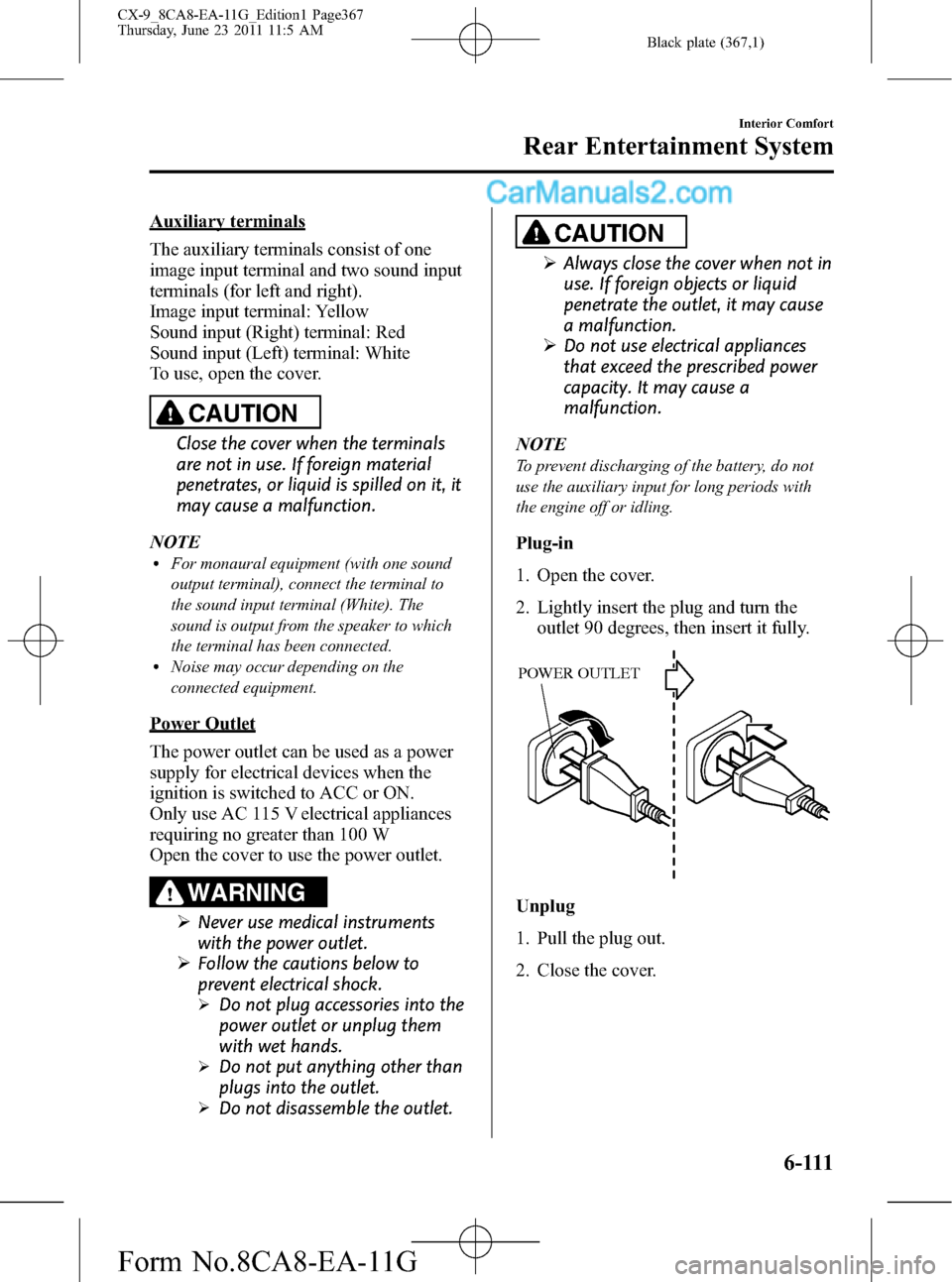
Black plate (367,1)
Auxiliary terminals
The auxiliary terminals consist of one
image input terminal and two sound input
terminals (for left and right).
Image input terminal: Yellow
Sound input (Right) terminal: Red
Sound input (Left) terminal: White
To use, open the cover.
CAUTION
Close the cover when the terminals
are not in use. If foreign material
penetrates, or liquid is spilled on it, it
may cause a malfunction.
NOTE
lFor monaural equipment (with one sound
output terminal), connect the terminal to
the sound input terminal (White). The
sound is output from the speaker to which
the terminal has been connected.
lNoise may occur depending on the
connected equipment.
Power Outlet
The power outlet can be used as a power
supply for electrical devices when the
ignition is switched to ACC or ON.
Only use AC 115 V electrical appliances
requiring no greater than 100 W
Open the cover to use the power outlet.
WARNING
ØNever use medical instruments
with the power outlet.
ØFollow the cautions below to
prevent electrical shock.
ØDo not plug accessories into the
power outlet or unplug them
with wet hands.
ØDo not put anything other than
plugs into the outlet.
ØDo not disassemble the outlet.
CAUTION
ØAlways close the cover when not in
use. If foreign objects or liquid
penetrate the outlet, it may cause
a malfunction.
ØDo not use electrical appliances
that exceed the prescribed power
capacity. It may cause a
malfunction.
NOTE
To prevent discharging of the battery, do not
use the auxiliary input for long periods with
the engine off or idling.
Plug-in
1. Open the cover.
2. Lightly insert the plug and turn the
outlet 90 degrees, then insert it fully.
POWER OUTLET
Unplug
1. Pull the plug out.
2. Close the cover.
Interior Comfort
Rear Entertainment System
6-111
CX-9_8CA8-EA-11G_Edition1 Page367
Thursday, June 23 2011 11:5 AM
Form No.8CA8-EA-11G
Page 368 of 604

Black plate (368,1)
NOTE
The following electrical appliances may not
operate even if their electrical capacity is 100
W or less.
lAppliances requiring large amounts of
power for activation (such as cathode-ray
tube televisions, refrigerators with a
compressor, electrical pumps, and electrical
tools)
lAppliances with a power supply frequency
switch function (such as clocks and audio)
lAppliances for precise data processing
(such as measurement equipment)
Some electrical appliances other than the
above may not operate.
The protection circuit may operate and the
power supply may be stopped to prevent
battery depletion.
When using an electrical appliance for data
processing such as a personal computer, back
up the data frequently.
The power outlet (AC115V) cannot be used in
the following cases:
lBattery power is weaklAppliances with a capacity of 100 W or
more are used
lCabin temperature is extremely hot
Noise may occur during radio or television
operation depending on the electrical
appliance being used.
qUsing AV Equipment
CAUTION
For safe driving, adjust the volume
while driving so that ambient sound
can be heard.
NOTE
Before operating, read the instruction manual
accompanying the AV equipment to be used.
1. Switch the ignition off.
2. If a power supply is necessary, connect
the outlet to the power outlet.
Refer to Auxiliary Terminals and
Power Outlet on page 6-110.
3. Connect the image cable and sound
cables to the input terminals.
Auxiliary
terminalsAccessory socket
(DC12 V, 10 A) Plug
Red
White
Yellow
Sound cable (Right)
Sound cable (Left)Image cableAV
equipment
NOTElFor monaural equipment (with one sound
output terminal), connect the terminal to
either of the sound input terminals (Red)
and (White). The sound is output from the
speaker to which the terminal has been
connected.
lNoise may occur depending on the
connected equipment.
4. Switch the ignition to ACC or ON.
6-112
Interior Comfort
Rear Entertainment System
CX-9_8CA8-EA-11G_Edition1 Page368
Thursday, June 23 2011 11:5 AM
Form No.8CA8-EA-11G
Page 369 of 604
Black plate (369,1)
5. Press the SOURCE button and select
the AUX mode.
Refer to Mode on page 6-95.
6. Operate the equipment following the
instruction manual accompanying the
equipment.
Interior Comfort
Rear Entertainment System
6-113
CX-9_8CA8-EA-11G_Edition1 Page369
Thursday, June 23 2011 11:5 AM
Form No.8CA8-EA-11G
Page 370 of 604

Black plate (370,1)
Language Code List
Language Code
Abkhazian ab 1001
Afar aa 1000
Afrekaans af 1005
Albanian sq 2816
Amharic am 1012
Arabic ar 1017
Armenian hy 1724
Assamase as 1018
Aymara ay 1024
Azerbaijani az 1025
Bashkir ba 1100
Basque eu 1420
Bengali bn 1113
Bhutani dz 1325
Bihari bh 1107
Bislama bi 1108
Breton br 1117
Bulgarian bg 1106
Burmese my 2224
Byelorussian be 1104
Cambodian km 2012
Catalan ca 1200
Chinese zh 3507
Corsican co 1214
Croatian hr 1717
Czech cs 1218
Danish da 1300
Dutch nl 2311
English en 1413
Esperanto eo 1414
Estonian et 1419
Faroese fo 1514
Fiji fj 1509
Finnish fi 1508
French fr 1517
Friesian fy 1524
Galician gl 1611
German de 1304
Gorgian ka 2000Language Code
Greek el 1411
Greenlandic kl 2011
Guarani gn 1613
Gujarati gu 1620
Hausa ha 1700
Hebrew iw 1822
Hindi hi 1708
Hungarian hu 1720
Icelandic is 1818
Indonesian in 1813
Interlingua ia 1800
Interlingue ie 1804
Inupiak ik 1810
Irish ga 1600
Italian it 1819
Japanese ja 1900
Javanese jw 1922
Kannada kn 2013
Kashmiri ks 2018
Kazakh kk 2010
Kinyarwanda rw 2722
Kirghiz ky 2024
Kirundi rn 2713
Korean ko 2014
Kurdish ku 2020
Laothian lo 2114
Latin la 2100
Latvian lv 2121
Lingala ln 2113
Lithuanian lt 2119
Macedonian mk 2210
Malagasy mg 2206
Malay ms 2218
Malayalam ml 2211
Maltese mt 2219
Maori mi 2208
Marathi mr 2217
Moldavian mo 2214
Mongolian mn 2213
6-114
Interior Comfort
Rear Entertainment System
CX-9_8CA8-EA-11G_Edition1 Page370
Thursday, June 23 2011 11:5 AM
Form No.8CA8-EA-11G
Page 371 of 604

Black plate (371,1)
Language Code
Nauru na 2300
Nepali ne 2304
Norwegian no 2314
Occtian oc 2402
Oriya or 2417
Oromo om 2412
Panjabi pa 2500
Pashto, Pushto ps 2518
Persian fa 1500
Polish pl 2511
Portuguese pt 2519
Quechua qu 2620
Rhaeto-Romance rm 2712
Romanian ro 2714
Russian ru 2720
Samoan sm 2812
Sangho sg 2806
SanSkrit sa 2800
Scots-Gaelic gd 1603
Serbian sr 2817
Serbo-Croatian sh 2807
Sesotho st 2819
Setswana tn 2913
Shona sn 2813
Sindhi sd 2803
Singhalese si 2808
Siswaiti ss 2818
Slovak sk 2810
Slovenian sl 2811
Somali so 2814
Spanish es 1418
Sundanese su 2820
Swahili sw 2822
Swedish sv 2821
Tagalog tl 2911
Tajik tg 2906
Tamil ta 2900
Tatar tt 2919
Telugu te 2904
Thai th 2907
Tibetan bo 1114Language Code
Tigrinya ti 2908
Tonga to 2914
Tsonga ts 2918
Tukmen tk 2910
Turkish tr 2917
Twi tw 2922
Ukrainian uk 3010
Urdu ur 3017
Uzbek uz 3025
Vietnamese vi 3108
Volapuk vo 3114
Welsh cy 1224
Wolof wo 3214
Xhosa xh 3307
Yiddish ji 1908
Yoruba yo 3414
Zulu zu 3520
Interior Comfort
Rear Entertainment System
6-115
CX-9_8CA8-EA-11G_Edition1 Page371
Thursday, June 23 2011 11:5 AM
Form No.8CA8-EA-11G