2012 MAZDA MODEL CX-7 trunk
[x] Cancel search: trunkPage 300 of 522

Black plate (300,1)
Audio profile
lA2DP (Advanced Audio Distribution
Profile) Ver. 1.0
lAVRCP (Audio/Video Remote Control
Profile) Ver. 1.0/1.3
A2DP is a profile which transmits only
audio to the Bluetooth
®unit. If your
Bluetooth®audio device corresponds only
to A2DP, but not AVRCP, you cannot
operate it using the control panel of the
vehicle's audio or 7-inch navigation
systems. In this case, the Bluetooth
®
audio device can be operated by
controlling the device itself, the same as
when a portable audio system without the
Bluetooth
®communication function is
connected to the AUX terminal.
Function A2DPA2DP·AVRCP
Ver. 1.0 Ver 1.3
Playback No Yes Yes
Pause No Yes Yes
File (Track)
up/downNo Yes Yes
Reverse No No Yes
Fast-forward No No Yes
Music scan No No Yes
Repeat
playbackNo No Yes
Random
playbackNo No Yes
Text display No No Yes
Yes: Available
No: Not availableNOTE
lThe system may not operate normally
depending on the Bluetooth®audio device.lTo make sure that your Bluetooth®audio
device is Ver. 1.0 or 1.3, refer to the
Owner's Manual for the Bluetooth
®audio
device.
lIt may not be possible to play a Bluetooth®
audio device if it is placed anywhere
transmission is compromised, such as
inside a metal container or the trunk. Move
the Bluetooth
®audio device to a location
where transmission is possible.
lBattery consumption of Bluetooth®audio
devices is higher while Bluetooth®-
connected.
lIf a non-Bluetooth®device is to be used, a
commercially-available Bluetooth®adapter
is required. When playing an audio device
with a Bluetooth
®adapter installed,
programming of the audio device may not
be possible or audio may not be heard from
the vehicle speakers if the connection of the
adapter and the device is poor. If this
happens, check if the Bluetooth
®adapter is
properly connected.
6-62
Interior Comfort
Bluetooth® Audio
CX-7_8CG3-EA-11J_Edition1 Page300
Saturday, September 24 2011 10:33 AM
Form No.8CG3-EA-11J
Page 305 of 522
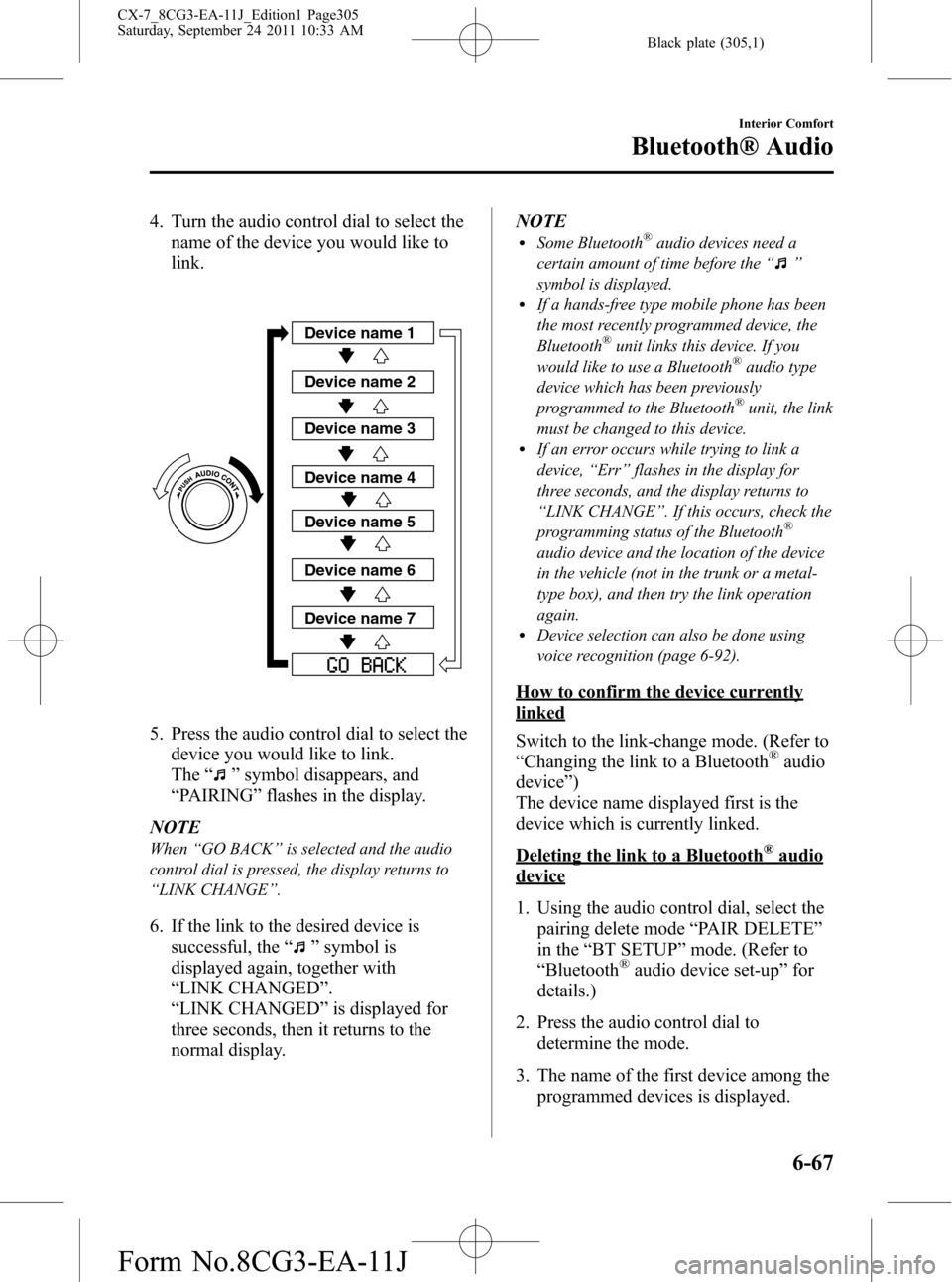
Black plate (305,1)
4. Turn the audio control dial to select the
name of the device you would like to
link.
Device name 1
Device name 2
Device name 3
Device name 4
Device name 5
Device name 6
Device name 7
5. Press the audio control dial to select the
device you would like to link.
The“
”symbol disappears, and
“PAIRING”flashes in the display.
NOTE
When“GO BACK”is selected and the audio
control dial is pressed, the display returns to
“LINK CHANGE”.
6. If the link to the desired device is
successful, the“
”symbol is
displayed again, together with
“LINK CHANGED”.
“LINK CHANGED”is displayed for
three seconds, then it returns to the
normal display.NOTE
lSome Bluetooth®audio devices need a
certain amount of time before the“
”
symbol is displayed.
lIf a hands-free type mobile phone has been
the most recently programmed device, the
Bluetooth
®unit links this device. If you
would like to use a Bluetooth®audio type
device which has been previously
programmed to the Bluetooth
®unit, the link
must be changed to this device.
lIf an error occurs while trying to link a
device,“Err”flashes in the display for
three seconds, and the display returns to
“LINK CHANGE”. If this occurs, check the
programming status of the Bluetooth
®
audio device and the location of the device
in the vehicle (not in the trunk or a metal-
type box), and then try the link operation
again.
lDevice selection can also be done using
voice recognition (page 6-92).
How to confirm the device currently
linked
Switch to the link-change mode. (Refer to
“Changing the link to a Bluetooth
®audio
device”)
The device name displayed first is the
device which is currently linked.
Deleting the link to a Bluetooth®audio
device
1. Using the audio control dial, select the
pairing delete mode“PAIR DELETE”
in the“BT SETUP”mode. (Refer to
“Bluetooth
®audio device set-up”for
details.)
2. Press the audio control dial to
determine the mode.
3. The name of the first device among the
programmed devices is displayed.
Interior Comfort
Bluetooth® Audio
6-67
CX-7_8CG3-EA-11J_Edition1 Page305
Saturday, September 24 2011 10:33 AM
Form No.8CG3-EA-11J
Page 311 of 522
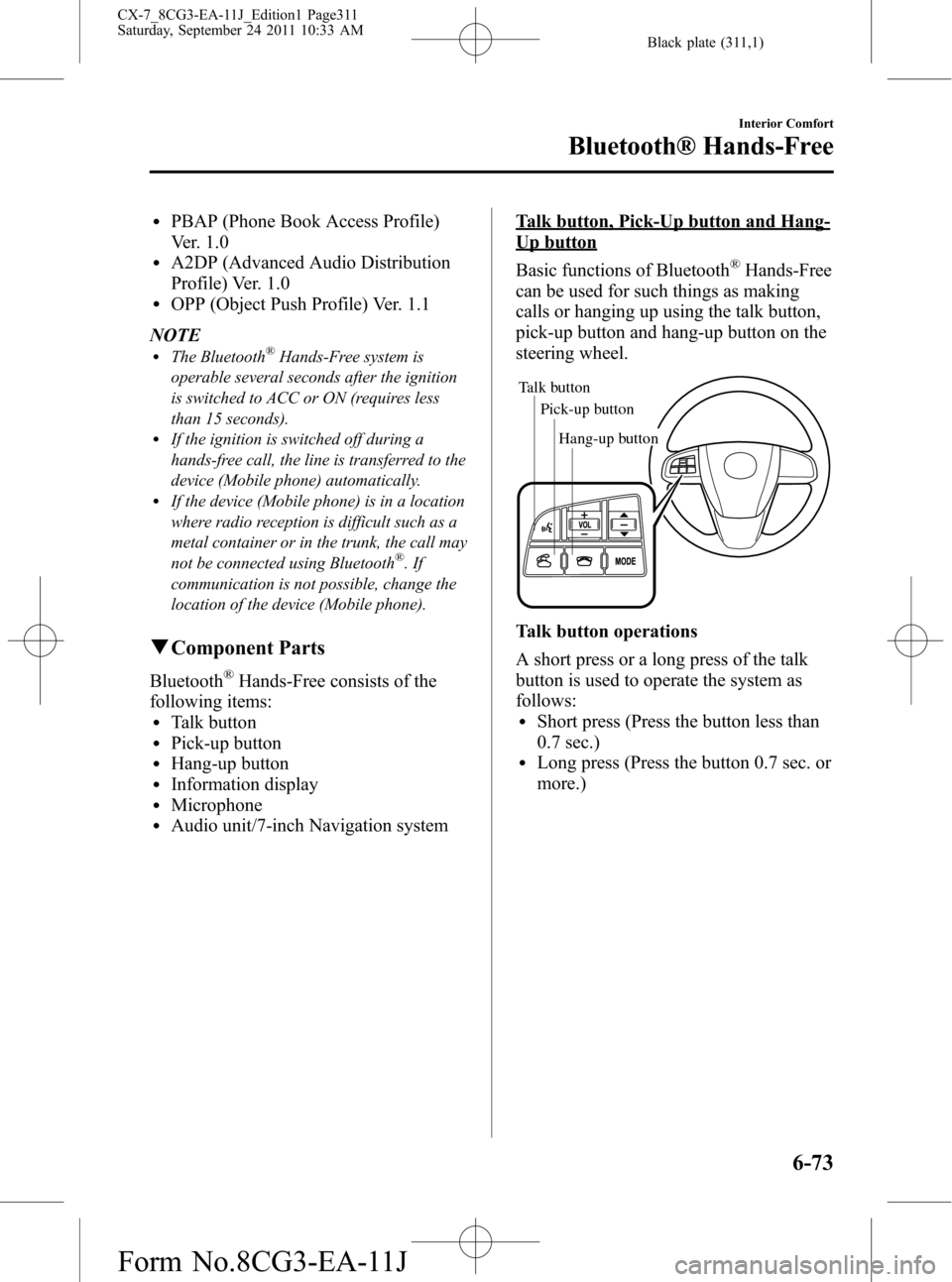
Black plate (311,1)
lPBAP (Phone Book Access Profile)
Ver. 1.0
lA2DP (Advanced Audio Distribution
Profile) Ver. 1.0
lOPP (Object Push Profile) Ver. 1.1
NOTE
lThe Bluetooth®Hands-Free system is
operable several seconds after the ignition
is switched to ACC or ON (requires less
than 15 seconds).
lIf the ignition is switched off during a
hands-free call, the line is transferred to the
device (Mobile phone) automatically.
lIf the device (Mobile phone) is in a location
where radio reception is difficult such as a
metal container or in the trunk, the call may
not be connected using Bluetooth
®.If
communication is not possible, change the
location of the device (Mobile phone).
qComponent Parts
Bluetooth®Hands-Free consists of the
following items:
lTalk buttonlPick-up buttonlHang-up buttonlInformation displaylMicrophonelAudio unit/7-inch Navigation system
Talk button, Pick-Up button and Hang-
Up button
Basic functions of Bluetooth
®Hands-Free
can be used for such things as making
calls or hanging up using the talk button,
pick-up button and hang-up button on the
steering wheel.
Talk button
Pick-up buttonTalk button
Hang-up button Pick-up button
Talk button operations
A short press or a long press of the talk
button is used to operate the system as
follows:
lShort press (Press the button less than
0.7 sec.)
lLong press (Press the button 0.7 sec. or
more.)
Interior Comfort
Bluetooth® Hands-Free
6-73
CX-7_8CG3-EA-11J_Edition1 Page311
Saturday, September 24 2011 10:33 AM
Form No.8CG3-EA-11J
Page 372 of 522

Black plate (372,1)
qJack
To remove the jack
1. Remove the trunk board.
Trunk board
2. Turn the wing bolt and jack screw
counterclockwise.
Wing bolt
Jack screw
NOTE
The jack can be removed from the rear door if
the rear seatback is folded forward.
Refer to Split-Folding Rear Seatback on page
2-10.
To secure the jack
1. Turn the wing bolt clockwise and
temporarily tighten it.
2. Turn the jack screw clockwise and
extend the jack to secure it to the
vehicle.3. Turn the wing bolt and tighten it
completely.
Maintenance
lAlways keep the jack clean.lMake sure the moving parts are kept
free from dirt or rust.
lMake sure the screw thread is
adequately lubricated.
qSpare Tire
Your Mazda has a temporary spare tire.
The temporary spare tire is lighter and
smaller than a conventional tire, and is
designed only for emergency use and
should be used only for VERY short
periods. Temporary spare tires should
NEVER be used for long drives or
extended periods.
WARNING
Do not install the temporary spare tire
on the front wheels (driving wheels):
Driving with the temporary spare tire
on one of the front driving wheels is
dangerous. Handling will be affected.
You could lose control of the vehicle,
especially on ice or snow bound
roads, and have an accident. Move a
regular tire to the front wheel and
install the temporary spare tire to the
rear.
7-4
In Case of an Emergency
Flat Tire
CX-7_8CG3-EA-11J_Edition1 Page372
Saturday, September 24 2011 10:33 AM
Form No.8CG3-EA-11J
Page 373 of 522

Black plate (373,1)
CAUTION
ØWhen using the temporary spare
tire, driving stability may decrease
compared to when using only the
conventional tire.
Drive carefully.
ØTo avoid damage to the temporary
spare tire or to the vehicle, observe
the following precautions:
ØDo not exceed 80 km/h (50
mph).
ØAvoid driving over obstacles.
Also, do not drive through an
automatic car wash. This tire's
diameter is smaller than a
conventional tire's, so the
ground clearance is reduced
about 25 mm (1 in).
ØDo not use a tire chain on this
tire because it will not fit
properly.
ØDo not use your temporary
spare tire on any other vehicle;
it has been designed only for
your Mazda.
ØUse only one temporary spare
tire on your vehicle at the same
time.
Ø(With limited slip differential)
When using the temporary spare
tire on the front axle, replace it
with a standard tire as soon as
possible. The size difference
between the spare and the
standard tire will cause the limited
slip differential to malfunction.
NOTE
(With Tire Pressure Monitoring System)
A tire pressure sensor is not installed to the
temporary spare tire. The warning light will
flash continuously while the temporary spare
tire is being used (page 5-31).
To remove the spare tire
1. Remove the trunk board and spare tire
cover.
Trunk board
Spare tire cover
2. Turn the tire hold-down bolt
counterclockwise with the lug wrench.
To store the spare tire
Store the spare tire in the reverse order of
removal. After storing, verify that the
spare tire is stored securely.
In Case of an Emergency
Flat Tire
7-5
CX-7_8CG3-EA-11J_Edition1 Page373
Saturday, September 24 2011 10:33 AM
Form No.8CG3-EA-11J
Page 388 of 522

Black plate (388,1)
WARNING
Always tow a AWD vehicle with all four
wheels off the ground:
Towing a AWD vehicle with either the
front or rear wheels on the ground is
dangerous as the drive train could be
damaged, or the vehicle could trail
away from the tow truck and cause
an accident. If the drive train has
been damaged, transport the vehicle
on a flat bed truck.
Tiedown Hooks
CAUTION
Do not use the front and rear
tiedown eyelets for towing the
vehicle.
They have been designed only for
securing the vehicle to a transport
vessel during shipping.
Using the eyelets for any other
purpose could result in the vehicle
being damaged.
qTiedown Hooks
1. Remove the tiedown eyelet from the
trunk (page 7-3).
2. Press the marking on the cover as
shown in the figure to remove the
cover.
Front
7-20
In Case of an Emergency
Emergency Towing
CX-7_8CG3-EA-11J_Edition1 Page388
Saturday, September 24 2011 10:33 AM
Form No.8CG3-EA-11J