Page 339 of 522

Black plate (339,1)
NOTElThe applicable phrase appears in the
display.
l(Without 7-inch navigation system)
After user voice registration is completed,
voice guidance“Speaker enrollment is
complete”is announced.
l(With 7-inch navigation system)
After user voice registration is completed,
voice guidance“Speaker enrollment is
complete, returning to main menu”is
announced.
Voice recognition learning on/off
1. Press the pick-up button (with/without
7-inch navigation system) or talk
button with a short press (without 7-
inch navigation system) or a long press
(with 7-inch navigation system).
NOTE
For vehicles with the 7-inch navigation system,
you can also press the talk button with a short
press and say: [Beep]“Telephone”or
“Phone”.
2.Say:[Beep]“Voice training”
3.Prompt:“Enrollment is enabled/
disabled. Would you like to disable/
enable or retrain?”
4.Say:[Beep]“Disable”or“Enable”
5. When“Disable”is spoken, the voice
recognition learning is turned off.
When“Enable”is spoken, the voice
recognition learning is turned on.
6.(Without 7-inch navigation system)
Prompt:“Speaker Enrollment is
disabled/enabled.”
(With 7-inch navigation system)
Prompt:“Speaker Enrollment is
disabled/enabled, returning to main
menu.”
When Bluetooth® Hands-
Free Cannot be Used
Bluetooth®Hands-Free cannot be used
under the following conditions:
lThe device is outside of the
communication area.
lThe device has a malfunction.lThe device is not connected to the
hands-free unit equipped on the
vehicle.
lThe device's battery is weak.lThe device is turned off.lThe device is placed where radio
reception is difficult.
lThe ignition is switched off.
Interior Comfort
Bluetooth® Hands-Free
6-101
CX-7_8CG3-EA-11J_Edition1 Page339
Saturday, September 24 2011 10:33 AM
Form No.8CG3-EA-11J
Page 346 of 522
Black plate (346,1)
Multi Information Display
Clock adjustment buttons
Clock adjustment buttons Without navigation system
and rear view monitorWith navigation system or
rear view monitor
Steering Switch
Left switch
Right switch
Navi switch
BACK switchINFO switch Enter (up/down) switch
6-108
Interior Comfort
Interior Equipment
CX-7_8CG3-EA-11J_Edition1 Page346
Saturday, September 24 2011 10:33 AM
Form No.8CG3-EA-11J
Page 347 of 522

Black plate (347,1)
Switch Function
Enter (up/down) switch Used to select a menu and change numbers. Select up or down and press enter.
Right switch/Left
switchUsed to select digits when setting numbers.
Navi switch
(With navigation sys-
tem)Press to switch the system to the navigation system screen.
BACK switch Press during SETTINGS to return to the previous screen.
INFO switch Press to switch to the multi information display.
Switches the setting display in the order of Trip computer
(average fuel economy/average vehicle speed)→Trip computer
(current fuel economy/distance-to-empty)→Audio display→Settings
(reset averages/maintenance/preferences). Each time the switch is pressed, the multi
information display cycles through.
qMulti Information Display Functions
Function name Details See page
Clock Constant display of time. 6-110
Outside temperature
displayConstant display of ambient temperature. 6-111
Audio display Displays the audio operation status. Displayed when the INFO switch is
pressed.6-111
Trip computer Displays the average fuel economy, average vehicle speed, current fuel
economy, and distance-to-empty. Displayed when the INFO switch is
pressed.6-111
Maintenance monitor Notification of periodic inspection and tire rotation period 6-113
Warning indicator Notification of the need to take caution 6-117
Settings Used to change the multi information display settings. Displayed when the
INFO switch is pressed.6-117
Rear view monitor The rear view monitor is a visual assist system when reversing the vehicle
that provides images from the rear of the vehicle.6-119
Navigation system Refer to the separate manual
Interior Comfort
Interior Equipment
6-109
CX-7_8CG3-EA-11J_Edition1 Page347
Saturday, September 24 2011 10:33 AM
Form No.8CG3-EA-11J
Page 348 of 522

Black plate (348,1)
qClock
The time is displayed when the ignition is
switched to ACC or ON.
Time setting
1. Switch the ignition to ACC or ON.
2. Adjust the time using the time setting
buttons (
,).
The hours advance while the time
setting button (
) is pressed.
The minutes advance while the time
setting button (
) is pressed.
Time resetting
1. Switch the ignition to ACC or ON.
2. Press the :00 button.
3. When the button is pressed, the time
will be reset as follows:
(Example)
12:01―12:29→12:00
12:30―12:59→1:00
NOTE
When the :00 button is pressed, the seconds
will start at“00”.
With navigation system
Time zone switching
1. Press the INFO switch until the
SETTINGS screen is displayed.
2. Select PREFERENCES by pressing the
Enter (up/down) switch up or down,
and then press the Enter (up/down)
switch.
3. Select TIME ZONE by pressing the
Enter (up/down) switch up or down,
and then press the Enter (up/down)
switch.
4. Select the desired time zone by
pressing the Enter (up/down) switch up
or down, and then press the Enter (up/
down) switch.
NOTE
lDaylight saving time is not reflected in the
time zone displayed.
lThe clock does not display if there is no
GPS signal reception.
lIf the battery cables are disconnected and
then reconnected, the clock does not
operate until a GPS signal is received. Do
not place objects on the dashboard,
otherwise the clock may be unable to
receive the GPS signal normally.
6-110
Interior Comfort
Interior Equipment
CX-7_8CG3-EA-11J_Edition1 Page348
Saturday, September 24 2011 10:33 AM
Form No.8CG3-EA-11J
Page 351 of 522

Black plate (351,1)
qMaintenance Monitor
The periodic inspection and tire rotation
period notification can be displayed by
turning the Maintenance Monitor on.
NOTE
lThis function is inoperable while the
vehicle is being driven.
l(With navigation system)
If the battery cables are disconnected and
then reconnected, the SERVICE DUE item
in the MAINTENANCE setting cannot be
done until the clock resets after receiving a
GPS signal. Perform this setting after the
clock resumes operation.
Initial setting method
1. Press the INFO switch until the
SETTINGS screen is displayed.
2. Select MAINTENANCE by pressing
the Enter (up/down) switch up or
down, and then press the Enter (up/
down) switch.
3. Select the item you want to turn on
(TIRE ROTATION or SERVICE DUE)
by pressing the Enter (up/down) switch
up or down, and then press the Enter
(up/down) switch.
4. Press the Enter (up/down) switch.5. Select SET and press the Enter (up/
down) switch.
NOTElFor the service due notification, either the
number of days or distance can be set.
When selecting one of the two settings, the
setting not selected is set to the initial value
automatically.
lBecause tire rotation can only be set
according to distance, the screen for setting
distance is displayed when SET is selected.
6. Select DISTANCE or DAYS and press
the Enter (up/down) switch. The screen
for setting the distance or days to the
next maintenance period is displayed.
Interior Comfort
Interior Equipment
6-113
CX-7_8CG3-EA-11J_Edition1 Page351
Saturday, September 24 2011 10:33 AM
Form No.8CG3-EA-11J
Page 421 of 522

Black plate (421,1)
Washer Fluid
qInspecting Washer Fluid Level
WARNING
Use only windshield washer fluid or
plain water in the reservoir:
Using radiator antifreeze as washer
fluid is dangerous. If sprayed on the
windshield, it will dirty the
windshield, affect your visibility, and
could result in an accident.
Using Washer Fluid Without Anti-freeze
Protection in Cold Weather:
Operating your vehicle in
temperatures below 4 degrees C (40
degrees F) using washer fluid without
anti-freeze protection is dangerous
as it could cause impaired windshield
vision and result in an accident. In
cold weather, always use washer
fluid with anti-freeze protection.
NOTE
State or local regulations may restrict the use
of volatile organic compounds (VOCs), which
are commonly used as anti-freeze agents in
washer fluid. A washer fluid with limited VOC
content should be used only if it provides
adequate freeze resistance for all regions and
climates in which the vehicle will be operated.
Inspect fluid level in the washer fluid
reservoir; add fluid if necessary.
Use plain water if washer fluid is
unavailable.
But use only washer fluid in cold weather
to prevent it from freezing.
NOTE
Front and rear washer fluid is supplied from
the same reservoir.
Maintenance and Care
Owner Maintenance
8-29
CX-7_8CG3-EA-11J_Edition1 Page421
Saturday, September 24 2011 10:33 AM
Form No.8CG3-EA-11J
Page 474 of 522

Black plate (474,1)
Outside the United States and Canada
Government regulations in the United States and Canada require that automobiles meet
specific emission regulations and safety standards. Therefore, vehicles built for use in the
United States, its territories, and Canada may differ from those sold in other countries.
The differences may make it difficult or even impossible for your vehicle to receive
satisfactory servicing in other countries. We strongly recommend that you NOT take your
Mazda outside these areas.
You may have these problems if you do:
lRecommended fuel may be unavailable. Any kind of leaded fuel or low-octane fuel will
affect vehicle performance and damage the emission controls and engine.
lProper repair facilities, tools, testing equipment, and replacement parts may not be
available.
The Mazda warranty applies only to Mazda vehicles registered and normally operated in
the United States, its territories, and Canada.
9-16
Customer Information and Reporting Safety Defects
Warranty
CX-7_8CG3-EA-11J_Edition1 Page474
Saturday, September 24 2011 10:34 AM
Form No.8CG3-EA-11J
Page 475 of 522
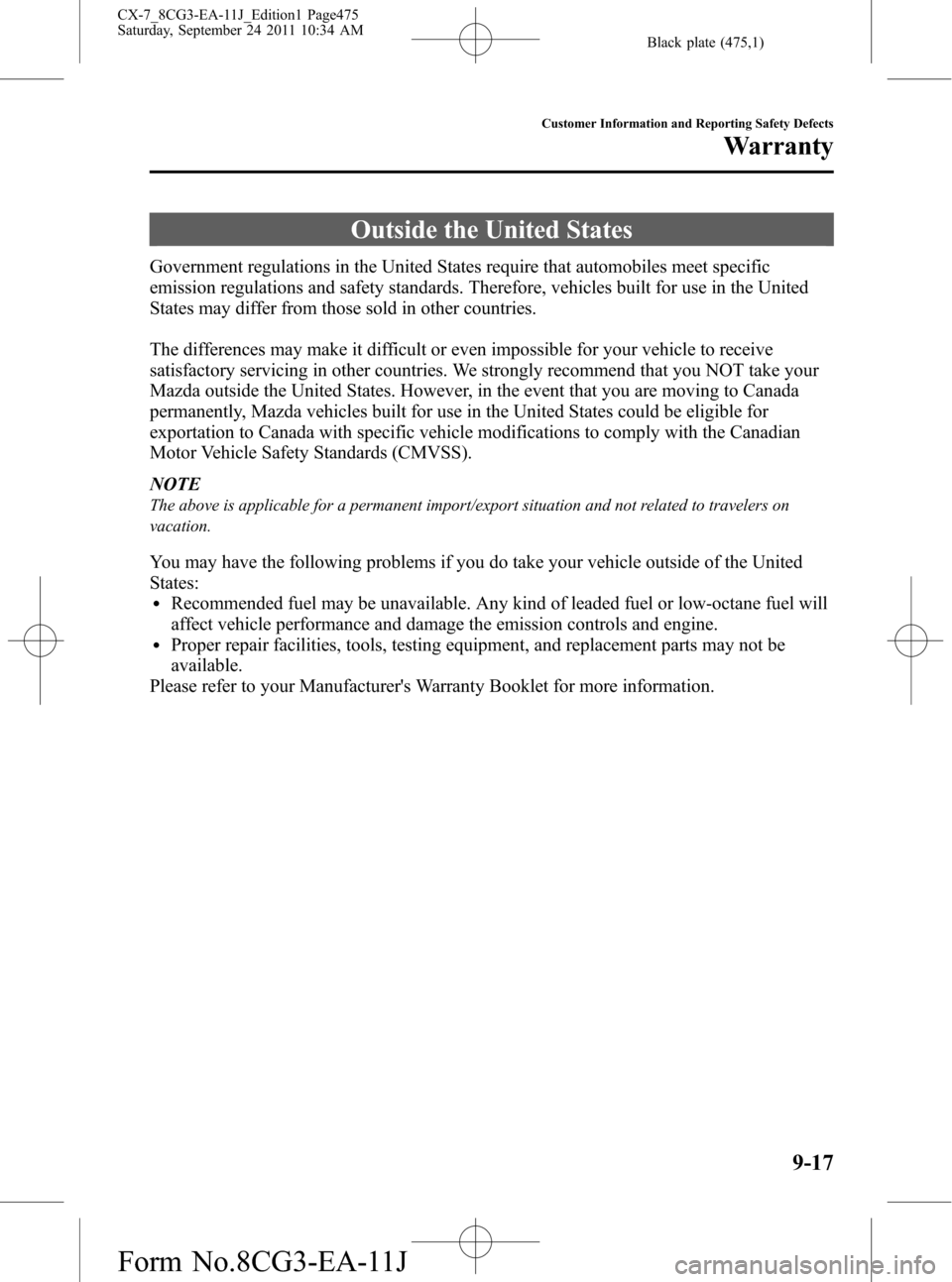
Black plate (475,1)
Outside the United States
Government regulations in the United States require that automobiles meet specific
emission regulations and safety standards. Therefore, vehicles built for use in the United
States may differ from those sold in other countries.
The differences may make it difficult or even impossible for your vehicle to receive
satisfactory servicing in other countries. We strongly recommend that you NOT take your
Mazda outside the United States. However, in the event that you are moving to Canada
permanently, Mazda vehicles built for use in the United States could be eligible for
exportation to Canada with specific vehicle modifications to comply with the Canadian
Motor Vehicle Safety Standards (CMVSS).
NOTE
The above is applicable for a permanent import/export situation and not related to travelers on
vacation.
You may have the following problems if you do take your vehicle outside of the United
States:
lRecommended fuel may be unavailable. Any kind of leaded fuel or low-octane fuel will
affect vehicle performance and damage the emission controls and engine.
lProper repair facilities, tools, testing equipment, and replacement parts may not be
available.
Please refer to your Manufacturer's Warranty Booklet for more information.
Customer Information and Reporting Safety Defects
Warranty
9-17
CX-7_8CG3-EA-11J_Edition1 Page475
Saturday, September 24 2011 10:34 AM
Form No.8CG3-EA-11J