Page 224 of 522
Black plate (224,1)
Type B (With AUTO position)
Turn the headlight switch to turn the headlights, other exterior lights and dashboard
illumination on or off.
Ignition switched ON
Switch Position
Headlights Off
AutoOff On
Taillights
Parking lights
License lights
Side-marker lights
Dashboard illuminationOff On On
Ignition switched OFF
Switch Position
Headlights Off Off Off On
Taillights
Parking lights
License lights
Side-marker lights
Dashboard illuminationOff Off On On
Type C (Daytime Running Lights with AUTO position)
NOTE
The Daytime Running Lights turn off when the parking brake is applied.
5-64
Driving Your Mazda
Switches and Controls
CX-7_8CG3-EA-11J_Edition1 Page224
Saturday, September 24 2011 10:32 AM
Form No.8CG3-EA-11J
Page 225 of 522
Black plate (225,1)
The daytime running lights automatically turn on when the ignition is switched ON.
Turn the headlight switch to turn the headlights, other exterior lights and dashboard
illumination on or off.
Ignition switched ON
Switch Position
Headlights On*1
Auto*2
On*1On
Taillights
Parking lights
License lights
Side-marker lights
Dashboard illuminationOff On On
Ignition switched OFF
Switch Position
Headlights Off Off Off On
Taillights
Parking lights
License lights
Side-marker lights
Dashboard illuminationOff Off On On
*1 Daytime running lights on
*2 The headlight and other light settings switch automatically depending on the surrounding brightness detected
by the sensor.
Driving Your Mazda
Switches and Controls
5-65
CX-7_8CG3-EA-11J_Edition1 Page225
Saturday, September 24 2011 10:32 AM
Form No.8CG3-EA-11J
Page 228 of 522

Black plate (228,1)
Turn and Lane-Change
Signals
Turn Signals
Move the signal lever down (for a left
turn) or up (for a right turn) to the stop
position. The signal will self-cancel after
the turn is completed.
If the indicator light continues to flash
after a turn, manually return the lever to
its original position.
Right turn
Left turn Right lane change
Left lane changeOFF
Green indicators on the dashboard show
which signal is working.
Lane-change signals
Move the lever slightly toward the
direction of the change―until the
indicator flashes―and hold it there. It
will return to the off position when
released.
NOTE
If an indicator light stays on without flashing
or if it flashes abnormally, one of the turn
signal bulbs may be burned out.
Fog Lightsí
Use this switch to turn on the fog lights.
They help you to see as well as to be seen.
To turn the fog lights on, rotate the fog
light switch to the
position.
The headlight switch must be in the
position before turning on the fog lights.
Fog light switch
To turn them off, rotate the fog light
switch to the OFF position or turn the
headlight switch to the
or OFF
position.
NOTE
lThe fog lights will turn off when the
headlights are set at high beam.
l(With auto-light control)
If the fog light switch is in the ON position
and the headlight switch is in the AUTO
position, the fog lights will be turned on
when the headlights, the exterior lights and
dashboard illumination are automatically
turned on.
5-68
Driving Your Mazda
íSome models.
Switches and Controls
CX-7_8CG3-EA-11J_Edition1 Page228
Saturday, September 24 2011 10:32 AM
Form No.8CG3-EA-11J
Page 242 of 522
Black plate (242,1)
qSelecting the Airflow Mode
Dashboard and Floor Vents Defroster Vents
Floor Vents Dashboard Vents Defroster and Floor Vents
6-4
Interior Comfort
Climate Control System
CX-7_8CG3-EA-11J_Edition1 Page242
Saturday, September 24 2011 10:32 AM
Form No.8CG3-EA-11J
Page 292 of 522
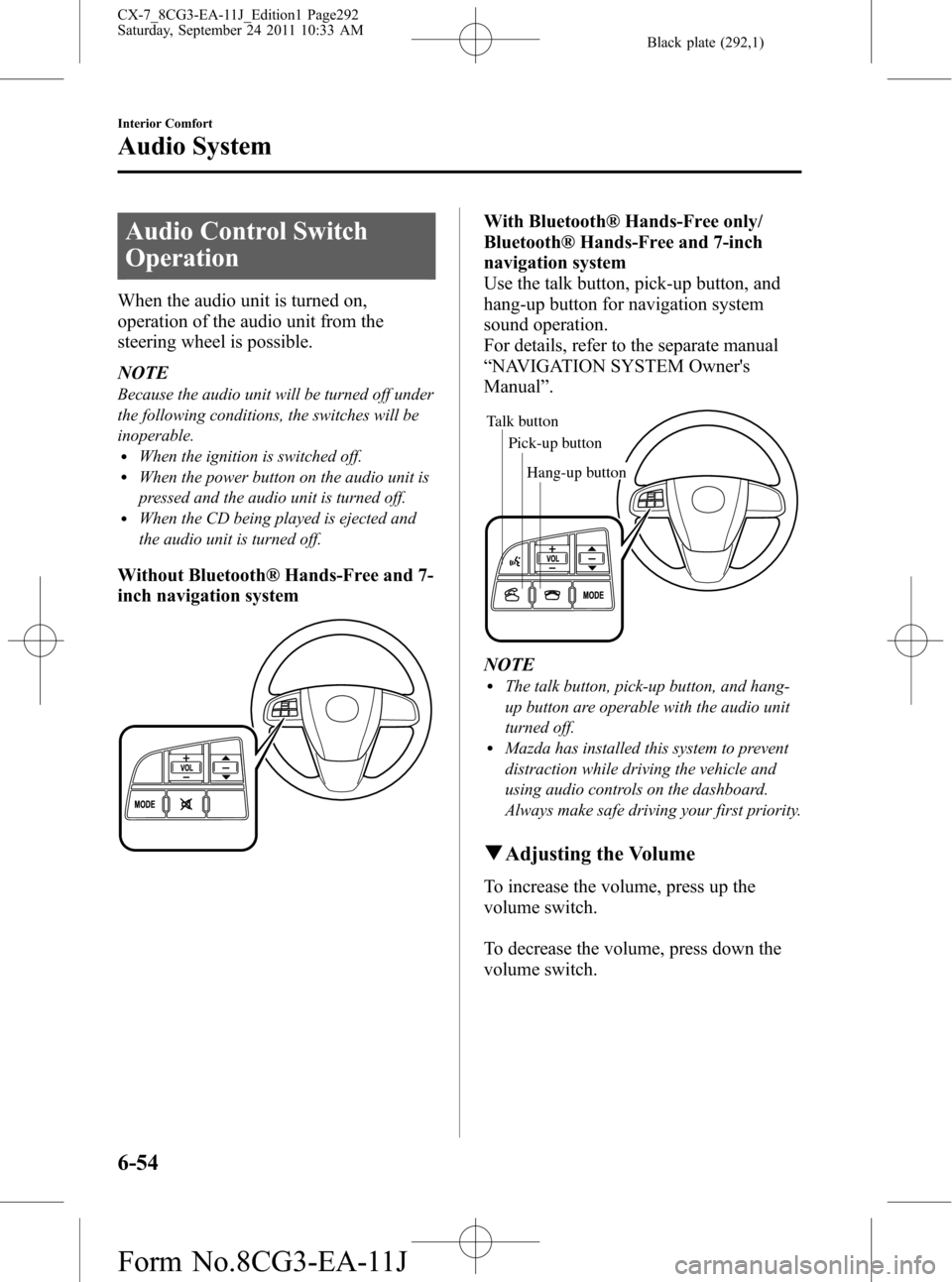
Black plate (292,1)
Audio Control Switch
Operation
When the audio unit is turned on,
operation of the audio unit from the
steering wheel is possible.
NOTE
Because the audio unit will be turned off under
the following conditions, the switches will be
inoperable.
lWhen the ignition is switched off.lWhen the power button on the audio unit is
pressed and the audio unit is turned off.
lWhen the CD being played is ejected and
the audio unit is turned off.
Without Bluetooth® Hands-Free and 7-
inch navigation system
With Bluetooth® Hands-Free only/
Bluetooth® Hands-Free and 7-inch
navigation system
Use the talk button, pick-up button, and
hang-up button for navigation system
sound operation.
For details, refer to the separate manual
“NAVIGATION SYSTEM Owner's
Manual”.
Talk button
Pick-up buttonTalk button
Hang-up button Pick-up button
NOTElThe talk button, pick-up button, and hang-
up button are operable with the audio unit
turned off.
lMazda has installed this system to prevent
distraction while driving the vehicle and
using audio controls on the dashboard.
Always make safe driving your first priority.
qAdjusting the Volume
To increase the volume, press up the
volume switch.
To decrease the volume, press down the
volume switch.
6-54
Interior Comfort
Audio System
CX-7_8CG3-EA-11J_Edition1 Page292
Saturday, September 24 2011 10:33 AM
Form No.8CG3-EA-11J
Page 348 of 522

Black plate (348,1)
qClock
The time is displayed when the ignition is
switched to ACC or ON.
Time setting
1. Switch the ignition to ACC or ON.
2. Adjust the time using the time setting
buttons (
,).
The hours advance while the time
setting button (
) is pressed.
The minutes advance while the time
setting button (
) is pressed.
Time resetting
1. Switch the ignition to ACC or ON.
2. Press the :00 button.
3. When the button is pressed, the time
will be reset as follows:
(Example)
12:01―12:29→12:00
12:30―12:59→1:00
NOTE
When the :00 button is pressed, the seconds
will start at“00”.
With navigation system
Time zone switching
1. Press the INFO switch until the
SETTINGS screen is displayed.
2. Select PREFERENCES by pressing the
Enter (up/down) switch up or down,
and then press the Enter (up/down)
switch.
3. Select TIME ZONE by pressing the
Enter (up/down) switch up or down,
and then press the Enter (up/down)
switch.
4. Select the desired time zone by
pressing the Enter (up/down) switch up
or down, and then press the Enter (up/
down) switch.
NOTE
lDaylight saving time is not reflected in the
time zone displayed.
lThe clock does not display if there is no
GPS signal reception.
lIf the battery cables are disconnected and
then reconnected, the clock does not
operate until a GPS signal is received. Do
not place objects on the dashboard,
otherwise the clock may be unable to
receive the GPS signal normally.
6-110
Interior Comfort
Interior Equipment
CX-7_8CG3-EA-11J_Edition1 Page348
Saturday, September 24 2011 10:33 AM
Form No.8CG3-EA-11J
Page 446 of 522
Black plate (446,1)
Fuse block (Driver's side)
DESCRIPTIONFUSE
RAT-
INGPROTECTED COMPONENT
1 P.WIND 2 30 A Power windows
2 OUTLET 1 15 A Accessory Socket
3 P.MIR 7.5 A Power control mirror
4 OUTLET 2 15 A Accessory Socket
5 SCR――
6 WIPER 20 A Windshield wiper and washer
7 M.DEF 7.5 A Mirror defroster
í
8 P/ST/ENGBAR 3 7.5 A Engine control system
9 P.WIND――
10 A/B 7.5 A Air bag
11 ENGINE 15 A Engine control system
12 METER 15 A Instrument cluster
13 ILLUMI 10 A Dashboard illumination
14 ROOM 15 A Audio system, Overhead light
15 R.FOG――
16 SIREN――
17 SEAT 20 A Seat warmer
í
18 A/C 10 A Air conditioner
8-54
Maintenance and Care
íSome models.
Owner Maintenance
CX-7_8CG3-EA-11J_Edition1 Page446
Saturday, September 24 2011 10:34 AM
Form No.8CG3-EA-11J
Page 455 of 522

Black plate (455,1)
Interior Care
WARNING
Do not spray water in the cabin:
Splashing water on electrical parts
such as the audio unit and switches
is dangerous as it could cause a
malfunction or a fire.
qDashboard Precautions
Prevent caustic solutions such as perfume
and cosmetic oils from contacting the
dashboard. They'll damage and discolor
the dashboard. If these solutions get on
the dashboard, wipe them off
immediately.
CAUTION
Do not use glazing agents.
Glazing agents contain ingredients
which may cause discoloration,
wrinkling, cracks and peeling.
qCleaning the Upholstery and
Interior Trim
Vinyl
Remove dust and loose dirt from vinyl
with a whisk broom or vacuum cleaner.
Clean vinyl with a leather-and-vinyl
cleaner.
Leatherí
Remove dust and sand first using a
vacuum cleaner or other means, then wipe
dirt off using a soft cloth with a leather
cleaner or a soft cloth soaked in mild
soap.
Wipe off the remaining cleaner or soap
using a cloth soaked in clean water and
wrung out well.
Remove moisture with a dry, soft cloth
and allow the leather to further dry in a
well-ventilated, shaded area. If the leather
gets wet such as from rain, also remove
moisture and dry it as soon as possible.
Maintenance and Care
Appearance Care
8-63íSome models. CX-7_8CG3-EA-11J_Edition1 Page455
Saturday, September 24 2011 10:34 AM
Form No.8CG3-EA-11J