2012 MAZDA MODEL 6 warning
[x] Cancel search: warningPage 4 of 16

Driver’s View (shown with optional
56
Navigation System)
LIgh TINg/T URN SIgNALS( P. 9 )
W IPER /
WAS hER
( P. 1 0 )
BLUETOOT h®
hAN dS-FREE/
AUdIO
( P. 2 5 )
C RUISE
CONTROL /
B LUETOOT h
®
TCS/dSC OFF Traction Control System
d ynamic Stability Control
hEAd LIgh T
LEVELIN g
( P. 9 )
TRUNK
RELEASE
BSM OFF
Blind Spot
Monitoring
( P. 1 3 )
TILT /TELESCOPIC
STEERIN g WhEEL
LEVER
hA zAR d
WARNINg
INFORMATION
d I S P L AY
(P. 14, 16)
AU dIO SYSTEM
WIT hOUT NAVI gATION
( P P. 17-1 8 )
C L I M AT E
CONTROL
( P P. 1 5 -1 6 )
Video available at MyMazda.com
A U dIO SYSTEM
WIT hOUT NAVIgATION
( P P. 1 9 - 2 0 )
PASSEN gER
A IRBAg OFF
IN dICATOR
1
AU dIO SYSTEM WITh
NAVI gATION
( P P. 2 1 - 2 4 )
1 This indicator light illuminates to remind you that the front passenger’s front/side airbags and seat belt
pretensioner will not deploy during a collision. The reason for this is that the weight in the seat is less
than approximately 66 lbs. Always wear your seat belt and secure children in the rear seats in
appropriate child restraints. See the Owner’s Manual for important information on this safety feature.
www.MazdaUSA.com
INFO
BUTTON
CLOCK( P. 17 )
927630_12a_Mazda6_SSG_041911b.indd 6-74/19/11 2:29 PM
Page 5 of 16
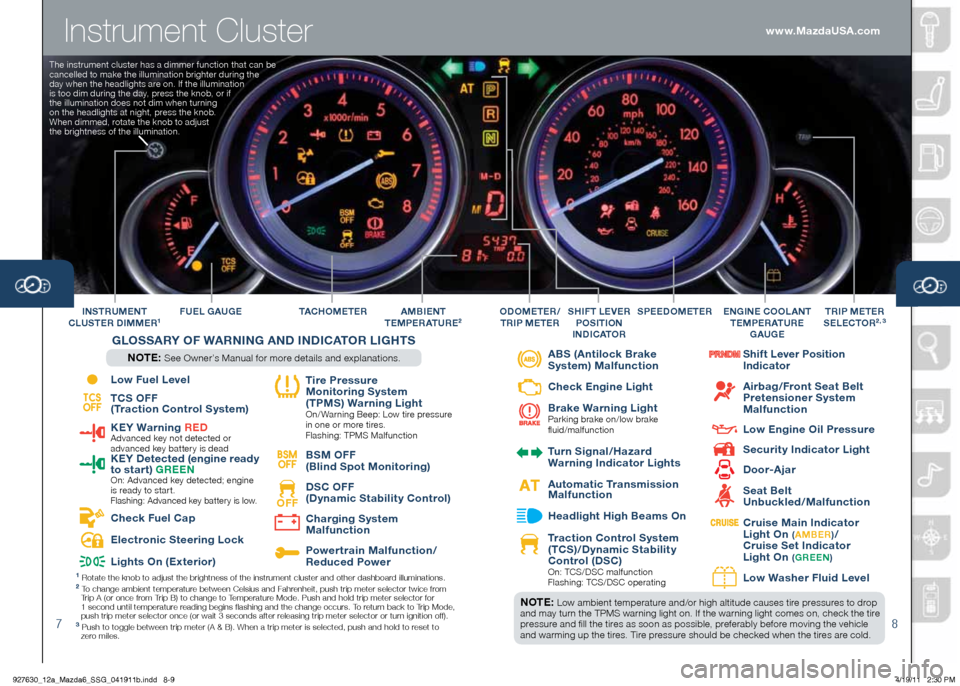
Instrument Cluster
78
FUEL gAU gE TAChO M E T E RINSTRUMENT
CLUSTER d IMMER1AMBIENT
TEMPERATURE2
gLOSSARY OF W ARNINg ANd INdICATOR LI ghTS
NOTE: See Owner’s Manual for more details and explanations. SPEEd
OMETER
EN g INE COOLANT
T EMPERATURE
g AU gETRIP METER
SELECTOR2 , 3Od OMETER /
TRIP METERShIFT LEVER
POSITION
IN dICATOR
1 Rotate the knob to adjust the brightness of the instrument cluster and \
other dashboard illuminations.2 To change ambient temperature between Celsius and Fahrenheit, push trip meter selector twice from
Trip A (or once from Trip B) to change to Temperature Mode. Push and hold trip meter selector for
1 second until temperature reading begins flashing and the change occurs. To return back to Trip Mode,
push trip meter selector once (or wait 3 seconds after releasing trip meter selector or turn ignition off).
3 Push to toggle between trip meter (A & B). When a trip meter is selec\
ted, push and hold to reset to
zero miles.
NOTE: Low ambient temperature and/or high altitude causes tire pressures to drop
and may turn the TPMS warning light on. If the warning light comes on, check the tire
pressure and fill the tires as soon as possible, preferably before moving the vehicle
and warming up the tires. Tire pressure should be checked when the tires are cold.
www.MazdaUSA.com
The instrument cluster has a dimmer function that can be
cancelled to make the illumination brighter during the
day when the headlights are on. If the illumination
is too dim during the day, press the knob, or if
the illumination does not dim when turning
on the headlights at night, press the knob.
When dimmed, rotate the knob to adjust
the brightness of the illumination.
Low Fuel Level
TCS
OFF TCS OFF
(Traction Control System)
KEY Warning R
Ed Advanced key not detected or
advanced key battery is dead
KEY d
etected (engine ready
to start) gREEN
On: Advanced key detected; engine
is ready to start.
Flashing: Advanced key battery is low.
Check Fuel Cap
Electronic Steering Lock
Lights On (Exterior)
Tire Pressure
Monitoring System
(TPMS) Warning Light
On/ Warning Beep: Low tire pressure
in one or more tires.
Flashing: TPMS Malfunction
BSM OFF BSM OFF
(Blind Spot Monitoring)
OFF
dSC OFF
( d ynamic Stability Control)
Charging System
Malfunction
Powertrain Malfunction/
Reduced Power
ABS (Antilock Brake
System) Malfunction
Check Engine Light
Brake Warning Light
Parking brake on/low brake
fluid/malfunction
Turn Signal/
hazard
Warning Indicator Lights
Automatic Transmission
Malfunction
headlight h
igh Beams On
Traction Control System
(TCS)/d
ynamic Stability
Control ( dSC)
On: TCS/DSC malfunction
Flashing: TCS/DSC operating
Shift Lever Position
Indicator
Airbag/Front Seat Belt
Pretensioner System
Malfunction
Low Engine Oil Pressure
Security Indicator Light
door-Ajar
Seat Belt
Unbuckled/Malfunction
Cruise Main Indicator
Light On ( A MBER )/
Cruise Set Indicator
Light On
( gREEN )
Low Wa
sher Fluid Level
927630_12a_Mazda6_SSG_041911b.indd 8-94/19/11 2:30 PM
Page 8 of 16

Feature Highlights
13
NOTE: Do not rely completely on the BSM system and be sure to look over
your shoulder before changing lanes:
• The BSM system can assist the driver in confirming the safety of the surroundings,
but is not a complete substitute.
• The driver is responsible for ensuring safe lane changes and other maneuvers.
• Always pay attention to the direction in which the vehicle is traveling and the
vehicle’s surroundings.
• The BSM system does not operate when the vehicle speed is lower than about
20 mph (32 km/h).
Turning BSM System Off
To manually turn the BSM system off, push the BSM OFF switch on the dash.
The BSM OFF indicator will illuminate in the instrument cluster when the BSM
system is off. The BSM system will automatically turn on the next time the
vehicle is started.
14
Your Vehicle
detection Areas
INFORMATION d ISPLAY
P O R TA B L E AUdIO P L AY E R INTEg RATION USINg ThE AU x JACK
Your vehicle is equipped with an AUX or auxiliary jack
that will allow you to play your portable audio player
through the vehicle’s audio system. Learn the system
when parked and do not let it distract you while driving.
NOTE:
Available at your Mazda dealer is the Genuine Mazda
Accessory 3.5 mm audio cable which can be used to connect
your portable audio player into the aux jack.
1 Locate the AUX jack inside the center console.
2 Plug 3.5 mm audio cable into the portable audio
player and into the AUX jack. Turn portable audio
player on.
3 Turn the vehicle audio system on.
4 • Without Navigation System: Push AUX (or CD/AUX) button on
audio system OR push MODE button on steering wheel controls
until “AUX” is displayed.
• With Navigation System: Push SOURCE button on audio
system, then push AUX1 on screen OR push MODE button on
steering wheel controls until “AUX1” is displayed.
5 Use the portable audio player controls to play music.
I M P O R TA N T:
Set the volume level on your portable audio player to the highest
level before distortion starts, then adjust the volume on the audio system.
Climate Control d isplay
Climate Control display Trip Computer/
Clock d isplay Audio/
hands-Free
d isplay Climate
Control d isplay
BLIN d S POT MONITORIN g (BSM) SYSTEM
The Blind Spot Monitoring (BSM) system is designed to assist the driver
by monitoring the blind spots to the rear of the vehicle on both sides.
• If your vehicle speed is 20 mph (32 km/h) or more, the BSM will warn
you of vehicles in the detection area by illuminating the BSM warning
lights located on the left and right door mirrors.
• If you operate a turn signal in the direction of an illuminated BSM
warning light, the system will also warn you with a beep and warning
light flash.
• BSM sensors are located under the left and right rear bumper areas.
The BSM system may not operate properly if the rear bumper gets too
dirty, so keep the rear bumper area clean.
Please refer to your Owner’s Manual for complete details.
NOTE: Information display contents vary depending on vehicle grade.
www.MazdaUSA.com
With multi-information display
Clock Trip Computer Climate
Control d isplay
Without multi-information display
927630_12a_Mazda6_SSG_041911b.indd 14-154/19/11 2:31 PM
Page 16 of 16

© Mazda North American Operations
Printed in U.S.A. 04/11
Print 1
9999 95 078C 12SS
FREE FULL CIRCLE
SERVICE INSPECTION
We’re committed to providing
expert Mazda service.
You love to drive your Mazda, and we love to service your Mazda. With our Full Circle
Service, we’ll give your vehicle a COMPLIMENTARY MULTI-POINT INSPECTION .
Your Mazda will receive a thorough review of its most crucial components.
This easy-to-use Smart Start Guide is intended to help you more fully appreciate some
of the unique features and functions of your new vehicle. However, it is not intended to
replace your Owner’s Manual. The Owner’s Manual contains more detailed information
to help you better understand the important safety warnings, features, operation, and
maintenance of your vehicle. All information, specifications, photographs and illustrations
in this publication are those in effect at the time of printing. Mazda reserves the right to
change specifications or design without obligation.
gENUINE MA zdA SERVICE
Because you and your Mazda deserve the best
Your new Mazda deserves nothing less than the very best. To keep it running
like new for years to come, trust the experts at your local Authorized Mazda
Dealer. Simply bring your vehicle in for your scheduled maintenance and any
needed repairs.*
At participating Mazda Full Circle Service Centers,** our technicians will
automatically perform a complimentary Full Circle inspection on your vehicle
and issue a detailed report card at every visit. This is designed to help you
keep track of your Mazda’s critical operating condition. Our factory-trained
technicians know your vehicle inside out and use Genuine Mazda Parts,
giving your vehicle the optimum care and maintenance it requires to run
with flawless precision.
Remember, to further enhance your driving experience, visit your local
Mazda Service Center for your scheduled maintenance. It’s also the place
where you can find a wide variety of tires, parts, and accessories that are
just right for your vehicle.
* See vehicle’s scheduled-maintenance program for details.
** Visit the Mazda Owners website at MyMazda.com/fullcircle to find a
participating Mazda Full Circle Service d ealer.
Customer Assistance Center:
1-800-222-5500
Roadside Assistance Contact: 1-800-866-1998
www.MazdaUSA.com
927630_12a_Mazda6_SSG_041911b.indd 304/19/11 2:32 PM