2012 MAZDA MODEL 6 check oil
[x] Cancel search: check oilPage 5 of 16
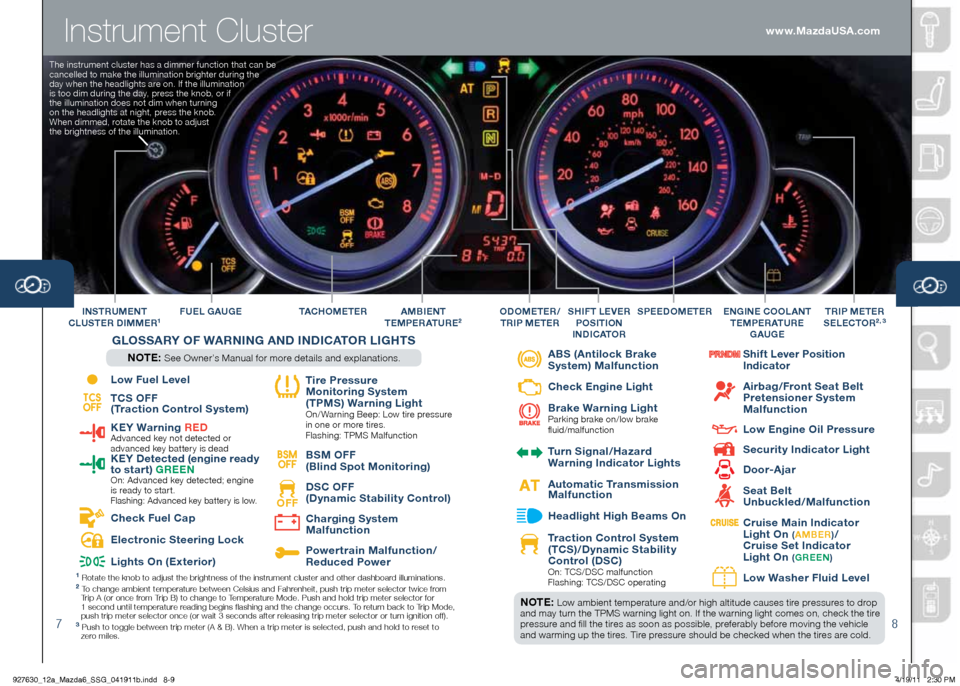
Instrument Cluster
78
FUEL gAU gE TAChO M E T E RINSTRUMENT
CLUSTER d IMMER1AMBIENT
TEMPERATURE2
gLOSSARY OF W ARNINg ANd INdICATOR LI ghTS
NOTE: See Owner’s Manual for more details and explanations. SPEEd
OMETER
EN g INE COOLANT
T EMPERATURE
g AU gETRIP METER
SELECTOR2 , 3Od OMETER /
TRIP METERShIFT LEVER
POSITION
IN dICATOR
1 Rotate the knob to adjust the brightness of the instrument cluster and \
other dashboard illuminations.2 To change ambient temperature between Celsius and Fahrenheit, push trip meter selector twice from
Trip A (or once from Trip B) to change to Temperature Mode. Push and hold trip meter selector for
1 second until temperature reading begins flashing and the change occurs. To return back to Trip Mode,
push trip meter selector once (or wait 3 seconds after releasing trip meter selector or turn ignition off).
3 Push to toggle between trip meter (A & B). When a trip meter is selec\
ted, push and hold to reset to
zero miles.
NOTE: Low ambient temperature and/or high altitude causes tire pressures to drop
and may turn the TPMS warning light on. If the warning light comes on, check the tire
pressure and fill the tires as soon as possible, preferably before moving the vehicle
and warming up the tires. Tire pressure should be checked when the tires are cold.
www.MazdaUSA.com
The instrument cluster has a dimmer function that can be
cancelled to make the illumination brighter during the
day when the headlights are on. If the illumination
is too dim during the day, press the knob, or if
the illumination does not dim when turning
on the headlights at night, press the knob.
When dimmed, rotate the knob to adjust
the brightness of the illumination.
Low Fuel Level
TCS
OFF TCS OFF
(Traction Control System)
KEY Warning R
Ed Advanced key not detected or
advanced key battery is dead
KEY d
etected (engine ready
to start) gREEN
On: Advanced key detected; engine
is ready to start.
Flashing: Advanced key battery is low.
Check Fuel Cap
Electronic Steering Lock
Lights On (Exterior)
Tire Pressure
Monitoring System
(TPMS) Warning Light
On/ Warning Beep: Low tire pressure
in one or more tires.
Flashing: TPMS Malfunction
BSM OFF BSM OFF
(Blind Spot Monitoring)
OFF
dSC OFF
( d ynamic Stability Control)
Charging System
Malfunction
Powertrain Malfunction/
Reduced Power
ABS (Antilock Brake
System) Malfunction
Check Engine Light
Brake Warning Light
Parking brake on/low brake
fluid/malfunction
Turn Signal/
hazard
Warning Indicator Lights
Automatic Transmission
Malfunction
headlight h
igh Beams On
Traction Control System
(TCS)/d
ynamic Stability
Control ( dSC)
On: TCS/DSC malfunction
Flashing: TCS/DSC operating
Shift Lever Position
Indicator
Airbag/Front Seat Belt
Pretensioner System
Malfunction
Low Engine Oil Pressure
Security Indicator Light
door-Ajar
Seat Belt
Unbuckled/Malfunction
Cruise Main Indicator
Light On ( A MBER )/
Cruise Set Indicator
Light On
( gREEN )
Low Wa
sher Fluid Level
927630_12a_Mazda6_SSG_041911b.indd 8-94/19/11 2:30 PM
Page 15 of 16

Customer Delivery Checklist
Smart Start guide
•
Remove this checklist from
Smart Start Guide
• Personalization Features
(refer to your Owner’s Manual)
Warranty Information
Warranty Start date:
Customer Ini tial:
• Basic Vehicle –
36 months/36,000 miles
• Roadside assistance program
MyMazda.com
•
Offer to register customer on
MyMazda.com
Owner’s Manual
Floor Mats
•
Ensure floor mats are properly
hooked after cleaning
• Do not install two floor mats, one on
top of the other, on the driver side
P RESENTATION OF OWNER ’S M ATERIALS :
Review the following items with the customer
SERVICE dEPARTMENT
Introduce Service Manager;
provide business cards
Review Service and Parts Department
hours of operation
Explain free Full Circle
Service Inspection
Schedule first maintenance service
d EALERS hIP dAT E
SALES CONSULTANT CUSTOMER’S NAME
VIN E-MAIL
VE h ICLE PRESENTATION :
Refer to Smart Start Guide during presentation
Customer Delivery Checklist
*if equipped
Keyless Entry
.................................1
• Smart Entry
(Advanced Key*)
• Door Request Switch*
• Trunk Request Switch*
• Power Door Locks
Starting the Engine* ......................2
• Push Button Ignition
• Emergency Engine Stop
Seat Adjustments*
.........................3
Fuel d
oor ........................................4
• Fuel Door Release and Fuel Spec
Aluminum Wheel Care
...................4
d
river’s View ...............................5-6
• Location of Switches and Controls
Instrument Cluster
......................7- 8
• Review indicator light function
and location
Lighting Contro
l ............................9
Wiper Washer
................................10
Auto-
dimming Mirrors* ................12
Blind Spot Monitoring*
.................13
A
Ux Input .......................................14
Climate Control
.........................15 -16
• Manual Mode
• Auto Mode*
Audio Controls
..........................17-2 2
• SIRIUS Radio®* Operation
and Activation
Set Clock
..............................17-19 , 2 2
Navigation System*
.................23-24
• Inserting the Map Disc
• Selecting a Destination
• Set Home Location
Bluetooth® h
ands-Free* ..............25
• Tutorial
• Pair Phone
• Make a Call
• Toll-Free Customer Service
800-430-0153
Tutorial Videos on MyMazda.com
........................... Inside Back Cover
SChEdULE d MAINTENANCE
(2.5L Engine Only)
When replacing or topping off engine oil,
use Mazda Genuine oil. For optimal
engine performance, use SAE 0W-20
engine oil. Please consult an Authorized
Mazda Dealer for additional information.
SALES CONSULTANT dAT E CUSTOMER dAT E
All items in the Customer Deliver y Checklist have been reviewed with the
customer and the first maintenance appointment has been scheduled:
Signed copy must be placed in dealer jacket
927630_12a_Mazda6_SSG_041911b.indd 28-294/19/11 2:32 PM