2012 MAZDA MODEL 3 HATCHBACK audio
[x] Cancel search: audioPage 337 of 525

Black plate (336,1)
qClockí
When the ignition is switched to ACC or
ON, the time is displayed.
Time setting
1. Switch the ignition to ACC or ON.
2. Adjust the time using the time setting
buttons (
,).
The hours advance while the time
setting button (
) is pressed.
The minutes advance while the time
setting button (
) is pressed.
Time resetting
1. Switch the ignition to ACC or ON.
2. Press the :00 button.
3. When the button is pressed, the time will be reset as follows:
(Example)
12:01 ―12:29 →12:00
12:30 ―12:59 →1:00
NOTE
When the button is pressed, the seconds will
start at “00 ”.
q Outside Temperature Display
(Fully Automatic Type)
When the ignition is switched ON, the
ambient temperature is displayed.
NOTE
Under the following conditions, the ambient
temperature display may differ from the actual
ambient temperature depending on the
surroundings and vehicle conditions:
lSignificantly cold or hot temperatures.lSudden changes in ambient temperature.lThe vehicle is parked.lThe vehicle is driven at low speeds.
qClimate Control Display
The climate control system status is
displayed. To operate the climate control
system, refer to “Climate Control System ”
(page 6-2).
q Audio Display
The audio system status is displayed. To
operate the audio system, refer to
“Audio System ”(page 6-16).
6-98
Interior Comfort
íSome models.
Interior Equipment
Mazda3_8BY7-EC-11F_Edition1 Page336
Friday, June 17 2011 2:56 PM
Form No.8BY7-EC-11F
Page 339 of 525

Black plate (338,1)
SwitchFunction
Enter (up/down) switch Used to select a menu and change numbers. Select up or down and press enter.
Right switch/Left
switch Used to select digits when setting numbers.
Navi switch
(With navigation sys-
tem) Press to switch the system to the navigation system screen.
BACK switch Press during SETTINGS to return to the previous screen.
INFO switch Press to switch to the multi information display. Switches the setting display in the order of Trip computer
(average fuel economy/average vehicle speed) →Trip computer
(current fuel economy/distance-to-empty) →Audio display →Settings
(reset averages/maintenance/preferences). Each time the switch is pressed, the multi
information display cycles through.
q Multi Information Display Functions
Function name DetailsSee page
Clock Constant display of time. 6-101
Outside temperature
display Constant display of ambient temperature.
6-101
Audio display Displays the audio operation status. Displayed when the INFO switch is pressed. 6-102
Trip computer Displays the average fuel economy, average vehicle speed, current fuel economy, and distance-to-empty. Displayed when the INFO switch is
pressed. 6-102
Maintenance monitor Notification of periodic inspection and tire rotation period 6-104
Warning indicator Notification of the need to take caution 6-108
Settings Used to change the multi information display settings. Displayed when the
INFO switch is pressed. 6-108
Navigation system Refer to the separate manual
6-100
Interior Comfort
Interior Equipment
Mazda3_8BY7-EC-11F_Edition1 Page338
Friday, June 17 2011 2:57 PM
Form No.8BY7-EC-11F
Page 341 of 525

Black plate (340,1)
qAudio Display
Press the INFO switch until the AUDIO
screen is displayed. The audio operation
status is displayed.
To operate the audio system, refer to
“Audio System ”(page 6-16).
q Trip Computer
The trip computer can display the
following:
lThe average fuel economy.lThe average vehicle speed.lThe current fuel economy.lThe approximate distance you can
travel on the available fuel.
1. Switch the ignition ON.
2. Press the INFO switch until the trip computer screen is displayed.
If you have any problems with your trip
computer, consult an Authorized Mazda
Dealer.
Average fuel economy
This mode displays the average fuel
economy by calculating the total fuel
consumption and the total traveled
distance since purchasing the vehicle, re-
connecting the battery after disconnection,
or resetting the data. The average fuel
economy is calculated and displayed
every minute.
To erase the displayed data, Refer to
Settings on page 6-108.
After erasing, the calculated average fuel
economy in - - - L/100 km (- - - mpg) is
displayed after 1 minute has elapsed.
Average vehicle speed
This mode displays the average vehicle
speed by calculating the distance and the
time traveled since connecting the battery
or resetting the data.
6-102
Interior Comfort
Interior Equipment
Mazda3_8BY7-EC-11F_Edition1 Page340
Friday, June 17 2011 2:57 PM
Form No.8BY7-EC-11F
Page 354 of 525

Black plate (353,1)
CAUTION
ØTo prevent accessory socket
damage or electrical failure, pay
attention to the following:
ØDo not use accessories that
require more than 120 W (DC 12
V, 10 A).
ØDo not use accessories that are
not genuine Mazda accessories
or the equivalent.
ØClose the cover when the
accessory socket is not in use to
prevent foreign objects and
liquids from getting into the
accessory socket.
ØCorrectly insert the plug into
the accessory socket.
ØDo not insert the cigarette
lighter into the accessory
socket.
Ø Noise may occur on the audio
playback or TV reception
depending on the device connected
to the accessory socket.
Ø Depending on the device
connected to the accessory socket,
the vehicle's electrical system may
be affected, which could cause the
warning light to illuminate.
Disconnect the connected device
and make sure that the problem is
resolved. If the problem is
resolved, disconnect the device
from the socket and switch the
ignition off. If the problem is not
resolved, consult an Authorized
Mazda Dealer.
NOTE
To prevent discharging of the battery, do not
use the socket for long periods with the engine
off or idling.
Connecting the accessory socket
1. Open the lid.
2. Pass the connection plug cord through the cutout of the console and insert the
plug into the accessory socket.
Plug
Interior Comfort
Interior Equipment
6-115
Mazda3_8BY7-EC-11F_Edition1 Page353
Friday, June 17 2011 2:57 PM
Form No.8BY7-EC-11F
Page 440 of 525
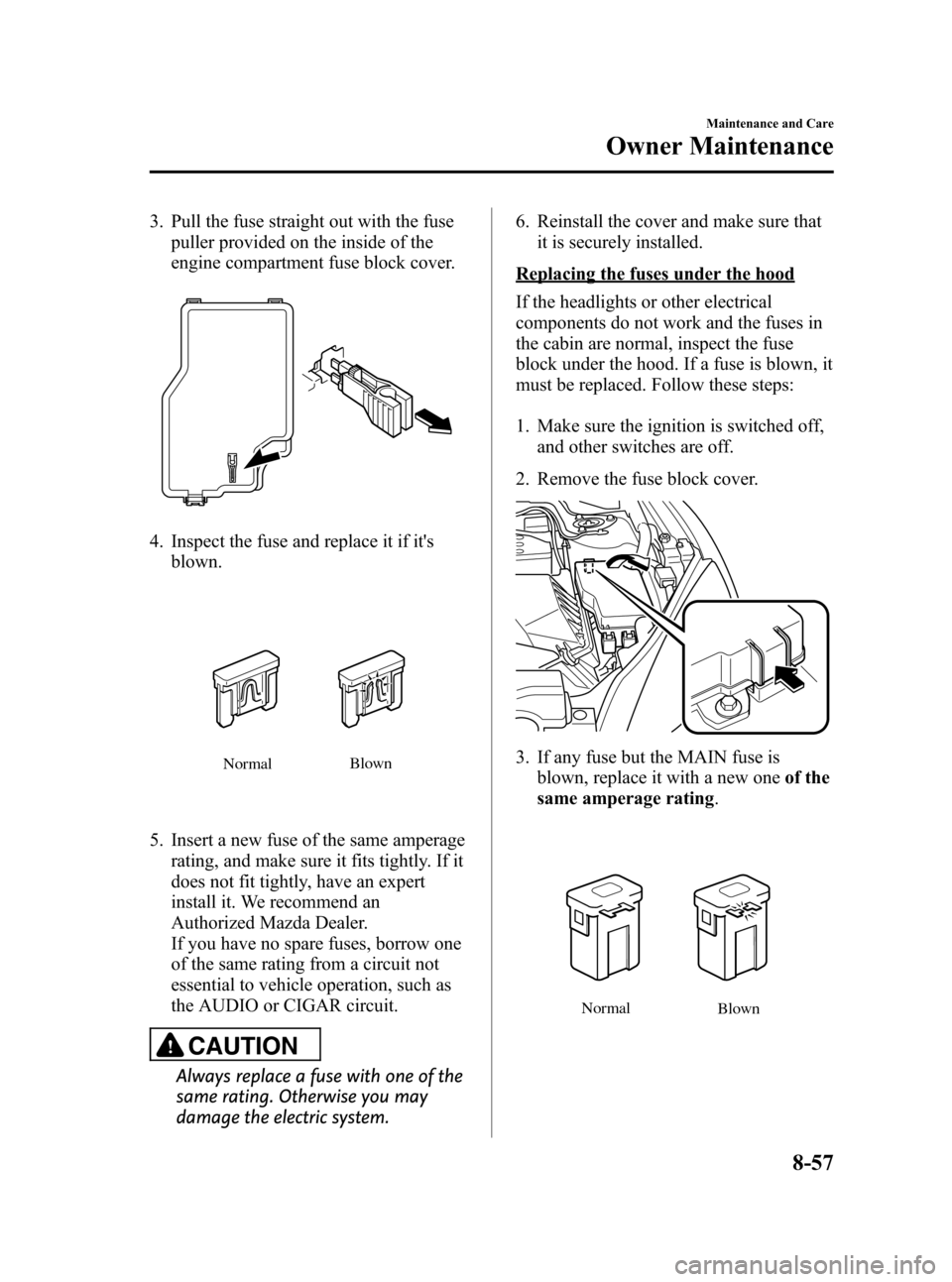
Black plate (439,1)
3. Pull the fuse straight out with the fusepuller provided on the inside of the
engine compartment fuse block cover.
4. Inspect the fuse and replace it if it'sblown.
Normal Blown
5. Insert a new fuse of the same amperage
rating, and make sure it fits tightly. If it
does not fit tightly, have an expert
install it. We recommend an
Authorized Mazda Dealer.
If you have no spare fuses, borrow one
of the same rating from a circuit not
essential to vehicle operation, such as
the AUDIO or CIGAR circuit.
CAUTION
Always replace a fuse with one of the
same rating. Otherwise you may
damage the electric system. 6. Reinstall the cover and make sure that
it is securely installed.
Replacing the fuses under the hood
If the headlights or other electrical
components do not work and the fuses in
the cabin are normal, inspect the fuse
block under the hood. If a fuse is blown, it
must be replaced. Follow these steps:
1. Make sure the ignition is switched off,
and other switches are off.
2. Remove the fuse block cover.
3. If any fuse but the MAIN fuse is blown, replace it with a new one of the
same amperage rating .
Normal
Blown
Maintenance and Care
Owner Maintenance
8-57
Mazda3_8BY7-EC-11F_Edition1 Page439
Friday, June 17 2011 2:57 PM
Form No.8BY7-EC-11F
Page 445 of 525

Black plate (444,1)
DESCRIPTIONFUSE
RATING PROTECTED COMPONENT
20 AUDIO 7.5 A Audio system
21 M.DEF 7.5 A Mirror defroster
í
22AFS 7.5 A Adaptive Front-Lighting Systemí
23―― ―
24 ENG 20 A Engine control system
25 ―― ―
26 METER2 ――
27 ―― ―
28 AUDIO2 ――
29 ―― ―
30 P.WIND 25 A Power window
31 ―― ―
32 F.WIPER 25 A Front window wiper and washer
33 BOSE 2 25 A Bose
®Sound System-equipped modelí
34 ―― ―
8-62
Maintenance and Care
íSome models.
Owner Maintenance
Mazda3_8BY7-EC-11F_Edition1 Page444
Friday, June 17 2011 2:57 PM
Form No.8BY7-EC-11F
Page 519 of 525

Black plate (518,1)
A
Accessory Socket ............................ 6-114
Adaptive Front Lighting System
(AFS) ................................................ 5-68
Add-On Non-Genuine Parts and
Accessories ....................................... 9-19
Advanced Key ..................................... 3-2Advanced key maintenance ......... 3-5
Advanced key suspend
function ...................................... 3-20
Auxiliary key .............................. 3-20
Locking, unlocking with request
switch ........................................... 3-9
Opening the liftgate/trunk lid ..... 3-11
Operational range ......................... 3-7
Remote control function ............. 3-16
Service ......................................... 3-7
Warning and beep sounds .......... 3-21
When warning indicator/beep is
activated ..................................... 3-24
Air Bag Systems ............................... 2-44
Antenna ............................................. 6-16
Anti-Lock Brake System (ABS) ......... 5-8 Warning light ............................... 5-8
Appearance Care ............................... 8-63
Audio System ................................... 6-16 Audio control switch .................. 6-56
Audio set .................................... 6-27
AUX mode ................................. 6-59
Operating tips for audio
system ........................................ 6-17
Safety certification ..................... 6-61
Automatic Transaxle Driving tips ................................ 5-20
Fluid ........................................... 8-26
Manual shift mode ..................... 5-16
Shift-lock override ..................... 5-15
Shift-lock system ....................... 5-15
Transaxle ranges ........................ 5-14
B
BatteryEmergency starting .................... 7-18
Maintenance ............................... 8-33
Specifications ............................. 10-4
Beep Sounds Blind spot monitoring system
warning ...................................... 5-63
Ignition key reminder ................. 5-63
Lights-on reminder ..................... 5-63
Seat belt warning ........................ 5-63
Tire inflation pressure warning ... 5-63
Before Starting the Engine .................. 4-6 After getting in ............................. 4-6
Before getting in .......................... 4-6
Blind Spot Monitoring
(BSM) System .................................. 5-37 BSM OFF indicator light ........... 5-39
BSM OFF switch ....................... 5-40
Care of radar sensors .................. 5-40
Warning light/beep ..................... 5-39
Bluetooth Audio ............................... 6-62
Bluetooth Hands-Free ....................... 6-72 Basic Bluetooth Hands-Free
operation .................................... 6-76
Convenient use of the hands-free
system ........................................ 6-81
Hands-free setting ...................... 6-87
Mazda Bluetooth Hands-Free
customer service ......................... 6-94
Safety certification ..................... 6-94
When Bluetooth Hands-Free cannot
be used ....................................... 6-93
Body Lubrication .............................. 8-28
Boost Gauge ..................................... 5-45
Bottle Holder ................................... 6-110
Brake/Clutch Fluid ........................................... 8-24
11-2
Index
Mazda3_8BY7-EC-11F_Edition1 Page518
Friday, June 17 2011 2:58 PM
Form No.8BY7-EC-11F
Page 522 of 525

Black plate (521,1)
I
Information Display .......................... 6-97Audio display ............................. 6-98
Climate control display .............. 6-98
Clock .......................................... 6-98
Information display functions .... 6-97
Outside temperature display ....... 6-98
Inside Trunk Release Lever ............... 3-43
Instrument Cluster ............................. 5-42
Interior Care ...................................... 8-69
Interior Lights ................................... 6-95
J
Jump-Starting .................................... 7-19
K
Keyless Entry System ....................... 3-26
Keys .................................................. 3-25
L
Label Information ............................. 10-2
Lane-Change Signals ........................ 5-69
Liftgate .............................................. 3-37
Luggage compartment ............... 3-40
Light Bulbs Replacement ............................... 8-44
Specifications ........................... 10-10
Lighting Control ............................... 5-64
Lubricant Quality .............................. 10-5
Luggage Compartment Light ............ 6-96
M
Maintenance Introduction .................................. 8-2
Owner maintenance
precautions ................................. 8-16
Owner maintenance schedule ..... 8-15
Scheduled ..................................... 8-3
Manual Transaxle Operation ............. 5-10 Recommendations for shifting .... 5-11
Map Lights ........................................ 6-96
Meters and Gauges ........................... 5-42
Mirror Defroster ................................ 5-75
Mirrors Outside mirrors .......................... 3-65
Rearview mirror ......................... 3-66
Money-Saving Suggestions ................ 4-7
Moonroof .......................................... 3-51
Multi Information Display ................ 6-99 Audio Display .......................... 6-102
Clock ........................................ 6-101
Maintenance Monitor ............... 6-104
Multi Information Display
Functions .................................. 6-100
Outside Temperature Display.... 6-101
Settings ..................................... 6-108
Trip Computer .......................... 6-102
Warning Indicator ..................... 6-108
O
Odometer and Trip Meter .................. 5-43
Outside Mirrors ................................. 3-65
Outside Temperature Display ............ 6-98
Overhead Console ........................... 6-111
Overhead Lights ................................ 6-96
Overheating ....................................... 7-16
Overloading ...................................... 4-12
Index
11-5
Mazda3_8BY7-EC-11F_Edition1 Page521
Friday, June 17 2011 2:58 PM
Form No.8BY7-EC-11F