2012 MAZDA MODEL 2 power steering
[x] Cancel search: power steeringPage 124 of 346

Black plate (124,1)
NOTElThe power steering system is inoperable
when the power steering malfunction
indicator light illuminates or flashes.
Steering is possible, but requires more
physical effort.
lRepeatedly jerking the steering wheel left
and right while the vehicle is stopped or
moving at slow speeds will cause the power
steering system to go into protective mode
which will make the steering feel heavy, but
this does not indicate a malfunction. If this
occurs, park the vehicle safely and wait a
few minutes for the system to return to
normal.
Cruise Controlí
With cruise control, you can set and
automatically maintain any speed of more
than about 30 km/h (19 mph).
WARNING
Do not use the cruise control under the
following conditions:Using the cruise control under the
following conditions is dangerous
and could result in loss of vehicle
control.
ØHilly terrain
Ø Steep inclines
Ø Heavy or unsteady traffic
Ø Slippery or winding roads
Ø Similar restrictions that require
inconsistent speed
qCruise Main Indicator Light
(Amber)/Cruise Set Indicator
Light (Green)
The indicator light has two colors.
Cruise Main Indicator Light (Amber)
The indicator light illuminates amber
when the ON switch is pressed and the
cruise control system is activated.
Cruise Set Indicator Light (Green)
The indicator light illuminates green when
a cruising speed has been set.
5-16
Driving Your Mazda
íSome models.
Starting and Driving
Mazda2_8CC7-EA-11H_Edition2 Page124
Monday, September 26 2011 1:54 PM
Form No.8CC7-EA-11H
Page 145 of 346

Black plate (145,1)
SignalWarning/Indicator Lights Page
Air Bag/Front Seat Belt Pretensioner System Warning Light 5-41
Check Fuel Cap Warning Light5-42
Seat Belt Warning Light5-42
Door-Ajar Warning Light5-42
Low Washer Fluid Level Warning Light5-42
Tire Pressure Monitoring System Warning Light5-43
Security Indicator Light5-45
Headlight High-Beam Indicator Light5-45
O/D OFF Indicator Light5-45
Shift Position Indicator Light5-46
Low Engine Coolant Temperature Indicator Light (Blue) 5-46
TCS/DSC Indicator Light5-46
DSC OFF Indicator Light5-46
Cruise Main Indicator Light (Amber)/Cruise Set Indicator Light (Green) 5-47
Power Steering Malfunction Indicator Light5-47
Turn Signal/Hazard Warning Indicator Lights5-47
Driving Your Mazda
Warning/Indicator Lights and Beep Sounds
5-37
Mazda2_8CC7-EA-11H_Edition2 Page145
Monday, September 26 2011 1:54 PM
Form No.8CC7-EA-11H
Page 155 of 346

Black plate (155,1)
If the light stays on when the TCS/DSC is
not switched off, take your vehicle to an
Authorized Mazda Dealer. The dynamic
stability control may have a malfunction.
qCruise Main Indicator Light
(Amber)/Cruise Set Indicator
Light (Green)
í
The indicator light has two colors.
Cruise Main Indicator Light (Amber)
The indicator light illuminates amber
when the ON switch is pressed and the
cruise control system is activated.
Cruise Set Indicator Light (Green)
The indicator light illuminates green when
a cruising speed has been set.
qPower Steering Malfunction
Indicator Light
This indicator light illuminates or flashes
when the ignition is switched ON, and
turns off when the engine is started. If the light remains illuminated or flashing
after the engine is started, or illuminates
while driving, turn off the engine after
parking in a safe place, and then start the
engine again.
If the light does not illuminate after
restarting the engine, this indicates that
the power steering is restored and normal
steering is possible.
If the light remains illuminated, the power
steering is still inoperable. Consult an
Authorized Mazda Dealer.
NOTE
lThe power steering system is inoperable
when the power steering malfunction
indicator light illuminates or flashes.
Steering is possible, but requires more
physical effort.
lRepeatedly jerking the steering wheel left
and right while the vehicle is stopped or
moving at slow speeds will cause the power
steering system to go into protective mode
which will make the steering feel heavy, but
this does not indicate a malfunction. If this
occurs, park the vehicle safely and wait a
few minutes for the system to return to
normal.
q
Turn Signal/Hazard Warning
Indicator Lights
When operating the turn signal lights, the
left or right turn signal indicator light
flashes to indicate which turn signal light
is operating (page 5-53).
Driving Your Mazda
Warning/Indicator Lights and Beep Sounds
5-47íSome models.
Mazda2_8CC7-EA-11H_Edition2 Page155
Monday, September 26 2011 1:54 PM
Form No.8CC7-EA-11H
Page 201 of 346
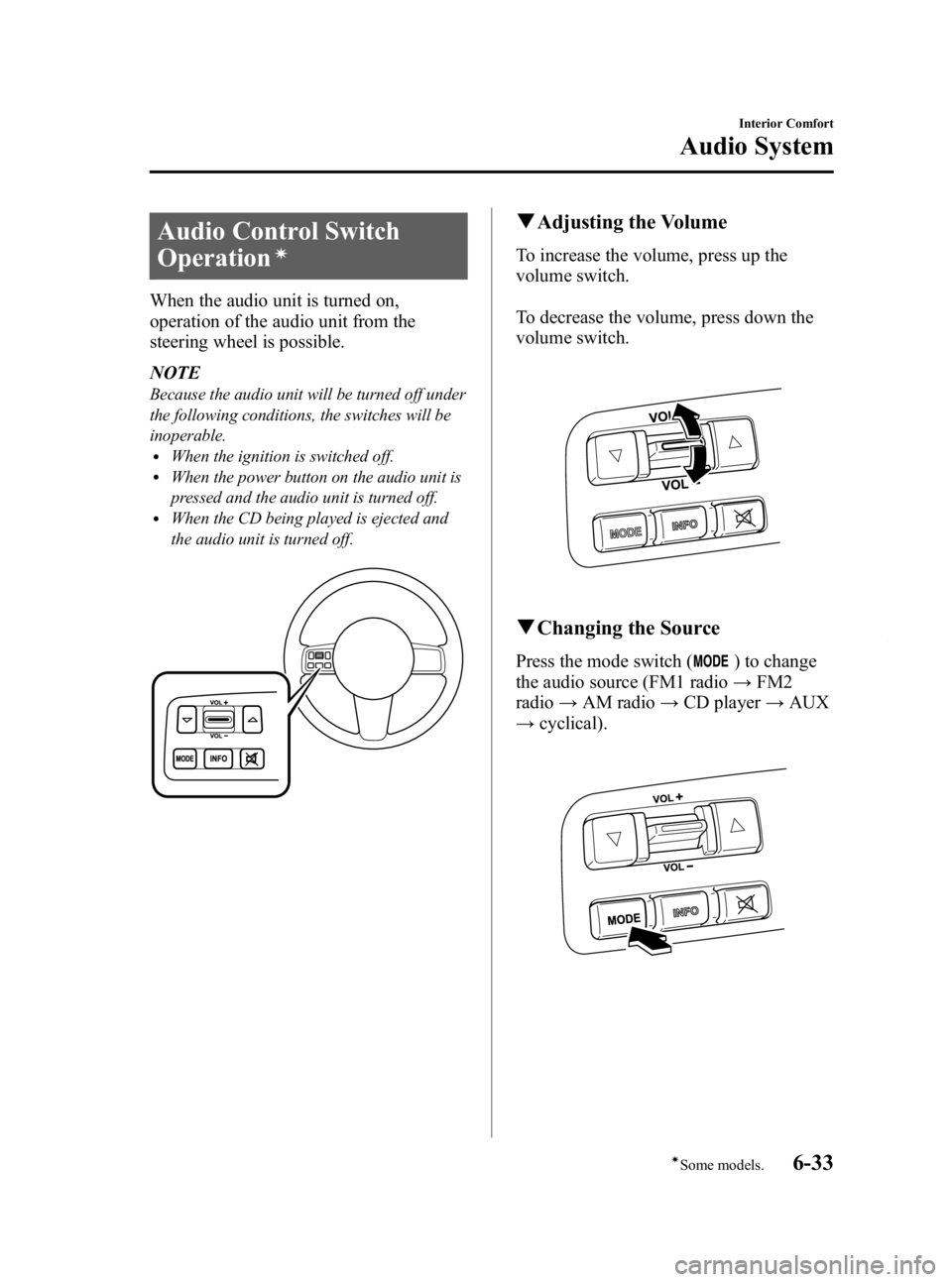
Black plate (201,1)
Audio Control Switch
Operation
í
When the audio unit is turned on,
operation of the audio unit from the
steering wheel is possible.
NOTE
Because the audio unit will be turned off under
the following conditions, the switches will be
inoperable.
lWhen the ignition is switched off.lWhen the power button on the audio unit is
pressed and the audio unit is turned off.
lWhen the CD being played is ejected and
the audio unit is turned off.
qAdjusting the Volume
To increase the volume, press up the
volume switch.
To decrease the volume, press down the
volume switch.
qChanging the Source
Press the mode switch () to change
the audio source (FM1 radio →FM2
radio →AM radio →CD player →AUX
→ cyclical).
Interior Comfort
Audio System
6-33íSome models.
Mazda2_8CC7-EA-11H_Edition2 Page201
Monday, September 26 2011 1:55 PM
Form No.8CC7-EA-11H
Page 204 of 346

Black plate (204,1)
NOTElBefore using the auxiliary jack, read the
manufacturer's instructions for the product
being connected.
lUse a commercially-available, non-
impedance (3.5
) stereo mini plug for
connecting the portable audio unit to the
auxiliary jack. Before using the auxiliary
jack, read the manufacturer's instructions
for connecting a portable audio unit to the
auxiliary jack.
lTo prevent discharging of the battery, do
not use the auxiliary input for long periods
with the engine off or idling.
lNoise may occur depending on the product
connected to the auxiliary jack.
lWith regard to connecting a portable audio
or similar device to a power source, use the
battery for the device, not the accessory
socket.
lInsert the plug to the auxiliary jack
securely.
lInsert or remove the plug with the plug
perpendicular to the auxiliary jack hole.
lInsert or remove the plug by holding its
base.
To listen to a portable audio unit
1. Switch the ignition to ACC or ON.
2. Insert the connection plug into the auxiliary jack.
3. Press the power/volume dial to turn the audio system on. 4. Press the source change button
(
) of the audio unit or the mode
switch (
) of the audio control
switches on the steering wheel to
change to the AUX mode.
Audio Unit Audio Control
Switches
NOTElSet the volume of the portable audio unit to
the maximum within the range that the
sound does not become distorted, then
adjust the volume using the power/volume
dial of the audio unit or the volume switch
(
,) of the audio control switch.lAudio adjustments other than audio volume
can only be done using the portable audio
device.
lIf the connection plug is pulled out from the
auxiliary jack while in AUX mode, noise
may occur.
6-36
Interior Comfort
Audio System
Mazda2_8CC7-EA-11H_Edition2 Page204
Monday, September 26 2011 1:55 PM
Form No.8CC7-EA-11H
Page 241 of 346

Black plate (241,1)
Maintenance IntervalNumber of months or kilometers (miles), whichever comes first
Months 4 8 12 16 20 24 28 32 36 40 44 48
×1000 km 8 16 24 32 40 48 56 64 72 80 88 96
×1000 miles 5 10 15 20 25 30 35 40 45 50 55 60
CHASSIS and BODY
Brake lines, hoses and connections I I
Brake fluid level IIIIIIIIIIII
Disc brakes IIII
Drum brakes I I
Tire (Rotation) Rotate every 8,000 km (5,000 miles)
Tire inflation pressure and tire wear IIIIIIIIIIII
Steering operation and linkages I I
Power steering fluid level IIIIIIIIIIII
Front and rear suspension, ball joints and wheel
bearing axial play II
Driveshaft dust boots I I
Bolts and nuts on chassis and body T T
Exhaust system and heat shields Inspect every 72,000 km (45,000 miles) or 5 years
All locks and hinges LLLLLLLLLLLL
Washer fluid level IIIIIIIIIIII
AIR CONDITIONER SYSTEM
Cabin air filter Replace every 40,000 km (25,000 miles) or 2 years
Chart symbols:
I: Inspect: Inspect and clean, repair, adjust, fill up, or replace if necessary.
R: Replace
C: Clean
L: Lubricate
T: Tighten
Remarks:
*1 Use FL22 type coolant in vehicles with the inscription “FL22 ”on the radiator cap itself or the surrounding
area. Use FL22 when replacing the coolant.
*2 According to state/provincial and federal regulations, failure to perform maintenance on these items will not void your emissions warranties. However, Mazda recommends that all maintenance services be performed at
the recommended time or mileage/kilometer period to ensure long-term reliability.
Maintenance and Care
Scheduled Maintenance
8-7
Mazda2_8CC7-EA-11H_Edition2 Page241
Monday, September 26 2011 1:55 PM
Form No.8CC7-EA-11H
Page 344 of 346
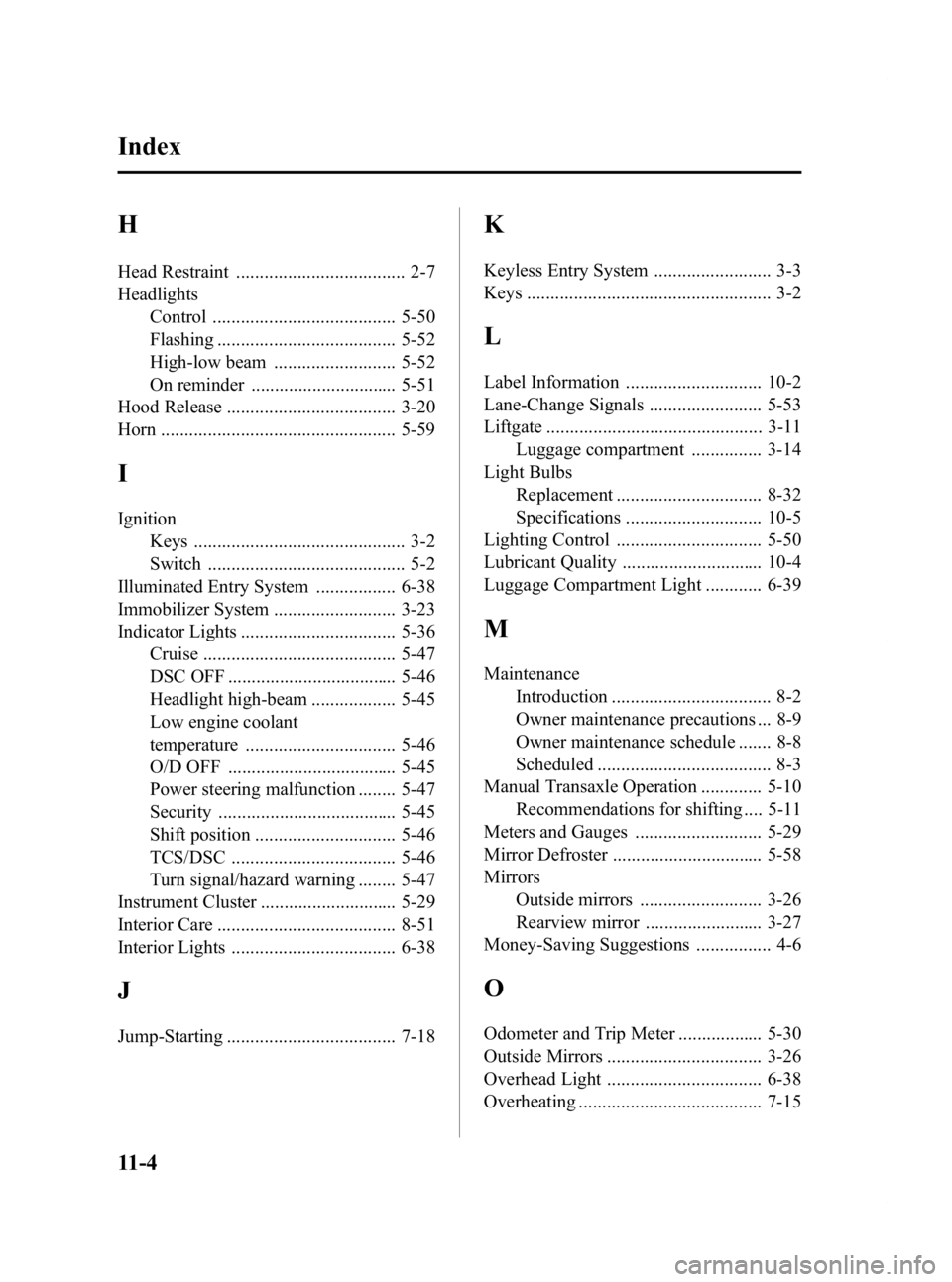
Black plate (344,1)
H
Head Restraint .................................... 2-7
HeadlightsControl ....................................... 5-50
Flashing ...................................... 5-52
High-low beam .......................... 5-52
On reminder ............................... 5-51
Hood Release .................................... 3-20
Horn .................................................. 5-59
I
Ignition
Keys ............................................. 3-2
Switch .......................................... 5-2
Illuminated Entry System ................. 6-38
Immobilizer System .......................... 3-23
Indicator Lights ................................. 5-36 Cruise ......................................... 5-47
DSC OFF .................................... 5-46
Headlight high-beam .................. 5-45
Low engine coolant
temperature ................................ 5-46
O/D OFF .................................... 5-45
Power steering malfunction ........ 5-47
Security ...................................... 5-45
Shift position .............................. 5-46
TCS/DSC ................................... 5-46
Turn signal/hazard warning ........ 5-47
Instrument Cluster ............................. 5-29
Interior Care ...................................... 8-51
Interior Lights ................................... 6-38
J
Jump-Starting .................................... 7-18
K
Keyless Entry System ......................... 3-3
Keys .................................................... 3-2
L
Label Information ............................. 10-2
Lane-Change Signals ........................ 5-53
Liftgate .............................................. 3-11 Luggage compartment ............... 3-14
Light Bulbs Replacement ............................... 8-32
Specifications ............................. 10-5
Lighting Control ............................... 5-50
Lubricant Quality .............................. 10-4
Luggage Compartment Light ............ 6-39
M
Maintenance
Introduction .................................. 8-2
Owner maintenance precautions ... 8-9
Owner maintenance schedule ....... 8-8
Scheduled ..................................... 8-3
Manual Transaxle Operation ............. 5-10 Recommendations for shifting .... 5-11
Meters and Gauges ........................... 5-29
Mirror Defroster ................................ 5-58
Mirrors Outside mirrors .......................... 3-26
Rearview mirror ......................... 3-27
Money-Saving Suggestions ................ 4-6
O
Odometer and Trip Meter .................. 5-30
Outside Mirrors ................................. 3-26
Overhead Light ................................. 6-38
Overheating ....................................... 7-15
11-4
Index
Mazda2_8CC7-EA-11H_Edition2 Page344
Monday, September 26 2011 1:55 PM
Form No.8CC7-EA-11H
Page 345 of 346

Black plate (345,1)
O
Overloading ...................................... 4-10
P
Paint Damage .................................... 8-45
Parking Brake ..................................... 5-6
Parking in an Emergency .................... 7-2
Personalization Features ................... 10-7
Power Door Locks .............................. 3-9
Power Steering .................................. 5-15Power steering malfunction indicator
light ............................................ 5-15
Power Windows ................................ 3-16
Push-Starting ..................................... 7-21
R
Rear Door Child Safety Locks .......... 3-11
Rear Seat ............................................. 2-4
Rear Window Defroster .................... 5-58
Rear Window Washer ....................... 5-57
Rear Window Wiper .......................... 5-57
Rearview Mirror ................................ 3-27
Recreational Towing ......................... 7-24
Registering Your Vehicle in A Foreign
Country ............................................. 9-16
Rocking the Vehicle ............................ 4-8
S
Safety Defects, Reporting ................. 9-41
S
Seat Belt System 3-point type ................................ 2-13
Automatic locking ...................... 2-12
Emergency locking .................... 2-11
Extender ..................................... 2-17
Pregnant women ......................... 2-11
Pretensioner and load limiting .... 2-15
Seat belt precautions .................... 2-9
Seat belt reminder ....................... 2-19
Warning light ............................. 2-19
Seats Front seat ...................................... 2-2
Head restraint ............................... 2-7
Rear seat ....................................... 2-4
Security System
Immobilizer system .................... 3-23
Service Publications .......................... 9-43
Spare Tire and Tool Storage ................ 7-3
Specifications .................................... 10-4
Speedometer ...................................... 5-30
SRS Air Bags Driver and front passenger occupant
classification system .................. 2-50
How the SRS air bags work ....... 2-42
Limitations to SRS air bag ......... 2-48
Monitoring and maintenance ..... 2-55
SRS air bag deployment
criteria ........................................ 2-47
Supplemental restraint system
(SRS) precautions ...................... 2-36
Supplemental restraint system
components ................................ 2-41
Starting the Engine .............................. 5-3
Steering Wheel .................................. 3-26 Horn ........................................... 5-59
Storage Compartments ...................... 6-41 Center Console Tray ................... 6-41
Glove Compartment ................... 6-41
Index
11-5
Mazda2_8CC7-EA-11H_Edition2 Page345
Monday, September 26 2011 1:55 PM
Form No.8CC7-EA-11H