2012 LINCOLN MKT warning
[x] Cancel search: warningPage 25 of 437

PARK BRAKE ENGAGED— Displayed when the parking brake is set,
the engine is running and the vehicle is driven more than 3 mph
(5 km/h). If the warning stays on after the parking brake is released,
contact your authorized dealer as soon as possible.
BRAKE FLUID LEVEL LOW— Indicates the brake fluid level is low
and the brake system should be inspected immediately. Refer toBrake
fluidin theMaintenance and Specificationschapter.
WASHER FLUID LEVEL LOW— Indicates the washer fluid reservoir
is less than one quarter full. Check the washer fluid level. Refer to
Windshield washer fluidin theMaintenance and Specifications
chapter.
LOW TIRE PRESSURE— Displayed when one or more tires on your
vehicle has low tire pressure. Refer toInflating your tiresin theTires,
Wheels and Loadingchapter.
TIRE PRESSURE MONITOR FAULT— Displayed when the Tire
Pressure Monitoring System is malfunctioning. If the warning stays on or
continues to come on, have the system inspected by your authorized
dealer.
TIRE PRESSURE SENSOR FAULT— Displayed when a tire pressure
sensor is malfunctioning, or your spare tire is in use. For more
information on how the system operates under these conditions, refer to
Tire Pressure Monitoring System (TPMS)in theTires, Wheels and
Loadingchapter. If the warning stays on or continues to come on,
contact your authorized dealer as soon as possible.
POWER STEERING ASSIST FAULT— The power steering system
has disabled power steering assist due to a system error; service is
required.
SERVICE POWER STEERING— The power steering system has
detected a condition that requires service.
SERVICE POWER STEERING NOW— The power steering system
has detected a condition that requires service immediately.
REMOVE OBJECTS NEAR PASS SEAT— Displayed when objects
are by the passenger seat. After the objects are moved away from the
seat, if the warning stays on or continues to come on contact your
authorized dealer as soon as possible.
Instrument Cluster
25
2012 MKT(mkt)
Owners Guide, 1st Printing
USA(fus)
Page 26 of 437

AWD OFF (if equipped)— Displayed when the AWD system has been
automatically disabled to protect itself. This is caused by operating the
vehicle with the compact spare tire installed or if the system is
overheating. The AWD system will resume normal function and clear this
message after driving a short distance with the road tire re-installed or
after the system is allowed to cool.
CHECK AWD (if equipped)— Displayed in conjunction with the
Throttle Control/Transmission/AWD
light when the AWD system is
not operating properly. If the warning stays on or continues to come on,
contact your authorized dealer as soon as possible.
ADVANCETRAC OFF— Displayed briefly when the system has been
disabled.
ADVANCETRAC ON— Displayed briefly when the system has been
enabled.
TRACTION CONTROL ON— Displayed briefly when the system has
been enabled.
TRACTION CONTROL OFF— Displayed briefly when the system has
been disabled.
ENGINE OIL CHANGE SOON— Displayed when the engine oil life
remaining is 5% to 1%.
OIL CHANGE REQUIRED— Displayed when the oil life left reaches
0%.
TRAILER SWAY REDUCE SPEED (if equipped)— Displayed when
the trailer sway control has detected trailer sway. For more information,
refer to theDrivingchapter for more information.
INTKEY COULD NOT PROGRAM— Displayed when an attempt is
made to program a fifth integrated key to the remote keyless entry
system. For more information on integrated key, refer to theLocks and
Securitychapter in this manual.
CRUISE ON RADAR READY (if equipped)— Displayed when the
driver pressed the cruise On/Off control and ACC was off.
CRUISE OFF (if equipped)— Displayed when the driver pressed the
Cruise On/Off control and ACC was on.
SET XXX MPH GAP ACC GAP (if equipped)— Displayed when
ACC is active and driver has selected a GAP setting using the steering
wheel control <---> button.
CRUISE OVERRIDE (if equipped)— Displayed when the accelerator
pedal is being pressed while ACC is active.
Instrument Cluster
26
2012 MKT(mkt)
Owners Guide, 1st Printing
USA(fus)
Page 27 of 437

CRUISE NOT AVAILABLE (if equipped)— Displayed when a system
malfunction is preventing ACC from engaging.
CRUISE MALFUNCTION (if equipped)— Displayed when a radar
malfunction is preventing the ACC from engaging.
CRUISE NOT AVAILABLE SENSOR BLOCKED SEE MANUAL (if
equipped)— Displayed when the radar is blocked because of poor
radar visibility due to bad weather or ice/mud/water in front of radar.
Driver can typically clean the sensor to resolve.
COLLISION WARN MALFUNCTION (if equipped)— Displayed
when there is a system malfunction with the collision warning system.
The system will be disabled.
COLLISION WARN NOT AVAILABLE (if equipped)— Displayed
when there is a system malfunction with the collision warning system.
The system will be disabled.
COLLISION WARN NOT AVAILABLE SENSOR BLOCKED SEE
MANUAL (if equipped)— Displayed when the collision warning
system radar is blocked because of poor radar visibility due to bad
weather or ice/mud/water in front of the radar. Driver can typically clean
the sensor to resolve.
PRESS BRAKE TO START (if equipped)— Displayed when the
start/stop button is pressed without the brake pedal being applied. This
is a reminder that the brake pedal must be applied when the start/stop
button is pressed in order to start the engine.
SHIFT TO PARK (if equipped)— Displayed when the start/stop
button is pressed to shut off the engine with the shift select lever in any
position other than P (Park). Refer toFast restart featureinPush
button start systemin theDrivingchapter for more information.
NO KEY DETECTED (if equipped)— Displayed if the intelligent
access key is not detected by the system in the following three scenarios:
•When the start/stop button is pressed in an attempt to either start the
engine or cycle through the ignition states.
•When the engine is running and a door is opened then closed.
•When the vehicle’s speed exceeds 10 mph (16 km/h) for the first time
after starting. Refer toPush button start systemin theDrivingchapter
for more information.
RESTART NOW OR KEY IS NEEDED (if equipped)— Displayed
when the start/stop button is pressed to shut off the engine and a
intelligent access key is not detected inside the vehicle. Refer toPush
button start systemin theDrivingchapter for more information.
Instrument Cluster
27
2012 MKT(mkt)
Owners Guide, 1st Printing
USA(fus)
Page 32 of 437
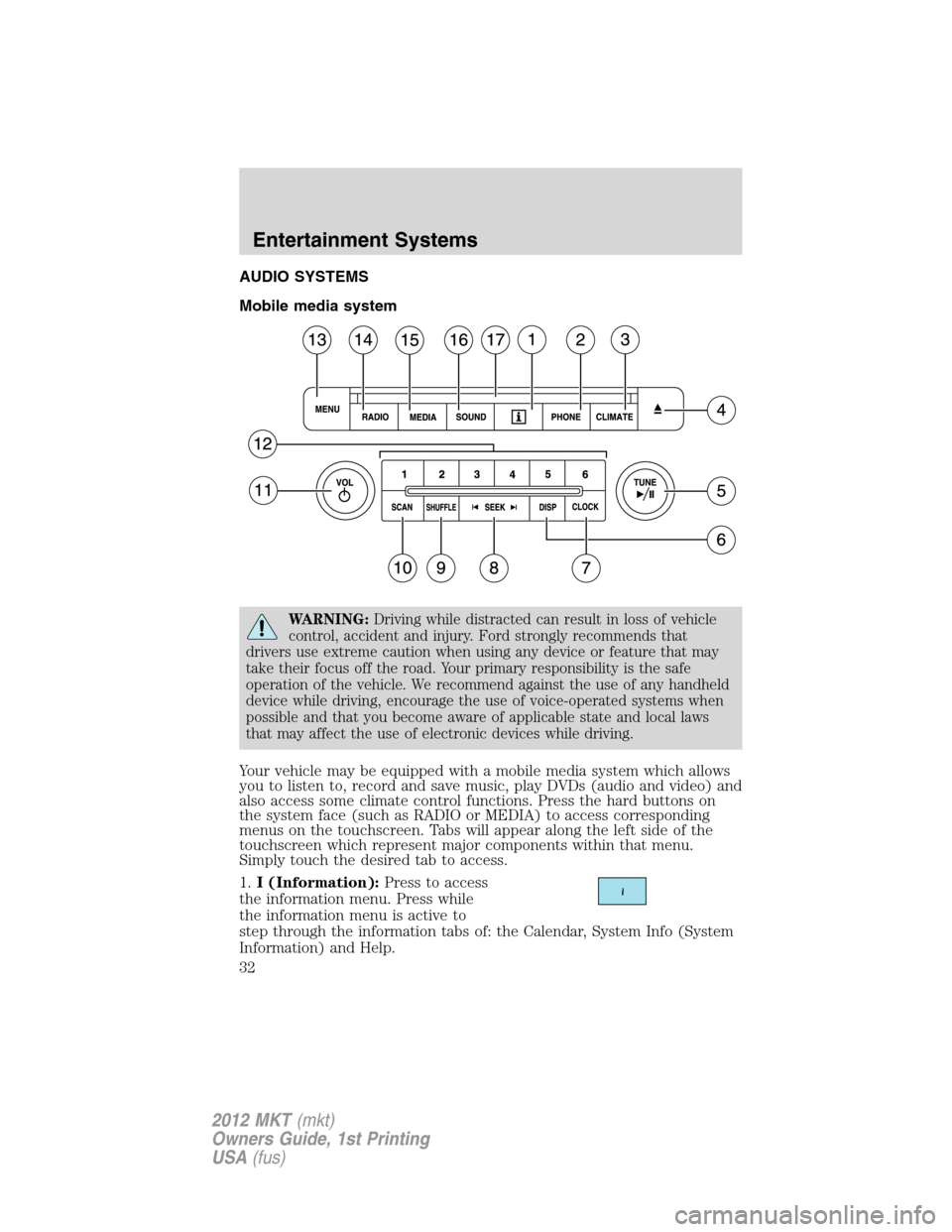
AUDIO SYSTEMS
Mobile media system
WARNING:Driving while distracted can result in loss of vehicle
control, accident and injury. Ford strongly recommends that
drivers use extreme caution when using any device or feature that may
take their focus off the road. Your primary responsibility is the safe
operation of the vehicle. We recommend against the use of any handheld
device while driving, encourage the use of voice-operated systems when
possible and that you become aware of applicable state and local laws
that may affect the use of electronic devices while driving.
Your vehicle may be equipped with a mobile media system which allows
you to listen to, record and save music, play DVDs (audio and video) and
also access some climate control functions. Press the hard buttons on
the system face (such as RADIO or MEDIA) to access corresponding
menus on the touchscreen. Tabs will appear along the left side of the
touchscreen which represent major components within that menu.
Simply touch the desired tab to access.
1.I (Information):Press to access
the information menu. Press while
the information menu is active to
step through the information tabs of: the Calendar, System Info (System
Information) and Help.
Entertainment Systems
32
2012 MKT(mkt)
Owners Guide, 1st Printing
USA(fus)
Page 59 of 437
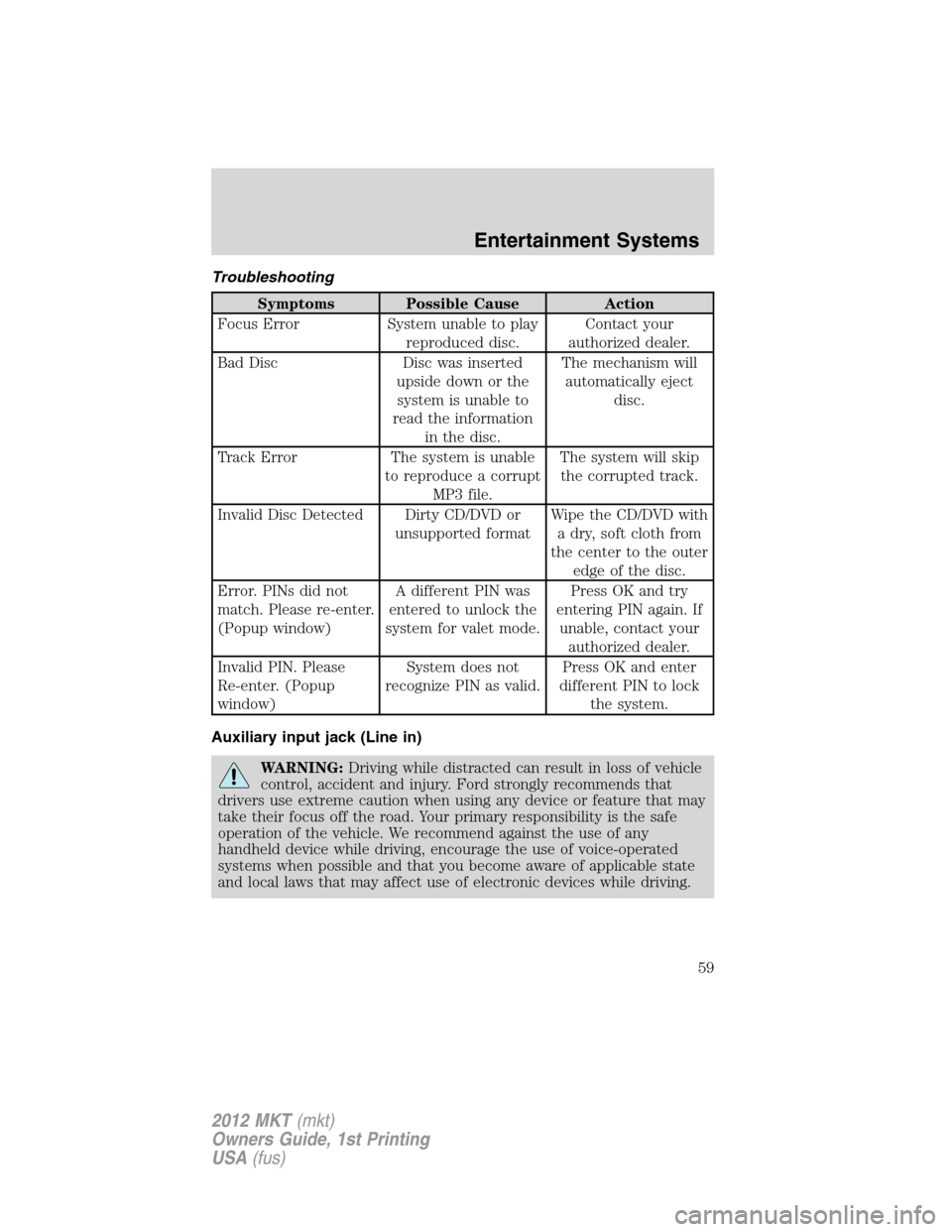
Troubleshooting
Symptoms Possible Cause Action
Focus Error System unable to play
reproduced disc.Contact your
authorized dealer.
Bad Disc Disc was inserted
upside down or the
system is unable to
read the information
in the disc.The mechanism will
automatically eject
disc.
Track Error The system is unable
to reproduce a corrupt
MP3 file.The system will skip
the corrupted track.
Invalid Disc Detected Dirty CD/DVD or
unsupported formatWipe the CD/DVD with
a dry, soft cloth from
the center to the outer
edge of the disc.
Error. PINs did not
match. Please re-enter.
(Popup window)A different PIN was
entered to unlock the
system for valet mode.Press OK and try
entering PIN again. If
unable, contact your
authorized dealer.
Invalid PIN. Please
Re-enter. (Popup
window)System does not
recognize PIN as valid.Press OK and enter
different PIN to lock
the system.
Auxiliary input jack (Line in)
WARNING:Driving while distracted can result in loss of vehicle
control, accident and injury. Ford strongly recommends that
drivers use extreme caution when using any device or feature that may
take their focus off the road. Your primary responsibility is the safe
operation of the vehicle. We recommend against the use of any
handheld device while driving, encourage the use of voice-operated
systems when possible and that you become aware of applicable state
and local laws that may affect use of electronic devices while driving.
Entertainment Systems
59
2012 MKT(mkt)
Owners Guide, 1st Printing
USA(fus)
Page 61 of 437
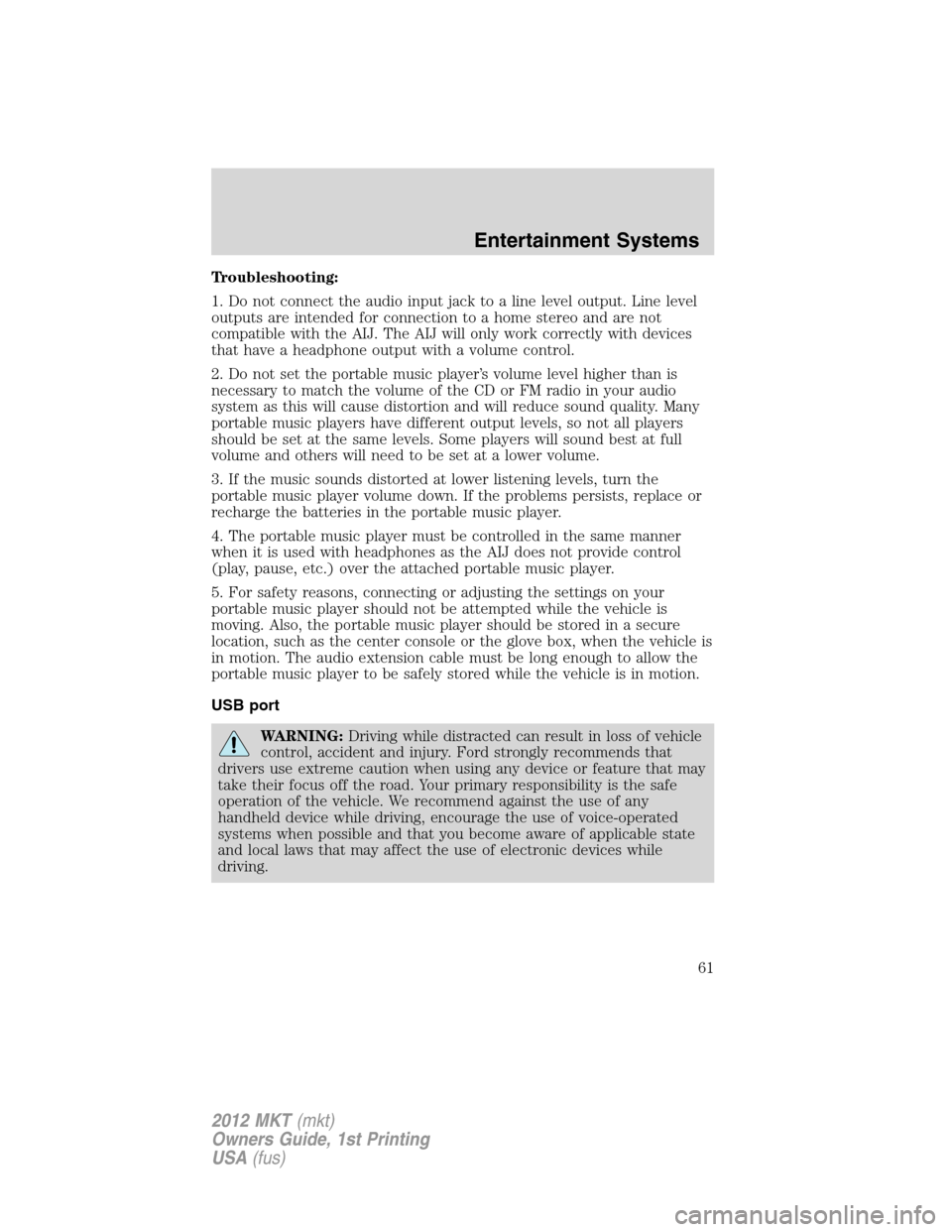
Troubleshooting:
1. Do not connect the audio input jack to a line level output. Line level
outputs are intended for connection to a home stereo and are not
compatible with the AIJ. The AIJ will only work correctly with devices
that have a headphone output with a volume control.
2. Do not set the portable music player’s volume level higher than is
necessary to match the volume of the CD or FM radio in your audio
system as this will cause distortion and will reduce sound quality. Many
portable music players have different output levels, so not all players
should be set at the same levels. Some players will sound best at full
volume and others will need to be set at a lower volume.
3. If the music sounds distorted at lower listening levels, turn the
portable music player volume down. If the problems persists, replace or
recharge the batteries in the portable music player.
4. The portable music player must be controlled in the same manner
when it is used with headphones as the AIJ does not provide control
(play, pause, etc.) over the attached portable music player.
5. For safety reasons, connecting or adjusting the settings on your
portable music player should not be attempted while the vehicle is
moving. Also, the portable music player should be stored in a secure
location, such as the center console or the glove box, when the vehicle is
in motion. The audio extension cable must be long enough to allow the
portable music player to be safely stored while the vehicle is in motion.
USB port
WARNING:Driving while distracted can result in loss of vehicle
control, accident and injury. Ford strongly recommends that
drivers use extreme caution when using any device or feature that may
take their focus off the road. Your primary responsibility is the safe
operation of the vehicle. We recommend against the use of any
handheld device while driving, encourage the use of voice-operated
systems when possible and that you become aware of applicable state
and local laws that may affect the use of electronic devices while
driving.
Entertainment Systems
61
2012 MKT(mkt)
Owners Guide, 1st Printing
USA(fus)
Page 67 of 437

FAMILY ENTERTAINMENT DVD SYSTEM (IF EQUIPPED)
WARNING:Driving while distracted can result in loss of vehicle
control, accident and injury. Ford strongly recommends that
drivers use extreme caution when using any device or feature that may
take their focus off the road. Your primary responsibility is the safe
operation of the vehicle. We recommend against the use of any
handheld device while driving, encourage the use of voice-operated
systems when possible and that you become aware of applicable state
and local laws that may affect use of electronic devices while driving.
Your vehicle may be equipped with a Family Entertainment System (FES)
which allows you to listen to audio CDs, MP3 discs, watch DVDs and to
plug in and play a variety of standard video game systems. The
headrest-mounted DVD players are capable of playing standard DVDs, CDs,
MP3s and are compatible with Video CD, HDCD, Hybrid SACD (play CD
layer only), SVCD, DVD-video, JPEGs, up to MPEG-4 files, MP3 files and
WMA media. Please review this material to become familiar with the FES
features and controls as well as the very important safety information.
Quick start
Your family entertainment system includes two headrest-mounted DVD
player/screens, two sets of wireless infrared (IR) headphones and a
wireless infrared (IR) remote control capable of controlling either DVD
player. Both DVD players are capable of playing their own independent
media, or they can both watch the same media.
When in single play mode, the headrest video sources that have been
selected at each headrest will play through the speakers, but no audio is
available through the headphones.
To play a DVD
1. Insert a DVD into the system, label side facing the rear passengers.
The disc slot indicator lights will illuminate. The system will
automatically load the disc and it will begin to play. LOADING will
appear in the screen.
2. If there is already a disc in the system, press the power button on the
DVD system and then press
(Play) to begin to play the disc.
Entertainment Systems
67
2012 MKT(mkt)
Owners Guide, 1st Printing
USA(fus)
Page 75 of 437
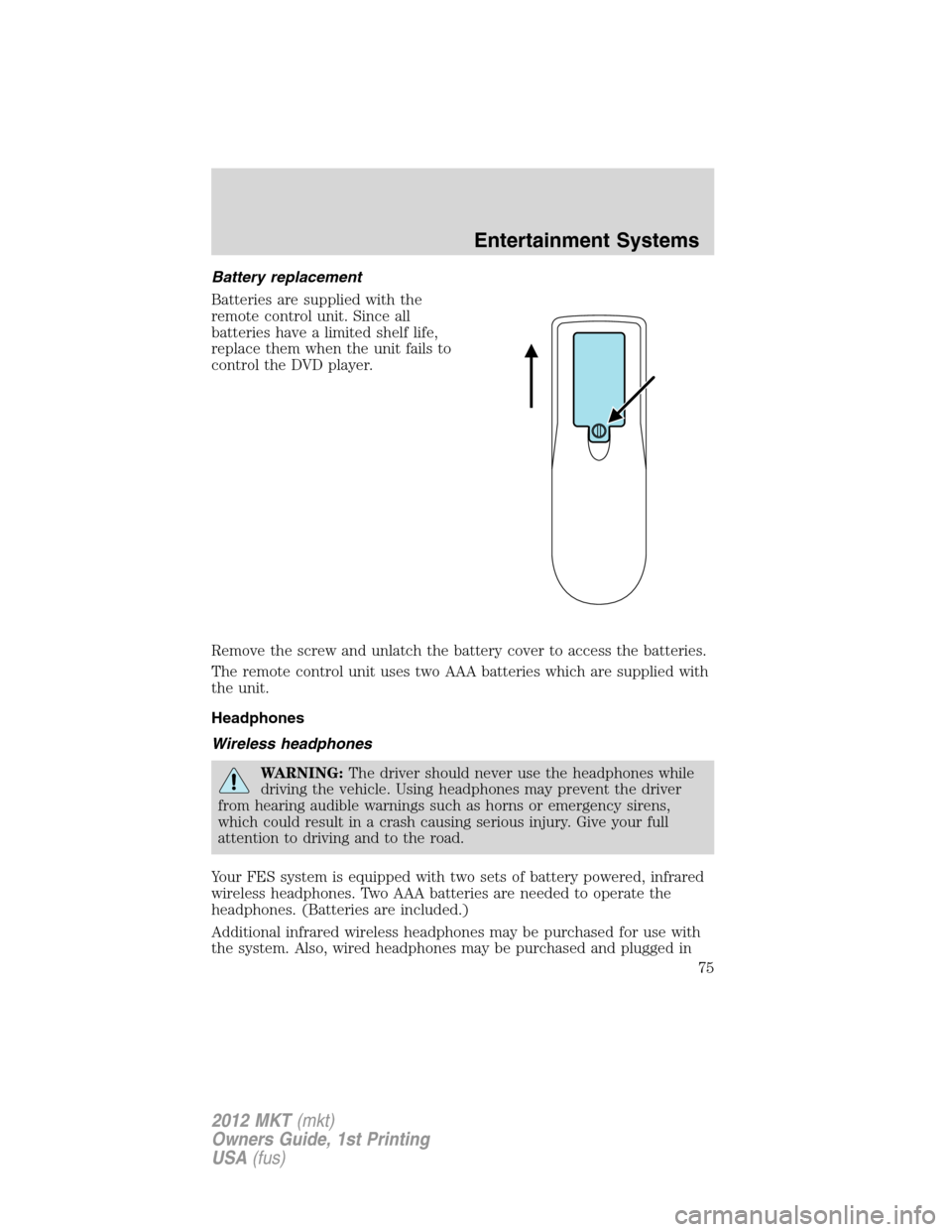
Battery replacement
Batteries are supplied with the
remote control unit. Since all
batteries have a limited shelf life,
replace them when the unit fails to
control the DVD player.
Remove the screw and unlatch the battery cover to access the batteries.
The remote control unit uses two AAA batteries which are supplied with
the unit.
Headphones
Wireless headphones
WARNING:The driver should never use the headphones while
driving the vehicle. Using headphones may prevent the driver
from hearing audible warnings such as horns or emergency sirens,
which could result in a crash causing serious injury. Give your full
attention to driving and to the road.
Your FES system is equipped with two sets of battery powered, infrared
wireless headphones. Two AAA batteries are needed to operate the
headphones. (Batteries are included.)
Additional infrared wireless headphones may be purchased for use with
the system. Also, wired headphones may be purchased and plugged in
Entertainment Systems
75
2012 MKT(mkt)
Owners Guide, 1st Printing
USA(fus)