Page 103 of 420
101
2-1. Driving procedures
2
When driving
CAUTION
■When starting the engine
Always start the engine while sitting in the driver’s seat. Do not press the accelera-
tor pedal while starting the engine under any circumstances.
Doing so may cause an accident, resulting in death or serious injury.
■Caution when driving
Do not turn the ignition switch to the “LOCK” position while driving. An accident
may result if the engine is stopped while driving.
If you must turn the engine off while the vehicle is moving (due to an emergency),
turn the ignition switch on ly to the “ACC” position. (P. 355)
NOTICE
■To prevent battery discharge
Do not leave the ignition switch in the “A CC” or “ON” position for long periods of
time without the engine running.
■When starting the engine
●Do not race a cold engine.
●If the engine becomes difficult to start or stalls frequently, have the engine
checked immediately.
Page 145 of 420
143
2-2. Instrument cluster
2
When driving
■Operation
Press up and down on the control pad.
Start (“ Start”)/stop (“ Stop”)
measurement
Press: Mark off one lap
(“ Lap”)
Press and hold: Reset
(“ Reset”)
Resetting erases all measurement
results.
■Measurement method
Select “Lap Timer” and press right
on the control pad.
STEP1
Page 146 of 420
144
2-2. Instrument cluster
Select “Lap Timer” and press right
on the control pad.
The “Lap Timer” function will be
turned “ON” and the trip informa-
tion/odometer will be changed to
stopwatch mode.
Select “Lap Times” and press right
on the control pad.
Lap time list, “Fastest Lap”, and
“Total” will be displayed. “ Start”
and “ Reset” will be shown on the
stopwatch display.
STEP2
STEP3
Page 147 of 420
145
2-2. Instrument cluster
2
When driving
Press up on the control pad
(“ Start”) to begin measurement.●To measure lap times:
Press down on the control pad
(“ Lap”) during measurement
to mark off a lap. The lap time
will be added to the lap time list.
(The most recent lap will be dis-
played at the top of the lap time
list.)
The fastest lap time will also be
displayed as “Fastest Lap”.
● To stop measurement:
Press up on the control pad
(“ Stop”) during measurement.
When “ Stop” is selected, the
stopwatch time is not recorded
as a lap time.
When “ Start” is selected,
measurement resumes from the
stopwatch time shown.
STEP4
Page 158 of 420
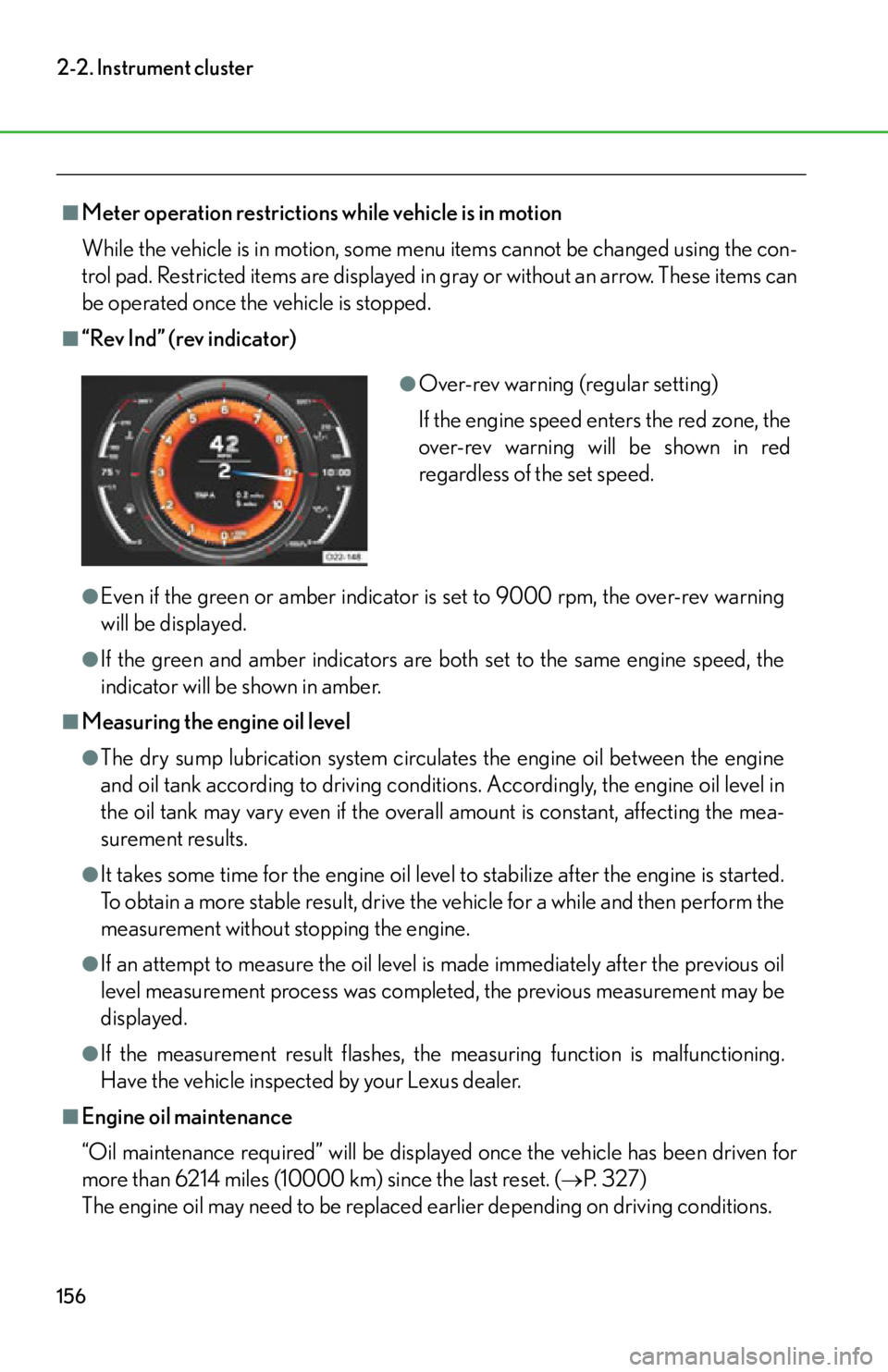
156
2-2. Instrument cluster
■Meter operation restrictions while vehicle is in motion
While the vehicle is in motion, some menu items cannot be changed using the con-
trol pad. Restricted items are displayed in gray or without an arrow. These items can
be operated once the vehicle is stopped.
■“Rev Ind” (rev indicator)
●Even if the green or amber indicator is set to 9000 rpm, the over-rev warning
will be displayed.
●If the green and amber indicators are both set to the same engine speed, the
indicator will be shown in amber.
■Measuring the engine oil level
●The dry sump lubrication system circulates the engine oil between the engine
and oil tank according to driving conditions. Accordingly, the engine oil level in
the oil tank may vary even if the overall amount is constant, affecting the mea-
surement results.
●It takes some time for the engine oil level to stabilize after the engine is started.
To obtain a more stable result, drive the vehicle for a while and then perform the
measurement without stopping the engine.
●If an attempt to measure the oil level is made immediately after the previous oil
level measurement process was completed, the previous measurement may be
displayed.
●If the measurement result flashes, the measuring function is malfunctioning.
Have the vehicle inspected by your Lexus dealer.
■Engine oil maintenance
“Oil maintenance required” will be displayed once the vehicle has been driven for
more than 6214 miles (10000 km) since the last reset. (
P. 3 2 7 )
The engine oil may need to be replaced earlier depending on driving conditions.
●Over-rev warning (regular setting)
If the engine speed enters the red zone, the
over-rev warning will be shown in red
regardless of the set speed.
Page 168 of 420
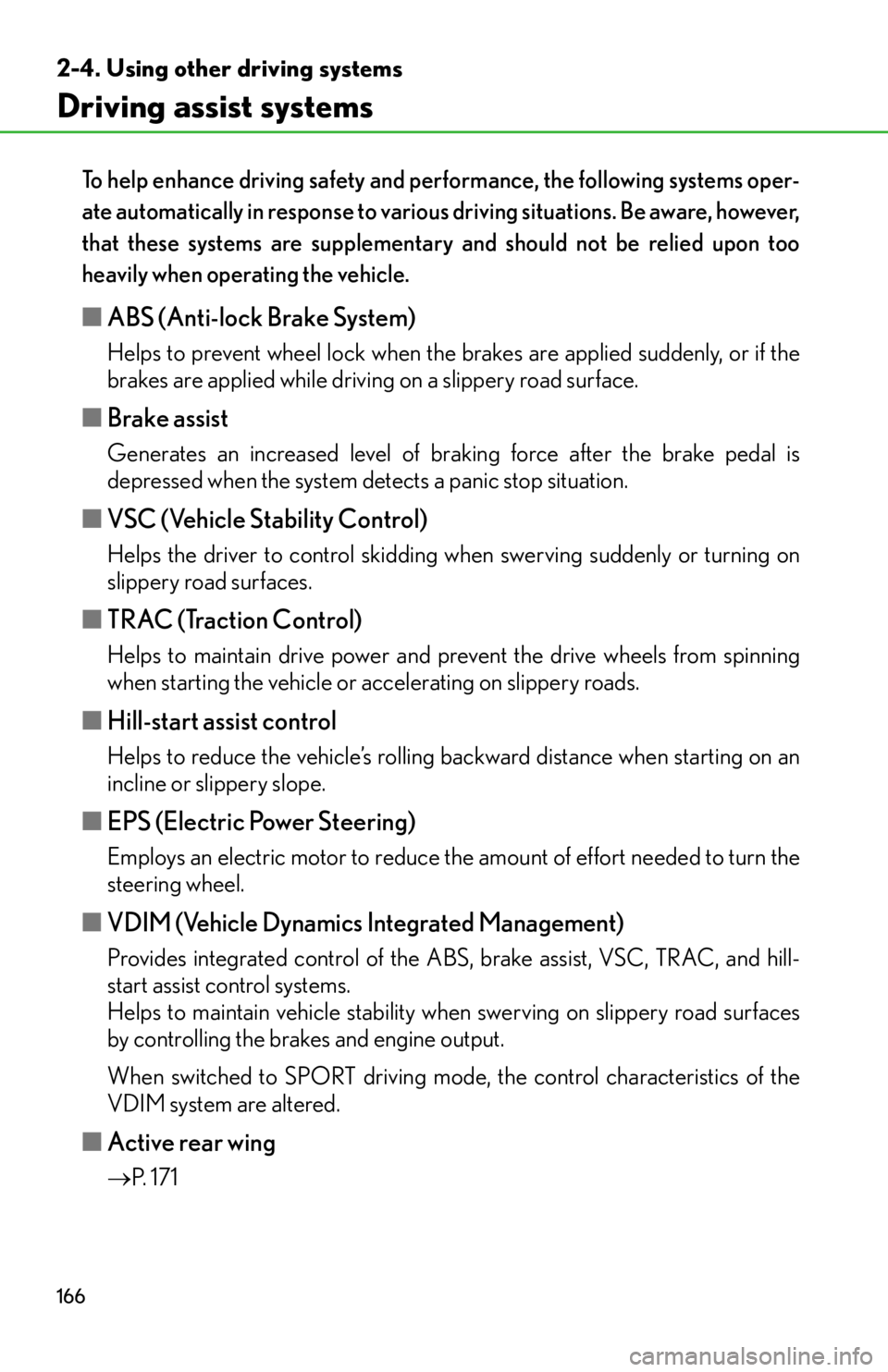
166
2-4. Using other driving systems
Driving assist systems
To help enhance driving safety and performance, the following systems oper-
ate automatically in response to various driving situations. Be aware, however,
that these systems are supplementary and should not be relied upon too
heavily when operating the vehicle.
■ ABS (Anti-lock Brake System)
Helps to prevent wheel lock when the br akes are applied suddenly, or if the
brakes are applied while driving on a slippery road surface.
■ Brake assist
Generates an increased level of braking force after the brake pedal is
depressed when the system de tects a panic stop situation.
■VSC (Vehicle Stability Control)
Helps the driver to control skidding when swerving suddenly or turning on
slippery road surfaces.
■ TRAC (Traction Control)
Helps to maintain drive power and prevent the drive wheels from spinning
when starting the vehicle or accelerating on slippery roads.
■Hill-start assist control
Helps to reduce the vehicle’s rolling backward distance when starting on an
incline or slippery slope.
■EPS (Electric Power Steering)
Employs an electric motor to reduce the amount of effort needed to turn the
steering wheel.
■VDIM (Vehicle Dynamics Integrated Management)
Provides integrated control of the ABS, brake assist, VSC, TRAC, and hill-
start assist control systems.
Helps to maintain vehicle stability when swerving on slippery road surfaces
by controlling the brakes and engine output.
When switched to SPORT driving mode, the control characteristics of the
VDIM system are altered.
■ Active rear wing
P. 1 7 1
Page 169 of 420
167
2-4. Using other driving systems
2
When driving
When the ABS/VSC/TRAC/hill-start assist control systems are operating
The slip indicator flashes to indi-
cate that the ABS/VSC/TRAC/
hill-start assist control systems are
operating.
The stop lights and high mounted
stoplight turn on when the hill-start
assist control system is operating.
Disabling the VSC/TRAC systemsIf the vehicle gets stuck in fresh snow or mud, VSC/TRAC may reduce
power from the engine to the wheels. You may need to turn the system off
to enable you to rock the vehicle in order to free it.
Press the switch to turn off VSC
and TRAC.
The VSC off indicator light and
“TRAC OFF” indicator light should
come on.
Press the switch again to turn the
systems back on.
Page 170 of 420
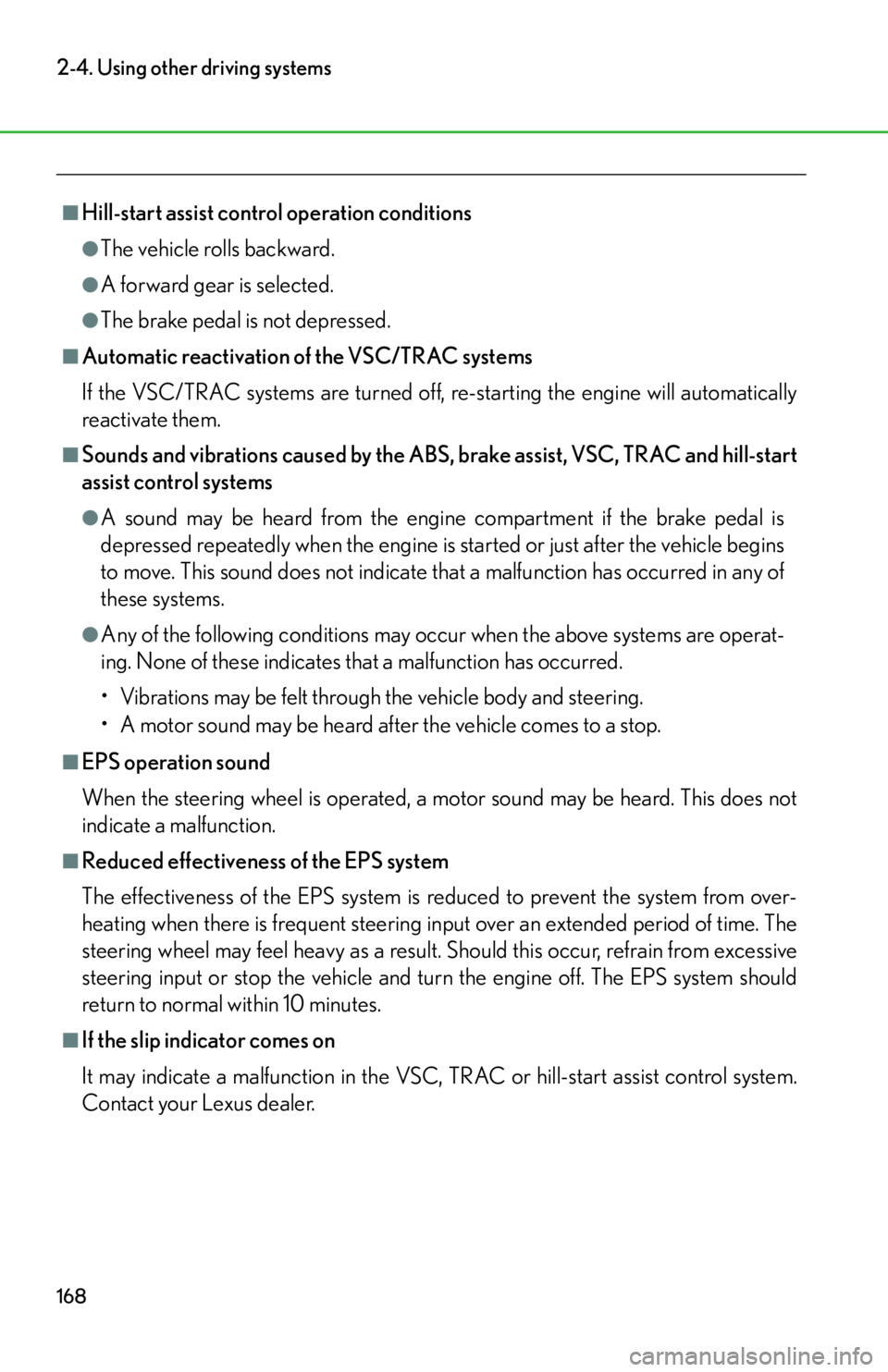
168
2-4. Using other driving systems
■Hill-start assist control operation conditions
●The vehicle rolls backward.
●A forward gear is selected.
●The brake pedal is not depressed.
■Automatic reactivation of the VSC/TRAC systems
If the VSC/TRAC systems are turned off, re-starting the engine will automatically
reactivate them.
■Sounds and vibrations caused by the ABS, brake assist, VSC, TRAC and hill-start
assist control systems
●A sound may be heard from the engine compartment if the brake pedal is
depressed repeatedly when the engine is started or just after the vehicle begins
to move. This sound does not indicate that a malfunction has occurred in any of
these systems.
●Any of the following conditions may occur when the above systems are operat-
ing. None of these indicates that a malfunction has occurred.
• Vibrations may be felt through the vehicle body and steering.
• A motor sound may be heard after the vehicle comes to a stop.
■EPS operation sound
When the steering wheel is operated, a motor sound may be heard. This does not
indicate a malfunction.
■Reduced effectiveness of the EPS system
The effectiveness of the EPS system is reduced to prevent the system from over-
heating when there is frequent steering in put over an extended period of time. The
steering wheel may feel heavy as a result. Should this occur, refrain from excessive
steering input or stop the vehicle and turn the engine off. The EPS system should
return to normal within 10 minutes.
■If the slip indicator comes on
It may indicate a malfunction in the VSC, TRAC or hill-start assist control system.
Contact your Lexus dealer.