Page 137 of 632

When driving2
137
2-1. Driving proceduresDriving the vehicle.................. 138
Engine (ignition) switch ......... 148
Automatic transmission ........ 153
Manual transmission .............. 160
Turn signal lever ....................... 162
Parking brake ........................... 163
Horn ............................................ 165
2-2. Instrument cluster Gauges and meters ................ 166
Indicators and warning lights ......................................... 172
Multi-information display ...... 176
2-3. Operating the lights and windshield wipers
Headlight switch....................... 181
Fog light switch ........................ 185
Windshield wipers and washer ..................................... 187
Headlight cleaner switch...... 194 2-4. Using other driving
systems
Cruise control.......................... 195
Dynamic radar cruise control ..................................... 199
Intuitive parking assist ........... 213
Driving assist systems ............ 219
Hill-start assist control ......... 225
PCS (Pre-Collision System) .................................. 227
2-5. Driving information Cargo and luggage ............... 234
Vehicle load limits .................. 237
Winter driving tips ................. 238
Trailer towing .......................... 242
Dinghy towing (vehicles with an
automatic transmission).... 243
Dinghy towing (vehicles with a manual
transmission) ........................ 244
Page 162 of 632
162
2-1. Driving procedures
Turn signal lever
■Turn signals can be operated when
The “ENGINE START STOP” switch is in IGNITION ON mode.
■If the indicators flash faster than usual
Check that a light bulb in the turn signal lights has not burned out.
Right turn
Left turn
Move and hold the lever part-
way to signal a lane change
The right hand signal will flash
until you release the lever.
Move and hold the lever part-
way to signal a lane change
The left hand signal will flash
until you release the lever.
Page 173 of 632
173
2-2. Instrument cluster
2
When driving
■Indicators
The indicators inform the driver of th e operating state of the vehi-
cle’s various systems.
Turn signal indicator
( P. 1 6 2 )
(vehicles with
an automatic
transmission)
“ECT SNOW” indicator
( P. 1 5 4 )
Headlight high beam indi-
cator ( P. 1 8 3 )
(vehicles with
a manual
transmission)
“ETCS SNOW” indicator
( P. 161)
(U.S.A.)
Headlight indicator
( P. 181)
(vehicles with
an automatic
transmission)
“ECT PWR” indicator
( P. 1 5 4 )
(Canada)
Tail light indicator
( P. 181) Cruise control indicator
( P. 195, 199)
Front fog light indicator
( P. 1 8 5 )
(if equipped)
Intuitive parking assist
indicator ( P. 2 1 3 )
(vehicles with an automatic trans-
mission)
Shift position and shift range indica-
tors ( P. 1 5 3 )
Slip indicator ( P. 220)
VSC off indicator
( P. 2 2 1 )
SRS airbag on-off indica-
tor ( P. 1 1 9 )
*1, 2
*1
*1
Page 267 of 632
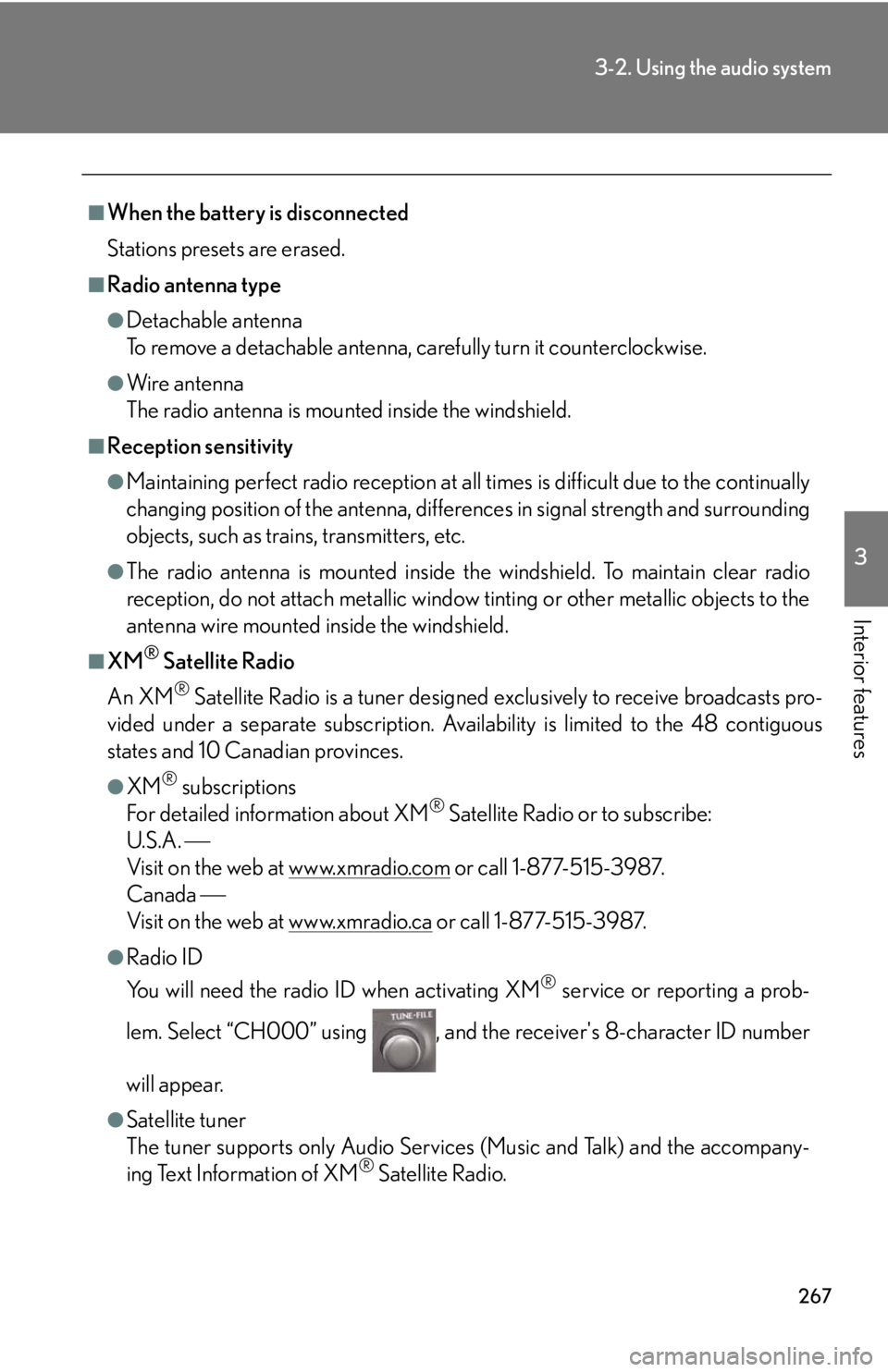
267
3-2. Using the audio system
3
Interior features
■When the battery is disconnected
Stations presets are erased.
■Radio antenna type
●Detachable antenna
To remove a detachable antenna, carefully turn it counterclockwise.
●Wi re an t en na
The radio antenna is mounted inside the windshield.
■Reception sensitivity
●Maintaining perfect radio reception at all times is difficult due to the continually
changing position of the antenna, differences in signal strength and surrounding
objects, such as trains, transmitters, etc.
●The radio antenna is mounted inside th e windshield. To maintain clear radio
reception, do not attach metallic window tinting or other metallic objects to the
antenna wire mounted inside the windshield.
■XM® Satellite Radio
An XM
® Satellite Radio is a tuner designed exclusively to receive broadcasts pro-
vided under a separate subscription. Availa bility is limited to the 48 contiguous
states and 10 Canadian provinces.
●XM® subscriptions
For detailed information about XM® Satellite Radio or to subscribe:
U.S.A.
Visit on the web at www.xmradio.com
or call 1-877-515-3987.
Canada
Visit on the web at www.xmradio.ca
or call 1-877-515-3987.
●Radio ID
You will need the radio ID when activating XM
® service or reporting a prob-
lem. Select “CH000” using , and th e receiver's 8-character ID number
will appear.
●Satellite tuner
The tuner supports only Audio Services (Music and Talk) and the accompany-
ing Text Information of XM
® Satellite Radio.
Page 268 of 632
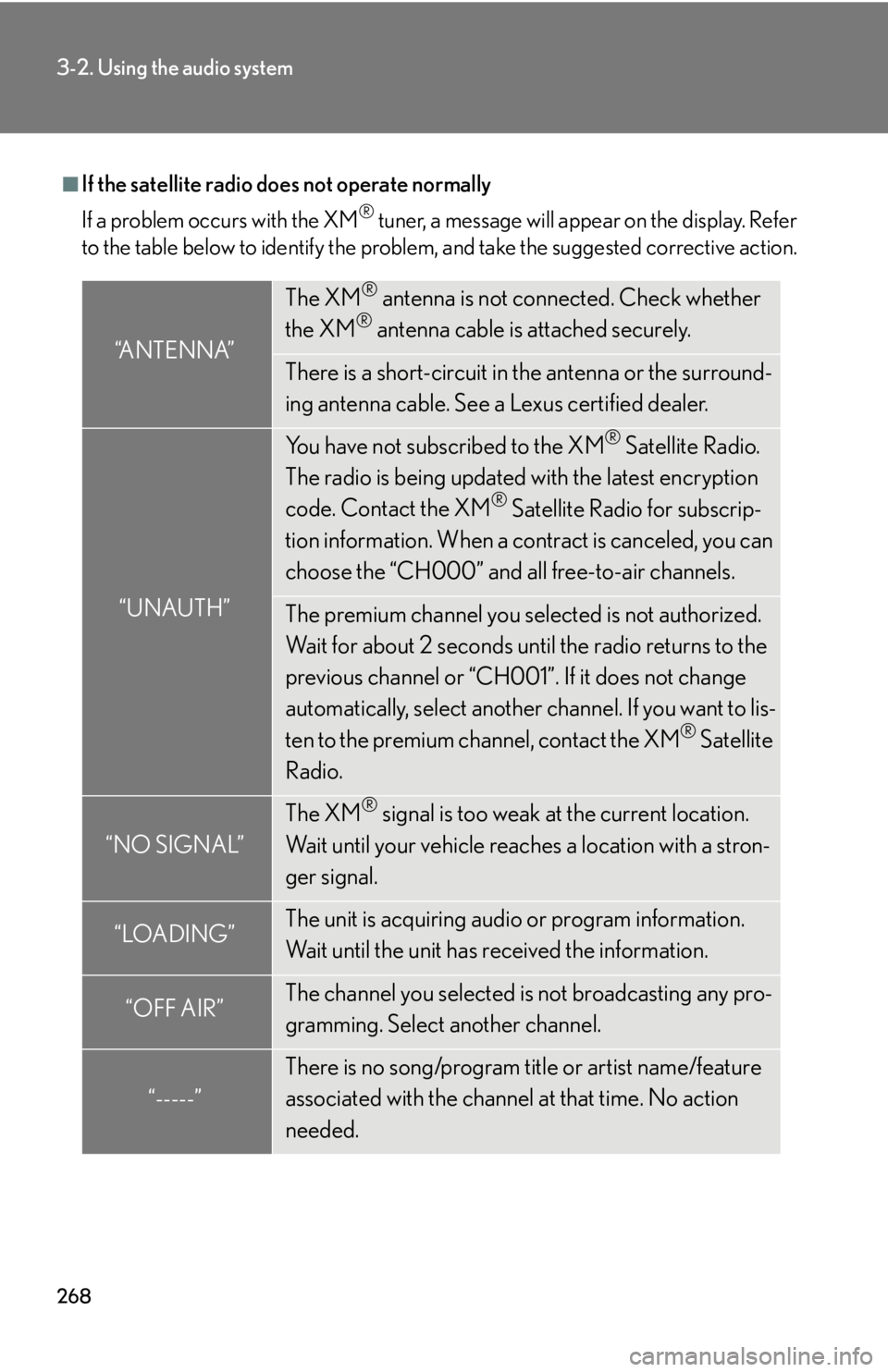
268
3-2. Using the audio system
■If the satellite radio does not operate normally
If a problem occurs with the XM
® tuner, a message will appear on the display. Refer
to the table below to identify the problem, and take the suggested corrective action.
“ANTENNA”
The XM® antenna is not connected. Check whether
the XM® antenna cable is attached securely.
There is a short-circuit in the antenna or the surround-
ing antenna cable. See a Lexus certified dealer.
“UNAUTH”
You have not subscribed to the XM® Satellite Radio.
The radio is being updated with the latest encryption
code. Contact the XM
® Satellite Radio for subscrip-
tion information. When a co ntract is canceled, you can
choose the “CH000” and all free-to-air channels.
The premium channel you selected is not authorized.
Wait for about 2 seconds until the radio returns to the
previous channel or “CH001”. If it does not change
automatically, select another channel. If you want to lis-
ten to the premium channel, contact the XM
® Satellite
Radio.
“NO SIGNAL”
The XM® signal is too weak at the current location.
Wait until your vehicle reaches a location with a stron-
ger signal.
“LOADING”The unit is acquiring audio or program information.
Wait until the unit has received the information.
“OFF AIR”The channel you selected is not broadcasting any pro-
gramming. Select another channel.
“-----”
There is no song/program title or artist name/feature
associated with the channel at that time. No action
needed.
Page 462 of 632
462
4-3. Do-it-yourself maintenance
Fuse layout and amperage ratings■ Engine compartment (type A fuse box)
FuseAmpereCircuit
1TURN-HAZ15 AEmergency flashers, turn signals
2IG2 MAIN20 AIG2, IGN, GAUGE
3RAD NO.230 AAudio
4D/C C UT20 ADOME, MPX-B
5RAD NO.130 AAudio
6MPX-B10 A
Headlights, front fog lights, parking
lights, license plate lights, windshield
washer, power windows, power seats,
electric tilt and telescopic steering
column, meter, smart access system
with push-button start, outside rear
view mirrors, air conditioning system,
retractable hardtop, clock
7DOME10 AInterior lights, mete r, outer foot lights
8CDS10 APo w e r s o u r c e
Page 476 of 632
476
4-3. Do-it-yourself maintenance
■Rear bulb locations
Rear turn signal lights Back-up lights
Page 481 of 632
481
4-3. Do-it-yourself maintenance
4
Maintenance and care
■Rear turn signal lights
Open the trunk lid and remove the
covers.
Remove the bolts and unit.
Turn the bulb base counterclock-
wise.
Remove the light bulb.
STEP1
STEP2
STEP3
STEP4