Page 67 of 90
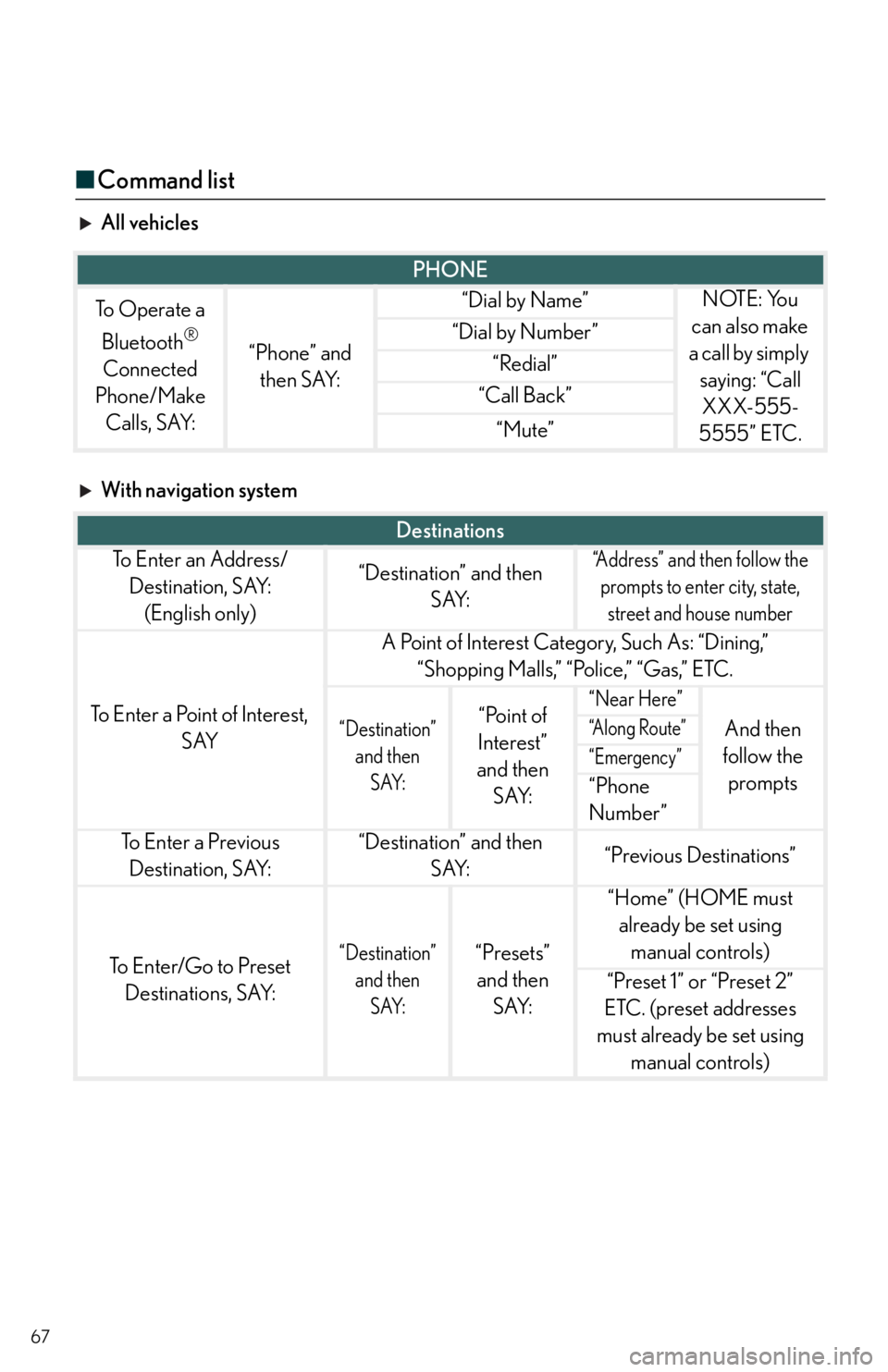
67
■Command list
All vehicles
With navigation system
PHONE
To Operate a
Bluetooth
®
Connected
Phone/Make Calls, SAY:“Phone” and then SAY:
“Dial by Name”NOTE: You
can also make
a call by simply saying: “Call XXX-555-
5555” ETC.
“Dial by Number”
“Redial”
“Call Back”
“Mute”
Destinations
To E n t e r a n A d d r e s s / Destination, SAY: (English only)“Destination” and then SAY:“Address” and then follow the prompts to enter city, state, street and house number
To Enter a Point of Interest, SAY
A Point of Interest Category, Such As: “Dining,” “Shopping Malls,” “Police,” “Gas,” ETC.
“Destination” and then SAY:“Point of
Interest”
and then SAY:“Near Here”
And then
follow the prompts“A l o n g R o u t e ”
“Emergency”
“Phone
Number”
To E n t e r a P r e v i o u s Destination, SAY:“Destination” and then SAY:“Previous Destinations”
To Enter/Go to Preset Destinations, SAY:“Destination” and then SAY:“Presets” and then SAY:
“Home” (HOME must already be set using manual controls)
“Preset 1” or “Preset 2”
ETC. (preset addresses
must already be set using manual controls)
Page 68 of 90
68
General Navigation Commands
To Change the Map Screen, SAY:
“Map”
“Dual Map”
“Single Map”
“Compass Mode”
To Change the Map Scale/Size, SAY:
“Zoom In”
“Zoom Out”
“Right Map Zoom In”
“Right Map Zoom Out”
“North Up”
“Heading Up”
“Map Direction”
To C h a n g e t h e M a p Orientation, SAY:“Right Map North Up”
“Right Map Heading Up”
“Right Map Direction”
To Change the Guidance Mode, SAY:
“A r r o w M o d e ”
“Turn List Mode”
“Intersection Mode”
“Freeway Mode”
To Save a Point on the Map, SAY:“Mark This Point”
To Remove Icons from Map, SAY:“Clear All Icons”
To Set the Destination, SAY:“Previous Start Point”
To Change the Route, SAY:
“Quick Route”
“Short Route”
“A l t e r n a t e R o u t e ”
“Detour”
“Detour Entire Route”
Page 69 of 90
69
To Review the Route, SAY:
“Route Overview”
“Next Destination Map”
“First Destination Map”
“Second Destination Map”
“Third Destination Map”
“Fourth Destination Map”
“Fifth Destination Map”
“Final Destination Map”
To Delete the Destination, SAY:
“Delete Next Destination”
“Delete Final Destination”
“Delete All Destinations”
To Operate Guidance Options, SAY:
“Pause Guidance”
“Resume Guidance”
“Repeat Guidance”
“Louder”
“Softer”
To Operate the Traffic Information, SAY:“Traffic Information”
To Show the Icon, SAY:“Show GAS”, “Show PARKING” ETC.
General Navigation Commands
PHONE
To Operate a
Bluetooth
®
Connected
Phone/Make Calls, SAY:“Phone” and then SAY:
“Send Tones”
NOTE: You
can also make
a call by simply saying: “Call XXX-555-
5555” ETC.
“Connect
Phone” and
then SAY:
“Select Phone”
“A d d N e w
Phone”
“Hands Free
Po w e r O N ”
“Hands Free
Power OFF”
Page 74 of 90

74
Lexus Enform with Safety Connect (If Equipped)
Lexus Enform and Safety Connect are subscription-based telematics services that use Glo-
bal Positioning System (GPS) data, embedded cellular technology an XM
® satellite data
services to provide safety and security as well as convenience features to subscribers.
Lexus Enform and Safety Connect services ar e supported by Lexus’ designated response
center, which operates 24 hours per day, 7 days per week.
Lexus Enform service is available by subscrip tion on select, telematics hardware-equipped
vehicles.
For details, refer to the “Owner’s Manual ” and “Navigation System Owner’s Manual”.
■Services
With an active Lexus Enform subscription, the following features are available:
● Safety Connect features ( P. 7 2 )
• Automatic collision notification
*1
• Stolen vehicle location
• Emergency assistance button (SOS)
• Roadside assistance
● Destination Assist
Destination Assist provides you with live assistance for finding destinations via the Lexus
Enform response center. You can request either a specific business, address, or ask for
help locating your desired destination by ca tegory, such as restaurants, gas stations,
shopping centers or other points of interest (POI).
After you tell the agent your choice of destination, its coordinates are sent wirelessly to
your vehicle’s navigation system.
● eDestination
With the eDestination feature, you can go online, via the Lexus.com owner’s Web site, to
select and organize destinations of your choice and then wirelessly send them to your
vehicle’s navigation system.
You can store up to 200 locations online to access and update at any time.
Your locations can be organized into up to 20 personalized folders.
You must first go online at www.lexus.com an d go to the “Owners” section where you will
need to register and log in. After this, you can create your personalized folders contain-
ing the locations you wish to send to your vehicle. (See Lexus Enform Guide for more
information.)
● XM
® Sports and Stocks*2
XM® Sports and Stocks is a service included with XM® satellite radio subscriptions for
Lexus Enform vehicles. With this service, you can receive updates via the navigation sys-
tem on your personally select ed sports teams and stocks.
Page 75 of 90

75
●XM NavWeather™*3
The subscription-based XM NavWeather™ service allows the navigation system to dis-
play weather information on the map.
● XM
® NavTraffic*3
The subscription-based XM® NavTraffic service allows the navigation system to display
traffic information on the map.
The following navigation-based Lexus Enform features are available without a sub-
scription:
● Lexus Insider
Lexus Insider is an optional service that can send audio messages, or articles, to partici-
pating owner’s vehicles via the navigation sy stem. Potential Lexus Insider subjects might
include, for example, Lexus vehicle technology tips, updates on regional Lexus events, or
audio excerpts from Lexus Magazine articles. Up to 20 articles can be stored at a time.
● Voice Command
The voice command system enables you to op erate the navigation system, audio system
and hands-free system by giving a command.
*1: U.S. Patent No. 7,508,298 B2
*2: Available at no extra charge with an active XM® satellite radio subscription.
*3: Available via separate XM® subscription(s).
■ Subscription
After you have signed the Telematics Subscription Service Agreement and are enrolled,
you can begin receiving services. A variety of subscription terms is available for purchase.
Contact your Lexus dealer, call 1-800-25 -LEXUS (1-800-255-3987), or push the
“Destination Assist” button in your vehicle for further subscription details. XM
® NavTraffic
and XM NavWeather™ require separate XM
® subscription(s). XM® Sports and Stocks is
available with an XM
® Satellite Radio subscrip tion. After a 90-day free trial, you must set
up the appropriate XM
® subscription(s) to continue receiving these services.
Page:
< prev 1-8 9-16 17-24