Page 234 of 609
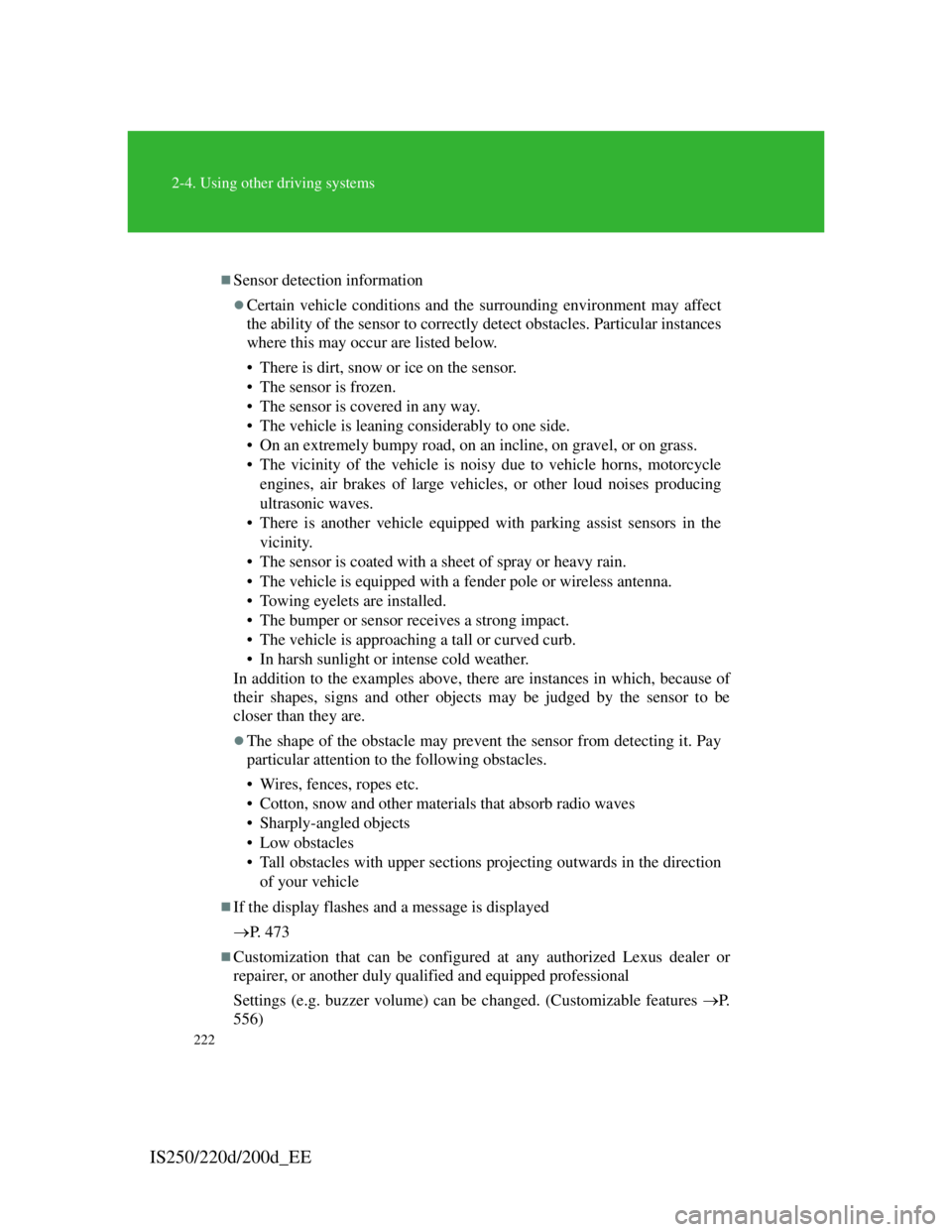
222
2-4. Using other driving systems
IS250/220d/200d_EE
Sensor detection information
Certain vehicle conditions and the surrounding environment may affect
the ability of the sensor to correctly detect obstacles. Particular instances
where this may occur are listed below.
• There is dirt, snow or ice on the sensor.
• The sensor is frozen.
• The sensor is covered in any way.
• The vehicle is leaning considerably to one side.
• On an extremely bumpy road, on an incline, on gravel, or on grass.
• The vicinity of the vehicle is noisy due to vehicle horns, motorcycle
engines, air brakes of large vehicles, or other loud noises producing
ultrasonic waves.
• There is another vehicle equipped with parking assist sensors in the
vicinity.
• The sensor is coated with a sheet of spray or heavy rain.
• The vehicle is equipped with a fender pole or wireless antenna.
• Towing eyelets are installed.
• The bumper or sensor receives a strong impact.
• The vehicle is approaching a tall or curved curb.
• In harsh sunlight or intense cold weather.
In addition to the examples above, there are instances in which, because of
their shapes, signs and other objects may be judged by the sensor to be
closer than they are.
The shape of the obstacle may prevent the sensor from detecting it. Pay
particular attention to the following obstacles.
• Wires, fences, ropes etc.
• Cotton, snow and other materials that absorb radio waves
• Sharply-angled objects
•Low obstacles
• Tall obstacles with upper sections projecting outwards in the direction
of your vehicle
If the display flashes and a message is displayed
P. 4 7 3
Customization that can be configured at any authorized Lexus dealer or
repairer, or another duly qualified and equipped professional
Settings (e.g. buzzer volume) can be changed. (Customizable features P.
556)
Page 239 of 609

227
2-4. Using other driving systems
2
When driving
IS250/220d/200d_EE
Sounds and vibrations caused by the ABS, brake assist, VSC, TRC and hill-
start assist control systems
A sound may be heard from the engine compartment if the brake pedal is
depressed repeatedly when the engine is started or just after the vehicle
begins to move. This sound does not indicate that a malfunction has
occurred in any of these systems.
Any of the following conditions may occur when the above systems are
operating. None of these indicates that a malfunction has occurred.
• Vibrations may be felt through the vehicle body and steering.
• A motor sound may be heard after the vehicle comes to a stop.
• The brake pedal may pulsate slightly when the ABS is activated.
• The brake pedal may move down slightly after the ABS is activated.
Hill-start assist control is operational when
The shift lever is in the D or S position.
The brake pedal is not depressed.
The vehicle rolls backward.
EPS operation sound
When the steering wheel operates, a motor sound (whirring sound) may be
heard. This does not indicate a malfunction.
Reduced effectiveness of EPS
The effectiveness of EPS is reduced to prevent the system from overheating
when there is frequent steering input over an extended period of time. The
steering wheel may feel heavy as a result. Should this occur, refrain from
excessive steering input or stop the vehicle and turn the engine OFF. The
system should return to normal within 10 minutes.
If the slip indicator comes on
It may indicate a malfunction in the VSC, TRC or hill start assist control
function. Contact any authorized Lexus dealer or repairer, or another duly
qualified and equipped professional.
Page 253 of 609

239
2-5. Driving information
2
When driving
IS250/220d/200d_EE
Winter driving tips
Carry out the necessary preparations and inspections before driving
the vehicle in winter. Always drive the vehicle in a manner appropriate
to the prevailing weather conditions.
Pre-winter preparations
Use fluids that are appropriate to the prevailing outside
temperatures.
• Engine oil
• Engine coolant
• Washer fluid
Have a service technician inspect the level and specific
gravity of battery electrolyte.
Have the vehicle fitted with four snow tires or purchase a
set of tire chains for the rear tires.
Ensure that all tires are the specified size and the same brand, and
that chains match the size of the tires.
Before driving the vehicle
Perform the following according to the driving conditions.
Do not try to forcibly open a window or move a wiper that
is frozen. Pour warm water over the frozen area to melt the
ice. Wipe away the water immediately to prevent it from
freezing.
To ensure proper operation of the climate control system
fan, remove any snow that has accumulated on the air inlet
vents in front of the windshield.
Remove any ice that has accumulated on the vehicle chas-
sis.
Page 263 of 609

249
2-5. Driving information
2
When driving
IS250/220d/200d_EEImportant points regarding turning
The wheels of the trailer will travel closer to the inside of the
curve than the wheels of the vehicle. To make allowance for this,
take the turns wider than you would normally.
Important points regarding stability
Vehicle movement resulting from uneven road surfaces and
strong crosswinds will affect handling. The vehicle may also be
rocked by passing buses or large trucks. Frequently check
behind when moving alongside such vehicles. As soon as such
vehicle movement occurs, immediately start to decelerate
smoothly by slowly applying the brakes. Always steer the vehi-
cle straight ahead while braking.
Passing other vehicles
Consider the total combined length of your vehicle and trailer
and ensure that the vehicle-to-vehicle distance is sufficient
before executing lane changes.
Transmission information
Refrain from driving in 6 (manual transmission) or 4 range in S
mode (automatic transmission) to maintain the effectiveness of
the engine brake and the charge performance of electrical com-
ponents.
If the engine overheats...
Towing a loaded trailer up a long steep incline in temperatures
exceeding 30C (85F) may result in the engine overheating. If
the engine coolant temperature gauge indicates that the engine is
overheating, turn the air conditioning off immediately, leave the
road and stop the vehicle in a safe place. (P. 525)
When parking the vehicle
Always place wheel chocks under the wheels of both the vehicle
and trailer. Firmly set the parking brake and shift the shift lever
to P for automatic transmissions, and 1 or R for manual trans-
missions.
Page 266 of 609
252
3-1. Using the air conditioning sys-
tem and defogger
Automatic air
conditioning system ....... 254
Power heater .................... 262
Rear window and outside
rear view mirror
defoggers ....................... 264
Windshield wiper de-icer . 265
3-2. Using the audio system
Audio system types.......... 266
Using the radio................. 269
Using the CD player ........ 273
Playing back MP3 and
WMA discs .................... 280
Operating an iPod ............ 287
Operating a USB
memory .......................... 294
Optimal use of the audio
system ............................ 302
Using the AUX port......... 304
Using the steering
wheel audio switches ..... 305
Page 268 of 609

254
IS250/220d/200d_EE
3-1. Using the air conditioning system and defogger
Automatic air conditioning system
Using the automatic mode
Press .
The air conditioning system begins to operate. Air outlets and fan
speed are automatically adjusted according to the temperature
setting.
Press to switch to automatic mode. (IS250 only)
Automatically switches between outside air and recirculated air
modes.
Air outlets and fan speed are automatically adjusted according to the
temperature setting.
With navigation system
Owners of models equipped with a navigation system should refer to
the “Navigation System Owner's Manual”.
Without navigation system
Automatic mode Driver’s side
temperature setting dis-Changes the air outlets
OffFan speed
Airflow dis-
Fan speed dis-
Passenger’s side
temperature setting dis-
Pollen removal
Driver's side
temperature control
Air conditioning
on/offOutside air or
recirculated modeWindshield
defoggerPassenger's
side
tempera-
ture control Dual operation
STEP1
STEP2
Page 269 of 609
255
3-1. Using the air conditioning system and defogger
3
Interior features
IS250/220d/200d_EEPress “” on to increase the temperature and “” to
decrease the temperature.
The temperature for the driver and passenger seats can be set sep-
arately.
Adjusting the settings
Adjusting the temperature setting
Press “” on to increase the temperature and “” to
decrease the temperature.
The air conditioning system switches between individual and simul-
taneous modes each time is pressed.
Dual mode (the indicator on is on.): The temperature
for the left-hand seat and right-hand seat can be adjusted sepa-
rately. Operating the passenger's side temperature control will
enter dual mode.
Simultaneous mode (the indicator on is off.): Only
(driver’s side) can be used to adjust the temperature for all
seats.
Adjusting the fan speed
Press “” (increase) or “” (decrease) on .
Press to turn the fan off.
STEP3
Page 270 of 609
256
3-1. Using the air conditioning system and defogger
IS250/220d/200d_EEChanging the air outlets
Press .
The air outlets switch each time is pressed. The air flow
shown on the display indicates the following.
Upper body
Upper body and feet
Feet