Page 234 of 609
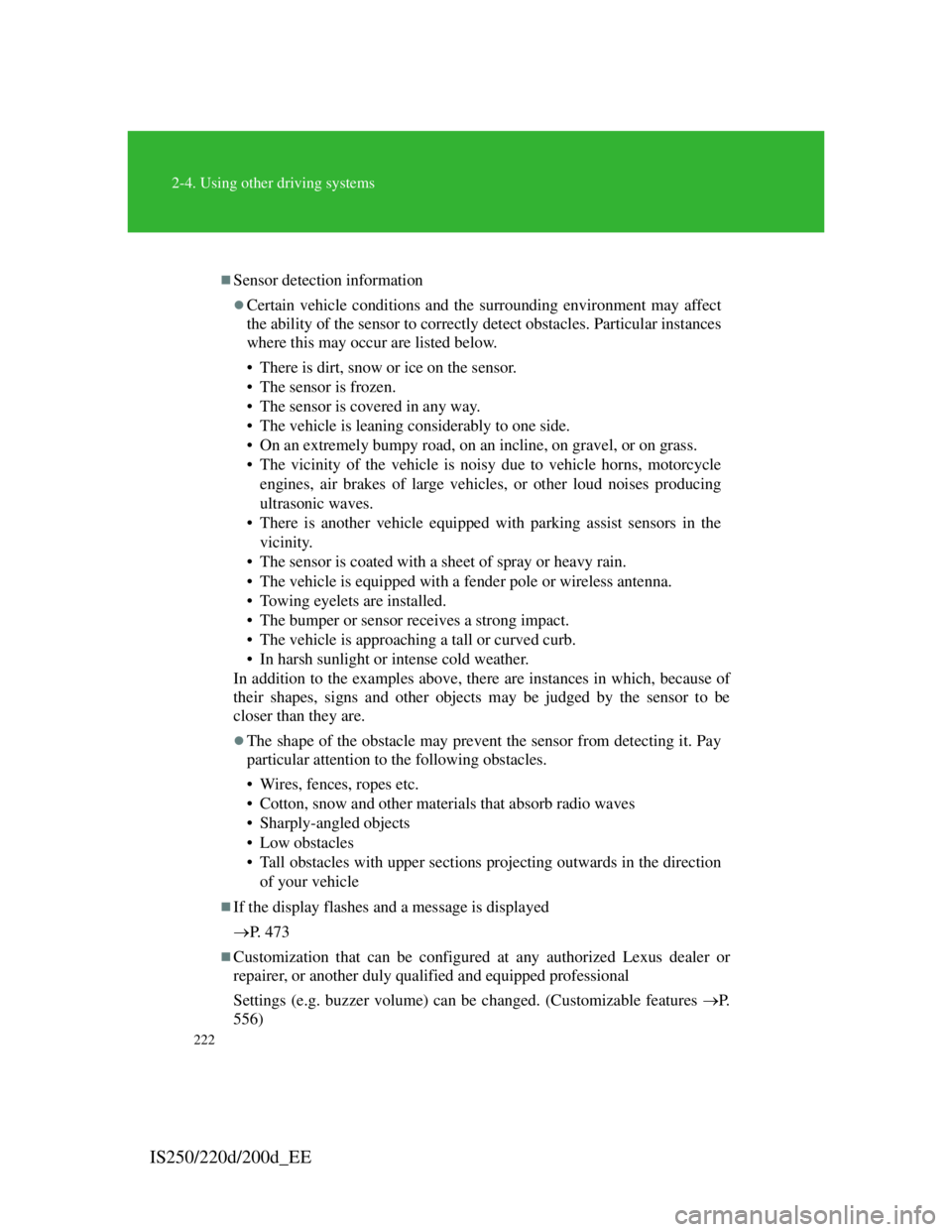
222
2-4. Using other driving systems
IS250/220d/200d_EE
Sensor detection information
Certain vehicle conditions and the surrounding environment may affect
the ability of the sensor to correctly detect obstacles. Particular instances
where this may occur are listed below.
• There is dirt, snow or ice on the sensor.
• The sensor is frozen.
• The sensor is covered in any way.
• The vehicle is leaning considerably to one side.
• On an extremely bumpy road, on an incline, on gravel, or on grass.
• The vicinity of the vehicle is noisy due to vehicle horns, motorcycle
engines, air brakes of large vehicles, or other loud noises producing
ultrasonic waves.
• There is another vehicle equipped with parking assist sensors in the
vicinity.
• The sensor is coated with a sheet of spray or heavy rain.
• The vehicle is equipped with a fender pole or wireless antenna.
• Towing eyelets are installed.
• The bumper or sensor receives a strong impact.
• The vehicle is approaching a tall or curved curb.
• In harsh sunlight or intense cold weather.
In addition to the examples above, there are instances in which, because of
their shapes, signs and other objects may be judged by the sensor to be
closer than they are.
The shape of the obstacle may prevent the sensor from detecting it. Pay
particular attention to the following obstacles.
• Wires, fences, ropes etc.
• Cotton, snow and other materials that absorb radio waves
• Sharply-angled objects
•Low obstacles
• Tall obstacles with upper sections projecting outwards in the direction
of your vehicle
If the display flashes and a message is displayed
P. 4 7 3
Customization that can be configured at any authorized Lexus dealer or
repairer, or another duly qualified and equipped professional
Settings (e.g. buzzer volume) can be changed. (Customizable features P.
556)
Page 266 of 609
252
3-1. Using the air conditioning sys-
tem and defogger
Automatic air
conditioning system ....... 254
Power heater .................... 262
Rear window and outside
rear view mirror
defoggers ....................... 264
Windshield wiper de-icer . 265
3-2. Using the audio system
Audio system types.......... 266
Using the radio................. 269
Using the CD player ........ 273
Playing back MP3 and
WMA discs .................... 280
Operating an iPod ............ 287
Operating a USB
memory .......................... 294
Optimal use of the audio
system ............................ 302
Using the AUX port......... 304
Using the steering
wheel audio switches ..... 305
Page 281 of 609
266
IS250/220d/200d_EE
3-2. Using the audio system
Audio system types
With navigation system
Owners of models equipped with a navigation system should
refer to the “Navigation System Owner's Manual”.
Without navigation system
CD player with changer and AM/FM radio
The illustration below is for left-hand drive vehicles.
The button positions and shapes may differ slightly for right-
hand drive vehicles.
Page 282 of 609
267
3-2. Using the audio system
3
Interior features
IS250/220d/200d_EE
Using cellular phones
Interference may be heard through the audio system's speakers if a cellular
phone is being used inside or close to the vehicle while the audio system is
operating.
TitlePage
Using the radioP. 2 6 9
Using the CD playerP. 2 7 3
Playing back MP3 and WMA discsP. 2 8 0
Operating an iPodP. 2 8 8
Operating a USB memoryP. 2 9 6
Optimal use of the audio systemP. 3 0 4
Using the AUX portP. 3 0 6
Using the steering wheel audio switchesP. 3 0 7
Page 283 of 609
268
3-2. Using the audio system
IS250/220d/200d_EE
CAUTION
Certification for the radio (for Italy)
IL PRODUTTORE PIONEER CORPORATION 4-1, Meguro 1-Chome,
Meguro-Ku, Tokyo, Japan DI QUESTO APPARECCHIO MODELLO
86120-53B00 (radio-CD player) DICHIARA CHE ESSO E’ CONFORME
AL D.M.28.08.1995 No.548, OTTEMPERANDO ALLE PRESCRIZIONI
DI CUI AL D.M.25.6.1985 (PARAGRAFO 3,ALL.A) ED AL
D.M.27.8.1987 (PARAGRAFO 3,ALL.I).
Certification for the disc player with a changer
This product is a class 1 laser product.
A laser beam leak may result in hazardous radiation exposure.
Do not open the cover of the player or attempt to repair the unit yourself.
Refer servicing to qualified personnel.
Laser power: No hazardous
NOTICE
To prevent battery discharge
Do not leave the audio system on longer than necessary with the engine off.
To avoid damaging the audio system
Take care not to spill drinks or other fluids over the audio system.
Page 284 of 609
269
3-2. Using the audio system
3
Interior features
IS250/220d/200d_EE
Using the radio
The illustration below is for left-hand drive vehicles.
The button positions and shapes may differ slightly for right-hand
drive vehicles.
Vo l -Automatic
presetting of
radio stationsStation selector AF mode but-Power
TA mode button Seeking the
frequencyStation selectorAdjusting
the
AM/FM
mode
Changing the
program types
Page 285 of 609

270
3-2. Using the audio system
IS250/220d/200d_EE
Setting station presets
Manually
Search for desired stations by turning or pressing
“” or “” on .
Press and hold the button (from to ) the station
is to be set to until you hear a beep.
Automatically
Press and hold until you hear a beep.
Up to 6 stations are set in order of reception quality. When
the settings are finished, 2 beeps will be heard.
In FM1 or FM2 mode, the stations automatically set by the
audio system will be set in the FM3 presets.
RDS (Radio Data System)
This feature allows your radio to receive station and program
information (classical, news, etc.) from radio stations that broad-
cast this information.
Listening to stations of the same network
Press .
“AF-ON”, “REG-OFF” modes:The station among those of the
same network with strong reception
is selected.
“AF-ON”, “REG-ON” modes:The station among those of the
same network with strong reception
and broadcasting the same program
is selected.
Each time is pressed, the mode changes in the order of “AF-
ON”, “REG-OFF”“AF-ON”, “REG-ON”“AF-OFF”, “REG-
OFF”.
STEP1
STEP2
Page 286 of 609

271
3-2. Using the audio system
3
Interior features
IS250/220d/200d_EESpecifying program type
Press
.
Each time is pressed, the program type changes in the order of
“NEWS”“SPORTS”“TALK”“POP”“CLASSICS”.
Traffic information
Press .
TP mode: The system automatically switches to traffic informa-
tion when a broadcast with a traffic information signal
is received.
The station returns to the previous one when the traffic
information ends.
TA mode: Traffic information can be heard only when a signal is
received. The system switches to the mute mode when
a signal is not received. In the CD or MP3/WMA
mode, the system automatically switches to traffic
information when a signal is received.
The audio system returns to mute, CD or MP3/WMA
mode when the traffic information ends.
The audio system mode changes as follows each time is
pressed.
FM modes: “TP”“TA”off
Modes other than the radio modes: “TA”off
Emergency broadcast reception mode
“ALARM” appears in the display in the event that an emergency
broadcast is received, and the emergency broadcast is aired.