2012 Lexus IS220d window
[x] Cancel search: windowPage 285 of 407
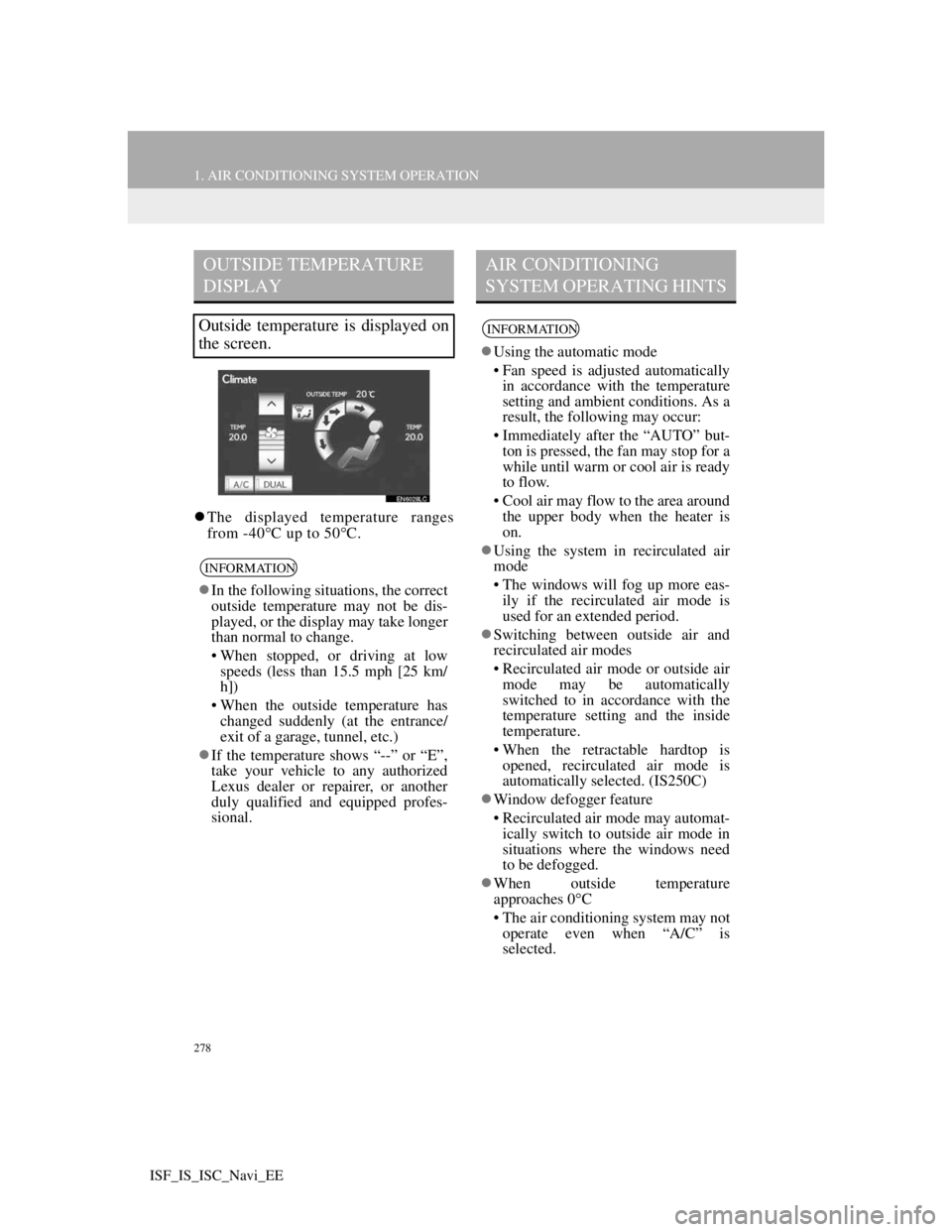
278
1. AIR CONDITIONING SYSTEM OPERATION
ISF_IS_ISC_Navi_EE
The displayed temperature ranges
from -40C up to 50C.
OUTSIDE TEMPERATURE
DISPLAY
Outside temperature is displayed on
the screen.
INFORMATION
In the following situations, the correct
outside temperature may not be dis-
played, or the display may take longer
than normal to change.
• When stopped, or driving at low
speeds (less than 15.5 mph [25 km/
h])
• When the outside temperature has
changed suddenly (at the entrance/
exit of a garage, tunnel, etc.)
If the temperature shows “--” or “E”,
take your vehicle to any authorized
Lexus dealer or repairer, or another
duly qualified and equipped profes-
sional.
AIR CONDITIONING
SYSTEM OPERATING HINTS
INFORMATION
Using the automatic mode
• Fan speed is adjusted automatically
in accordance with the temperature
setting and ambient conditions. As a
result, the following may occur:
• Immediately after the “AUTO” but-
ton is pressed, the fan may stop for a
while until warm or cool air is ready
to flow.
• Cool air may flow to the area around
the upper body when the heater is
on.
Using the system in recirculated air
mode
• The windows will fog up more eas-
ily if the recirculated air mode is
used for an extended period.
Switching between outside air and
recirculated air modes
• Recirculated air mode or outside air
mode may be automatically
switched to in accordance with the
temperature setting and the inside
temperature.
• When the retractable hardtop is
opened, recirculated air mode is
automatically selected. (IS250C)
Window defogger feature
• Recirculated air mode may automat-
ically switch to outside air mode in
situations where the windows need
to be defogged.
When outside temperature
approaches 0C
• The air conditioning system may not
operate even when “A/C” is
selected.
Page 286 of 407

279
1. AIR CONDITIONING SYSTEM OPERATION
6
AIR CONDITIONING
ISF_IS_ISC_Navi_EE
INFORMATION
Automatic air intake change mode
• In automatic mode, the system auto-
matically switches between recircu-
lated air and outside air modes
according to whether the system
detects harmful substances such as
exhaust gas in the air outside.
• When the retractable hardtop is
opened, recirculated air mode is
automatically selected. (IS250C)
When the indicator light on “A/C”
flashes
• Touch “A/C” to turn off the air con-
ditioning system and turn it on
again. There may be a problem in
the air conditioning system if the
indicator light continues to flash.
Turn the air conditioning system off
and have it inspected by any autho-
rized Lexus dealer or repairer, or
another duly qualified and equipped
professional.
Air conditioning filter
• The air conditioning filter may clog
after long use. The filter may need
to be replaced if the air flow of the
air conditioner and heater experi-
ences extreme reductions in operat-
ing efficiency, or if the windows
become to fog up easily. (For
details, refer to “Owner’s Manual”.)
Page 291 of 407

284
1. SPEECH COMMAND SYSTEM OPERATION
ISF_IS_ISC_Navi_EE
IS F/IS250 (left-hand drive vehicles)
IS F (right-hand drive vehicles)
IS250C (left-hand drive vehicles)
MICROPHONE
It is unnecessary to speak directly
into the microphone when giving a
command.INFORMATION
Wait for the confirmation beep before
speaking a command.
Speech commands may not be recog-
nized if:
• Spoken too quickly.
• Spoken at a low or high volume.
• The roof or windows are open.
• Passengers are talking while speech
commands are spoken.
• The air conditioning speed is set
high.
• The air conditioning vents are
turned towards the microphone.
In the following conditions, the sys-
tem may not recognize the command
properly and using speech commands
may not be possible:
• The command is incorrect or
unclear. Note that certain words,
accents or speech patterns may be
difficult for the system to recognize.
• There is excessive background
noise, such as wind noise.
Page 352 of 407

345
1. LEXUS PARKING ASSIST MONITOR
10
PERIPHERAL MONITORING SYSTEM
ISF_IS_ISC_Navi_EE
The distance guide lines and the vehicle
width extension guide lines may not
actually be parallel with the dividing
lines of the parking space, even when
they appear to be so. Be sure to check
visually.
The distances between the vehicle
width extension guide lines and the left
and right dividing lines of the parking
space may not be equal, even when
they appear to be so. Be sure to check
visually.
The distance guide lines give a distance
guide for flat road surfaces. In any of
the following situations, there is a mar-
gin of error between the guide lines on
the screen and the actual distance /
course on the road.
NOTICE
The parking assist monitor may not
operate properly in the following
cases, or if the precautions described
below are not followed.
• If the back of the vehicle is hit, the
position and mounting angle of the
camera may change.
• As the camera has a water proof
construction, do not detach, disas-
semble or modify it. This may cause
incorrect operation.
• Do not strongly rub the camera lens.
If the camera lens is scratched, it
cannot transmit a clear image.
• Do not allow organic solvent, car
wax, window cleaner or glass coat
to adhere to the camera. If this hap-
pens, wipe it off as soon as possible.
• If the temperature changes rapidly,
such as when hot water is poured on
the vehicle in cold weather, the sys-
tem may not operate normally.
• When washing the vehicle, do not
apply intensive bursts of water to the
camera or camera area. Doing so
may result in the camera malfunc-
tioning.
Do not expose the camera to strong
impact as this could cause a malfunc-
tion. If this happens, have the vehicle
inspected by any authorized Lexus
dealer or repairer, or another duly
qualified and equipped professional
as soon as possible.
DIFFERENCES BETWEEN
THE SCREEN AND THE
ACTUAL ROAD
Page 375 of 407
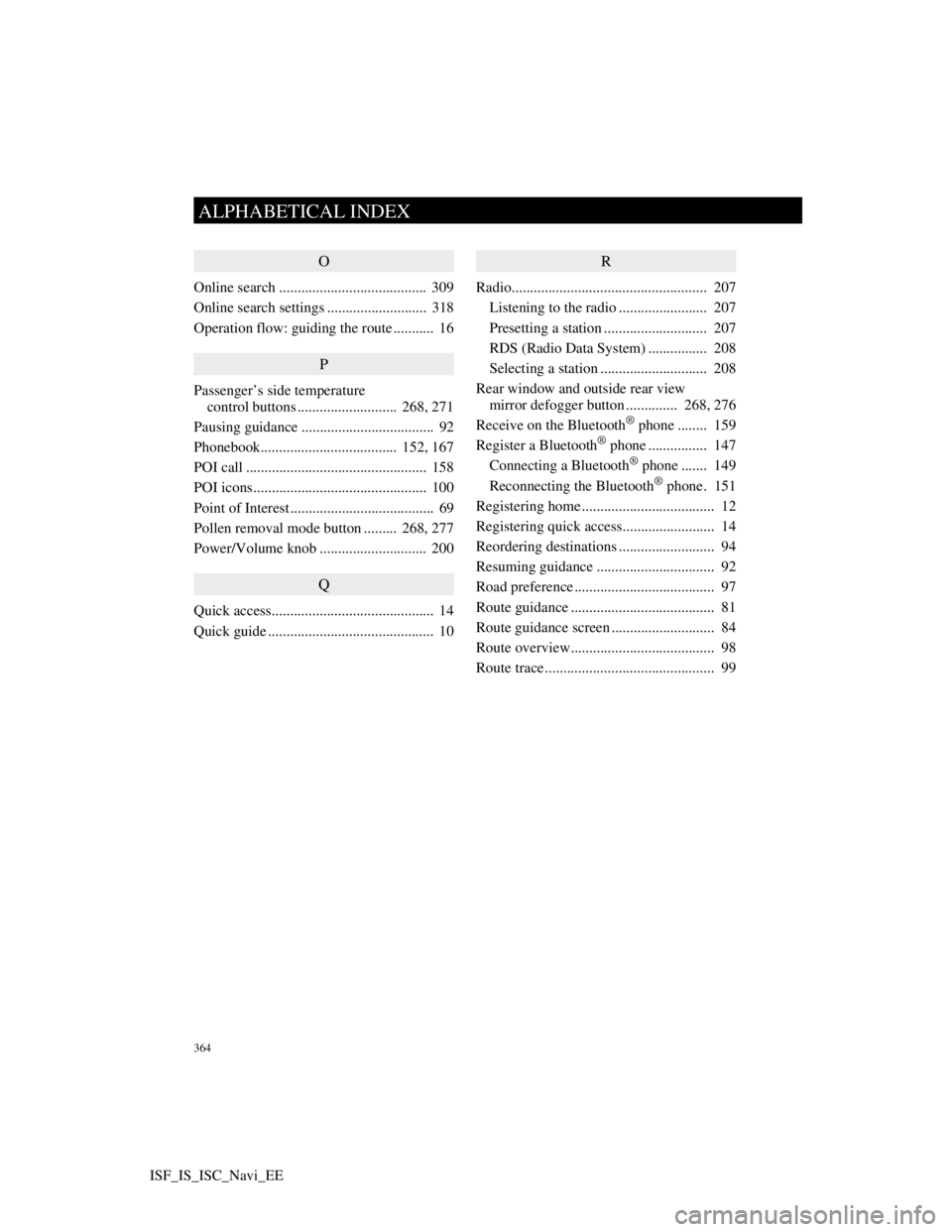
364
ALPHABETICAL INDEX
ISF_IS_ISC_Navi_EE
O
Online search ........................................ 309
Online search settings ........................... 318
Operation flow: guiding the route ........... 16
P
Passenger’s side temperature
control buttons ........................... 268, 271
Pausing guidance .................................... 92
Phonebook..................................... 152, 167
POI call ................................................. 158
POI icons............................................... 100
Point of Interest ....................................... 69
Pollen removal mode button ......... 268, 277
Power/Volume knob ............................. 200
Q
Quick access............................................ 14
Quick guide ............................................. 10
R
Radio..................................................... 207
Listening to the radio ........................ 207
Presetting a station ............................ 207
RDS (Radio Data System) ................ 208
Selecting a station ............................. 208
Rear window and outside rear view
mirror defogger button .............. 268, 276
Receive on the Bluetooth
® phone ........ 159
Register a Bluetooth® phone ................ 147
Connecting a Bluetooth® phone ....... 149
Reconnecting the Bluetooth® phone. 151
Registering home .................................... 12
Registering quick access......................... 14
Reordering destinations .......................... 94
Resuming guidance ................................ 92
Road preference ...................................... 97
Route guidance ....................................... 81
Route guidance screen ............................ 84
Route overview....................................... 98
Route trace .............................................. 99
Page 401 of 407

389
ISF_IS_ISC_Navi_EE
This package is an SSL
implementation written by Eric
Young ([email protected]
). The
implementation was written so as to
conform with Netscapes SSL. This
library is free for commercial and
non-commercial use as long as the
following conditions are aheared to.
The following conditions apply to
all code found in this distribution, be
it the RC4, RSA, lhash, DES, etc.,
code; not just the SSL code. The
SSL documentation included with
this distribution is covered by the
same copyright terms except that the
holder is Tim Hudson
([email protected]
). Copyright
remains Eric Young’s, and as such
any Copyright notices in the code
are not to be removed. If this
package is used in a product, Eric
Young should be given attribution as
the author of the parts of the library
used. This can be in the form of a
textual message at program startup
or in documentation (online or
textual) provided with the package.
Redistribution and use in source and
binary forms, with or without
modification, are permitted
provided that the following
conditions are met:
1. Redistributions of source code
must retain the copyright notice, this
list of conditions and the following
disclaimer.
2. Redistributions in binary form
must reproduce the above copyright
notice, this list of conditions and the
following disclaimer in the
documentation and/or other
materials provided with the
distribution.
3. All advertising materials
mentioning features or use of this
software must display the following
acknowledgement: “This product
includes cryptographic software
written by Eric Young
([email protected]
)” The word
‘cryptographic’ can be left out if the
rouines from the library being used
are not cryptographic related :-).
4. If you include any Windows
specific code (or a derivative
thereof) from the apps directory
(application code) you must include
an acknowledgement: “This product
includes software written by Tim
Hudson ([email protected]
)”