2012 Lexus IS220d light
[x] Cancel search: lightPage 268 of 407

261
1. AUDIO/VIDEO SYSTEM OPERATION
5
AUDIO/VIDEO SYSTEM
ISF_IS_ISC_Navi_EE
CD-R/CD-RW discs may be damaged
by direct exposure to sunlight, high
temperatures or other storage condi-
tions. The unit may be unable to play
some damaged discs.
If you insert a CD-RW disc into the
MP3/WMA player, playback will begin
more slowly than with a conventional
CD or CD-R disc.
Recordings on CD-R/CD-RW cannot
be played using the DDCD (Double
Density CD) system.
This is a general term that describes the
process of writing data on-demand to
CD-R, etc., in the same way that data is
written to floppy or hard discs.
This is a method of embedding track-
related information in an MP3 file. This
embedded information can include the
track title, the artist’s name, the album
title, the music genre, the year of pro-
duction, comments and other data. The
contents can be freely edited using soft-
ware with ID3 tag editing functions.
Although the tags are restricted to a
number of characters, the information
can be viewed when the track is played
back.
WMA files can contain a WMA tag
that is used in the same way as an ID3
tag. WMA tags carry information such
as track title and artist name.This is the international standard for the
formatting of CD-ROM folders and
files. For the ISO 9660 format, there
are 2 levels of regulations.
Level 1: The file name is in 8.3 format
(8 character file names, with a 3 charac-
ter file extension. File names must be
composed of one-byte capital letters
and numbers. The “_” symbol may also
be included.)
Level 2: The file name can have up to
31 characters (including the separation
mark “.” and file extension). Each
folder must contain fewer than 8 hierar-
chies.
Playlists created using “WINAMP”
software have a playlist file extension
(.m3u).
MP3 is an audio compression standard
determined by a working group
(MPEG) of the ISO (International Stan-
dard Organization). MP3 compresses
audio data to about 1/10 the size of that
on conventional discs.
WMA (Windows Media Audio) is an
audio compression format developed
by Microsoft
®. It compresses files into
a size smaller than that of MP3 files.
The decoding formats for WMA files
are Ver. 7, 8 and 9.
TERMS
PACKET WRITE
ID3 TAG
WMA TAG
ISO 9660 FORMAT
m3u
MP3
WMA
Page 286 of 407

279
1. AIR CONDITIONING SYSTEM OPERATION
6
AIR CONDITIONING
ISF_IS_ISC_Navi_EE
INFORMATION
Automatic air intake change mode
• In automatic mode, the system auto-
matically switches between recircu-
lated air and outside air modes
according to whether the system
detects harmful substances such as
exhaust gas in the air outside.
• When the retractable hardtop is
opened, recirculated air mode is
automatically selected. (IS250C)
When the indicator light on “A/C”
flashes
• Touch “A/C” to turn off the air con-
ditioning system and turn it on
again. There may be a problem in
the air conditioning system if the
indicator light continues to flash.
Turn the air conditioning system off
and have it inspected by any autho-
rized Lexus dealer or repairer, or
another duly qualified and equipped
professional.
Air conditioning filter
• The air conditioning filter may clog
after long use. The filter may need
to be replaced if the air flow of the
air conditioner and heater experi-
ences extreme reductions in operat-
ing efficiency, or if the windows
become to fog up easily. (For
details, refer to “Owner’s Manual”.)
Page 317 of 407
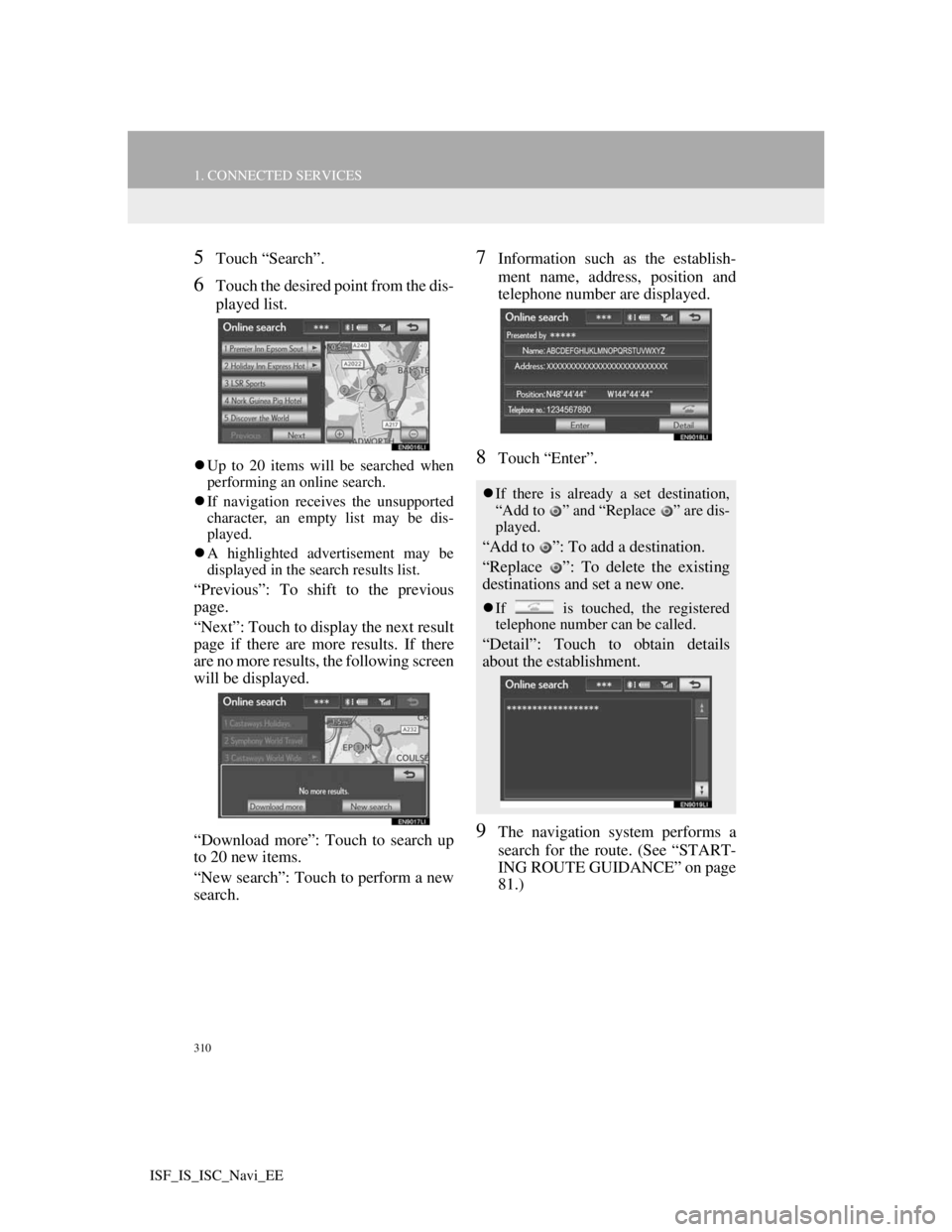
310
1. CONNECTED SERVICES
ISF_IS_ISC_Navi_EE
5Touch “Search”.
6Touch the desired point from the dis-
played list.
Up to 20 items will be searched when
performing an online search.
If navigation receives the unsupported
character, an empty list may be dis-
played.
A highlighted advertisement may be
displayed in the search results list.
“Previous”: To shift to the previous
page.
“Next”: Touch to display the next result
page if there are more results. If there
are no more results, the following screen
will be displayed.
“Download more”: Touch to search up
to 20 new items.
“New search”: Touch to perform a new
search.
7Information such as the establish-
ment name, address, position and
telephone number are displayed.
8Touch “Enter”.
9The navigation system performs a
search for the route. (See “START-
ING ROUTE GUIDANCE” on page
81.)
If there is already a set destination,
“Add to ” and “Replace ” are dis-
played.
“Add to ”: To add a destination.
“Replace ”: To delete the existing
destinations and set a new one.
If is touched, the registered
telephone number can be called.
“Detail”: Touch to obtain details
about the establishment.
Page 357 of 407

350
1. LEXUS PARKING ASSIST MONITOR
ISF_IS_ISC_Navi_EE
If you notice any of the following symptoms, refer to the likely cause and the
solution, and re-check.
If the symptom is not resolved by the solution, have the vehicle inspected by
any authorized Lexus dealer or repairer, or another duly qualified and equipped
professional.
IF YOU THINK SOMETHING IS WRONG
SymptomLikely causeSolution
The image is difficult to seeThe vehicle is in a dark
area
The temperature around
the lens is either high or
low
The outside temperature
is low
There are water droplets
on the camera
It is raining or humid
Foreign matter (mud etc.)
is adhering to the camera
Sunlight or headlights are
shining directly into the
camera
The vehicle is under fluo-
rescent lights, sodium
lights, mercury lights etc.Back up while visually
checking the vehicle’s sur-
roundings. (Use the moni-
tor again once conditions
have been improved.)
The procedure for adjusting
the picture quality of the
parking assist monitor is
the same as the procedure
for adjusting the navigation
screen. (See page 35.)
The image is blurryDirt or foreign matter (such
as water droplets, snow,
mud etc.) is adhering to the
camera.Rinse the camera lens with
water and wipe it clean
with a soft cloth.
Wash with a mild soap if
the dirt is stubborn.
Page 358 of 407

351
1. LEXUS PARKING ASSIST MONITOR
10
PERIPHERAL MONITORING SYSTEM
ISF_IS_ISC_Navi_EE
A vertical white streak is on
the screenWhen a bright spot (such as
sunlight reflecting off the
body of another vehicle) is
received by the camera, a
vertical streak may be left
above and below the bright
spot (smear effect).Back up while visually
checking the vehicle’s sur-
roundings. (Use the moni-
tor again once conditions
have been improved.)
The image is out of align-
mentThe camera or surrounding
area has received a strong
impact.Have the vehicle inspected
by any authorized Lexus
dealer or repairer, or anoth-
er duly qualified and
equipped professional.
The guide lines are very far
out of alignmentThe camera position is out
of alignment.Have the vehicle inspected
by any authorized Lexus
dealer or repairer, or anoth-
er duly qualified and
equipped professional.
The estimated course lines
move even though the
steering wheel is straightThere is a malfunction in
the signals being output by
the steering sensor.Have the vehicle inspected
by any authorized Lexus
dealer or repairer, or anoth-
er duly qualified and
equipped professional.
Guide lines are not dis-
playedThe trunk is open.Close the trunk.
If this does not resolve the
symptom, have the vehicle
inspected by any autho-
rized Lexus dealer or re-
pairer, or another duly
qualified and equipped pro-
fessional.
SymptomLikely causeSolution
Bright
Page 364 of 407

353
2. LEXUS PARKING ASSIST-SENSOR
10
PERIPHERAL MONITORING SYSTEM
ISF_IS_ISC_Navi_EE
Approximately 1.6 ft. (50 cm)
Approximately 4.9 ft. (150 cm)
Approximately 1.6 ft. (50 cm)
The diagram shows the detection range
of the sensors. Note that the sensors
cannot detect obstacles that are
extremely close to the vehicle.
The range of the sensors may change
depending on the shape of the object
etc.There is dirt, snow or ice on a sensor.
A sensor is frozen.
A sensor is covered in any way.
The vehicle is leaning considerably to
one side.
On an extremely bumpy road, on an
incline, on gravel, or on grass
The vicinity of the vehicle is noisy due
to vehicle horns, motorcycle engines,
air brakes of large vehicles, or other
loud noises producing ultrasonic
waves.
There is another vehicle equipped with
parking assist-sensors in the vicinity.
A sensor is coated with a sheet of spray
or heavy rain.
The vehicle is equipped with a fender
pole or radio antenna.
Towing eyelets are installed.
A bumper or sensor receives a strong
impact.
The vehicle is approaching a tall or
right-angled curb.
In harsh sunlight or intense cold
weather.
A non-genuine Lexus suspension (low-
ered suspension etc.) is installed.
DETECTION RANGE OF THE
SENSORSSENSOR DETECTION
INFORMATION
Certain vehicle conditions and the
surrounding environment may affect
the ability of a sensor to correctly de-
tect an obstacle. Particular instances
where this may occur are listed be-
low.
In addition to the examples above,
there are instances in which, because
of their shapes, signs and other
objects may be judged by a sensor to
be closer than they are.