Page 128 of 576

128
2-1. Driving procedures
CAUTION
■When starting off
To prevent the vehicle from creeping forward, keep the brake pedal firmly
depressed when shifting the shift lever.
■When driving the vehicle
●Do not drive if you are unfamiliar with the location of the brake and accelerator
pedals to avoid depressing the wrong pedal.
• Accidentally depressing the accelerator pedal instead of the brake pedal will
result in sudden acceleration that may le ad to an accident that could result in
death or serious injury.
• When backing up, you may twist your bo dy around, leading to a difficulty in
operating the pedals. Make sure to operate the pedals properly.
• Make sure to keep a correct driving posture even when moving the vehicle only slightly, allowing you to depress the brake and accelerator pedals prop-
erly.
• Depress the brake pedal using your right foot. Depressing the brake pedal using your left foot may delay response in an emergency, resulting in an acci-
dent.
●Do not drive the vehicle over or stop the vehicle near flammable materials.
●Do not let the vehicle roll backwards while the shift lever is in a driving position, or
roll forward while the shift lever is in R.
Doing so may cause the engine to stall or lead to poor brake and steering perfor-
mance, resulting in an accident or damage to the vehicle.
●If the smell of exhaust is noticed inside the vehicle, open the windows and check
that the trunk is closed. Large amounts of exhaust in the vehicle can cause driver
drowsiness and an accident, resulting in death or a serious health hazard. Have
the vehicle inspected by your Lexus dealer immediately.
●Do not shift the shift lever to P while the vehicle is moving.
Doing so can damage the transmission and may result in a loss of vehicle control.
●Do not shift the shift lever to R while the vehicle is moving forward.
Doing so can damage the transmission and may result in a loss of vehicle control.
●Do not shift the shift lever to D while the vehicle is moving backward.
Doing so can damage the transmission and may result in a loss of vehicle control.
Page 190 of 576
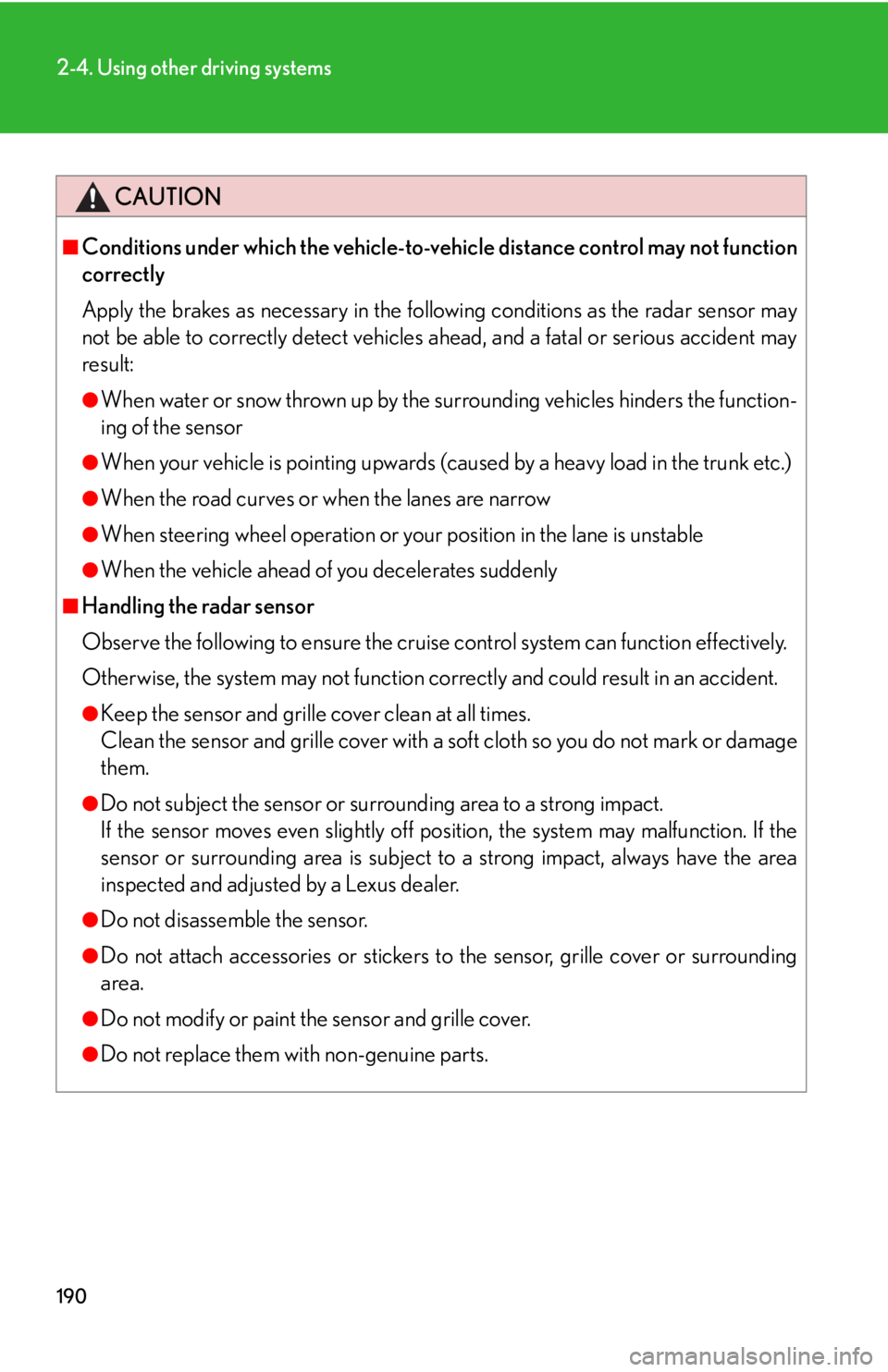
190
2-4. Using other driving systems
CAUTION
■Conditions under which the vehicle-to-vehicle distance control may not function
correctly
Apply the brakes as necessary in the following conditions as the radar sensor may
not be able to correctly detect vehicles ahead, and a fatal or serious accident may
result:
●When water or snow thrown up by the surrounding vehicles hinders the function-
ing of the sensor
●When your vehicle is pointing upwards (c aused by a heavy load in the trunk etc.)
●When the road curves or when the lanes are narrow
●When steering wheel operation or your position in the lane is unstable
●When the vehicle ahead of you decelerates suddenly
■Handling the radar sensor
Observe the following to ensure the cruise control system can function effectively.
Otherwise, the system may not function correctly and could result in an accident.
●Keep the sensor and grille cover clean at all times.
Clean the sensor and grille cover with a soft cloth so you do not mark or damage
them.
●Do not subject the sensor or surrounding area to a strong impact.
If the sensor moves even slightly off position, the system may malfunction. If the
sensor or surrounding area is subject to a strong impact, always have the area
inspected and adjusted by a Lexus dealer.
●Do not disassemble the sensor.
●Do not attach accessories or stickers to the sensor, grille cover or surrounding
area.
●Do not modify or paint the sensor and grille cover.
●Do not replace them with non-genuine parts.
Page 212 of 576
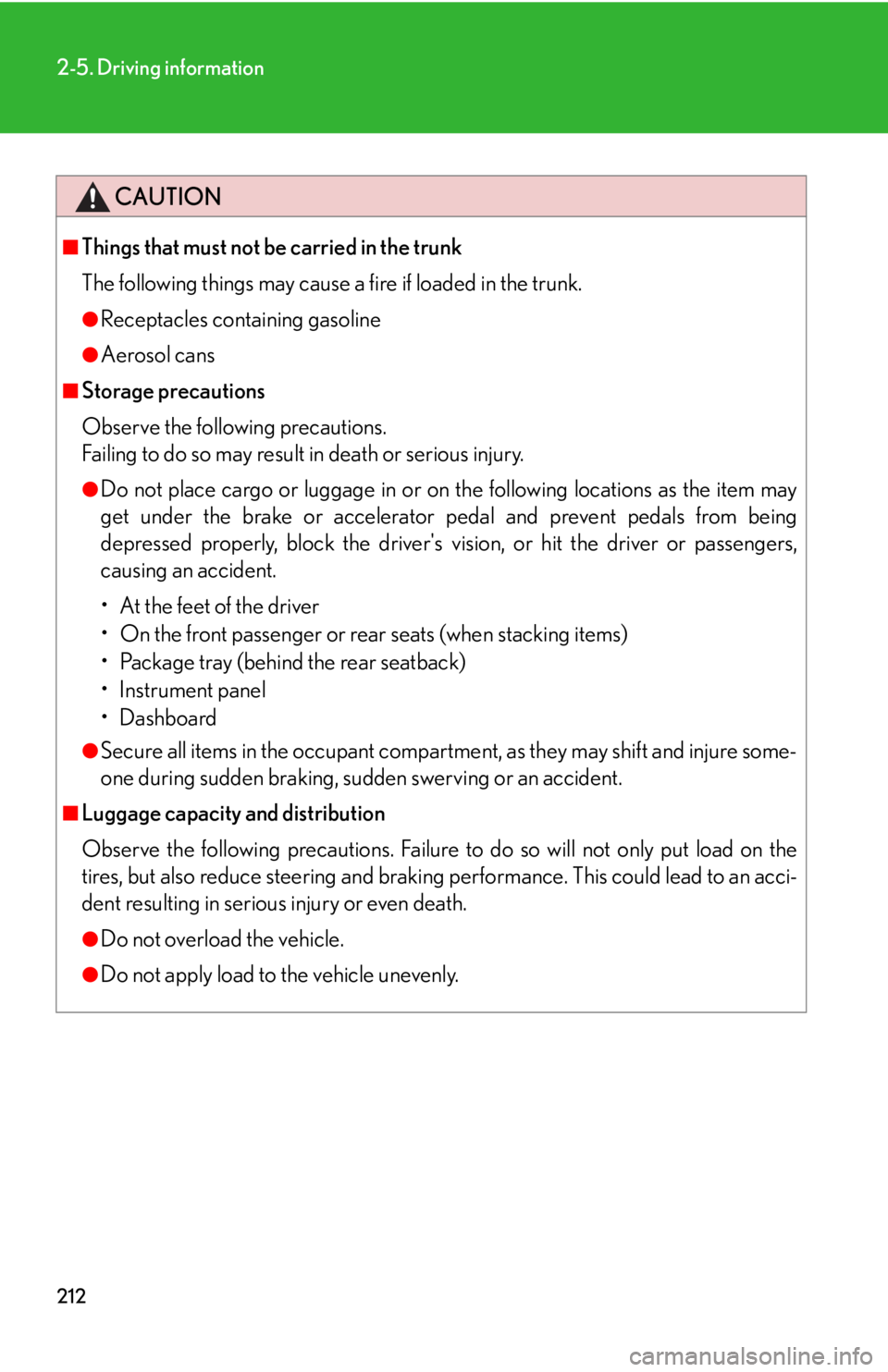
212
2-5. Driving information
CAUTION
■Things that must not be carried in the trunk
The following things may cause a fire if loaded in the trunk.
●Receptacles containing gasoline
●Aerosol cans
■Storage precautions
Observe the following precautions.
Failing to do so may result in death or serious injury.
●Do not place cargo or luggage in or on the following locations as the item may
get under the brake or accelerator pedal and prevent pedals from being
depressed properly, block the driver's vision, or hit the driver or passengers,
causing an accident.
• At the feet of the driver
• On the front passenger or rear seats (when stacking items)
• Package tray (behind the rear seatback)
•Instrument panel
•Dashboard
●Secure all items in the occupant compartment, as they may shift and injure some-
one during sudden braking, sudd en swerving or an accident.
■Luggage capacity and distribution
Observe the following precautions. Failure to do so will not only put load on the
tires, but also reduce steering and braking performance. This could lead to an acci-
dent resulting in serious injury or even death.
●Do not overload the vehicle.
●Do not apply load to the vehicle unevenly.
Page 219 of 576

Interior features3
219
3-5. Using the interior lightsInterior lights list .................... 330
• Interior lights ....................... 332
• Personal lights ..................... 332
3-6. Using the storage features List of storage features ......... 334
• Glove box ............................. 335
• Console box ......................... 335
• Overhead console .............. 336
• Cup holders .......................... 337
• Bottle holders/door pockets ........................ 339
• Auxiliary box........................ 339 3-7. Other interior features
Sun visors ................................. 340
Vanity mirrors .......................... 341
Clock ......................................... 342
Satellite switches ................... 343
Ashtrays.................................... 346
Cigarette lighter .................... 347
Power outlet ............................ 348
Seat heaters ............................ 349
Armrest ..................................... 351
Trunk storage extension ...... 352
Coat hooks .............................. 354
Floor mat .................................. 355
Trunk features ......................... 356
Garage door opener ............ 359
Compass .................................. 365
Safety Connect ...................... 369
Page 335 of 576
335
3-6. Using the storage features
3
Interior features
Glove boxOpen (push button)
Lock with the mechanical key
Unlock with the mechanical key
Console boxPull up the knob to release the
lock.
Slide the armrest.
Pull up the knob to release the
lock.
Lift the armrest to open.
■Glove box light
The glove box light turns on when the “ENGINE START STOP” switch is in IGNI-
TION ON mode.
■Trunk opener main switch
The trunk opener main switch is located in the glove box. ( P. 5 0 )
CAUTION
■Caution while driving
Keep the glove box closed.
Injuries may result in the event of an accident or sudden braking.
Glove box and console box
Page 352 of 576
352
3-7. Other interior features
Trunk storage extension
Long objects can be loaded in the vehicle by utilizing the trunk space and
rear seat area.
Pull down the armrest.
Lift up the trunk door cover.
Open the inside trunk door
from the trunk and load bag-
gage or other items.STEP1
STEP2
STEP3
Page 353 of 576
353
3-7. Other interior features
3
Interior features
CAUTION
■When not in use
Ensure that the inside trunk door is closed.
In the event of sudden braking, items stored in the trunk may be thrown forward into
the cabin, resulting in injury.
Page 356 of 576
356
3-7. Other interior features
Trunk features
■Cargo hooks
Cargo hooks are provided for
securing loose items.
■ Shopping bag hooks
■ First-aid kit storage belt
Loosen
Tighten