Page 58 of 576
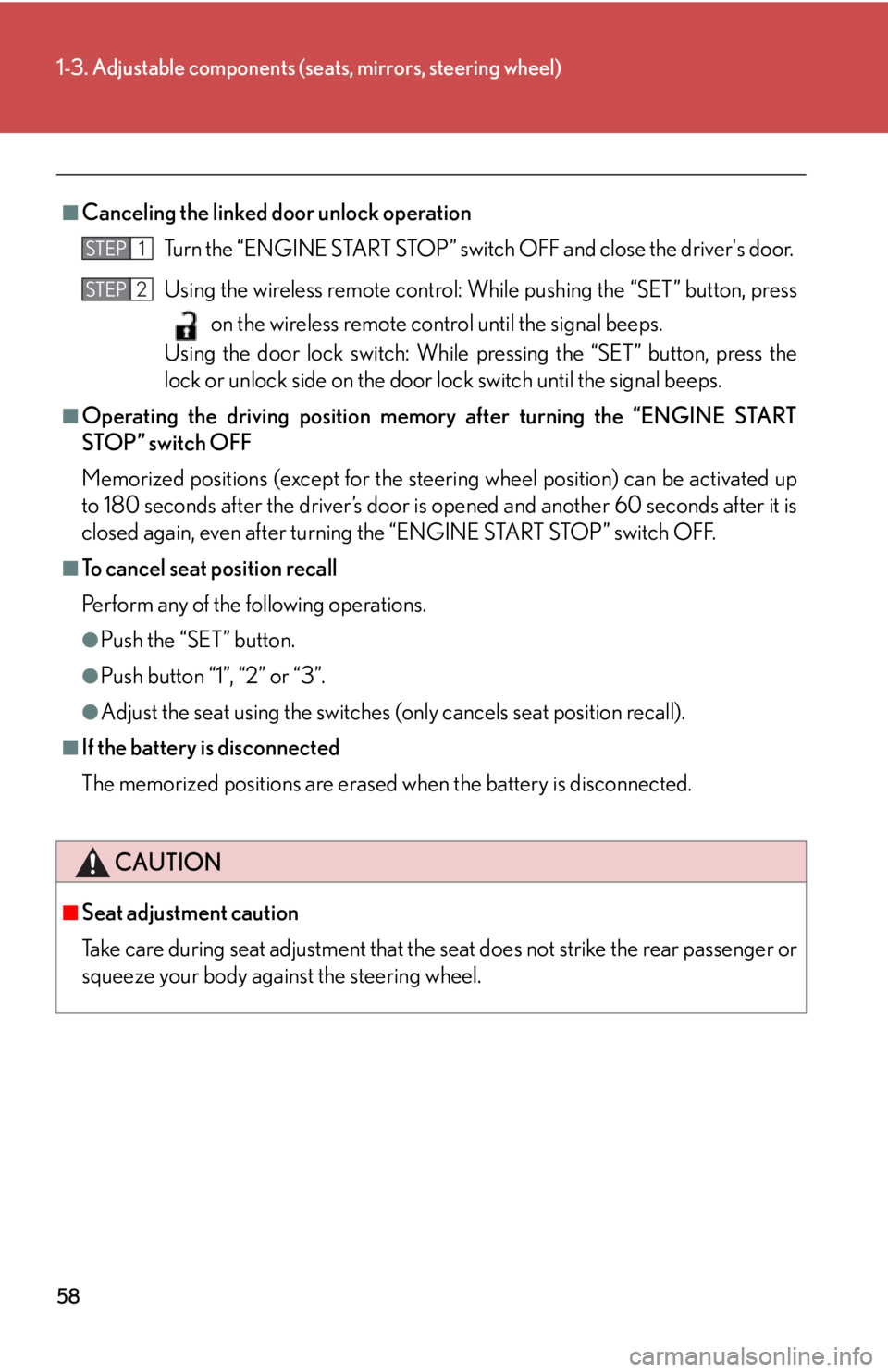
58
1-3. Adjustable components (seats, mirrors, steering wheel)
■Canceling the linked door unlock operation
Turn the “ENGINE START STOP” switch OFF and close the driver's door.
Using the wireless remote control: While pushing the “SET” button, press
on the wireless remote control until the signal beeps.
Using the door lock switch: While pressing the “SET” button, press the
lock or unlock side on the door lock switch until the signal beeps.
■Operating the driving position memory after turning the “ENGINE START
STOP” switch OFF
Memorized positions (except for the steeri ng wheel position) can be activated up
to 180 seconds after the driver’s door is opened and another 60 seconds after it is
closed again, even after turning the “ENGINE START STOP” switch OFF.
■To cancel seat position recall
Perform any of the following operations.
●Push the “SET” button.
●Push button “1”, “2” or “3”.
●Adjust the seat using the switches (only cancels seat position recall).
■If the battery is disconnected
The memorized positions are erased when the battery is disconnected.
CAUTION
■Seat adjustment caution
Take care during seat adjustment that the seat does not strike the rear passenger or
squeeze your body against the steering wheel.
STEP1
STEP2
Page 59 of 576
59
1
1-3. Adjustable components (seats, mirrors, steering wheel)
Before driving
Seat position memory (front passenger’s seat)
Your preferred front passenger seat position can be memorized and
recalled with the touch of a button.
Three different seat positions can be entered into memory.
■Entering a position to memory
Turn the “ENGINE START STOP ” switch to IGNITION ON
mode.
Adjust the front passenger seat to the desired position.
Push the “SET” button, then
within 3 seconds push button
“1”, “2” or “3” until the signal
beeps.
If the selected button has
already been preset, the previ-
ously recorded position will be
overwritten.
■Recalling the memorized position
Check that the shift lever is set in P.
Push button “1”, “2” or “3” to
recall the memorized position.
STEP1
STEP2
STEP3
Page 125 of 576

When driving2
125
2-1. Driving proceduresDriving the vehicle.................. 126
Engine (ignition) switch ......... 134
Automatic transmission ........ 138
Turn signal lever ....................... 147
Parking brake ........................... 148
Horn ............................................ 149
2-2. Instrument cluster Gauges and meters ................ 150
Indicators and warning lights ......................................... 154
Multi-information display ..... 157
2-3. Operating the lights and windshield wipers
Headlight switch...................... 162
Fog light switch ........................ 166
Windshield wipers and washer ..................................... 168
Headlight cleaner switch...... 172 2-4. Using other driving
systems
Cruise control.......................... 173
Dynamic radar cruise control ...................................... 177
Intuitive parking assist ............ 191
Driving assist systems ............. 197
PCS (Pre-Collision System) ...... 203
2-5. Driving information Cargo and luggage ................ 210
Vehicle load limits ................... 213
Winter driving tips .................. 214
Trailer towing ........................... 216
Dinghy towing .......................... 217
Page 147 of 576
147
2-1. Driving procedures
2
When driving
Turn signal lever
■Turn signals can be operated when
The “ENGINE START STOP” switch is in IGNITION ON mode.
■If the indicators flash faster than usual
Check that a light bulb in the front or rear turn signal lights has not burned out.
Right turn
Left turn
Move and hold the lever part-
way to signal a lane change
The right hand signal will flash
until you release the lever.
Move and hold the lever part-
way to signal a lane change
The left hand signal will flash
until you release the lever.
Page 155 of 576

155
2-2. Instrument cluster
2
When driving
■Indicators
The indicators inform the driver of th e operating state of the vehi-
cle’s various systems.
*1:These lights turn on when the “ENGINE START STOP” switch is turned to IGNITION ON mode to indicate that a system check is being per-
formed. They will turn off after the en gine is started, or after a few sec-
onds. There may be a malfunction in a system if a light does not come on,
or if the lights do not turn off. Have the vehicle inspected by your Lexus
dealer.
*2:The light flashes to indicate that the system is operating.
Turn signal indicator
( P. 1 4 7 )Cruise control indicator
( P. 173, 177)
Headlight high beam indi-
cator ( P. 1 6 4 )
(if equipped)
Intuitive parking assist
indicator ( P. 1 9 1 )
(U.S.A.)
Headlight indicator
( P. 1 6 2 )Slip indicator ( P. 1 9 8 )
(Canada)
Tail light indicator
( P. 1 6 2 ) VSC off indicator
( P. 1 9 8 )
Front fog light indicator
( P. 166) “TRAC OFF” indicator
( P. 1 9 8 )
“SNOW” indicator
( P. 1 4 0 ) SRS airbag on-off indica-
tor ( P. 1 0 6 )
“SPORT” indicator
( P. 140, 199)
*1, 2
*1
*1
*1
Page 239 of 576

239
3-2. Using the audio system
3
Interior features
■If the satellite radio does not operate normally
If a problem occurs with the XM
® tuner, a message will appear on the display. Refer
to the table below to identify the problem, and take the suggested corrective action.
“ANTENNA”
The XM® antenna is not connected. Check whether
the XM® antenna cable is attached securely.
There is a short-circuit in the antenna or the surround-
ing antenna cable. See a Lexus certified dealer.
“UNAUTH”
You have not subscribed to the XM® Satellite Radio.
The radio is being updated with the latest encryption
code. Contact the XM
® Satellite Radio for subscrip-
tion information. When a co ntract is canceled, you can
choose the “CH000” and all free-to-air channels.
The premium channel you selected is not authorized.
Wait for about 2 seconds until the radio returns to the
previous channel or “CH001”. If it does not change
automatically, select another channel. If you want to lis-
ten to the premium channel, contact XM
® Satellite
Radio.
“NO SIGNAL”
The XM® signal is too weak at the current location.
Wait until your vehicle reaches a location with a stron-
ger signal.
“LOADING”The unit is acquiring audio or program information.
Wait until the unit has received the information.
“OFF AIR”The channel you selected is not broadcasting any pro-
gramming. Select another channel.
“-----”
There is no song/program title or artist name/feature
associated with the channel at that time. No action
needed.
Page 435 of 576
435
4-3. Do-it-yourself maintenance
4
Maintenance and care
Fuse layout and amperage ratings■ Engine compartment (type A)
FuseAmpereCircuit
1ALT-S7. 5 ACharging system
2TURN-HAZ15 AEmergency flashers, turn signals
3IG2 MAIN20 AIG2, IGN, GAUGE
4RAD NO. 230 AAudio system
5D/C CUT20 ADOME, MPX-B
6RAD NO. 130 AAudio system
7MPX-B10 A
Headlights, front fog lights, parking
lights, windshield washer, horns,
power door lock system, power win-
dows, power seats, electric tilt and
telescopic steering column, meters
and gauges, smart access system with
push-button start, outside rear view
mirrors, air conditioning system
8DOME10 AInterior lights, meters and gauges,
front footwell lights
9CDS10 AElectric cooling fans
Page 447 of 576
447
4-3. Do-it-yourself maintenance
4
Maintenance and care
Light bulbs
Replacing light bulbs■ Back-up lights
Open the trunk door and remove
the cover clips.
You may replace the following bulbs yourself. For more information about
replacing other light bulbs, contact your Lexus dealer.
■Preparing a replacement light bulb
Check the wattage of the light bulb being replaced. ( P. 522)
■ Bulb locations
Rear turn signal light Back-up light
STEP1