2012 Lexus IS F display
[x] Cancel search: displayPage 2 of 78

2
Calling by speed dial .................................................................................................................... 49
Phonebook transfer ............................................................................................................. ........ 50
Changing the registered name............................. .................................................................... 51
Registering a speed dial....................................................................................................... .......52
Head Restraints ......................................................................................................................................11
Headlights .............................................................................................................................................. 22
Instrument Panel Light Control ...................................................................................................25
Intuitive Parking Assist ..................................................................................................................... 19
Keys .............................................................................................................................................................. 7
Lexus Enform with Safety Connect ...........................................................................................63
Moon Roof ............................................................................................................................................ 66
Multi-information Display ................................................................................................................17
Navigation System
*
Register home .................................................................................................................. ............... 29
Destination input Search by address ........................................................................30
Destination input Search points of interest by name .......................................... 32
Destination input Search points of interest by category...................................33
Destination input Search points of interest by telephone number ............... 34
Voice Command System ........................................................................................................... 60
Power Windows .................................................................................................................................. 66
Rear Window and Outside Rear View Mirror Defoggers .............................................25
Safety Connect ............................................................................................................................... ..... 61
Satellite Switches ............................................................................................................................... .. 18
Seat Belts ...................................................................................................................................................11
Seats ............................................................................................................................... ............................ 10
Smart Access System wi th Push-button Start.........................................................................8
Theft Deterrent System ...................................................................................................................... 9
Touch Screen Display ........................................................................................................................ ........................ 27
Screen scroll operation ........................................................................................................ .......28
Setting a route ................................................................................................................ .................28
Trunk .........................................................................................................................................................68
Turn Signal Lever ............................................................................................................................... .. 19
Voice Command System
*
Basic operation................................................................................................................ ...............60
Windshield Wipers and Washer .................................................................................................. 24
*: This feature may be operated by Voice command (See P.60)
Page 3 of 78

3
OverviewInstrument Panel
Paddle shift switch P.13
Headlight switch Turn signal lever
Fog light switch P.22
P.19
P.23
Distance switch P.21
Inside door lock buttons P.65
Fuel filler door opener P.67
Power window switches P.66
Window lock switch P.66
Trunk opener P.68
Satellite switches P.18
Multi-information
display
P.17
Door lock switches P.65
Page 9 of 78

9
Theft Deterrent System
■Engine immobilizer system
The engine immobilizer system prevents the
engine from being started in the event that an
attempt is made to start the vehicle using an
unregistered key.
The security indicator light flashes to indicate that
the system is set.
■ Alarm
The system sounds the alarm and flashes the lights when forcible entry is detected.
To set the alarm: close the doors, trunk and hood, and lo ck all doors. The security indicator
light comes on to indicate that the alarm is in its preparation state. When the indicator light
begins to flash, the system is armed.
To deactivate or stop the alarm: turn the “ENGINE START STOP” switch to ACCESSORY
or IGNITION ON mode or start the en gine, or unlock the doors or trunk.
■Steering lock
The steering wheel locks when the “ENGINE
START STOP” switch is turned OFF and the
driver’s door is opened.
When the steering lock cannot be released, the
green indicator light on the “ENGINE START
STOP” switch will flash and a message will be
shown on the multi-information display. To release
it, gently turn the wheel left or right while pressing
the “ENGINE START STOP” switch.
The theft deterrent system includes the followi ng features to help protect your vehicle from
theft.
Page 14 of 78

14
■Changing shift ranges in the D position
Operating the paddle shift switches allows shift ranges to be selected to suit the driving con-
ditions.
Pull the “-” paddle shift switch toward you.The indicator in the meter cluster will
change to display the selected shift range.
Higher shift range:
Pull the “+” paddle shift switch toward you.
Lower shift range:
Pull the “-” paddle shift switch toward you.
Pulling and holding the “+” paddl e shift switch for a certain period of time allows you to
return to normal D position dr iving. If the accelerator pedal is depressed for more than a
certain period of time in one range, shift range selection in the D position will be automati-
cally deactivated.
Page 15 of 78
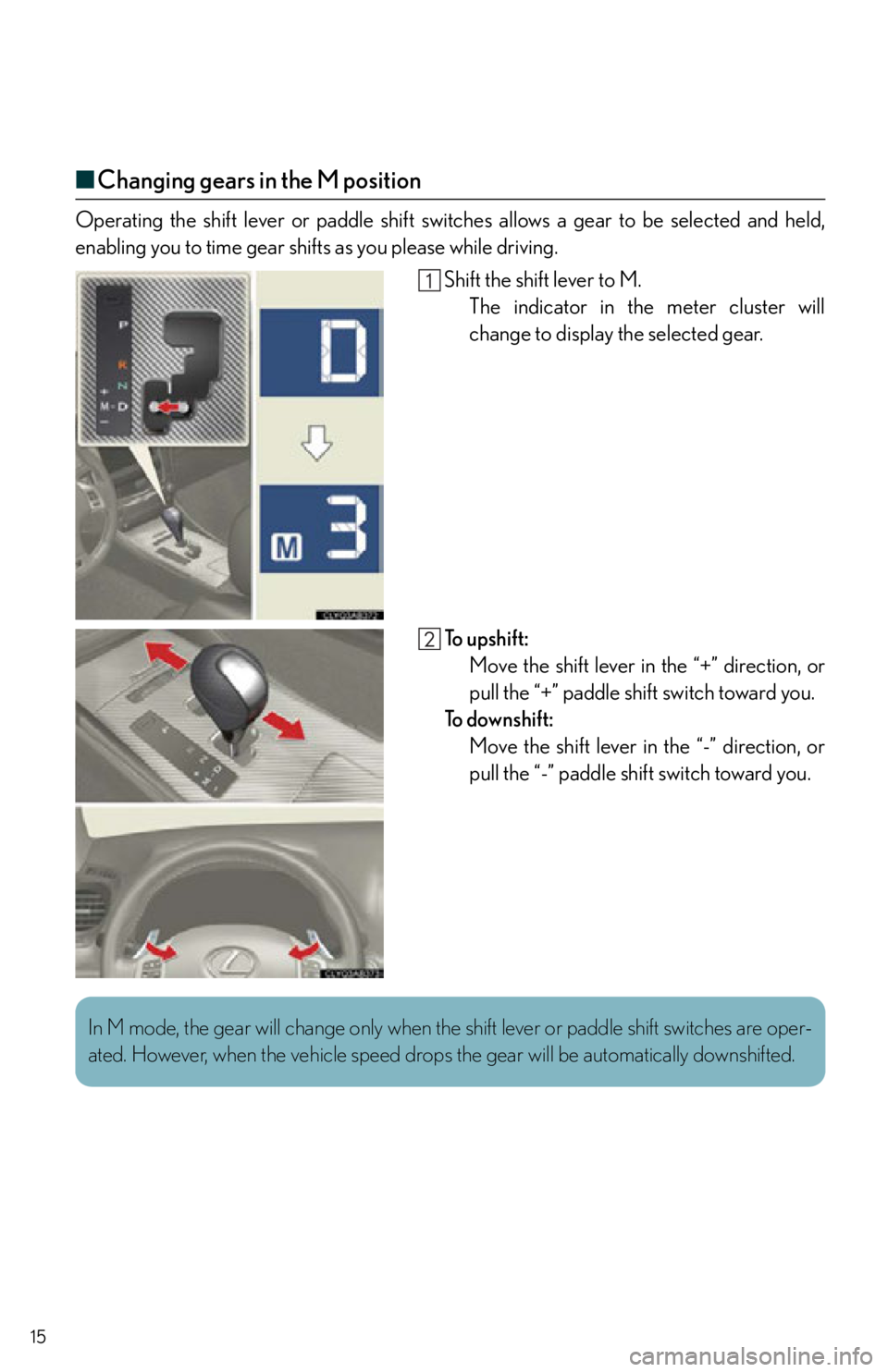
15
■Changing gears in the M position
Operating the shift lever or paddle shift switch es allows a gear to be selected and held,
enabling you to time gear shifts as you please while driving.
Shift the shift lever to M.The indicator in the meter cluster will
change to display the selected gear.
To u p s h i f t :
Move the shift lever in the “+” direction, or
pull the “+” paddle shift switch toward you.
To d o w n s h i f t :
Move the shift lever in the “-” direction, or
pull the “-” paddle shift switch toward you.
In M mode, the gear will change only when the shift lever or paddle shift switches are oper-
ated. However, when the vehicle speed drops the gear will be automatically downshifted.
Page 17 of 78

17
Multi-information Display
■Display information
● Trip information
Outside temperature
Driving range
Average fuel consumption
Average fuel consumption after refueling
Current fuel consumption
Average vehicle speed
Gear position display
● Satellite switch mode display
● Intuitive parking assist display
(if equipped)
● Dynamic radar cruise control display
(if equipped)
● Wa r n i n g m e s s a g e s
■Changing the display of trip information
Trip information items can be switched by press-
ing the “DISP” switch.
The multi-information display shows information about your vehicle, including the items
shown below.
■ When using the intuitive parking assist or dy namic radar cruise control, the appropriate
display is shown on the screen.
■ In the event that a problem is detected in any of the vehicle's systems, a warning message is
shown on the multi-information display.
Page 18 of 78

18
Satellite Switches
The satellite switches can be used to change the
settings of the following items.
●Intuitive parking assist (if equipped)
● Tire pressure warning system initialization
● ID code selection for the tire pressure warning
system
● Pre-collision braking function (if equipped)
■Changing the settings
To cycle through the functions, press either the
left or right selector switch.
To change the settings, press the “ON/OFF”
button.
The satellite switches can be used to change the settings of various functions. Settings
are shown on the multi-information display.
For detailed information on changing the settings, see the Owner’s Manual.
Page 19 of 78

19
Tu r n S i g n a l L e v e r
Right turn signal
Left turn signal
Intuitive Parking Assist (If Equipped)
■Turning the system on and off
The system can be turned on an d off using the satellite switch. ( P.1 8 )
■Multi-information display
Sensors are used to detect obstacles near the
vehicle. The distance to a detected obstacle is
shown by the number of indicator bars.
Indicates obstacles detected by the corner
sensors
Indicates obstacles detected by the rear cen-
ter sensors
1
2
To signal a lane change, move the lever partway and hold.
The system uses a screen display and buzzer to inform the driver of obstacles near the
vehicle when parking or driving at low speed.
1
2