Page 203 of 578

202
2-4. Using other driving systems
IS F_U
CAUTION
■If the hill-start assist control does not operate effectively
Do not overly rely on the hill-start assist control. The hill-start assist control may not
operate effectively on steep inclines and roads covered in ice.
■When the VSC is activated
The slip indicator light flashes. Always drive carefully. Reckless driving may cause
an accident, resulting in death or serious injury. Exercise particular care when the
indicator light flashes.
■When TRAC and VSC are off
Be especially careful and drive at a speed appropriate to the road conditions. As
these are systems to help enhance vehicle stability and driving force, do not turn off
TRAC and VSC unless necessary.
■Replacing tires
Make sure that all tires are of the designated size and total load capacity, and of the
same brand and tread pattern. In addition, make sure that the tires are inflated to the
recommended tire pressure level.
The ABS, VSC and TRAC systems will not function correctly if different tires are fit-
ted on the vehicle.
Contact your Lexus dealer for further information when replacing tires or wheels.
■Handling of tires and suspension
Using tires with any kind of problem or modifying the suspension will affect the driv-
ing assist systems, and may cause the system to malfunction.
Page 215 of 578

214
2-5. Driving information
IS F_U
Winter driving tips
Carry out the necessary preparations and inspections before driving the
vehicle in winter. Always drive the vehicle in a manner appropriate to the
prevailing weather conditions.
■Pre-winter preparations
● Use fluids that are appropriate to the prevailing outside tempera-
tures.
• Engine oil
• Engine coolant
• Washer fluid
● Have a service technician inspect the level and specific gravity of
battery electrolyte.
● Have the vehicle fitted with four snow tires.
Ensure that all tires are the specified size and the same brand.
■Before driving the vehicle
Perform the following according to the driving conditions.
● Do not try to forcibly open a window or move a wiper that is fro-
zen. Pour warm water over the frozen area to melt the ice. Wipe
away the water immediately to prevent it from freezing.
● To ensure proper operation of the climate control system fan,
remove any snow that has accumulated on the air inlet vents in
front of the windshield.
● Remove any ice that has accumulated on the vehicle chassis.
● Periodically check for and remove any excess ice or snow that
may have accumulated in the wheel well or on the brakes.
Page 216 of 578

215
2-5. Driving information
2
When driving
IS F_U
CAUTION
■Driving with snow tires
Observe the following precautions to reduce the risk of accidents.
Failing to do so may result in a loss of vehicle control and cause death or serious
injury.
●Use tires of the size specified for your vehicle.
●Maintain the recommended level of air pressure.
●Do not drive in excess of 75 mph (120 km/h), regardless of the type of snow tires
being used.
●Use snow tires on all, not just some wheels.
NOTICE
■Driving with tire chains
Do not fit tire chains. Tire chains may damage the vehicle body and adversely affect
driving performance.
■Repairing or replacing snow tires
Request repairs of and obtain replacement snow tires from Lexus dealers or legiti-
mate tire retailers.
This is because the removal and attachment of snow tires affects the operation of
the tire pressure warning system.
■When driving the vehicle
Accelerate the vehicle slowly and drive at a reduced speed suitable
to road conditions.
■ When parking the vehicle
Park the vehicle and move the shift lever to P without setting the
parking brake. The parking brake may freeze up, preventing it from
being released. If necessary, block the wheels to prevent inadvert-
ent sliding or creeping.
Page 217 of 578
216
2-5. Driving information
IS F_U
Trailer towing
Lexus does not recommend towing a trailer with your vehicle. Lexus also
does not recommend the installation of a tow hitch or the use of a tow hitch
carrier for a wheelchair, scooter, bicycle, etc. Your Lexus is not designed
for trailer towing or for the use of tow hitch mounted carriers.
Page 218 of 578
217
2-5. Driving information
2
When driving
IS F_U
Dinghy towing
NOTICE
■To avoid serious damage to your vehicle
Do not tow your vehicle with four wheels on the ground.
Your vehicle is not designed to be dinghy towed (with 4 wheels on the
ground) behind a motor home.
Page 219 of 578
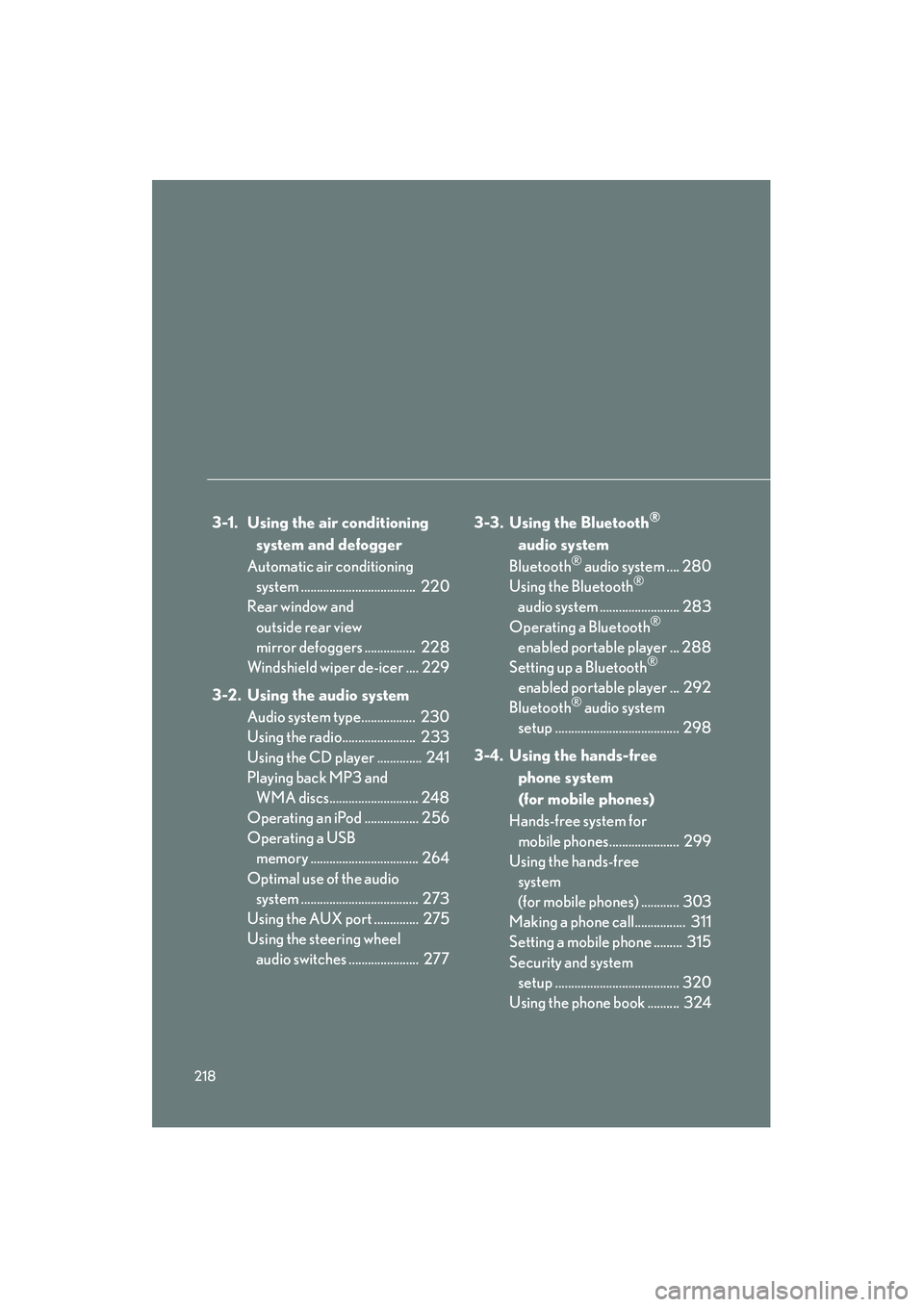
218
IS F_U
3-1. Using the air conditioning system and defogger
Automatic air conditioning system .................................... 220
Rear window and
outside rear view
mirror defoggers ................ 228
Windshield wiper de-icer .... 229
3-2. Using the audio system Audio system type................. 230
Using the radio....................... 233
Using the CD player .............. 241
Playing back MP3 and WMA discs............................ 248
Operating an iPod ................. 256
Operating a USB memory .................................. 264
Optimal use of the audio system ..................................... 273
Using the AUX port .............. 275
Using the steering wheel audio switches ...................... 277 3-3. Using the Bluetooth®
audio system
Bluetooth
® audio system .... 280
Using the Bluetooth®
audio system ......................... 283
Operating a Bluetooth
®
enabled portable player ... 288
Setting up a Bluetooth
®
enabled portable player ... 292
Bluetooth
® audio system
setup ....................................... 298
3-4. Using the hands-free phone system
(for mobile phones)
Hands-free system for mobile phones...................... 299
Using the hands-free system
(for mobile phones) ............ 303
Making a phone call................ 311
Setting a mobile phone ......... 315
Security and system setup ....................................... 320
Using the phone book .......... 324
Page 232 of 578
231
3-2. Using the audio system
3
Interior features
IS F_U
Ti t l ePa g e
Using the radioP. 2 3 3
Using the CD playerP. 2 4 1
Playing back MP3 and WMA discsP. 2 4 8
Operating an iPodP. 2 5 6
Operating a USB memoryP. 2 6 4
Optimal use of the audio systemP. 2 7 3
Using the AUX portP. 2 7 5
Using the steering wheel audio switchesP. 2 7 7
Page 278 of 578
277
3-2. Using the audio system
3
Interior features
IS F_U
Using the steering wheel audio switches
Turning on the powerPress when the audio system is turned off.
The audio system can be turned off by holding down until you hear a
beep.
Some audio features can be controlled using the switches on the steering
wheel.
Turns the power on, selects
an audio source
Increases/decreases volume
Radio mode: Selects a radio station
CD mode: Selects a track, file (MP3 and
WMA) and disc
Bluetooth
® audio mode:
Selects a track and
album
iPod mode: Selects a song
USB memory mode: Selects a file and folder