Page 171 of 578

170
2-3. Operating the lights and windshield wipers
IS F_U
■The windshield wipers and washer can be operated when
The “ENGINE START STOP” switch is in IGNITION ON mode.
■Effects of vehicle speed on wiper operation
With the settings other than “AUTO” also, the time until drip prevention wiper
sweep occurs is changed depending on vehicle speed.
Low speed wiper operation selected, wiper operation will be switched from low
speed to intermittent wiper operation only when the vehicle is stationary.
■“A U T O ” m o d e
●If the wiper switch is turned to the “AUTO” position while the “ENGINE START
STOP” switch is in IGNITION ON mode, the wiper will operate once to show
that auto mode is activated.
●If the temperature of the raindrop sensor is 194°F (90 °C) or higher, or -22 °F
(-30 °C) or lower, automatic operation may not occur. In this case, operate
the wipers in any mode other than “AUTO”.
■Outside rear view mirror defogger activation linked to windshield wiper opera-
tion
The outside rear view mirror defogger automatically turns on when you operate the
windshield wipers.
●The raindrop sensor judges the amount
of raindrops.
●The sensitivity of sensor can be
adjusted by turning the knob.
Increases the sensitivity
Decreases the sensitivity
Page 219 of 578
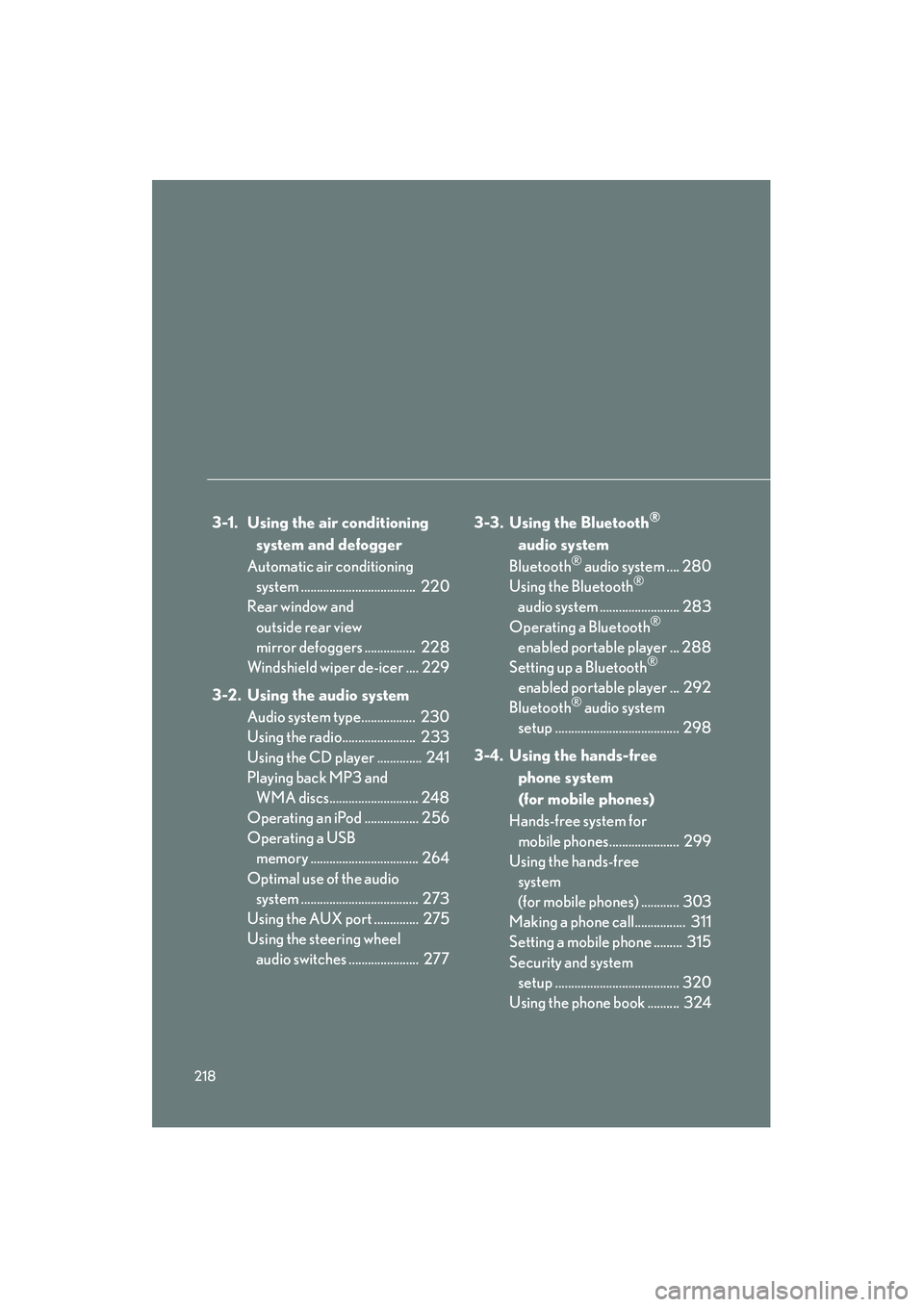
218
IS F_U
3-1. Using the air conditioning system and defogger
Automatic air conditioning system .................................... 220
Rear window and
outside rear view
mirror defoggers ................ 228
Windshield wiper de-icer .... 229
3-2. Using the audio system Audio system type................. 230
Using the radio....................... 233
Using the CD player .............. 241
Playing back MP3 and WMA discs............................ 248
Operating an iPod ................. 256
Operating a USB memory .................................. 264
Optimal use of the audio system ..................................... 273
Using the AUX port .............. 275
Using the steering wheel audio switches ...................... 277 3-3. Using the Bluetooth®
audio system
Bluetooth
® audio system .... 280
Using the Bluetooth®
audio system ......................... 283
Operating a Bluetooth
®
enabled portable player ... 288
Setting up a Bluetooth
®
enabled portable player ... 292
Bluetooth
® audio system
setup ....................................... 298
3-4. Using the hands-free phone system
(for mobile phones)
Hands-free system for mobile phones...................... 299
Using the hands-free system
(for mobile phones) ............ 303
Making a phone call................ 311
Setting a mobile phone ......... 315
Security and system setup ....................................... 320
Using the phone book .......... 324
Page 220 of 578

Interior features3
219
IS F_U
3-5. Using the interior lightsInterior lights list .................... 330
• Interior lights ....................... 332
• Personal lights ..................... 332
3-6. Using the storage features List of storage features ......... 334
• Glove box ............................. 335
• Console box ......................... 335
• Overhead console .............. 336
• Cup holders .......................... 337
• Bottle holders/door pockets........................ 339
• Auxiliary box........................ 339 3-7. Other interior features
Sun visors ................................. 340
Vanity mirrors .......................... 341
Clock ......................................... 342
Satellite switches ................... 343
Ashtrays.................................... 346
Cigarette lighter .................... 347
Power outlet ............................ 348
Seat heaters ............................ 349
Armrest ..................................... 351
Trunk storage extension ...... 352
Coat hooks .............................. 354
Floor mat .................................. 355
Trunk features ......................... 356
Garage door opener ............ 359
Compass .................................. 365
Safety Connect ...................... 369
Page 229 of 578
228
3-1. Using the air conditioning system and defogger
IS F_U
Rear window and outside rear view mirror defoggers
■The defogger can be operated when
The “ENGINE START STOP” switch is in IGNITION ON mode.
CAUTION
■When the outside rear view mirror defoggers are on
Do not touch the outside surface of the rear view mirror, as it can become very hot
and burn you.
These features are used to defog the rear window, and to remove rain-
drops, dew and frost from the outside rear view mirrors.
With navigation system
Owners of models equipped with a navigation system should refer to the
“Navigation System Owner's Manual”.
Without navigation systemOn/off
The defoggers will automatically
turn off after 15 to 60 minutes.
The operation time changes
according to the ambient tem-
perature and vehicle speed.
Page 342 of 578
341
3-7. Other interior features
3
Interior features
IS F_U
Vanity mirrors
Slide the cover.
The light turns on when the
cover is opened.
Page 366 of 578
365
3-7. Other interior features
3
Interior features
IS F_U
Compass∗
The compass on the inside rear view mirror indicates the direction in which
the vehicle is heading.
■Operation
To turn the compass on or off,
push the switch.
■ Displays and directions
DisplayDirection
NNorth
NENortheast
EEast
SESoutheast
SSouth
SWSouthwest
WWe s t
NWNorthwest
∗: If equipped
Page 368 of 578
367
3-7. Other interior features
3
Interior features
IS F_U■
Circling calibration
When “C” appears on the dis-
play, drive the vehicle at 5 mph
(8 km/h) or less in a circle until a
direction is displayed.
If there is not enough space to
drive in a circle, drive around the
block until the direction is dis-
played.
■Conditions unfavorable to correct operation
The compass may not show the correct di rection in the following conditions:
●The vehicle is stopped immediately after turning.
●The vehicle is on an inclined surface.
●The vehicle is in a place where the earth's magnetic field is subject to interfer-
ence by artificial magnetic fields (underground car park/parking lot, under a
steel tower, between buildings, roof car park/parking lot, near an intersection,
near a large vehicle, etc.).
●The vehicle has become magnetized.
(There is a magnet or metal object near the inside rear view mirror.)
●The battery has been disconnected.
●A door is open.
Page 369 of 578
368
3-7. Other interior features
IS F_U
CAUTION
■While driving the vehicle
Do not adjust the display. Be sure to adjust the display only when the vehicle is
stopped.
■When doing the circling calibration
Be sure to secure a wide space, and watch out for people and vehicles in the neigh-
borhood. Do not violate any local traffic rules while performing circling calibration.
NOTICE
■To avoid compass malfunctions
Do not place magnets or any metal objects near the inside rear view mirror.
Doing this may cause a malfunction of the compass sensor.
■To ensure normal operation of the compass
●Do not perform circling calibration of the compass in a place where the earth's
magnetic field is subject to interference by artificial magnetic fields.
●During calibration, do not operate electric systems (moon roof, power windows,
etc.) as they may interfere with the calibration.