Page 3 of 630

TABLE OF CONTENTSIndex
HS250h_U_75050U
2
1-1. Hybrid systemHybrid system................................... 26
Hybrid system precautions ........ 30
Energy monitor/consumption screen................................................ 35
Hybrid vehicle driving tips........... 40
1-2. Key information Keys ...................................................... 42
1-3. Opening, closing and locking the doors
Smart access system with push-button start .......................... 47
Wireless remote control ............. 58
Doors..................................................... 61
Trunk..................................................... 64
1-4. Adjustable components (seats, mirrors, steering wheel)
Front seats .......................................... 68 Driving position memory
(driver’s seat) ................................. 72
Head restraints................................. 75
Seat belts ............................................ 77
Steering wheel.................................. 83
Inside rear view mirror................. 85
Outside rear view mirrors ........... 87
1-5. Opening and closing the windows and moon roof
Power windows................................ 90
Moon roof .......................................... 93
1-6. Refueling Opening the fuel tank cap........... 97
1-7. Theft deterrent system Immobilizer system ....................... 101
Alarm.................................................. 103
Theft prevention labels (for U.S.A.) .................................... 106
1Before driving
For vehicles with a navigation system, refer to the “Navigation System Owner’s
Manual” for information regarding the equipment listed below.
• Navigation system
• Air conditioning
• Windshield wiper de-icer
• Rear view monitor system
• Intuitive parking assist • Audio/video system
• Rear window and outside rear view
mirror defogging
•Climate control
• Wide view front monitor system
Page 5 of 630
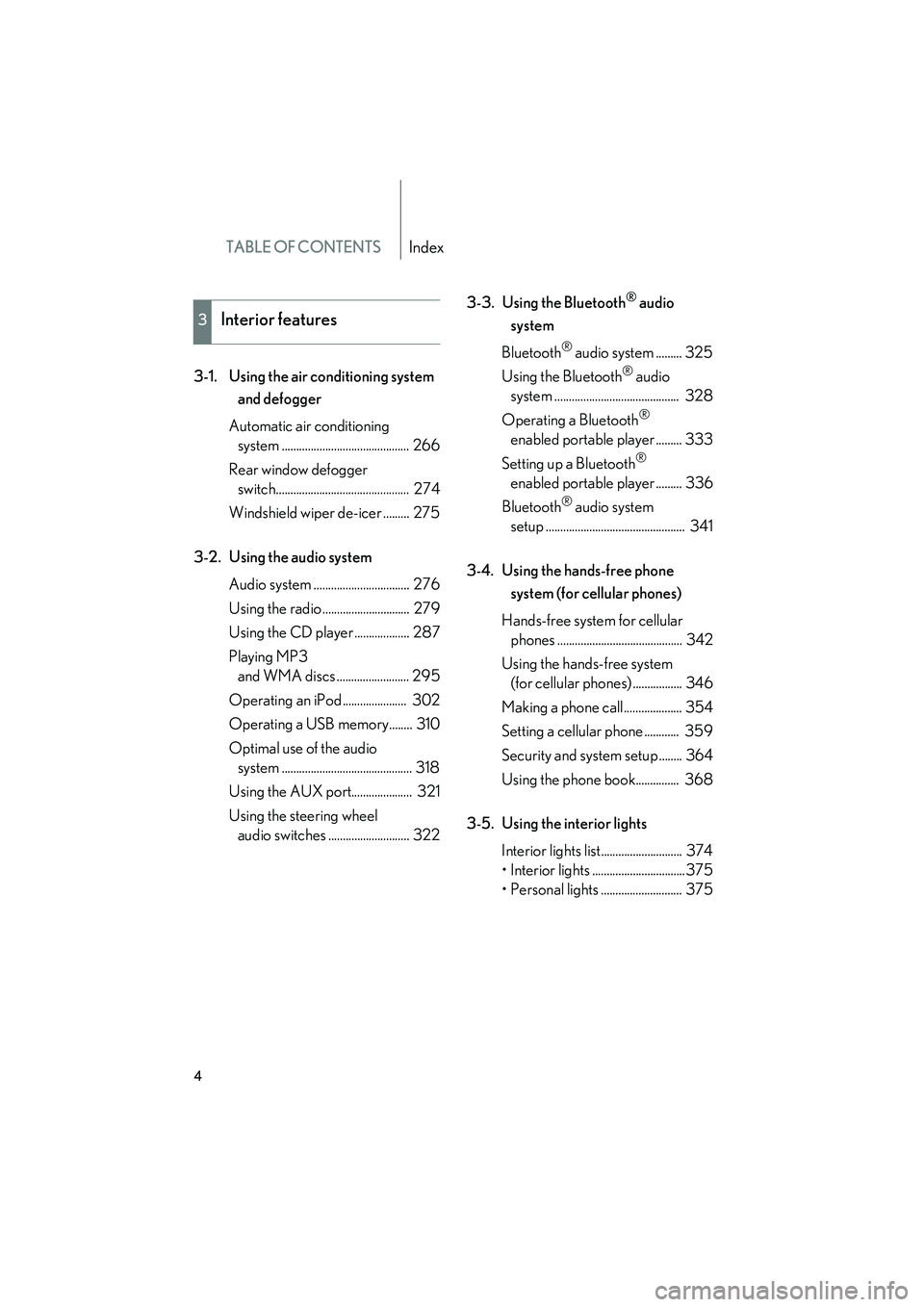
TABLE OF CONTENTSIndex
HS250h_U_75050U
4
3-1. Using the air conditioning system and defogger
Automatic air conditioning system ............................................ 266
Rear window defogger switch.............................................. 274
Windshield wiper de-icer ......... 275
3-2. Using the audio system Audio system ................................. 276
Using the radio .............................. 279
Using the CD player ................... 287
Playing MP3 and WMA discs ......................... 295
Operating an iPod ...................... 302
Operating a USB memory........ 310
Optimal use of the audio system ............................................. 318
Using the AUX port..................... 321
Using the steering wheel audio switches ............................ 322 3-3. Using the Bluetooth
® audio
system
Bluetooth
® audio system ......... 325
Using the Bluetooth
® audio
system ........................................... 328
Operating a Bluetooth
®
enabled portable player ......... 333
Setting up a Bluetooth
®
enabled portable player ......... 336
Bluetooth
® audio system
setup ................................................ 341
3-4. Using the hands-free phone system (for cellular phones)
Hands-free system for cellular phones ........................................... 342
Using the hands-free system (for cellular phones) ................. 346
Making a phone call.................... 354
Setting a cellular phone ............ 359
Security and system setup ........ 364
Using the phone book............... 368
3-5. Using the interior lights Interior lights list............................ 374
• Interior lights ................................375
• Personal lights ............................ 375
3Interior features
Page 10 of 630
HS250h_U_75050U
9
Tail lights P. 191
Rear window defogger P. 274
Tires
●Rotation
● Replacement
● Inflation pressure
● Information
P. 451
P. 532
P. 567
P. 572Side marker lights P. 191
Fuel filler door P. 97
Turn signal lights P. 166
License plate lights
P. 191
Doors P. 61Trunk P. 64
Page 13 of 630
HS250h_U_75050U
12
Driving position memory switches ∗ P. 72
Door lock switches P. 61
Window lock switch P. 90
Power window switches P. 90
Inside door lock buttons P. 61
Pictorial indexInterior
Page 16 of 630
HS250h_U_75050U
15
Without navigation system
∗: If equipped*1: Refer to “Navigation System Owner's Manual”.*2: For vehicles with a navigation system, refer to the “Navigation System Owner’s Manual”.
Rear window and
outside rear view
mirror defogger
switch
P. 274Emergency flasher
switch
P. 494
Security indicator
P. 101, 103
Clock P. 387
Air
conditioning
system
P. 266
With navigation systemNavigation system
*1
Air conditioning
system
*1
Emergency flasher
switch
P. 494Clock*1
Security indicator
P. 101, 103
Rear window and out-
side rear view mirror
defogger switch
*1
Page 23 of 630

HS250h_U_75050U
22
CAUTION
■General precautions while driving
Driving under the influence: Never drive your vehicle when under the influence of
alcohol or drugs that have impaired your ability to operate your vehicle. Alcohol
and certain drugs delay reaction time, impair judgment and reduce coordination,
which could lead to an accident that could result in death or serious injury.
Defensive driving: Always drive defensively. Anticipate mistakes that other drivers
or pedestrians might make and be ready to avoid accidents.
Driver distraction: Always give your full attention to driving. Anything that distracts
the driver, such as adjusting controls, talking on a cellular phone or reading can
result in a collision with resulting death or serious injury to you, your occupants or
others.
■General precaution regarding children’s safety
Never leave children unattended in the vehicle, and never allow children to have or
use the key.
Children may be able to start the vehicle or shift the vehicle into neutral. There is
also a danger that children may injure themselves by playing with the cigarette
lighter, the windows, the moon roof, or other features of the vehicle. In addition, heat
build-up or extremely cold temperatures inside the vehicle can be fatal to children.
■Disposal of the hybrid battery (traction battery)
If your vehicle is disposed of without the hybrid battery having been removed, there
is a danger of serious electric shock if high voltage parts, cables and their connec-
tors are touched. In the event that your vehicle must be disposed of, the hybrid bat-
tery must be disposed of by your Lexus dealer or a qualified service shop. If the
hybrid battery is not disposed of properly, it may cause electric shock that can result
in death or serious injury.
Page 26 of 630

Before driving1
25
HS250h_U_75050U
1-1. Hybrid systemHybrid system ............................ 26
Hybrid system precautions ............................. 30
Energy monitor/ consumption screen .............. 35
Hybrid vehicle driving tips..... 40
1-2. Key information Keys ............................................... 42
1-3. Opening, closing and locking the doors
Smart access system with push-button start .................... 47
Wireless remote control ........ 58
Doors ............................................. 61
Trunk ............................................. 64
1-4. Adjustable components (seats, mirrors, steering
wheel)
Front seats ................................... 68
Driving position memory (driver’s seat).......... 72
Head restraints .......................... 75
Seat belts ..................................... 77
Steering wheel .......................... 83 Inside rear view mirror ............ 85
Outside rear view mirrors...... 87
1-5. Opening and closing the windows and moon roof
Power windows .......................... 90
Moon roof ................................... 93
1-6. Refueling Opening the fuel tank cap ..... 97
1-7. Theft deterrent system Immobilizer system ................. 101
Alarm.......................................... 103
Theft prevention labels (for U.S.A.) ............................. 106
1-8. Safety information Correct driving posture ....... 107
SRS airbags .............................. 109
Front passenger occupant classification system............. 121
Child restraint systems ......... 126
Installing child restraints....... 130
Page 53 of 630

52
1-3. Opening, closing and locking the doors
HS250h_U_75050U
●If the smart access system with push-button start has not been used for 14 days
or longer, the doors cannot be unlocked at any doors except the driver’s door.
In this case, take hold of the driver’s door handle, or use the wireless remote
control or the mechanical key, to unlock the doors.
■Conditions affecting operation
The smart access system with push-button start uses weak radio waves. In the fol-
lowing situations, the communication between the electronic key and the vehicle
may be affected, preventing the smart access system with push-button start, wire-
less remote control and immobilizer system from operating properly.
(Ways of coping: →P. 544)
●When the electronic key battery is depleted
●Near a TV tower, electric power plant, gas station, radio station, large display,
airport or other facility that generates strong radio waves or electrical noise
●When carrying a portable radio, cellular phone, cordless phone or other wire-
less communication devices
●When the electronic key is in contact with, or is covered by the following metal-
lic objects
• Cards to which aluminum foil is attached
• Cigarette boxes that have aluminum foil inside
• Metallic wallets or bags
•Coins
• Hand warmers made of metal
• Media such as CDs and DVDs
●When other wireless key (that emit radio waves) is being used nearby
●When carrying the electronic key together with the following devices that emit
radio waves
• Another vehicle’s electronic key or a wireless key that emits radio waves
• Personal computers or personal digital assistants (PDAs)
• Digital audio players
• Portable game systems
●If window tint with a metallic content or metallic objects are attached to the rear
window