Page 99 of 914

982. Instrument cluster
GS350/250_EE (OM30C36E)
*1: These lights turn on when the engine switch is turned to IGNITION ON
mode to indicate that a system check is being performed. They will turn
off after the engine is on, or after a few seconds. There may be a malfunc-
tion in a system if the lights do not come on, or turn off. Have the vehicle
inspected by any authorized Lexus dealer or repairer, or another duly qual-
ified and equipped professional.
*2: The light flashes to indicate that the system is operating.
*3: The light comes on when the system is turned off. The light flashes faster
than usual to indicate that the system is operating.
CAUTION
If a safety system warning light does not come on
Should a safety system light such as the ABS and SRS warning light not
come on when you start the engine, this could mean that these systems are
not available to help protect you in an accident, which could result in death
or serious injury. Have the vehicle inspected by any authorized Lexus
dealer or repairer, or another duly qualified and equipped professional
immediately if this occurs.
Page 101 of 914
1002. Instrument cluster
GS350/250_EE (OM30C36E)Odometer and trip meter display
Odometer:
Displays the total distance the vehicle has been driven
Trip meter:
Displays the distance the vehicle has been driven since the meter was last
reset. Trip meters “A” and “B” can be used to record and display different
distances independently.
Switches between odometer and
trip meter displays. When the
trip meter is displayed, pressing
and holding the button will reset
the trip meter.
The brightness of the instrument panel lights can be adjusted.
Darker
Brighter
Changing the display
8
Instrument panel light control
1
2
Page 102 of 914
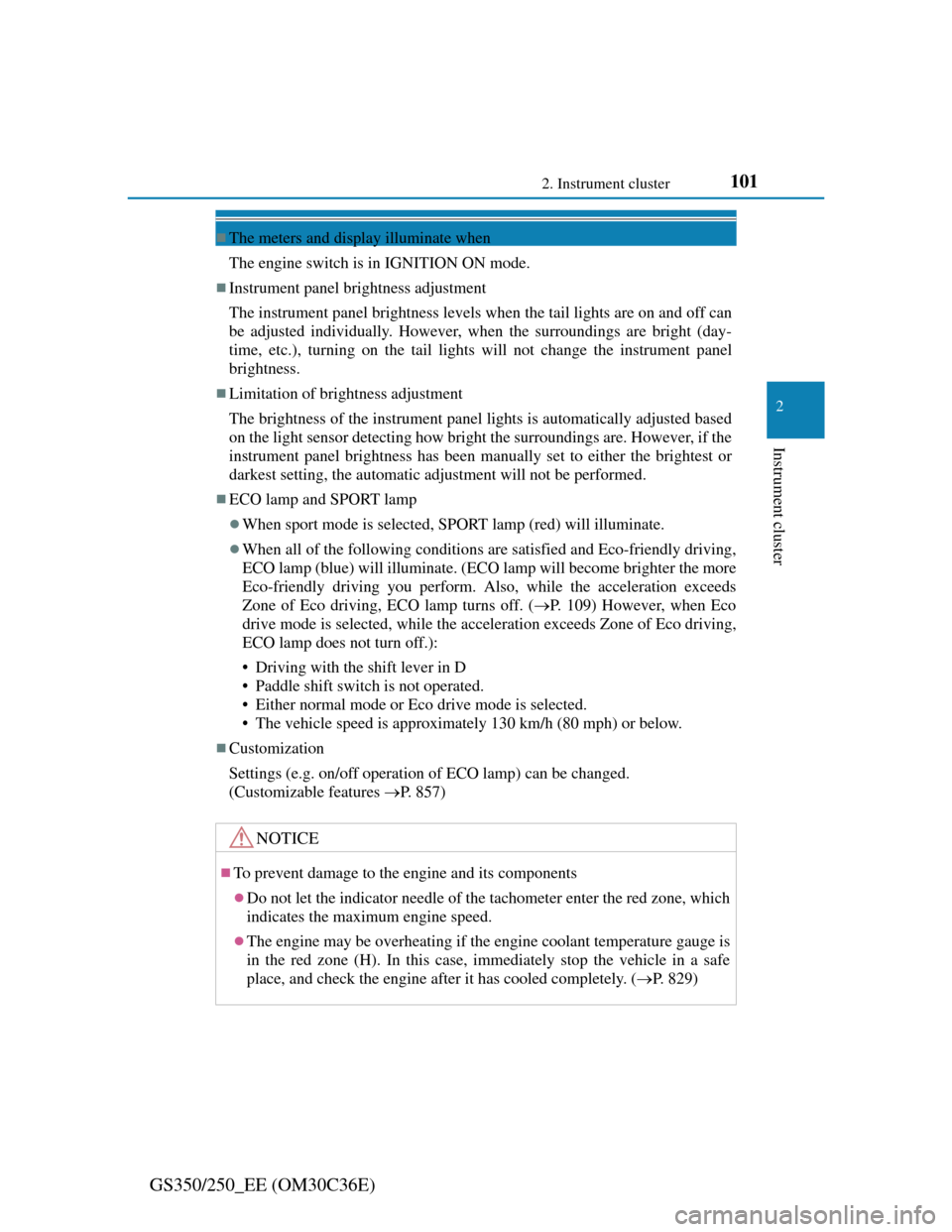
101
2 2. Instrument cluster
Instrument cluster
GS350/250_EE (OM30C36E)
The meters and display illuminate when
The engine switch is in IGNITION ON mode.
Instrument panel brightness adjustment
The instrument panel brightness levels when the tail lights are on and off can
be adjusted individually. However, when the surroundings are bright (day-
time, etc.), turning on the tail lights will not change the instrument panel
brightness.
Limitation of brightness adjustment
The brightness of the instrument panel lights is automatically adjusted based
on the light sensor detecting how bright the surroundings are. However, if the
instrument panel brightness has been manually set to either the brightest or
darkest setting, the automatic adjustment will not be performed.
ECO lamp and SPORT lamp
When sport mode is selected, SPORT lamp (red) will illuminate.
When all of the following conditions are satisfied and Eco-friendly driving,
ECO lamp (blue) will illuminate. (ECO lamp will become brighter the more
Eco-friendly driving you perform. Also, while the acceleration exceeds
Zone of Eco driving, ECO lamp turns off. (P. 109) However, when Eco
drive mode is selected, while the acceleration exceeds Zone of Eco driving,
ECO lamp does not turn off.):
• Driving with the shift lever in D
• Paddle shift switch is not operated.
• Either normal mode or Eco drive mode is selected.
• The vehicle speed is approximately 130 km/h (80 mph) or below.
Customization
Settings (e.g. on/off operation of ECO lamp) can be changed.
(Customizable features P. 857)
NOTICE
To prevent damage to the engine and its components
Do not let the indicator needle of the tachometer enter the red zone, which
indicates the maximum engine speed.
The engine may be overheating if the engine coolant temperature gauge is
in the red zone (H). In this case, immediately stop the vehicle in a safe
place, and check the engine after it has cooled completely. (P. 829)
Page 126 of 914

123
3 3-2. Opening, closing and locking the doors and trunk
Operation of each component
GS350/250_EE (OM30C36E)
Smart entry & start system
The following operations can be performed simply by carrying the
electronic key (including the card key) on your person, for example
in your pocket. (The driver should always carry the electronic key.)
Operation signals
The emergency flashers flash to indicate that the doors have been locked/
unlocked. (Locked: once; Unlocked: twice)
Security feature
If a door is not opened within approximately 30 seconds after the vehicle is
unlocked, the security feature automatically locks the vehicle again.
Welcome light illumination control
The front position, tail and license plate lights automatically turn on at night
when the doors are unlocked using the entry function or wireless remote con-
trol if the light switch is in the “AUTO” position.
Function summary
Locks and unlocks the doors (P. 124)
Opens the trunk (P. 124)
Starts the engine (P. 207)1
2
3
Page 175 of 914
171
3 3-4. Adjusting the steering wheel and mirrors
Operation of each component
GS350/250_EE (OM30C36E)
Inside rear view mirror
The height of the rear view mirror can be adjusted to suit your driv-
ing posture.
Adjust the height of the rear
view mirror by moving it up and
down.
Manual anti-glare inside rear view mirror
Reflected light from the headlights of vehicles behind can be
reduced by operating the lever.
Normal position
Anti-glare position
The rear view mirror’s position can be adjusted to enable sufficient
confirmation of the rear view.
Adjusting the height of rear view mirror
Anti-glare function
1
2
Page 176 of 914
1723-4. Adjusting the steering wheel and mirrors
GS350/250_EE (OM30C36E)
Auto anti-glare inside rear view mirror
Responding to the level of brightness of the headlights of vehicles
behind, the reflected light is automatically reduced.
Changing automatic anti-glare
function mode
ON/OFF
When the automatic anti-glare
function is in ON mode, the indi-
cator illuminates.
The function will set to ON mode
each time the engine switch is
turned to IGNITION ON mode.
Pressing the button turns the func-
tion to OFF mode. (The indicator
also turns off.)
To prevent sensor error (vehicles with auto anti-glare inside rear view mirror)
Indicator
To ensure that the sensors operate prop-
erly, do not touch or cover them.
Page 189 of 914

185
4Driving
GS350/250_EE (OM30C36E)
4-1. Before driving
Driving the vehicle............ 186
Cargo and luggage ............ 197
Trailer towing.................... 198
4-2. Driving procedures
Engine (ignition) switch.... 207
Automatic transmission .... 214
Turn signal lever ............... 222
Parking brake .................... 224
Horn .................................. 227
4-3. Operating the lights
and wipers
Headlight switch............... 228
Automatic High Beam ...... 233
Fog light switch ................ 239
Windshield wipers
and washer ...................... 241
Headlight cleaner switch ... 2484-4. Refueling
Opening the fuel tank cap . 249
4-5. Using the driving support
systems
Cruise control ................... 254
Dynamic radar cruise
control ............................. 258
LKA
(Lane-Keeping Assist) .... 274
Lexus
parking assist-sensor....... 284
Lexus
parking assist monitor..... 297
Driving mode select switch326
Driving assist systems ...... 331
Hill-start assist control ...... 339
PCS (Pre-Crash Safety
system)............................ 341
BSM (Blind Spot Monitor) 352
4-6. Driving tips
Winter driving tips ............ 359
Page 209 of 914

2054-1. Before driving
4
Driving
GS350/250_EE (OM30C36E)Your vehicle will handle differently when towing a trailer. In order
to avoid accident, death or serious injury, keep the following in
mind when towing:
Checking connections between trailer and lights
Stop the vehicle and check the operation of the connection
between the trailer and lights after driving for a brief period as
well as before starting off.
Practicing driving with a coupled trailer
Get the feel for turning, stopping and reversing with the trailer
coupled by practicing in an area with no or light traffic.
When reversing with a coupled trailer, hold the section of the
steering wheel nearest to you and rotate clockwise to turn the
trailer left or counterclockwise to turn it right. Always rotate a
little at a time to prevent steering error. Have someone guide
you when reversing to lessen the risk of an accident.
NOTICE
When the rear bumper strengthening material is aluminum
Ensure the steel bracket part does not come directly in contact with that
area.
When steel and aluminum come into contact, there is a reaction similar to
corrosion, which will weaken the section concerned and may result in dam-
age. Apply a rust inhibitor to parts that will come in contact when attaching
a steel bracket.
Guidance