Page 90 of 914

891-2. Theft deterrent system
1
GS350/250_EE (OM30C36E)
For safety and security
The intrusion sensor detects intruders or movement in the vehi-
cle.
The tilt sensor detects changes in vehicle inclination, such as
when the vehicle is towed away. (if equipped)
This system is designed to deter and prevent vehicle theft but does
not guarantee absolute security against all intrusions.
Setting the intrusion sensor and tilt sensor
The intrusion sensor and tilt sensor will be set automatically
when the alarm is set. (P. 86)
Canceling the intrusion sensor and tilt sensor
If you are leaving pets or other moving things inside the vehicle,
make sure to stop the intrusion sensor and tilt sensor before set-
ting the alarm, as they will respond to movement inside the vehi-
cle.
Turn the engine switch off.
Press the intrusion sensor
and tilt sensor cancel
switch.
A message will be shown on the
multi-information display in the
instrument cluster.
Press the switch again to re-
enable the intrusion sensor and
tilt sensor.
Intrusion sensor and tilt sensor
1
2
Page 91 of 914

901-2. Theft deterrent system
GS350/250_EE (OM30C36E)
Canceling and automatic re-enabling of the intrusion sensor and tilt sensor
The alarm will still be set even when the intrusion sensor and tilt sensor are
canceled.
After the intrusion sensor and tilt sensor are canceled, pressing the engine
switch or unlocking the doors using the entry function, wireless remote con-
trol or mechanical key will re-enable the intrusion sensor and tilt sensor.
The intrusion sensor and tilt sensor will automatically be re-enabled when
the alarm system is deactivated.
Intrusion sensor detection considerations
The sensor may trigger the alarm in the following situations:
Places with extreme vibrations or noises, or situations in which the vehicle
is subject to repeated impacts or vibrations:
• When parked in a parking garage
• When the vehicle is transported by a ferry, trailer, train, etc.
• When ice adhering to the vehicle is removed
• When the vehicle is in an automatic or high-pressure car wash
• When in a hail or lightning storm
A window or the moon roof is open.
In this case, the sensor may detect the
following:
• Wind or the movement of objects
such as leaves and insects inside the
vehicle
• Ultrasonic waves emitted from
devices such as the intrusion sensors
of other vehicles
• The movement of people outside the
vehicle
Unstable items, such as dangling acces-
sories or clothes hanging on the coat
hooks, are in the vehicle.
Page 96 of 914

952. Instrument cluster
2
Instrument cluster
GS350/250_EE (OM30C36E)Warning lights inform the driver of malfunctions in the indicated
vehicle’s systems.
*1: These lights turn on when the engine switch is turned to IGNITION ON
mode to indicate that a system check is being performed. They will turn
off after the engine is on, or after a few seconds. There may be a malfunc-
tion in a system if the lights do not come on, or turn off. Have the vehicle
Warning lights
*1Brake system warning
light
(P. 749)*1, 2
(if
equipped)
“AFS OFF” indicator
(P. 751)
*1Charging system warn-
ing
light (P. 7 5 0 )*2Parking brake indicator
(P. 751)
*1Malfunction indicator
lamp (P. 750)*1Brake system warning
light (P. 7 5 1 )
*1SRS warning light
(P. 750)Open door warning light
(P. 752)
*1ABS warning light
(P. 750)Low fuel level warning
light (P. 7 5 2 )
*1Electric power steering
system warning light
(P. 751)Seat belt reminder light
(P. 752)
*1, 2
(if
equipped)
“PCS” warning light
(P. 751)
*1
Master warning light
(P. 752)
*1Slip indicator
(P. 751)*1Tire pressure warning
light
(P. 753)
Page 99 of 914

982. Instrument cluster
GS350/250_EE (OM30C36E)
*1: These lights turn on when the engine switch is turned to IGNITION ON
mode to indicate that a system check is being performed. They will turn
off after the engine is on, or after a few seconds. There may be a malfunc-
tion in a system if the lights do not come on, or turn off. Have the vehicle
inspected by any authorized Lexus dealer or repairer, or another duly qual-
ified and equipped professional.
*2: The light flashes to indicate that the system is operating.
*3: The light comes on when the system is turned off. The light flashes faster
than usual to indicate that the system is operating.
CAUTION
If a safety system warning light does not come on
Should a safety system light such as the ABS and SRS warning light not
come on when you start the engine, this could mean that these systems are
not available to help protect you in an accident, which could result in death
or serious injury. Have the vehicle inspected by any authorized Lexus
dealer or repairer, or another duly qualified and equipped professional
immediately if this occurs.
Page 100 of 914
992. Instrument cluster
2
Instrument cluster
GS350/250_EE (OM30C36E)
Gauges and meters
The units used on the speedometer may differ depending on the target
region.
Engine coolant temperature gauge
Displays the engine coolant temperature
Tachometer
Displays the engine speed in revolutions per minute
ECO lamp and SPORT lamp
Changes colors according to driving mode
Multi-information display
Presents the driver with a variety of driving-related data (P. 102)
Speedometer
Displays the vehicle speed
Fuel gauge
Displays the quantity of fuel remaining in the tank
Shift position and shift range
Displays the selected shift position or selected shift range (P. 214)
1
2
3
4
5
6
7
Page 102 of 914
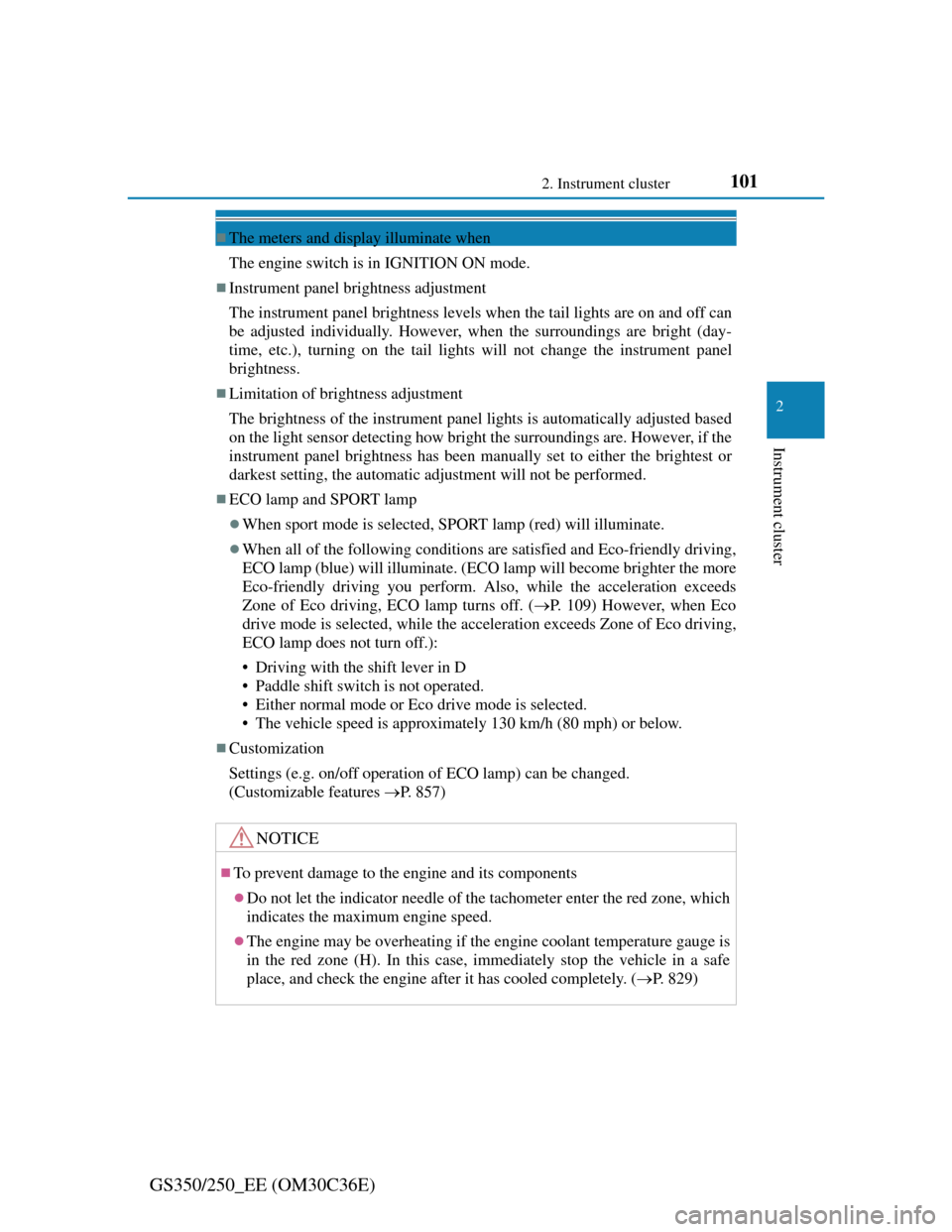
101
2 2. Instrument cluster
Instrument cluster
GS350/250_EE (OM30C36E)
The meters and display illuminate when
The engine switch is in IGNITION ON mode.
Instrument panel brightness adjustment
The instrument panel brightness levels when the tail lights are on and off can
be adjusted individually. However, when the surroundings are bright (day-
time, etc.), turning on the tail lights will not change the instrument panel
brightness.
Limitation of brightness adjustment
The brightness of the instrument panel lights is automatically adjusted based
on the light sensor detecting how bright the surroundings are. However, if the
instrument panel brightness has been manually set to either the brightest or
darkest setting, the automatic adjustment will not be performed.
ECO lamp and SPORT lamp
When sport mode is selected, SPORT lamp (red) will illuminate.
When all of the following conditions are satisfied and Eco-friendly driving,
ECO lamp (blue) will illuminate. (ECO lamp will become brighter the more
Eco-friendly driving you perform. Also, while the acceleration exceeds
Zone of Eco driving, ECO lamp turns off. (P. 109) However, when Eco
drive mode is selected, while the acceleration exceeds Zone of Eco driving,
ECO lamp does not turn off.):
• Driving with the shift lever in D
• Paddle shift switch is not operated.
• Either normal mode or Eco drive mode is selected.
• The vehicle speed is approximately 130 km/h (80 mph) or below.
Customization
Settings (e.g. on/off operation of ECO lamp) can be changed.
(Customizable features P. 857)
NOTICE
To prevent damage to the engine and its components
Do not let the indicator needle of the tachometer enter the red zone, which
indicates the maximum engine speed.
The engine may be overheating if the engine coolant temperature gauge is
in the red zone (H). In this case, immediately stop the vehicle in a safe
place, and check the engine after it has cooled completely. (P. 829)
Page 106 of 914

1052. Instrument cluster
2
Instrument cluster
GS350/250_EE (OM30C36E)
Average fuel consumption
Average vehicle speed
Driving range Displays the average fuel consumption since
the function was reset
• The function can be reset by pressing the
“DISP” button for longer than 1 second when
the average fuel consumption is displayed.
• Use the displayed average fuel consumption as
a reference.
Displays the average vehicle speed since the
engine was last started.
The function can be reset by pressing the “DISP”
button for longer than 1 second when the average
vehicle speed is displayed.
Displays the estimated maximum distance
that can be driven with the quantity of fuel
remaining
• This distance is computed based on your aver-
age fuel consumption. As a result, the actual
distance that can be driven may differ from that
displayed.
• When only a small amount of fuel is added to
the tank, the display may not be updated.
When refueling, turn the engine switch off. If
the vehicle is refueled without turning the
engine switch off, the display may not be
updated.
Page 110 of 914

109
2 2. Instrument cluster
Instrument cluster
GS350/250_EE (OM30C36E)
System check display
After turning the engine switch to IGNITION ON mode, “SYSTEM
CHECK” is displayed while system operation is checked.
Eco Driving Indicator Zone Display
Eco Driving Indicator will not operate in the following conditions:
The shift lever is anything other than D.
Paddle shift switch is operated.
Neither normal mode nor Eco drive mode is selected. (P. 326)
The vehicle speed is approximately 130 km/h (80 mph) or higher.
Outside temperature display
In the following situations, the correct outside temperature may not be dis-
played, or the display may take longer than normal to change.
When stopped, or driving at low speeds (less than 20 km/h [12 mph])
When the outside temperature has changed suddenly (at the entrance/exit of
a garage, tunnel, etc.)
Setting display automatic cancelation
In the following situations, setting display in which the settings can be
changed through the “DISP” button will automatically be turned off.
When a warning message appears while the setting display is displayed
When the vehicle begins to move while the setting display is displayed Suggests Zone of Eco driving and Eco
driving ratio based on acceleration.
Eco driving ratio based on acceleration
If the acceleration exceeds Zone of Eco
driving, the right side of Eco Driving
Indicator Zone Display blinks.
Zone of Eco driving
1
2