Page 50 of 391
NAVIGATION SYSTEM: BASIC FUNCTIONS
49
The system has a voice recognition com-
mand list. You can operate the voice
recognition system by saying any com-
mand from the displayed command list.
1. Push the talk switch.
2. Say“Command list” .
3. Say the command of your choice to
operate the system.
To confirm commands on the screen,
touch
orto scroll through the
command list. This function is available
only when the vehicle is not moving.
INFORMATION
When the “Voice Menu” screen is dis-
played, all the commands in the voice
recognition command list can be rec-
ognized.
ES350 NAVI (U)
Finish
— Command list
1
Page 51 of 391
NAVIGATION SYSTEM: BASIC FUNCTIONS
50
D
Voice command example: Changing
map screen
1. Push the talk switch.
2. Say “ Command list ”.
3. Say “Dual map ”.
To confirm commands on the screen,
touch
orto scroll through the
command list. This function is available
only when the vehicle is not moving.
When
oris touched, push the talk
switch again and say the command.
The screen shows the dual map.
DVoice command example: Changing
map scale
1. Push the talk switch.
2. Say “ Command list ”.
3. Say “Zoom in”or“Zoom out ”.
To confirm commands on the screen,
touch
orto scroll through the
command list. This function is available
only when the vehicle is not moving.
When
oris touched, push the talk
switch again and say the command.
The scale of the map display is changed.
ES350 NAVI (U)
Finish
Page 54 of 391
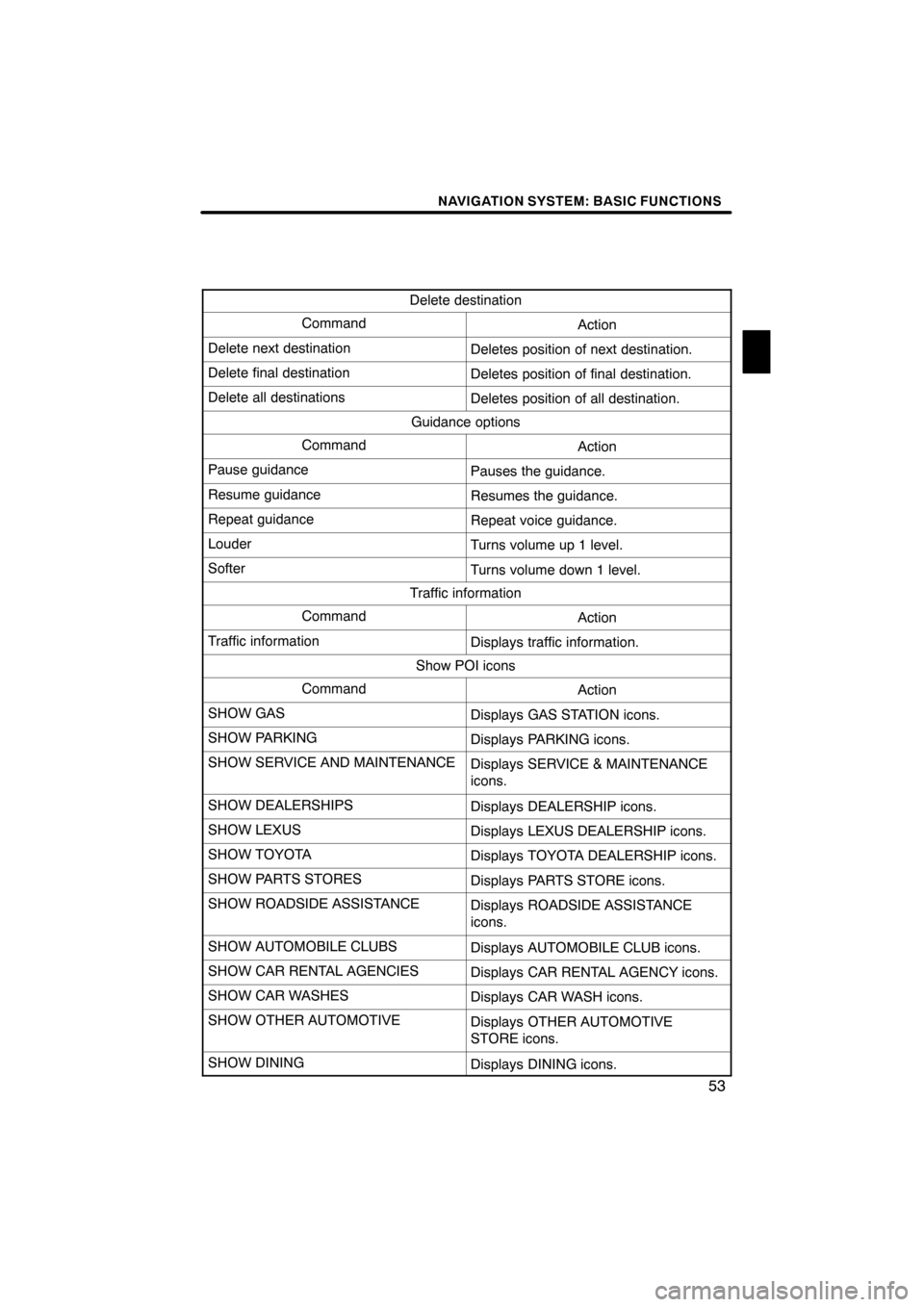
NAVIGATION SYSTEM: BASIC FUNCTIONS
53
Delete destination
CommandAction
Delete next destinationDeletes position of next destination.
Delete final destinationDeletes position of final destination.
Delete all destinationsDeletes position of all destination.
Guidance options
CommandAction
Pause guidancePauses the guidance.
Resume guidanceResumes the guidance.
Repeat guidanceRepeat voice guidance.
LouderTurns volume up 1 level.
SofterTurns volume down 1 level.
Traffic information
CommandAction
Traffic informationDisplays traffic information.
Show POI icons
CommandAction
SHOW GASDisplays GAS STATION icons.
SHOW PARKINGDisplays PARKING icons.
SHOW SERVICE AND MAINTENANCEDisplays SERVICE & MAINTENANCE
icons.
SHOW DEALERSHIPSDisplays DEALERSHIP icons.
SHOW LEXUSDisplays LEXUS DEALERSHIP icons.
SHOW TOYOTADisplays TOYOTA DEALERSHIP icons.
SHOW PARTS STORESDisplays PARTS STORE icons.
SHOW ROADSIDE ASSISTANCEDisplays ROADSIDE ASSISTANCE
icons.
SHOW AUTOMOBILE CLUBSDisplays AUTOMOBILE CLUB icons.
SHOW CAR RENTAL AGENCIESDisplays CAR RENTAL AGENCY icons.
SHOW CAR WASHESDisplays CAR WASH icons.
SHOW OTHER AUTOMOTIVEDisplays OTHER AUTOMOTIVE
STORE icons.
SHOW DININGDisplays DINING icons.
ES350 NAVI (U)
Finish
1
Page 59 of 391
NAVIGATION SYSTEM: BASIC FUNCTIONS
58
Radio operation
CommandAction
Seek upSeeks up for a radio station.
Seek downSeeks down for a radio station.
Type upSeeks up for program type.
Type downSeeks down for program type.
Disc operation
CommandAction
Track upTracks up for a track number.
Track downTracks down for a track number.
Previous trackSelects previous track.
Disc upDisc up.
Disc downDisc down.
Climate command
CommandAction
Automatic climate controlTurns air conditioner on and off.
Raise temperatureTurns temperature up.
Lower temperatureTurns temperature down.
?? degrees (?? is 65 to 85)Selects temperature from 65 to 80 de-
grees.
Phone
CommandAction
Dial by numberCalls by phone number.
Dial by nameCalls by giving a voice tag in the
phonebook.
Select phoneSelects phone.
ES350 NAVI (U)
Finish
Page 60 of 391
NAVIGATION SYSTEM: BASIC FUNCTIONS
59
INFORMATION
DThe function that cannot be used
according to the vehicle is pro-
vided.
D Voice recognition language can be
changed. (See “ DSelecting a lan-
guage” on page 295.)
ES350 NAVI (U)
Finish
1
Page 85 of 391
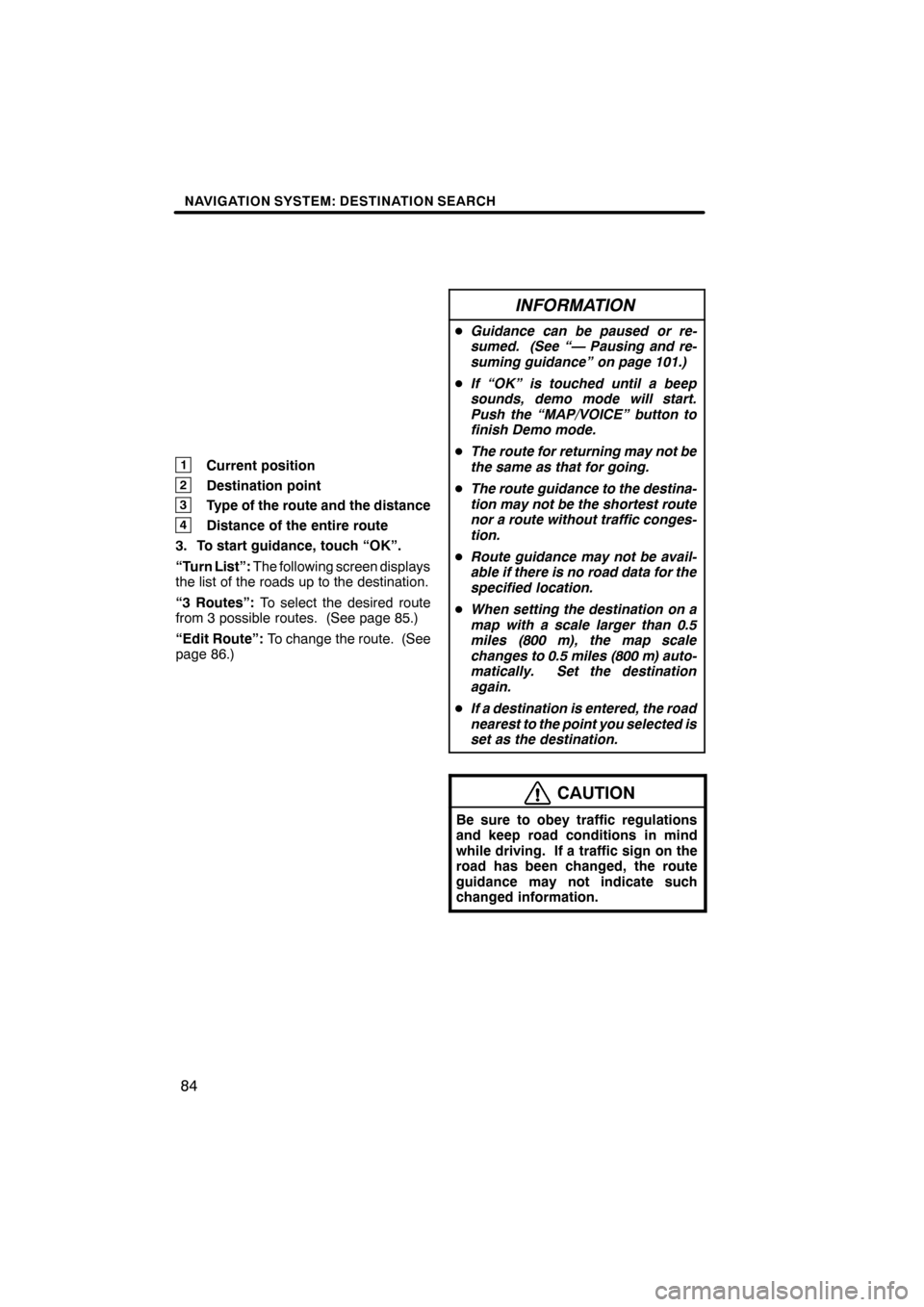
NAVIGATION SYSTEM: DESTINATION SEARCH
84
1Current position
2Destination point
3Type of the route and the distance
4Distance of the entire route
3. To start guidance, touch “OK”.
“Turn List”: The following screen displays
the list of the roads up to the destination.
“3 Routes”: To select the desired route
from 3 possible routes. (See page 85.)
“Edit Route”: To change the route. (See
page 86.)
INFORMATION
D Guidance can be paused or re-
sumed. (See “— Pausing and re-
suming guidance” on page 101.)
D If “OK” is touched until a beep
sounds, demo mode will start.
Push the “MAP/VOICE” button to
finish Demo mode.
D The route for returning may not be
the same as that for going.
D The route guidance to the destina-
tion may not be the shortest route
nor a route without traffic conges-
tion.
D Route guidance may not be avail-
able if there is no road data for the
specified location.
D When setting the destination on a
map with a scale larger than 0.5
miles (800 m), the map scale
changes to 0.5 miles (800 m) auto-
matically. Set the destination
again.
D If a destination is entered, the road
nearest to the point you selected is
set as the destination.
CAUTION
Be sure to obey traffic regulations
and keep road conditions in mind
while driving. If a traffic sign on the
road has been changed, the route
guidance may not indicate such
changed information.
ES350 NAVI (U)
Finish
Page 88 of 391
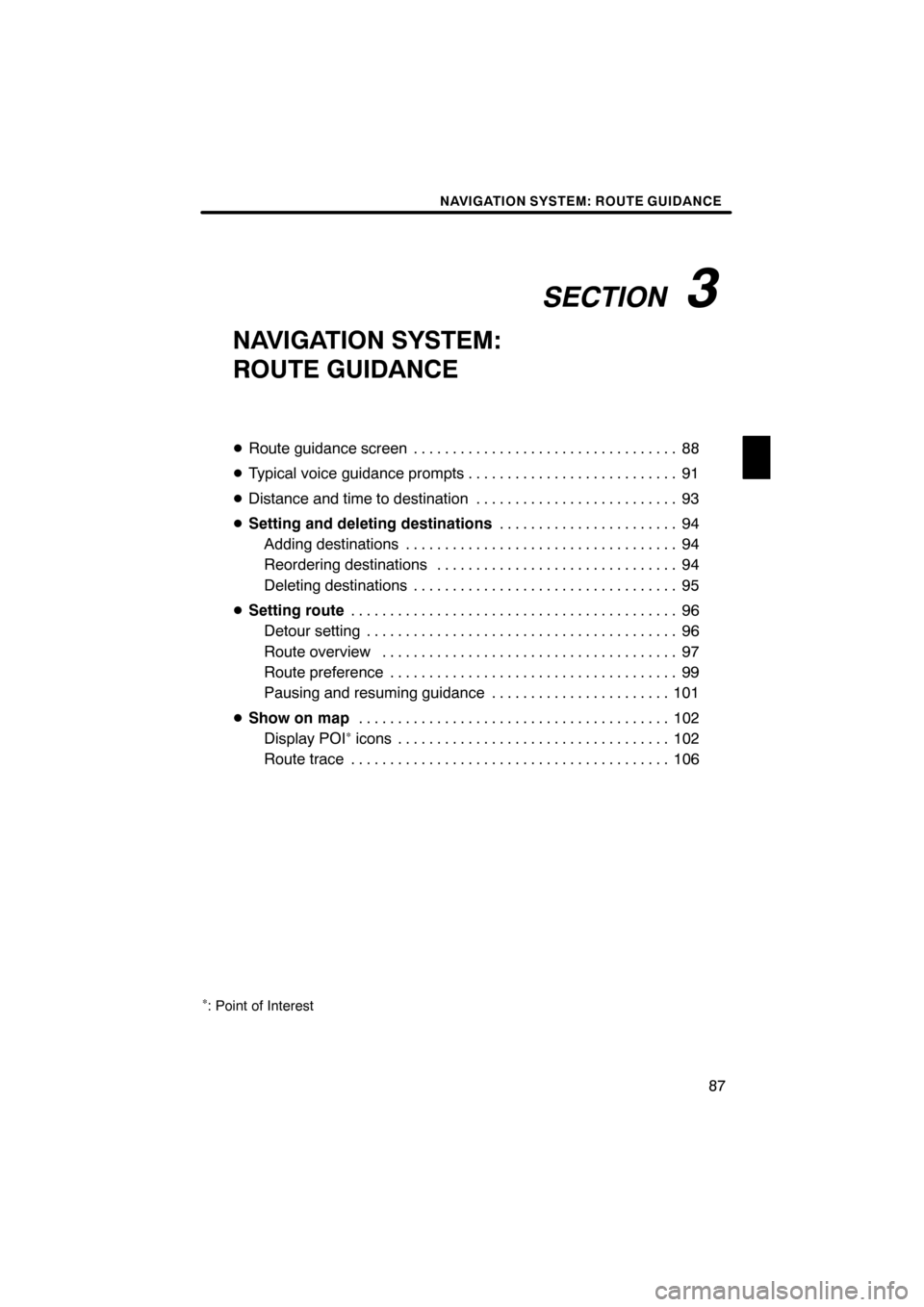
SECTION3
NAVIGATION SYSTEM: ROUTE GUIDANCE
87
NAVIGATION SYSTEM:
ROUTE GUIDANCE
DRoute guidance screen 88 ..................................
D Typical voice guidance prompts 91 ...........................
D Distance and time to destination 93 ..........................
D Setting and deleting destinations 94
.......................
Adding destinations 94 ...................................
Reordering destinations 94 ...............................
Deleting destinations 95 ..................................
D Setting route 96
..........................................
Detour setting 96 ........................................
Route overview 97 ......................................
Route preference 99 .....................................
Pausing and resuming guidance 101 .......................
D Show on map 102
........................................
Display POI
�icons 102
...................................
Route trace 106
.........................................
�: Point of Interest
ES350 NAVI (U)
Finish
3
Page 90 of 391
NAVIGATION SYSTEM: ROUTE GUIDANCE
89
D
When approaching a freeway exit or
junction
When the vehicle approaches an exit or
junction, the guidance screen for the free-
way will be displayed.
1Next street name
2Distance from the current position
to the exit or junction
3Current position
“Off”: The guidance screen on freeway
disappears and the map screen appears.
When touching
or push-
ing the “MAP/VOICE” button, the guid-
ance screen on freeway reappears.
DWhen approaching an intersection
When the vehicle approaches an intersec-
tion, the intersection guidance screen will
be displayed.
1Next street name
2Distance to the intersection
3Current position
“Off”: The intersection guidance screen
disappears and the map screen appears.
When touching
or push-
ing the “MAP/VOICE” button, the inter-
section guidance screen reappears.
ES350 NAVI (U)
Finish
3