Page 325 of 391

SETUP
324
D
Transferring a phone number
You can transfer the phone numbers in
your Bluetooth rphone to the system.
The phonebook manages a maximum
of 4 phonebooks in all. Up to 1000 per-
son’s data (up to 3 numbers a person)
can be registered in each phonebook.
Transfer it while the engine is running.
1. Touch “Transfer Contacts”.
2. Touch “Replace Contacts” or “Add
Contacts”.
In case that the phonebook contains
phonebook data, this screen is displayed.
3. Transfer the phonebook data to the
system using the Bluetooth rphone.
This screen appears while transferring. To
cancel it, touch “Cancel”. If the transfer-
ring is interrupted on the way, the phone-
book data transferred until then can be
memorized in the system.
When you have touched “Replace Con-
tacts”:
If your cellular phone does not support
PBAP or OPP service, you can not use this
function.
If your phone supports PBAP service, you
can transfer the phonebook data without
operating your phone.
If your phone does not support PBAP ser-
vice, you must transfer the phonebook
data by operating your phone.
When you have touched “Add Con-
tacts”:
If your cellular phone does not support
OPP service, you can not use this function.
You can transfer the phonebook data only
by operating your phone.
ES350 NAVI (U)
Finish
Page 345 of 391
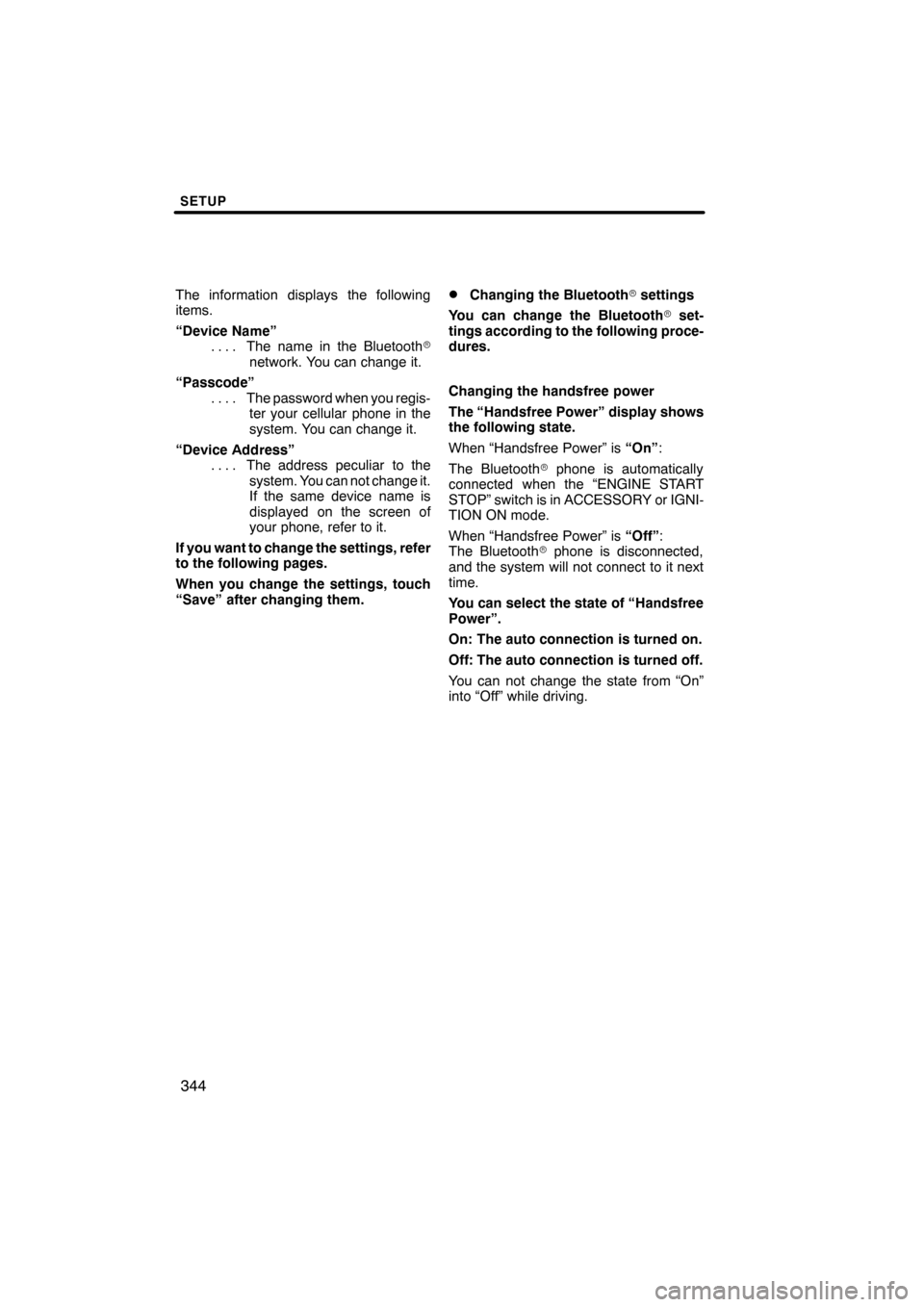
SETUP
344
The information displays the following
items.
“Device Name”The name in the Bluetooth r
....
network. You can change it.
“Passcode” The password when you regis-
....
ter your cellular phone in the
system. You can change it.
“Device Address” The address peculiar to the
....
system. You can not change it.
If the same device name is
displayed on the screen of
your phone, refer to it.
If you want to change the settings, refer
to the following pages.
When you change the settings, touch
“Save” after changing them.DChanging the Bluetooth rsettings
You can change the Bluetooth rset-
tings according to the following proce-
dures.
Changing the handsfree power
The “Handsfree Power” display shows
the following state.
When “Handsfree Power” is “On”:
The Bluetooth rphone is automatically
connected when the “ENGINE START
STOP” switch is in ACCESSORY or IGNI-
TION ON mode.
When “Handsfree Power” is “Off”:
The Bluetooth rphone is disconnected,
and the system will not connect to it next
time.
You can select the state of “Handsfree
Power”.
On: The auto connection is turned on.
Off: The auto connection is turned off.
You can not change the state from “On”
into “Off” while driving.
ES350 NAVI (U)
Finish
Page 350 of 391
SETUP
349
2. Touch “Full Screen” or “Drop
Down”.
“Full Screen”mode
When a call is received, the
....
Hands −free screen is dis-
played and you can operate it
on the screen.
“Drop Down” mode
The message is displayed on
....
the upper side of the screen.
You can only operate the
steering switch.
DThe Bluetooth rconnection status
at start up
When the “ENGINE START STOP”
switch is in ACCESSORY or IGNITION
ON mode and the Bluetooth ris auto-
matically connected, the connection
check is displayed.
When “Display Phone Status” is “On”,
this status is displayed.
When “Display Phone Status” is “Off”,
this status is not displayed.
ES350 NAVI (U)
Finish
11
Page 357 of 391
SETUP
356
(b) Connecting Bluetoothraudio
AUTOMATICALLY
Touch “On”for “Auto Bluetooth�Connect”
to activate the automatic connection for
the Bluetooth r. Always set it to this mode
and leave the Bluetooth rportable player in
a condition where connection can be
established. The “Auto Bluetooth
�
Connect” cannot be selected if the
connection method is set to “From
Portable Player”.
�: Bluetooth is a registered trademark of Bluetooth SIG.Inc.
When the “ENGINE START STOP” switch
is in ACCESSORY or IGNITION ON
mode, the selected portable player will be
automatically connected and the connec-
tion result is displayed.
MANUALLY
When the auto connection failed or turned
off, you have to connect Bluetooth rmanu-
ally.
For the manual operation, see page 246.
ES350 NAVI (U)
Finish
Page 361 of 391

SETUP
360
INFORMATION ITEMS
“Engine oil”:Replace engine oil
“Oil filter”: Replace engine oil filter
“Rotation”: Rotate tires
“Tires”: Replace tires
“Battery”: Replace battery
“Brake pad”: Replace brake pads
“Wipers”: Replace wiper blades
“Coolant”: Replace engine coolant
“Brake oil”: Replace brake fluid
“Trans. fluid”: Replace transmission fluid
“Service”: Scheduled maintenance
“Air filter”: Replace air filter
“Personal”: New information items can
be created separately from provided ones.
5. Input the conditions.
“Date”: The next maintenance date can be
input.
“Distance”: The driving distance until the
next maintenance check can be input.
“Delete”: To cancel the date and distance
conditions.
“Reset”: To reset the date and distance
conditions .
6. Touch “OK”.
The screen then returns to the “Mainte-
nance” screen.
INFORMATION
D For scheduled maintenance infor-
mation, please refer to the “War-
ranty and Services Guide/Owner’s
Manual Supplement/Scheduled
Maintenance”.
D Depending on driving or road con-
ditions, the actual date and dis-
tance may differ from the stored
date and distance in the system.
ES350 NAVI (U)
Finish
Page 365 of 391
SETUP
364
CAUTION
When performing the customization
procedure, ensure that there is suffi-
cient ventilation in the vehicle and
surrounding area. If there is insuffi-
cient ventilation, exhaust gases may
collect and enter the vehicle. Ex-
haust gases include harmful carbon
monoxide (CO) and inhaling them
may lead to death or a serious health
hazard.
INFORMATION
Stop the vehicle in a safe place, set
the parking brake and put the shift le-
ver in “P”. To avoid discharging the
battery, perform the customization
procedure with the engine running.
The volume of the beeps and turning on or
off of the display can be set.
1. Push the “SETUP” button.
2. Touch “Vehicle” on the “Setup”
screen.
3. Touch “LEXUS Park Assist”.
4. Touch the desired button.
5. Touch “Save”.
ES350 NAVI (U)
Finish
— Intuitive parking assist
setting
Page 374 of 391

APPENDIX
373
END USER LICENSE AGREEMENTPLEASE READ THIS AGREEMENTCAREFULLY BEFORE USING THE NAVIGATION SYSTEM
THIS IS A LICENSE AGREEMENT
FOR YOUR COPY OF THE SPATIAL
MAP DATABASE, INCLUDING
LOCATION CODES AND RELATED
PRODUCTS (COLLECTIVELY, THE
“DATABASE”), USED IN THE
NAVIGATION SYSTEM. BY USING
THE NAVIGATION SYSTEM AND
THE DATABASE, YOU ACCEPT AND
AGREE TO BE BOUND BY ALL
TERMS AND CONDITIONS SET
FORTH BELOW.
LICENSE GRANT
DENSO CORPORATION (“DENSO”),
as a licensed distributor of the
DATABASE, grants to you a
non− exclusive, non −perpetual license
to use your copy of the DATABASE for
your personal use or for your use in
your business’ internal operations and
not for any other purpose. This license
does not include the right to grant
sub− licenses.
OWNERSHIP
The DATABASE and the copyrights
and intellectual property and
neighboring rights therein are owned
by Tele Atlas North America, Inc.
(“TANA”) and its licensors. This
Agreement does not transfer any title
or interest in the DATABASE, except
for the license to use the DATABASE
according and subject to the terms and
conditions of this Agreement. You shall
not alter, obscure or remove any
copyright notices, trademark notices or
other restrictive legends relating to the
DATABASE.The DATABASE comprises
confidential and proprietary
information and materials of TANA.
Accordingly, you shall hold the
DATABASE in confidence and trust.
You shall take reasonable steps to
protect the DATABASE from
misappropriation or misuse. You shall
not extract stand− alone data from or
publish any part of the DATABASE
without the prior written consent of
TANA and its licensors.
LIMITATIONS ON USE
The DATABASE is restricted for use in
the specific system for which it was
created. Except to the extent explicitly
permitted by mandatory laws, you may
not extract or reutilize any portion of
the contents of the DATABASE, nor
reproduce, copy, duplicate, modify,
adapt, translate, disassemble,
decompile, or reverse engineer any
portion of the DATABASE.
TRANSFER
You may not transfer the DATABASE
to third parties, except together with
the system for which it was created,
provided that you do not retain any
copy of the DATABASE, and provided
that the transferee agrees to all terms
and conditions of this AGREEMENT.
ES350 NAVI (U)
Finish
12
Page 377 of 391

APPENDIX
376
END USER NOTICE
PLEASE READ THIS NOTICE
CAREFULLY BEFORE USING THIS
NAVIGATION SYSTEM
The Point Of Interest Data (“POI”
Data) in the navigation system is in
part provided by Infogroup Inc.
(“Infogroup”). By using the POI
Data, you accept and agree to all
terms and conditions set forth
below.
1. Ownership
All rights, title and interest to the
Infogroup POI Data shall be retained
by Infogroup.
2. Limitations on use
Except to the extent explicitly
permitted by mandatory laws, you may
not extract or reutilize any portion of
the contents of the POI Data, nor
reproduce, copy, modify, adapt,
translate, disassemble, decompile, or
reverse engineer any portion of the
POI Data.
3. Transfer
You may not transfer the POI Data to
third parties, except together with the
system for which it was created,
provided that you do not retain any
copy of the POI Data.
4. Disclaimer of warranty
EXCEPT AS STATED HEREIN,
INFOGROUP MAKES NO EXPRESS
OR IMPLIED WARRANTIES,
INCLUDING, WITHOUT LIMITATION,
ANY EXPRESS OR IMPLIED
WARRANTY OF FITNESS FOR A
PARTICULAR PURPOSE OR
WARRANTY OF
MERCHANTABILITY.5. Limitation of Liability
EITHER INFOGROUP OR SUPPLIER
OF POI DATA SHALL NOT BE LIABLE
FOR ANY INDIRECT,
CONSEQUENTIAL OR INCIDENTAL
DAMAGES MADE OR ALLEGED IN
CONNECTION WITH YOUR USE OF
THE POI DATA.END USER LICENSE AGREEMENT
Personal Use Only. You agree to use
this information for solely personal,
non− commercial purposes, and not for
service bureau, time −sharing or other
similar purposes. You may not modify
the information or remove any
copyright notices that appear on the
information in any way. You may not
decompile, disassemble or reverse
engineer any portion of this
information, and may not transfer or
distribute it in any form, for any
purpose. Without limiting the
foregoing, you may not use this
information with any products,
systems, or applications installed or
otherwise connected to or in
communication with vehicles, capable
of vehicle navigation, positioning,
dispatch, real time route guidance,
fleet management or similar
applications.
ES350 NAVI (U)
Finish