Page 327 of 710

327
3-1. Using the air conditioning system and defogger
3
Interior features
CT200h_OM_OM76067E_(EE)
Window defogger feature
Recirculated air mode may automatically switch to (outside air)
mode in situations where the windows need to be defogged.
Pollen removal mode
In order to prevent the windshield from fogging up when the outside air
is cold, the following may occur:
• Outside air mode does not switch to (recirculated air) mode.
• The air conditioning system operates automatically.
• The operation cancels after 1 minute.
In rainy weather, the windows may fog up. Press .
When outside air temperature is below 0 C (32 F)
The cooling and dehumidification function may not operate even when
is pressed.
Operation of the air conditioning system in Eco drive mode
In the Eco drive mode, the air conditioning system is controlled as follows
to prioritize fuel efficiency:
Engine speed and compressor operation controlled to restrict heating/
cooling capacity
Fan speed restricted when automatic mode is selected
To improve air conditioning performance, perform the following operations:
Adjust the fan speed
Turn off Eco drive mode
Customize the air conditioning control of Eco drive mode. (P. 667)
Page 330 of 710
330
3-1. Using the air conditioning system and defogger
CT200h_OM_OM76067E_(EE)
Rear window and outside rear view mirror defogger switch
Operating conditions
The “POWER” switch is in ON mode.
The outside rear view mirror defoggers
Turning the rear window defogger on will turn the outside rear view mirror
defoggers on.
CAUTION
When the outside rear view mirror defoggers are on
Do not touch the outside surface of the rear view mirrors, as they can
become very hot and burn you.
Defoggers are used to defog the rear window, and to remove rain-
drops, dew and frost from the outside rear view mirrors.
Turns the rear window and
outside rear view mirror
defoggers on/off
The defoggers will automati-
cally turn off after 15 min-
utes.
Page 356 of 710
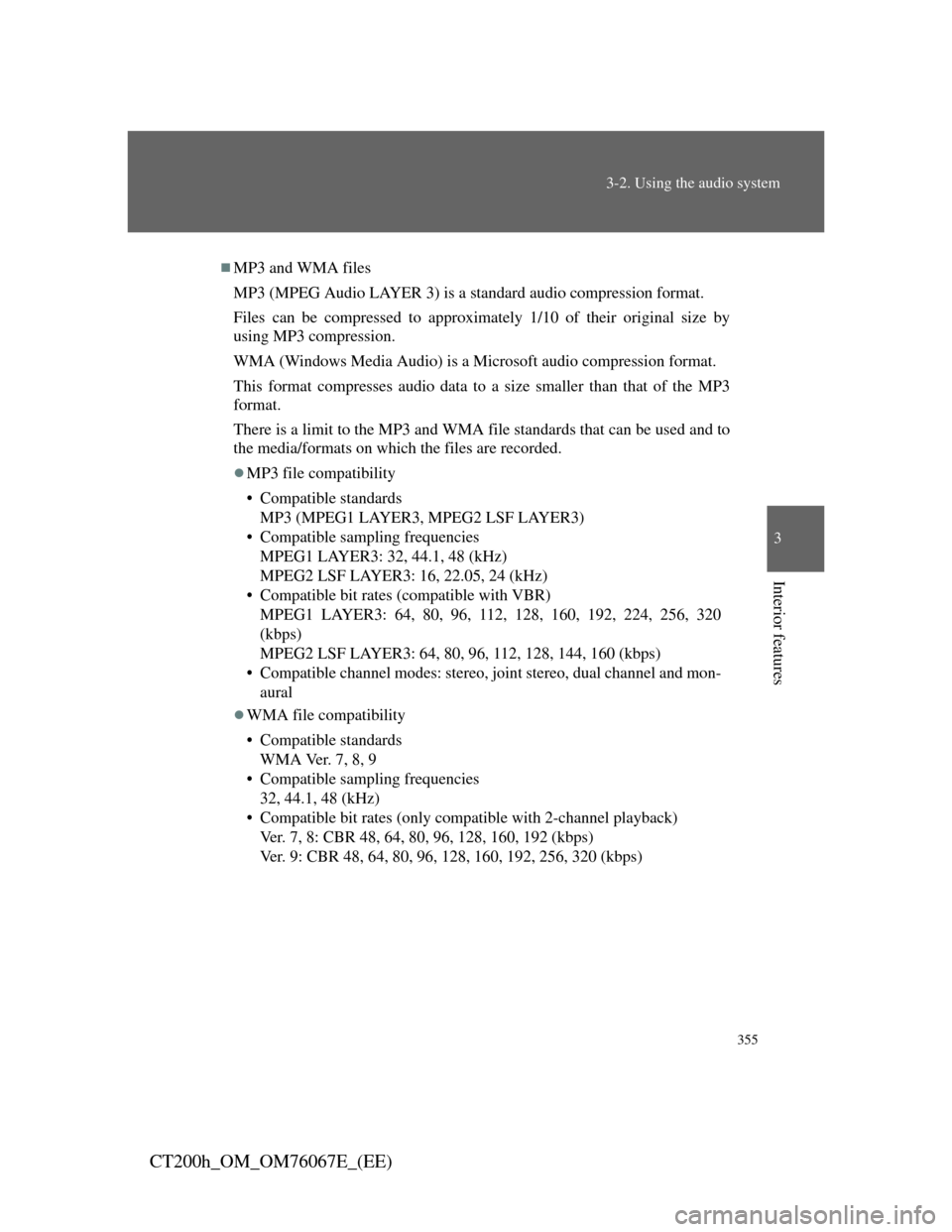
355
3-2. Using the audio system
3
Interior features
CT200h_OM_OM76067E_(EE)
MP3 and WMA files
MP3 (MPEG Audio LAYER 3) is a standard audio compression format.
Files can be compressed to approximately 1/10 of their original size by
using MP3 compression.
WMA (Windows Media Audio) is a Microsoft audio compression format.
This format compresses audio data to a size smaller than that of the MP3
format.
There is a limit to the MP3 and WMA file standards that can be used and to
the media/formats on which the files are recorded.
MP3 file compatibility
• Compatible standards
MP3 (MPEG1 LAYER3, MPEG2 LSF LAYER3)
• Compatible sampling frequencies
MPEG1 LAYER3: 32, 44.1, 48 (kHz)
MPEG2 LSF LAYER3: 16, 22.05, 24 (kHz)
• Compatible bit rates (compatible with VBR)
MPEG1 LAYER3: 64, 80, 96, 112, 128, 160, 192, 224, 256, 320
(kbps)
MPEG2 LSF LAYER3: 64, 80, 96, 112, 128, 144, 160 (kbps)
• Compatible channel modes: stereo, joint stereo, dual channel and mon-
aural
WMA file compatibility
• Compatible standards
WMA Ver. 7, 8, 9
• Compatible sampling frequencies
32, 44.1, 48 (kHz)
• Compatible bit rates (only compatible with 2-channel playback)
Ver. 7, 8: CBR 48, 64, 80, 96, 128, 160, 192 (kbps)
Ver. 9: CBR 48, 64, 80, 96, 128, 160, 192, 256, 320 (kbps)
Page 359 of 710
358
3-2. Using the audio system
CT200h_OM_OM76067E_(EE)
Playback
• To play MP3 files with steady sound quality, we recommend a fixed
bit rate of at least 128 kbps and a sampling frequency of 44.1 kHz.
• CD-R or CD-RW playback may not be possible in some instances,
depending on the characteristics of the disc.
• There is a wide variety of freeware and other encoding software for
MP3 and WMA files on the market, and depending on the status of the
encoding and the file format, poor sound quality or noise at the start of
playback may result. In some cases, playback may not be possible at
all.
• When files other than MP3 or WMA files are recorded on a disc, it
may take more time to recognize the disc and in some cases, playback
may not be possible at all.
• Microsoft, Windows, and Windows Media are the registered trade-
marks of Microsoft Corporation in the U.S.A. and other countries.
NOTICE
CDs and adapters that cannot be used
P. 3 4 8
CD player precautions
P. 3 4 9
Page 377 of 710
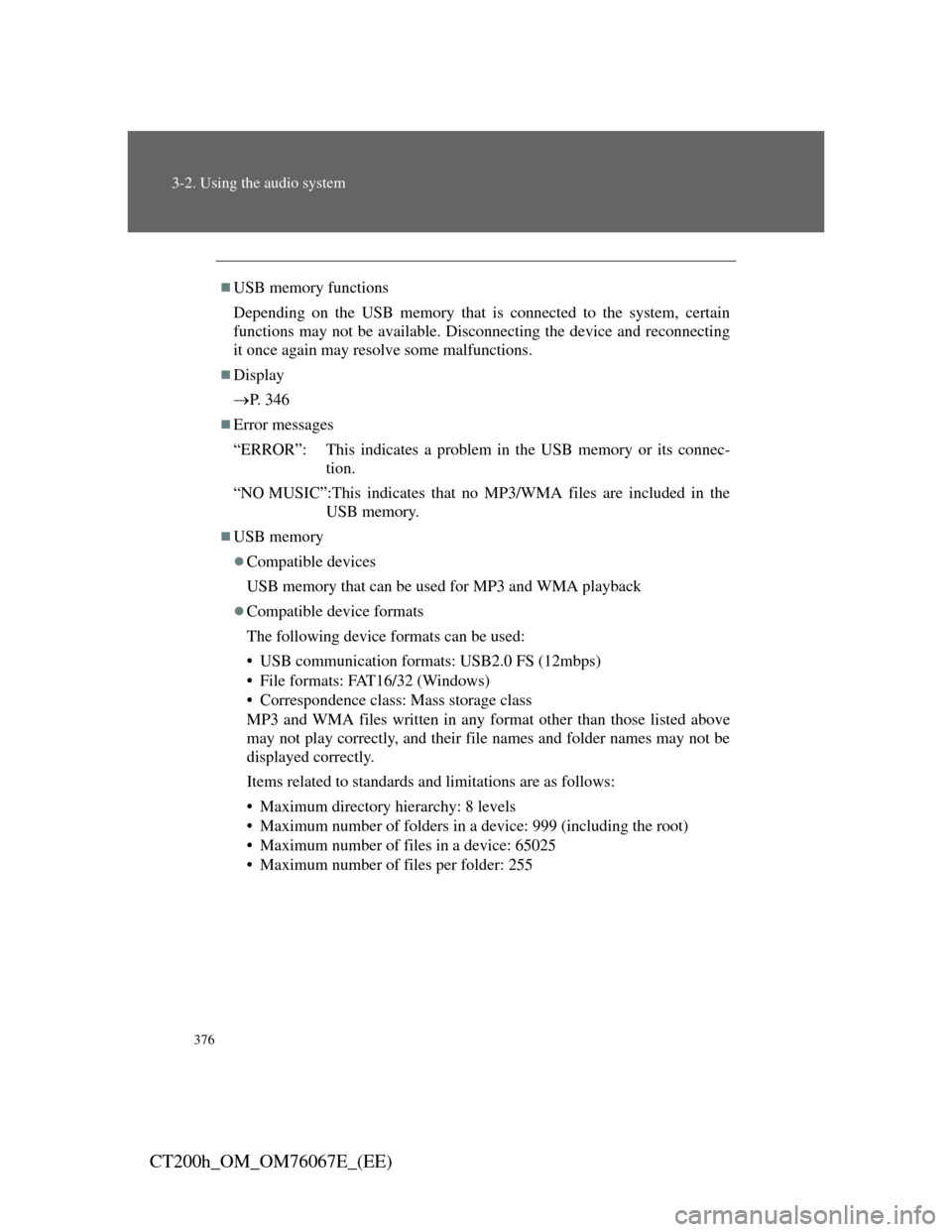
376
3-2. Using the audio system
CT200h_OM_OM76067E_(EE)
USB memory functions
Depending on the USB memory that is connected to the system, certain
functions may not be available. Disconnecting the device and reconnecting
it once again may resolve some malfunctions.
Display
P. 3 4 6
Error messages
“ERROR”: This indicates a problem in the USB memory or its connec-
tion.
“NO MUSIC”:This indicates that no MP3/WMA files are included in the
USB memory.
USB memory
Compatible devices
USB memory that can be used for MP3 and WMA playback
Compatible device formats
The following device formats can be used:
• USB communication formats: USB2.0 FS (12mbps)
• File formats: FAT16/32 (Windows)
• Correspondence class: Mass storage class
MP3 and WMA files written in any format other than those listed above
may not play correctly, and their file names and folder names may not be
displayed correctly.
Items related to standards and limitations are as follows:
• Maximum directory hierarchy: 8 levels
• Maximum number of folders in a device: 999 (including the root)
• Maximum number of files in a device: 65025
• Maximum number of files per folder: 255
Page 378 of 710

377
3-2. Using the audio system
3
Interior features
CT200h_OM_OM76067E_(EE)
MP3 and WMA files
MP3 (MPEG Audio LAYER 3) is a standard audio compression format.
Files can be compressed to approximately 1/10 of their original size using
MP3 compression.
WMA (Windows Media Audio) is a Microsoft audio compression format.
This format compresses audio data to a size smaller than that of the MP3
format.
There is a limit to the MP3 and WMA file standards that can be used and
to the media/formats on which the files are recorded.
MP3 file compatibility
• Compatible standards
MP3 (MPEG1 AUDIO LAYERII, III, MPEG2 AUDIO LAYERII, III,
MPEG2.5)
• Compatible sampling frequencies
MPEG1 AUDIO LAYERII, III: 32, 44.1, 48 (kHz)
MPEG2 AUDIO LAYERII, III: 16, 22.05, 24 (kHz)
MPEG2.5: 8, 11.025, 12 (kHz)
• Compatible bit rates (compatible with VBR)
MPEG1 AUDIO LAYERII, III: 32-320 (kbps)
MPEG2 AUDIO LAYERII, III: 32-160 (kbps)
MPEG2.5: 32-160 (kbps)
• Compatible channel modes: stereo, joint stereo, dual channel and mon-
aural
WMA file compatibility
• Compatible standards
WMA Ver. 9
• Compatible sampling frequencies
HIGH PROFILE 32, 44.1, 48 (kHz)
• Compatible bit rates
HIGH PROFILE 32-320 (kbps, VBR)
Page 380 of 710

379
3-2. Using the audio system
3
Interior features
CT200h_OM_OM76067E_(EE)
Playback
• To play MP3 files with steady sound quality, we recommend a fixed
bit rate of at least 128 kbps and a sampling frequency of 44.1 kHz.
• There is a wide variety of freeware and other encoding software for
MP3 and WMA files on the market, and depending on the status of the
encoding and the file format, poor sound quality or noise at the start of
playback may result. In some cases, playback may not be possible at
all.
• Microsoft, Windows, and Windows Media are registered trademarks
of Microsoft Corporation in the U.S.A. and other countries.
CAUTION
Caution while driving
Do not connect USB memory or operate the controls.
NOTICE
To prevent damage to USB memory
Do not leave USB memory in the vehicle. The temperature inside the
vehicle may become high, resulting in damage to the player.
Do not push down on or apply unnecessary pressure to the USB memory
while it is connected as this may damage the USB memory or its terminal.
Do not insert foreign objects into the port as this may damage the USB
memory or its terminal.
Page 414 of 710
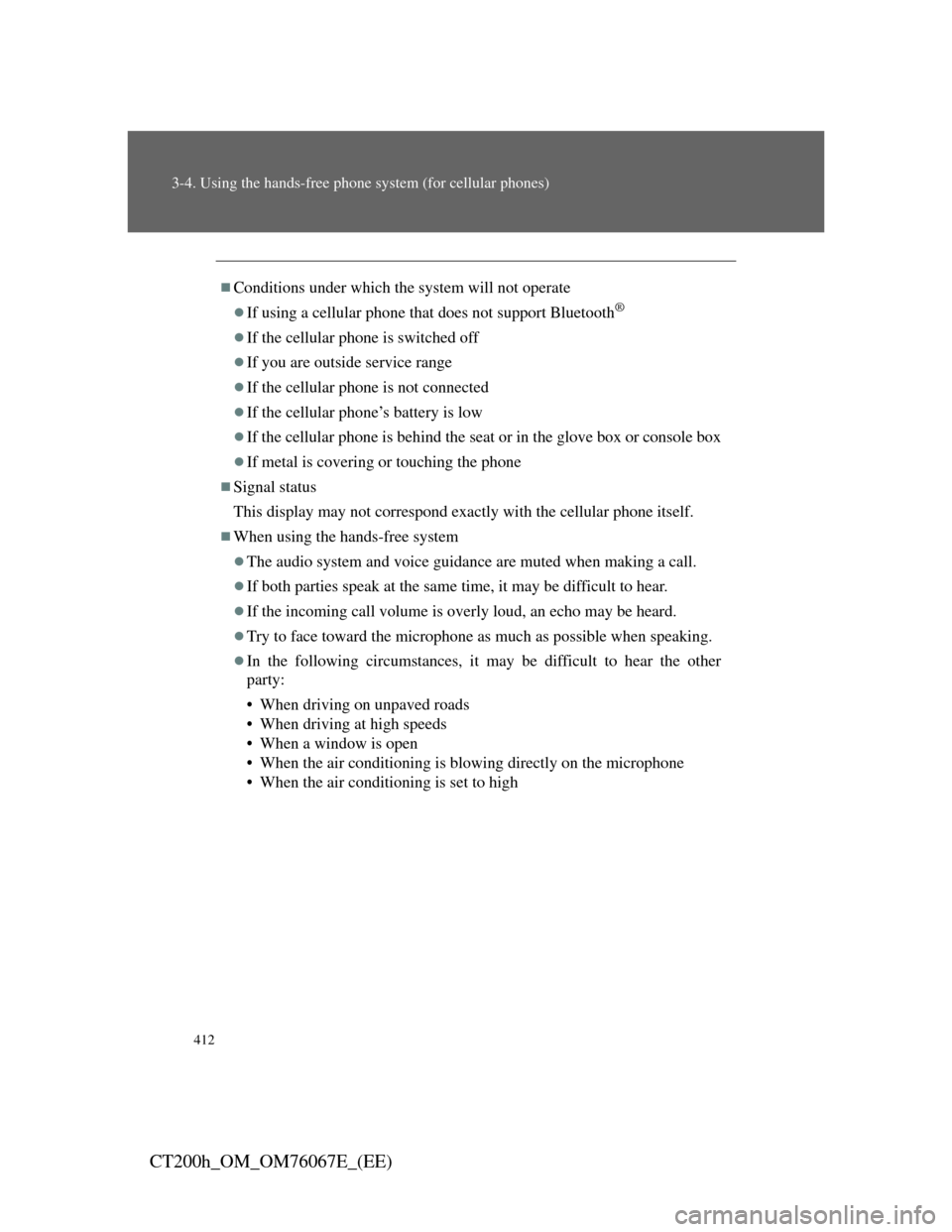
412
3-4. Using the hands-free phone system (for cellular phones)
CT200h_OM_OM76067E_(EE)
Conditions under which the system will not operate
If using a cellular phone that does not support Bluetooth®
If the cellular phone is switched off
If you are outside service range
If the cellular phone is not connected
If the cellular phone’s battery is low
If the cellular phone is behind the seat or in the glove box or console box
If metal is covering or touching the phone
Signal status
This display may not correspond exactly with the cellular phone itself.
When using the hands-free system
The audio system and voice guidance are muted when making a call.
If both parties speak at the same time, it may be difficult to hear.
If the incoming call volume is overly loud, an echo may be heard.
Try to face toward the microphone as much as possible when speaking.
In the following circumstances, it may be difficult to hear the other
party:
• When driving on unpaved roads
• When driving at high speeds
• When a window is open
• When the air conditioning is blowing directly on the microphone
• When the air conditioning is set to high