Page 329 of 710
329
3-1. Using the air conditioning system and defogger
3
Interior features
CT200h_OM_OM76067E_(EE)
NOTICE
To prevent 12-volt battery discharge
Do not leave the air conditioning system on longer than necessary when the
hybrid system is off.
Humidity sensor (if equipped)
Follow these points to avoid damaging the sensor.
Do not disassemble the sensor
Do not spray the glass cleaner on the sensor or subject it to strong impacts
Do not stick anything on the sensor
Page 341 of 710
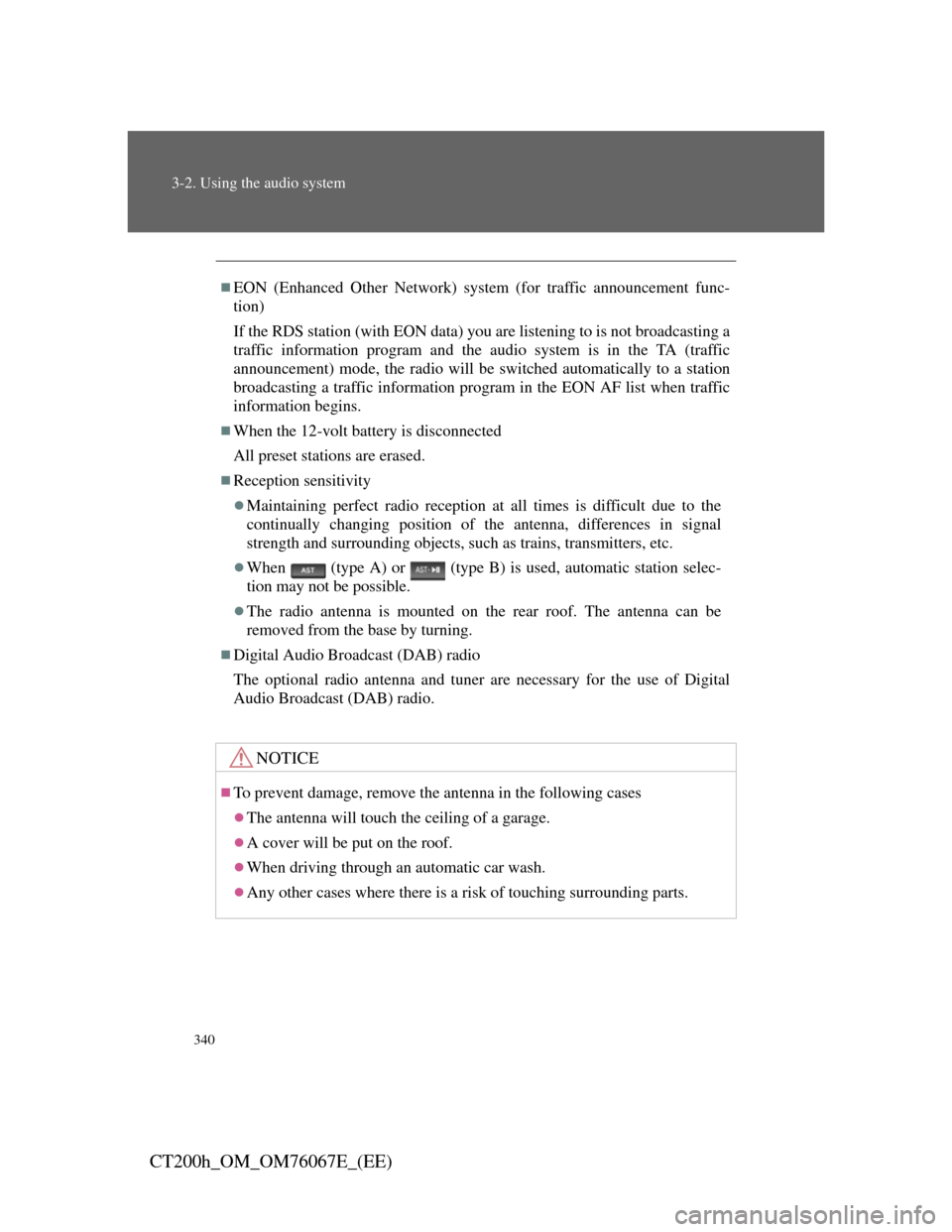
340
3-2. Using the audio system
CT200h_OM_OM76067E_(EE)
EON (Enhanced Other Network) system (for traffic announcement func-
tion)
If the RDS station (with EON data) you are listening to is not broadcasting a
traffic information program and the audio system is in the TA (traffic
announcement) mode, the radio will be switched automatically to a station
broadcasting a traffic information program in the EON AF list when traffic
information begins.
When the 12-volt battery is disconnected
All preset stations are erased.
Reception sensitivity
Maintaining perfect radio reception at all times is difficult due to the
continually changing position of the antenna, differences in signal
strength and surrounding objects, such as trains, transmitters, etc.
When (type A) or (type B) is used, automatic station selec-
tion may not be possible.
The radio antenna is mounted on the rear roof. The antenna can be
removed from the base by turning.
Digital Audio Broadcast (DAB) radio
The optional radio antenna and tuner are necessary for the use of Digital
Audio Broadcast (DAB) radio.
NOTICE
To prevent damage, remove the antenna in the following cases
The antenna will touch the ceiling of a garage.
A cover will be put on the roof.
When driving through an automatic car wash.
Any other cases where there is a risk of touching surrounding parts.
Page 390 of 710

388
CT200h_OM_OM76067E_(EE)
3-3. Using the Bluetooth® audio system
Bluetooth® audio system
Conditions under which the system will not operate
If using a portable player that does not support Bluetooth®
If the portable player is switched off
If the portable player is not connected
If the portable player’s battery is low
If the portable player is behind the seat or in the glove box or console
box
If metal is covering or touching the portable player
The Bluetooth® audio system enables you to enjoy music played on a
portable digital audio player (portable player) from the vehicle speak-
ers via wireless communication.
This audio system supports Bluetooth
®, a wireless data system capa-
ble of playing portable audio music without cables. If your portable
player does not support Bluetooth
®, the Bluetooth® audio system will
not function.
Vehicles with a navigation system:
Refer to the “Navigation System Owner’s Manual”.
Vehicles without a navigation system:
TitlePage
Using the Bluetooth® audio systemP. 3 9 4
Operating a Bluetooth® enabled portable playerP. 3 9 9
Setting up a Bluetooth® enabled portable playerP. 4 0 3
Bluetooth®audio system setupP408
Page 414 of 710
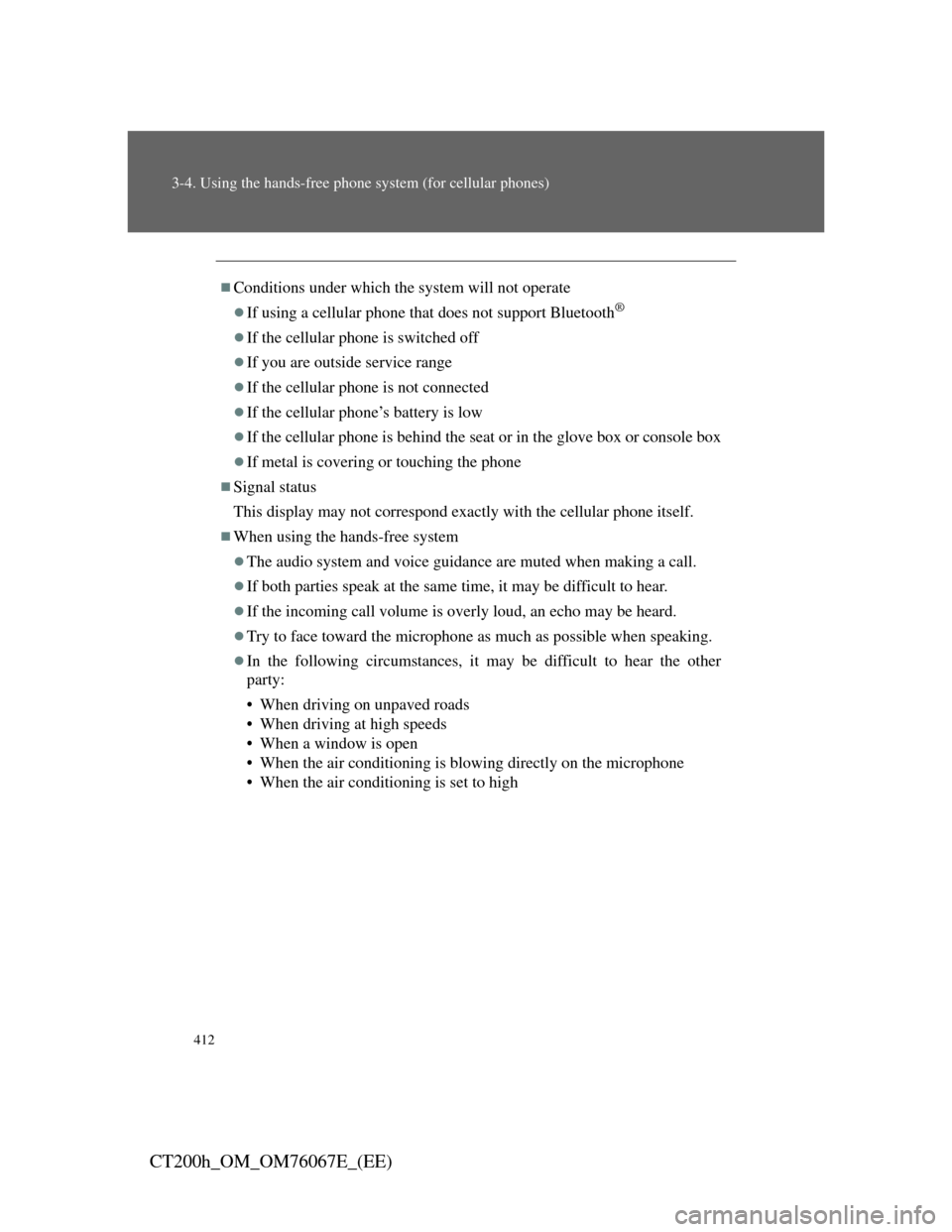
412
3-4. Using the hands-free phone system (for cellular phones)
CT200h_OM_OM76067E_(EE)
Conditions under which the system will not operate
If using a cellular phone that does not support Bluetooth®
If the cellular phone is switched off
If you are outside service range
If the cellular phone is not connected
If the cellular phone’s battery is low
If the cellular phone is behind the seat or in the glove box or console box
If metal is covering or touching the phone
Signal status
This display may not correspond exactly with the cellular phone itself.
When using the hands-free system
The audio system and voice guidance are muted when making a call.
If both parties speak at the same time, it may be difficult to hear.
If the incoming call volume is overly loud, an echo may be heard.
Try to face toward the microphone as much as possible when speaking.
In the following circumstances, it may be difficult to hear the other
party:
• When driving on unpaved roads
• When driving at high speeds
• When a window is open
• When the air conditioning is blowing directly on the microphone
• When the air conditioning is set to high
Page 464 of 710
462
3-7. Other interior features
CT200h_OM_OM76067E_(EE)
The power outlet can be used when
The “POWER” switch is in ACCESSORY or ON mode.
Connecting power cables from the power outlet (auxiliary box)
NOTICE
To avoid damaging the power outlet
Close the power outlet lid when the power outlet is not in use.
Foreign objects or liquids that enter the power outlet may cause a short cir-
cuit.
To prevent blown fuse
Do not use an accessory that uses more than 12 V 10 A.
To prevent 12-volt battery discharge
Do not use the power outlet longer than necessary when the hybrid system is
off.
The gap in the lid allows power cables to
be passed through even when the lid is
closed.
Page 466 of 710
464
3-7. Other interior features
CT200h_OM_OM76067E_(EE)
CAUTION
Burns
Care should be taken to prevent injury if anyone in the following catego-
ries comes in contact with the steering wheel when the heated steering
wheel is on:
• Babies, small children, the elderly, the sick and the physically chal-
lenged
• Persons with sensitive skin
• Persons who are fatigued
• Persons who have taken alcohol or drugs that induce sleep (sleeping
drugs, cold remedies, etc.)
Do not use the heated steering wheel more than necessary. Doing so may
cause minor burns or overheating.
NOTICE
To prevent 12-volt battery discharge
Turn the heater off when the hybrid system is off.
Page 468 of 710
466
3-7. Other interior features
CT200h_OM_OM76067E_(EE)
CAUTION
Burns
Use caution when seating the following persons in a seat with the seat
heater on to avoid the possibility of burns:
• Babies, small children, the elderly, the sick and the physically chal-
lenged
• Persons with sensitive skin
• Persons who are fatigued
• Persons who have taken alcohol or drugs that induce sleep (sleeping
drugs, cold remedies, etc.)
Do not cover the seat with anything when using the seat heater.
Using the seat heater with a blanket or cushion increases the temperature
of the seat and may lead to overheating.
Do not use the seat heater more than necessary. Doing so may cause minor
burns or overheating.
NOTICE
To prevent seat heater damage
Do not put heavy objects that have an uneven surface on the seat and do not
stick sharp objects (needles, nails, etc.) into the seat.
To prevent 12-volt battery discharge
Turn the seat heaters off when the hybrid system is off.
Page 490 of 710
488
CT200h_OM_OM76067E_(EE)
4-3. Do-it-yourself maintenance
Do-it-yourself service precautions
If you perform maintenance by yourself, be sure to follow the correct
procedure as given in these sections.
ItemsParts and tools
12-volt battery condition (P.
508)• Grease
• Conventional wrench
(for terminal clamp bolts)
Engine/power control unit cool-
ant level (P. 503)
• “Toyota Super Long Life Cool-
ant” or a similar high quality
ethylene glycol-based non-sili-
cate, non-amine, non-nitrite and
non-borate coolant with long-
life hybrid organic acid technol-
ogy
“Toyota Super Long Life Cool-
ant” is pre-mixed with 50%
coolant and 50% deionized
water.
Fl(dlfddi