Page 270 of 710
270
2-4. Using other driving systems
CT200h_OM_OM76067E_(EE)
CAUTION
To avoid inadvertent cruise control activation
Switch the cruise control off using the “ON-OFF” button when not in use.
Situations unsuitable for dynamic radar cruise control
Do not use dynamic radar cruise control in any of the following situations.
Doing so may result in inappropriate speed control and could cause an acci-
dent resulting in death or serious injury.
In heavy traffic
On roads with sharp bends
On winding roads
On slippery roads, such as those covered with rain, ice or snow
On steep downhills, or where there are sudden changes between sharp up
and down gradients
Vehicle speed may exceed the set speed when driving down a steep hill.
At entrances to expressways
When weather conditions are bad enough that they may prevent the sen-
sors from functioning correctly (fog, snow, sandstorm, heavy rain, etc.)
When an approach warning buzzer is heard often
During emergency towing
Page 279 of 710

279
2-4. Using other driving systems
2
When driving
CT200h_OM_OM76067E_(EE)
Sensor detection information
Certain vehicle conditions and the surrounding environment may affect
the ability of a sensor to correctly detect an obstacle. Particular instances
where this may occur are listed below.
• There is dirt, snow or ice on a sensor.
• A sensor is frozen.
• A sensor is covered in any way.
• The vehicle is leaning considerably to one side.
• On an extremely bumpy road, on an incline, on gravel, or on grass
• The vicinity of the vehicle is noisy due to vehicle horns, motorcycle
engines, air brakes of large vehicles, or other loud noises producing
ultrasonic waves.
• There is another vehicle equipped with parking assist sensors in the
vicinity.
• A sensor is coated with a sheet of spray or heavy rain.
• The vehicle is equipped with a fender pole or radio antenna.
• Towing eyelets are installed.
• A bumper or sensor receives a strong impact.
• The vehicle is approaching a tall or right-angled curb.
• In harsh sunlight or intense cold weather
• A non-genuine Lexus suspension (lowered suspension etc.) is
installed.
In addition to the examples above, there are instances in which, because of
their shape, signs and other objects may be judged by a sensor to be closer
than they are.
The shape of the obstacle may prevent a sensor from detecting it. Pay
particular attention to the following obstacles:
• Wires, fences, ropes, etc.
• Cotton, snow and other materials that absorb sound waves
• Sharply-angled objects
•Low obstacles
• Tall obstacles with upper sections projecting outwards in the direction
of your vehicle
Page 308 of 710
308
CT200h_OM_OM76067E_(EE)
2-5. Driving information
Cargo and luggage
CAUTION
Things that must not be carried in the luggage compartment
The following things may cause a fire if loaded in the luggage compartment:
Receptacles containing gasoline
Aerosol cans
Take notice of the following information about storage precautions,
cargo capacity and load:
Stow cargo and luggage in the luggage compartment when-
ever possible.
Be sure all items are secured in place.
To maintain vehicle balance while driving, position luggage
evenly within the luggage compartment.
For better fuel economy, do not carry unnecessary weight.
Page 309 of 710

309
2-5. Driving information
2
When driving
CT200h_OM_OM76067E_(EE)
CAUTION
Storage precautions
Observe the following precautions.
Failure to do so may result in death or serious injury.
Stow cargo and luggage in the luggage compartment whenever possible.
Do not stack cargo and luggage in the luggage compartment higher than
the seatbacks.
Such items may be thrown about and possibly injure people in the vehicle
in the event of sudden braking or in an accident.
Do not place cargo or luggage in or on the following locations as the item
may get under the brake or accelerator pedal and prevent the pedals from
being depressed properly, block the driver’s vision, or hit the driver or
passengers, causing an accident:
• At the feet of the driver
• On the front passenger or rear seats (when stacking items)
• On the luggage cover
• On the instrument panel
• On the dashboard
Secure all items in the occupant compartment, as they may shift and injure
someone in the event of an accident or sudden braking.
When you fold down the rear seats, long items should not be place
directly behind the front seats.
Never allow anyone to ride in the luggage compartment. It is not designed
for passengers. They should ride in their seats with their seat belts prop-
erly fastened. Otherwise, they are much more likely to suffer death or seri-
ous bodily injury, in the event of sudden braking or an accident.
Page 315 of 710
315
2-5. Driving information
2
When driving
CT200h_OM_OM76067E_(EE)
Trailer towing
Lexus does not recommend towing a trailer with your vehicle. Lexus
also does not recommend the installation of a tow hitch or the use of a
tow hitch carrier for a wheelchair, scooter, bicycle, etc. Your vehicle is
not designed for trailer towing or for the use of tow hitch mounted car-
riers.
Page 414 of 710
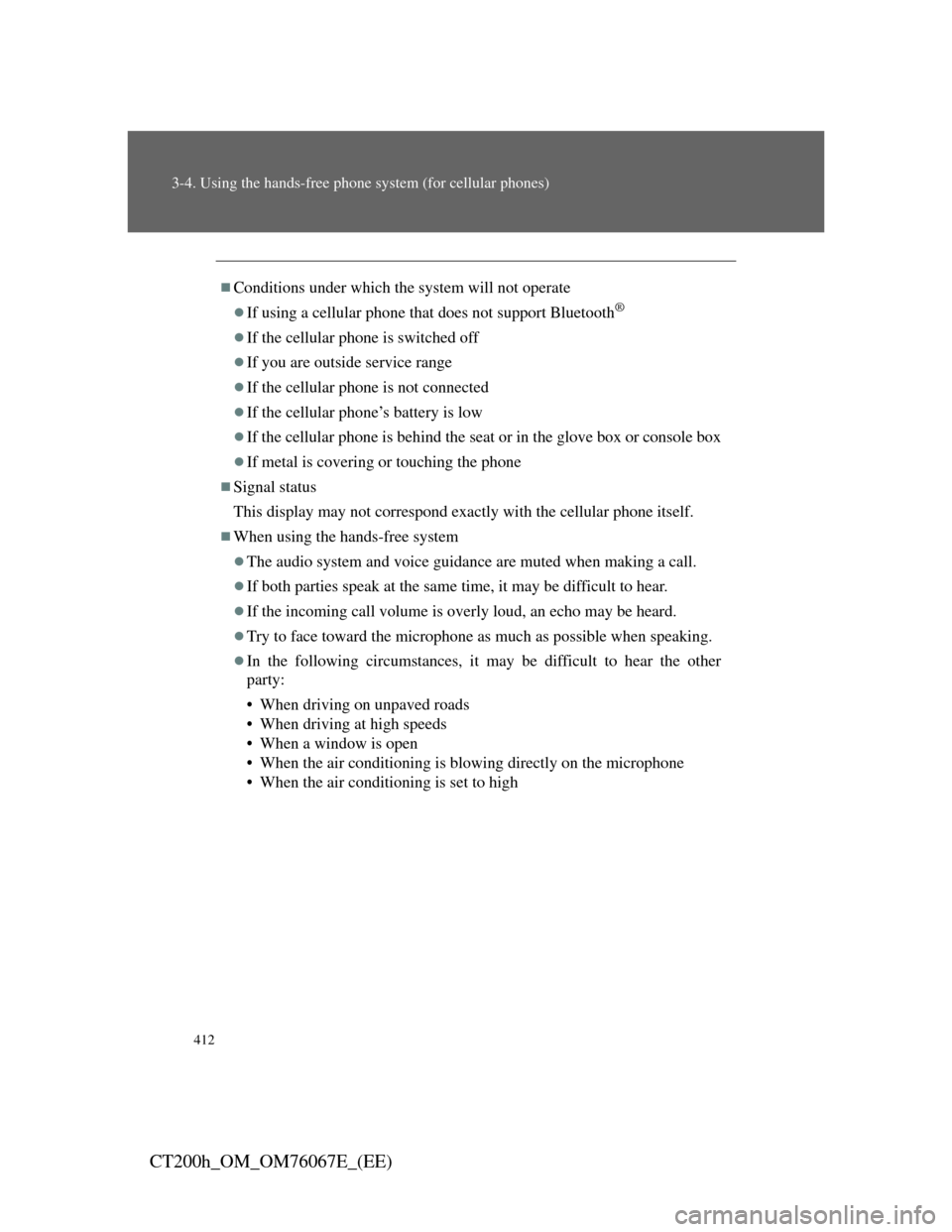
412
3-4. Using the hands-free phone system (for cellular phones)
CT200h_OM_OM76067E_(EE)
Conditions under which the system will not operate
If using a cellular phone that does not support Bluetooth®
If the cellular phone is switched off
If you are outside service range
If the cellular phone is not connected
If the cellular phone’s battery is low
If the cellular phone is behind the seat or in the glove box or console box
If metal is covering or touching the phone
Signal status
This display may not correspond exactly with the cellular phone itself.
When using the hands-free system
The audio system and voice guidance are muted when making a call.
If both parties speak at the same time, it may be difficult to hear.
If the incoming call volume is overly loud, an echo may be heard.
Try to face toward the microphone as much as possible when speaking.
In the following circumstances, it may be difficult to hear the other
party:
• When driving on unpaved roads
• When driving at high speeds
• When a window is open
• When the air conditioning is blowing directly on the microphone
• When the air conditioning is set to high
Page 454 of 710
452
3-6. Using the storage features
CT200h_OM_OM76067E_(EE)
Bottle holders
When using the bottle holder
When storing a bottle, close the cap.
The bottle may not be stored depending on its size or shape.
NOTICE
Items that should not be stowed in the bottle holders
Put the cap on before stowing a bottle. Do not place open bottles in the bot-
tle holders, or glasses and paper cups containing liquid. The contents may
spill and glasses may break.
Bottle holders
Page 474 of 710
472
3-7. Other interior features
CT200h_OM_OM76067E_(EE)
Stowing the luggage cover
Remove the side deck boards
and open the center auxiliary
box.
Adjust the cover so that the
information label is facing up.
Fold the rear edge of the cover
over, replace the side deck
boards and close the center aux-
iliary box.
STEP1
STEP2
STEP3