Page 366 of 710
365
3-2. Using the audio system
3
Interior features
CT200h_OM_OM76067E_(EE)
Shuffle playback
Playing songs from one playlist or album in random order
Press .
To cancel, press again.
Playing songs from all the playlists or albums in random order
Press and hold until you hear a beep.
To cancel, press again.
Repeat play
Press .
To cancel, press again.
Switching the display
Press .
Each time the button is pressed, the display changes in the following
order: Elapsed time Album title Track title Artist name
Adjusting sound quality and volume balance
Press to enter iPod menu mode.
Pressing changes sound modes. (P. 381)
STEP1
STEP2
Page 367 of 710
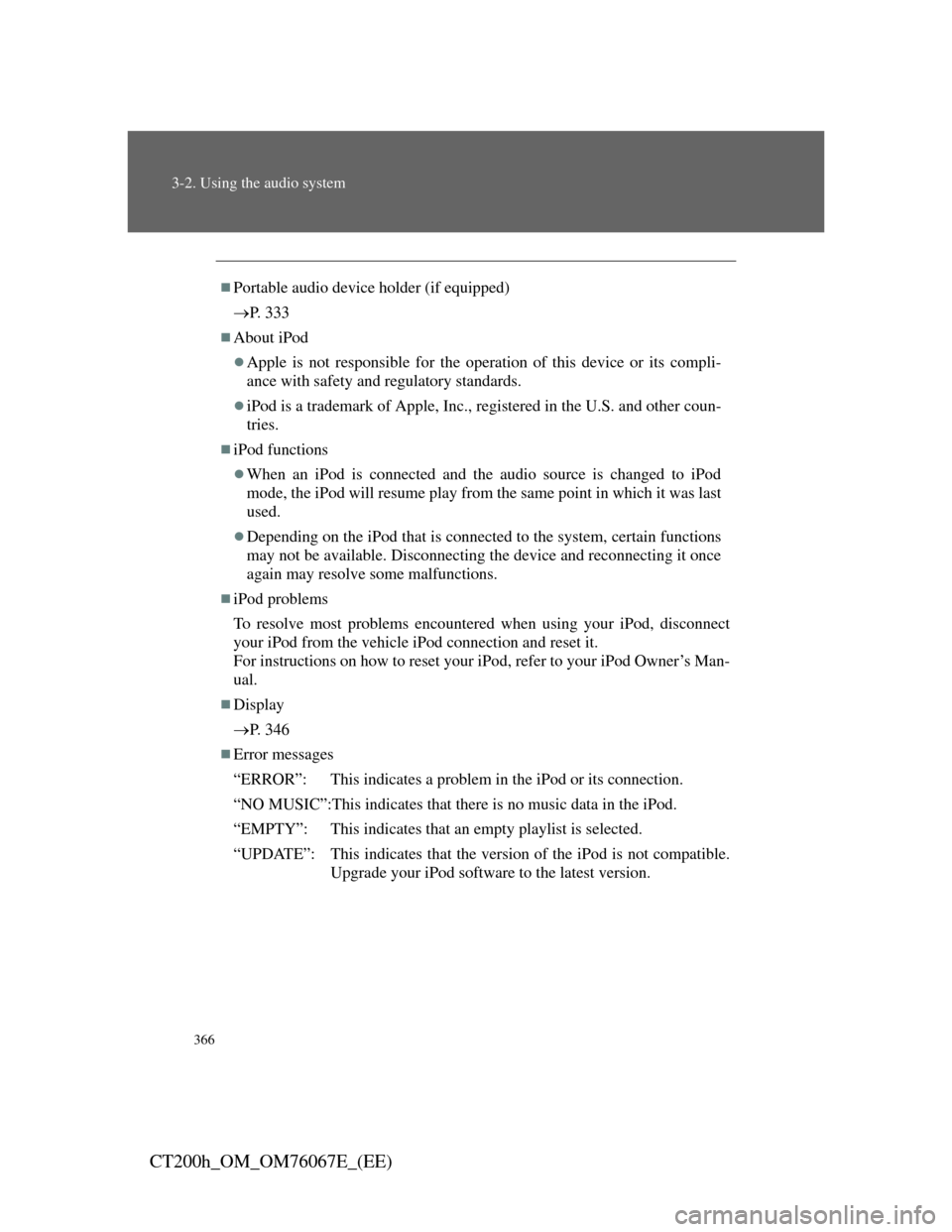
366
3-2. Using the audio system
CT200h_OM_OM76067E_(EE)
Portable audio device holder (if equipped)
P. 3 3 3
About iPod
Apple is not responsible for the operation of this device or its compli-
ance with safety and regulatory standards.
iPod is a trademark of Apple, Inc., registered in the U.S. and other coun-
tries.
iPod functions
When an iPod is connected and the audio source is changed to iPod
mode, the iPod will resume play from the same point in which it was last
used.
Depending on the iPod that is connected to the system, certain functions
may not be available. Disconnecting the device and reconnecting it once
again may resolve some malfunctions.
iPod problems
To resolve most problems encountered when using your iPod, disconnect
your iPod from the vehicle iPod connection and reset it.
For instructions on how to reset your iPod, refer to your iPod Owner’s Man-
ual.
Display
P. 3 4 6
Error messages
“ERROR”: This indicates a problem in the iPod or its connection.
“NO MUSIC”:This indicates that there is no music data in the iPod.
“EMPTY”: This indicates that an empty playlist is selected.
“UPDATE”: This indicates that the version of the iPod is not compatible.
Upgrade your iPod software to the latest version.
Page 373 of 710
372
3-2. Using the audio system
CT200h_OM_OM76067E_(EE)
Control panel
Type A
Displaying
text message
Selecting a Random
playback
Powe Volume
Repeat playFolder selection
Play back
File selection
Page 374 of 710
373
3-2. Using the audio system
3
Interior features
CT200h_OM_OM76067E_(EE)
Type B
Selecting a Random
playback
Powe Volume
Repeat play
Play back
File selection
Folder
selection
Displaying text mes-
Playback/pause
Page 376 of 710
375
3-2. Using the audio system
3
Interior features
CT200h_OM_OM76067E_(EE)
Random playback
Playing files from a folder in random order
Press .
To cancel, press again.
Playing all the files from a USB memory in random order
Press and hold until you hear a beep.
To cancel, press again.
Repeat play
Repeating a file
Press .
To cancel, press again.
Repeating all the files in a folder
Press and hold until you hear a beep.
To cancel, press again.
Switching the display
Press .
Each time the button is pressed, the display changes in the following
order: Elapsed time Folder name File name Album title
Track title Artist name
Page 377 of 710
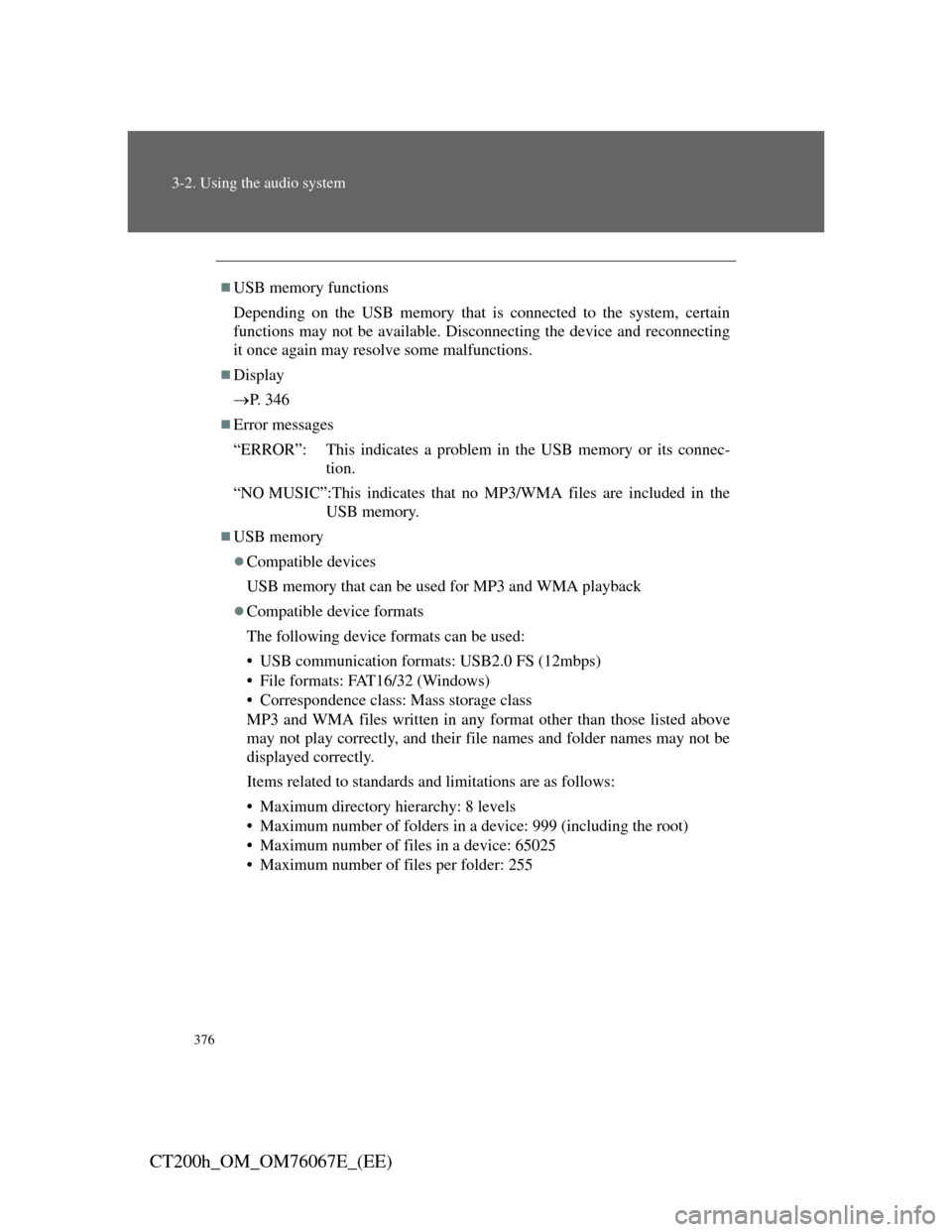
376
3-2. Using the audio system
CT200h_OM_OM76067E_(EE)
USB memory functions
Depending on the USB memory that is connected to the system, certain
functions may not be available. Disconnecting the device and reconnecting
it once again may resolve some malfunctions.
Display
P. 3 4 6
Error messages
“ERROR”: This indicates a problem in the USB memory or its connec-
tion.
“NO MUSIC”:This indicates that no MP3/WMA files are included in the
USB memory.
USB memory
Compatible devices
USB memory that can be used for MP3 and WMA playback
Compatible device formats
The following device formats can be used:
• USB communication formats: USB2.0 FS (12mbps)
• File formats: FAT16/32 (Windows)
• Correspondence class: Mass storage class
MP3 and WMA files written in any format other than those listed above
may not play correctly, and their file names and folder names may not be
displayed correctly.
Items related to standards and limitations are as follows:
• Maximum directory hierarchy: 8 levels
• Maximum number of folders in a device: 999 (including the root)
• Maximum number of files in a device: 65025
• Maximum number of files per folder: 255
Page 381 of 710
380
3-2. Using the audio system
CT200h_OM_OM76067E_(EE)
Optimal use of the audio system
Displays the current mode
Changes the following set-
tings:
• Sound quality and volume
balance
P. 381
The sound quality and bal-
ance setting can be changed
to produce the best sound.
• Automatic Sound Level-
izer on/off
P. 382
Page 382 of 710
381
3-2. Using the audio system
3
Interior features
CT200h_OM_OM76067E_(EE)
Adjusting sound quality and volume balance
Changing sound quality modes
Press .
Pressing the button changes sound modes in the following order:
“BAS” “MID” “TRE” “FAD” “BAL” “ASL”
Adjusting sound quality
Turning adjusts the level.
*: The sound quality level is adjusted individually in each audio mode.
Mode
displayedSound
quality
mode
LevelTurn coun-
terclockwiseTurn
clockwise
“BAS”Bass*-5 to 5
LowHigh“MID”Mid-range*-5 to 5
“TRE”Treble*-5 to 5
“FAD”
Front/rear
volume
balance
F7 to R7Shifts to rearShifts to
front
“BAL”
Left/right
volume
balance
L7 to R7Shifts to leftShifts to
right